Column Introduction
The arrangement direction is vertical (portrait) layout, which can accommodate multiple components;
| Attributes | effect |
|---|---|
| mainAxisAlignment | Spindle Alignment |
| crossAxisAlignment | horizontal axis alignment |
| textBaseline | text baseline |
| textDirection | Vertically |
| mainAxisSize | Spindle size |
| children | child layout units: (array) |
- Create a vertical alignment layout
class RowWidget extends StatelessWidget {
@override
Widget build(BuildContext context) {
return Container(
width: double.infinity,
height: 100,
color: Colors.yellow,
child: Column(
mainAxisAlignment: MainAxisAlignment.start,
crossAxisAlignment: CrossAxisAlignment.start,
children: [
Container(
width: 100,
color: Colors.red,
child: Text('top'),
),
Container(
width: 100,
color: Colors.green,
child: Text('center'),
),
Container(
width: 100,
color: Colors.blueAccent,
child: Text('bottom'),
),
],
),
);
}
}
属性: crossAxisAlignment: CrossAxisAlignment.start
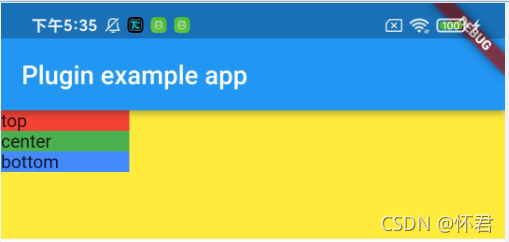
Attributes: crossAxisAlignment: CrossAxisAlignment.center
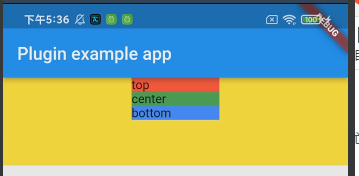
property: crossAxisAlignment: CrossAxisAlignment.end
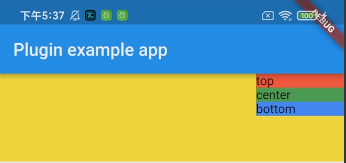
property: crossAxisAlignment: CrossAxisAlignment.stretch
It is equivalent to the full width of the sub-layout
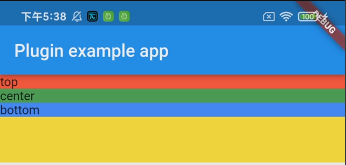
property: mainAxisAlignment: MainAxisAlignment.end
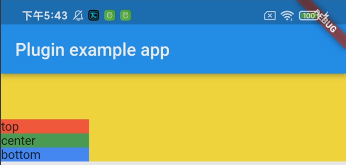
property: mainAxisAlignment: MainAxisAlignment.center
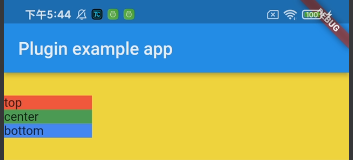
Attributes: mainAxisAlignment: MainAxisAlignment.spaceEvenly
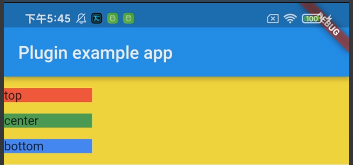
Property: mainAxisAlignment: MainAxisAlignment.spaceAround
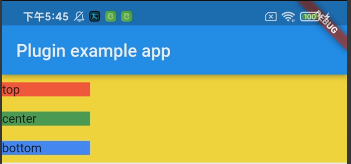
Property: mainAxisAlignment: MainAxisAlignment.spaceBetween
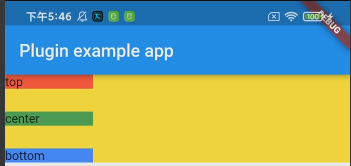
common attributes
Expanded
Usage scenario: When a sub-layout needs to be filled along the main axishighused when the outer packageExpandedAttributes
Expanded(
child: Container(
width: 100,
color: Colors.green,
child: Text('center'),
),
),
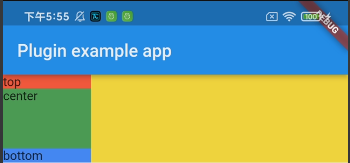
You can see that the remaining height of the parent layout is filled.
Expanded: filex attribute
Usage scenario: Equivalent to layout weight, proportionally distributed along the main axishigh
Column(
mainAxisAlignment: MainAxisAlignment.start,
crossAxisAlignment: CrossAxisAlignment.start,
children: [
Expanded(
flex: 1,
child: Container(
width: 100,
color: Colors.red,
child: Text('top'),
),
),
Expanded(
flex: 2,
child: Container(
width: 100,
color: Colors.green,
child: Text('center'),
),
),
Expanded(
flex: 1,
child: Container(
width: 100,
color: Colors.blueAccent,
child: Text('bottom'),
),
),
],
)
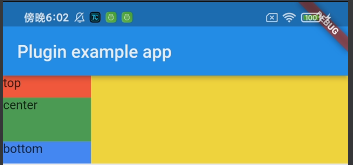
The effect can be seen that the height of the center layout is twice that of the top and bottom layouts.