Yesterday, I helped my classmates make a simple work introduction webpage to cope with the mid-term homework, and I will share the source code with you here.
It is suitable for students who are new to HTML and CSS to practice their hands.
Table of contents
development tools
VS code
Project Description
This webpage is a static website with the theme of campus dad, including two pages: scene.html and people.html. Among them, scene.html mainly introduces the introduction of the campus dad, and people.html is the introduction of the characters. The two pages share the same navigation bar and bottom.
In terms of layout, the two pages have a similar structure, including a navigation bar, a banner, and a bottom area. People.html also adds two lines of horizontally arranged pictures and text introductions. The styles of the two pages are defined in the corresponding .css files, where main.css mainly defines the style of the home page, and people.css defines the layout of the people page. Through the flexible use of CSS, the entire website looks simple and beautiful and is easy to maintain and modify.
project structure
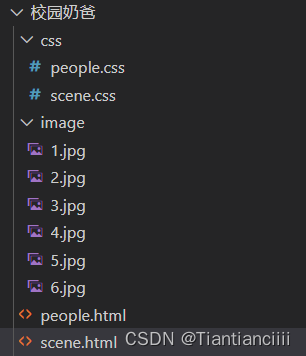
Project source code
scene.html
<!DOCTYPE html>
<html lang="zh-CN">
<head>
<meta charset="UTF-8">
<title>校园奶爸 - 校园奶爸简介</title>
<link rel="stylesheet" href="css\main.css">
</head>
<body>
<!-- 导航栏 -->
<nav>
<a href="scene.html">网站首页</a>
<a href="scene.html">校园奶爸简介</a>
<a href="people.html">情景介绍</a>
<a href="people.html">人物简介</a>
</nav>
<!-- 主要区域 -->
<div id="main">
<div id="banner">
<div class="banner-container">
<div class="img-container1">
<img src="image/5.jpg" alt="banner">
</div>
<div class="text-container1">
<h1>校园奶爸简介</h1>
</div>
<div class="image-text-container">
<img src="image/6.jpg" alt="校园奶爸">
<p>双亲因飞机失事而去世的龙一&虎太郎兄弟。收养了这两人的是,同样因事故而失去儿子儿媳的森之宫学园理事长。但条件是,龙一必须在学园内设置的保育室负责照顾小孩!为了做母亲的老师而在学园内设置的保育室。为了补足那里的人手不足而创设的“育儿部”,龙一成为了部员第一号……!?</p>
</div>
</div>
</div>
</div>
</div>
<!-- 底部 -->
<footer>
© 2023 校园奶爸-Author
</footer>
</body>
</html>
scene.css
/* 基本样式 */
body {
margin: 0;
padding: 0;
font-family: Arial, sans-serif;
background-color:#FFF5EE;
}
/* 导航栏样式 */
nav {
background-color: #ff7f50; /* 粉色背景 */
color: #fff;
text-align: center;
border-radius: 15px;
padding: 10px 50px;
}
nav a {
display: inline-block;
padding: 10px 20px;
text-decoration: none;
color: inherit;
border-radius: 15px; /* 格子部分圆滑处理 */
margin-right: 10px; /* 部分格子之间增加间距 */
}
nav a:hover {
background-color: #ffffff; /* 鼠标悬停时的背景颜色 */
color: #ff7f50; /* 鼠标悬停时的文字颜色 */
}
/* 主要区域样式 */
#main {
max-width: 800px;
margin: 50px auto;
padding: 0 20px;
}
.banner-container {
position: relative;
}
.img-container1 {
height: 400px;
overflow: hidden;
}
.img-container1 img {
width: 100%;
height: auto;
object-fit: cover;
}
.text-container1 h1 {
font-size: 36px;
font-weight: bold;
margin-top: 10; /* 去除标题顶部的默认边距 */
text-align: left; /* 将标题文字左对齐 */
}
.image-text-container {
margin-top: 50px;
}
.image-text-container {
display: flex;
align-items: center;
justify-content: center;
margin-top: 50px;
}
.image-text-container img {
max-width: 45%;
border-radius: 15px;
margin-right: 5%;
}
.image-text-container p {
max-width: 50%;
font-size: 20px;
line-height: 1.5;
text-align: justify;
}
/* 底部样式 */
footer {
background-color: #f0f0f0;
padding: 10px;
text-align: center;
border-radius: 15px;
}
people.html
<!DOCTYPE html>
<html lang="zh-CN">
<head>
<meta charset="UTF-8">
<title>校园奶爸 - 人物简介</title>
<link rel="stylesheet" href="css\people.css">
</head>
<body>
<!-- 导航栏 -->
<nav>
<a href="scene.html">网站首页</a>
<a href="scene.html">校园奶爸简介</a>
<a href="people.html">情景介绍</a>
<a href="people.html">人物简介</a>
</nav>
<!-- 主要区域 -->
<div id="main">
<div id="banner">
<div class="banner-container">
<div class="img-container1">
<img src="image/5.jpg" alt="banner">
</div>
<div class="text-container1">
<h1>人物简介</h1>
</div>
<div class="image-text-container">
<div class="image-text-row">
<div class="image-text-item">
<img src="image/1.jpg" alt="">
<div class="image-text-info">
<p>图片1介绍文字</p>
</div>
</div>
<div class="image-text-item">
<img src="image/2.jpg" alt="">
<div class="image-text-info">
<p>图片2介绍文字</p>
</div>
</div>
<div class="image-text-item">
<img src="image/3.jpg" alt="">
<div class="image-text-info">
<p>图片3介绍文字</p>
</div>
</div>
</div>
<div class="image-text-row">
<div class="image-text-item">
<img src="image/4.jpg" alt="">
<div class="image-text-info">
<p>图片4介绍文字</p>
</div>
</div>
<div class="image-text-item">
<img src="image/5.jpg" alt="">
<div class="image-text-info">
<p>图片5介绍文字</p>
</div>
</div>
<div class="image-text-item">
<img src="image/6.jpg" alt="">
<div class="image-text-info">
<p>图片6介绍文字</p>
</div>
</div>
</div>
</div>
</div>
</div>
</div>
<!-- 底部 -->
<footer>
© 2023 校园奶爸-Author
</footer>
</body>
</html>
people.css
/* 基本样式 */
body {
margin: 0;
padding: 0;
font-family: Arial, sans-serif;
background-color:#FFF5EE;
}
/* 导航栏样式 */
nav {
background-color: #ff7f50; /* 粉色背景 */
color: #fff;
text-align: center;
border-radius: 15px;
padding: 10px 50px;
}
nav a {
display: inline-block;
padding: 10px 20px;
text-decoration: none;
color: inherit;
border-radius: 15px; /* 格子部分圆滑处理 */
margin-right: 10px; /* 部分格子之间增加间距 */
}
nav a:hover {
background-color: #ffffff; /* 鼠标悬停时的背景颜色 */
color: #ff7f50; /* 鼠标悬停时的文字颜色 */
}
/* 主要区域样式 */
#main {
max-width: 800px;
margin: 50px auto;
padding: 0 20px;
}
.banner-container {
position: relative;
}
.img-container1 {
height: 400px;
overflow: hidden;
}
.img-container1 img {
width: 100%;
height: auto;
object-fit: cover;
}
.text-container1 h1 {
font-size: 36px;
font-weight: bold;
margin-top: 10; /* 去除标题顶部的默认边距 */
text-align: left; /* 将标题文字左对齐 */
}
.image-text-container {
margin-top: 50px;
}
.image-text-row {
display: flex;
justify-content: space-between;
align-items: center; /* 新增指定纵向居中对齐 */
margin-bottom: 30px;
}
.image-text-item {
width: calc(33.33% - 20px); /* 减去横向边距,每行显示3个 */
margin-right: 20px;
position: relative;
}
/* 最后一个图片不需要右边距 */
.image-text-item:last-child {
margin-right: 0;
}
.image-text-item img {
display: block;
width: 100%;
height: auto;
}
.image-text-info {
position: absolute;
bottom: 0;
left: 0;
right: 0;
padding: 10px;
background-color: rgba(0, 0, 0, 0.5);
color: #fff;
font-size: 14px;
opacity: 0; /* 新增将文字透明度设为0 */
transition: opacity 0.2s; /* 新增淡入淡出效果 */
}
/* 鼠标悬停时显示文字 */
.image-text-item:hover .image-text-info {
opacity: 1;
}
/* 保证文字不超出图片长度 */
.image-text-info p {
overflow: hidden;
white-space: nowrap;
text-overflow: ellipsis;
}
/* 底部样式 */
footer {
background-color: #f0f0f0;
padding: 10px;
text-align: center;
border-radius: 15px;
}
scene.cssThe and can be people.cssintegrated in one file, which can be more tidy. I divided them into two files for better distinction.
page display


Layout implementation
The layout of the website is achieved using HTML and CSS techniques. The following introduces the layout implementation of each module of the two pages respectively.
scene.html页面布局:
导航栏:通过定义nav标签及内部元素的样式来实现,其中链接通过a标签实现,为了让链接之间有相同的样式,使用了共同的class。
banner:通过定义banner的样式,包括图片、文字、背景色等,使用嵌套的div结构来将它们组合在一起。同时,对于文字和图片的具体位置和大小,也都做了特定的处理。
主要区域:通过定义main标签的样式,控制整个板块的宽度、内外边距等。
底部:与导航栏类似,通过定义footer标签及内部元素的样式来实现。
people.html页面布局:
导航栏和底部:与scene.html页面相同。
banner:与scene.html页面中的banner结构基本相同,但是包含更多的图片和文字介绍。
主要区域:与scene.html页面中的主要区域结构基本相同。
图片和文字介绍:通过定义一个image-text-container的div元素来将所有图片和文字介绍放在一起,并使用flexbox布局实现横向排列。在每个image-text-item中,通过使用绝对定位和半透明的背景色来将文字介绍放在图片下面。
At the same time, the style of each element on the page is defined through the CSS file, such as the navigation bar, text font, size, color, border, etc. On the basis of correct application, the entire website will look more beautiful and comfortable.
If it is helpful to you, give me a thumbs up and support~~