When looking back at the code I wrote recently, I found that there are two pieces of code written at the beginning of the service configuration. The first feeling is that this function is a bit rusty for too long. After a search and review, it is simply organized as follows
Table of contents
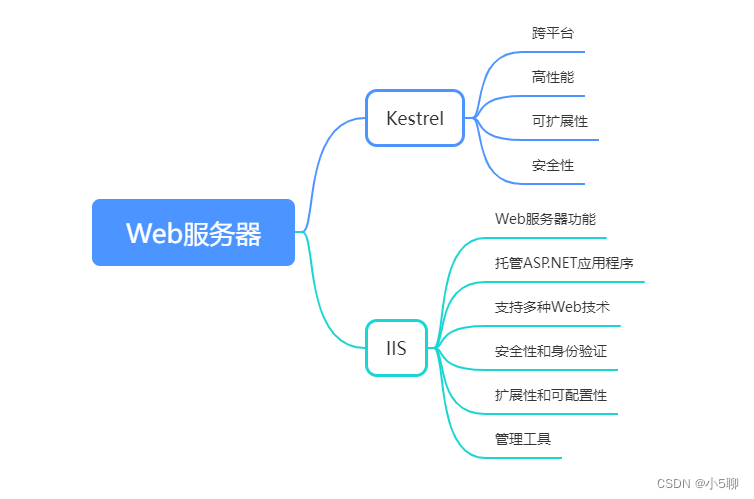
1. Kestrel server
Kestrel is a cross-platform web server in the ASP.NET Core framework. It is the default HTTP server for ASP.NET Core applications and can be used as a standalone web server to host ASP.NET Core applications.
- Kestrel has the following features and functions
1.1. Cross-platform
Kestrel is fully cross-platform and runs on operating systems like Windows, Linux, and macOS. This enables ASP.NET Core applications to be deployed and run on different operating systems.
1.2. High performance
Kestrel targets high performance and high throughput, and can handle a large number of concurrent requests. It uses the asynchronous I/O model and makes full use of the asynchronous I/O functions provided by the operating system to better handle concurrent requests.
1.3. Scalability
Kestrel can be used in conjunction with other web servers (such as IIS, Nginx, etc.) to provide functions such as load balancing and reverse proxy. It can act as the front-end server of the application, receiving HTTP requests from clients and passing them to the back-end application for processing.
1.4. Security
Kestrel provides many security features such as SSL/TLS support, enabling HTTP/2, request filtering and authentication, etc. These features can help developers increase application security, protect user data and prevent potential attacks.
Using Kestrel as a web server, developers can deploy and host ASP.NET Core applications in a simple and flexible manner. It is an integral part of ASP.NET Core development, providing developers with powerful and reliable web server functionality.
2. IIS server
IIS (Internet Information Services) is a web server software developed by Microsoft for hosting and providing web applications and services on the Windows operating system.
- Some important features and functions of IIS server:
2.1, Web server function
IIS is a powerful web server with core functions such as processing HTTP requests, providing static content, and generating and responding dynamic content.
2.2, hosted ASP.NET application
IIS is the server of choice for hosting ASP.NET applications. It can process and execute ASP.NET-based web applications and integrate with the ASP.NET runtime.
2.3. Support multiple web technologies
In addition to ASP.NET, IIS also supports various other web technologies, such as PHP, Node.js, Python, etc. This allows developers to choose the programming language and framework that suits them to build web applications.
2.4. Security and Authentication
IIS provides various security mechanisms such as SSL/TLS support, role-based authentication, Windows authentication, etc. to ensure the security of web applications and user authentication.
2.5. Scalability and configurability
IIS has an extensible and configurable architecture, which can meet specific needs by adding modules, extending and customizing configurations. Developers can configure IIS to optimize performance, add functionality, and manage applications.
2.6. Management tools
IIS provides management tools based on graphical interfaces and command lines to facilitate administrators to configure, monitor and manage servers.
In short, IIS is a powerful and flexible web server software, which is widely used in Windows server environment. It provides a rich set of features and tools that enable developers to deploy, host, and manage web applications with reliable performance and security.
3. Kestrel synchronous and asynchronous settings
services.Configure<KestrelServerOptions>(options =>
{
options.AllowSynchronousIO = true;
});
The function of the above code is to configure the option of synchronous I/O (Input/Output) for the Kestrel server. Kestrel is a cross-platform web server widely used in ASP.NET Core applications.
In this code, the services.Configure(options => {…}) section uses ASP.NET Core's dependency injection container (i.e. IServiceCollection) to configure the Kestrel server options. KestrelServerOptions is an options class for configuring the Kestrel server.
In the Lambda expression of the option configuration, the AllowSynchronousIO property is set to true, which allows the use of synchronous I/O operations. By default, I/O operations in ASP.NET Core applications are asynchronous, allowing better handling of large numbers of concurrent requests. But sometimes, some operations may need to use synchronous I/O, then you need to set AllowSynchronousIO to true.
It should be noted that using synchronous I/O may have an impact on application performance, especially in high-concurrency scenarios. Therefore, synchronous I/O should be used with caution and carefully evaluated for its impact on application performance and stability.
4. IIS synchronous and asynchronous settings
services.Configure<IISServerOptions>(options =>
{
options.AllowSynchronousIO = true;
});
The function of the above code is to configure the option of synchronous I/O (Input/Output) for the IIS server. In an ASP.NET Core application, you can use IIS (Internet Information Services) as a web server.
In this code, the services.Configure(options => {…}) part uses ASP.NET Core's dependency injection container (ie IServiceCollection) to configure the options of the IIS server. IISServerOptions is an option class used to configure the IIS server.
In the Lambda expression of the option configuration, the AllowSynchronousIO property is set to true, which allows the use of synchronous I/O operations. Similar to the previous example, the purpose of this is to allow the IIS server to allow synchronous I/O operations.
It should be noted that when running ASP.NET Core applications on IIS, synchronous I/O is disabled by default. This is because synchronous I/O can negatively impact IIS performance and scalability. Therefore, if it is necessary to use synchronous I/O, you need to explicitly set AllowSynchronousIO to true.
In most cases, however, it is recommended to use asynchronous I/O operations to improve application performance and responsiveness. You should consider configuring this option only if you need to use synchronous I/O in special cases.