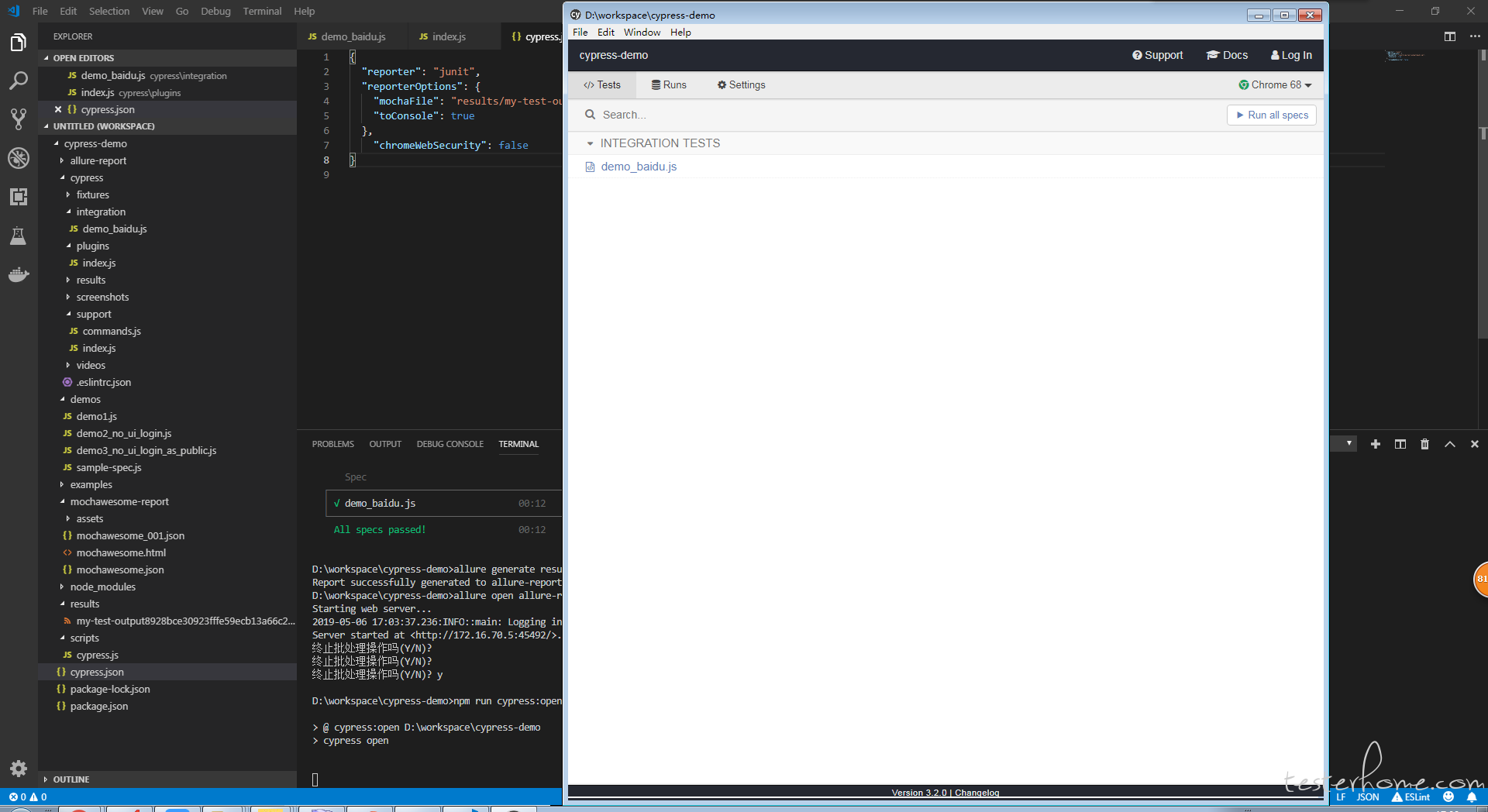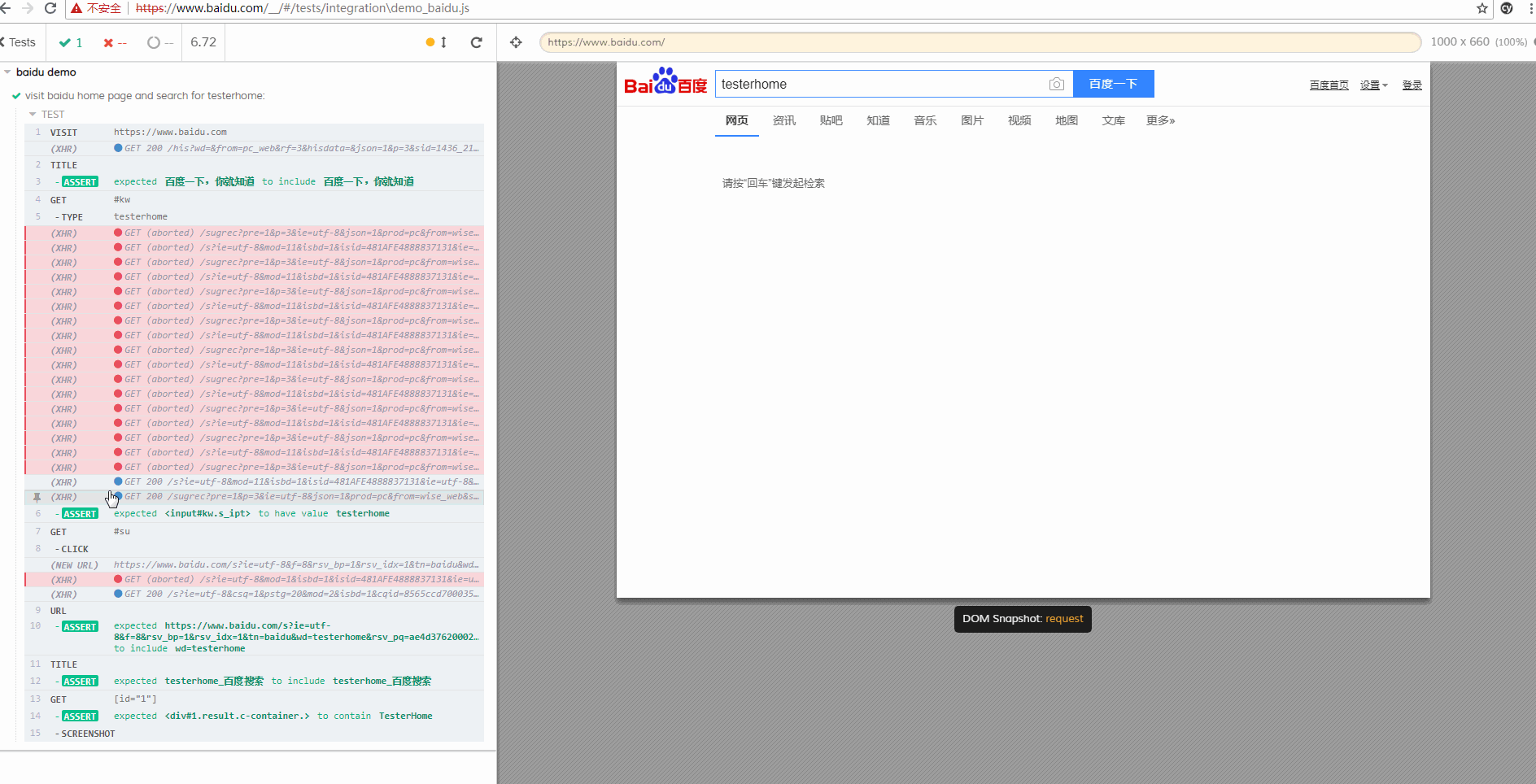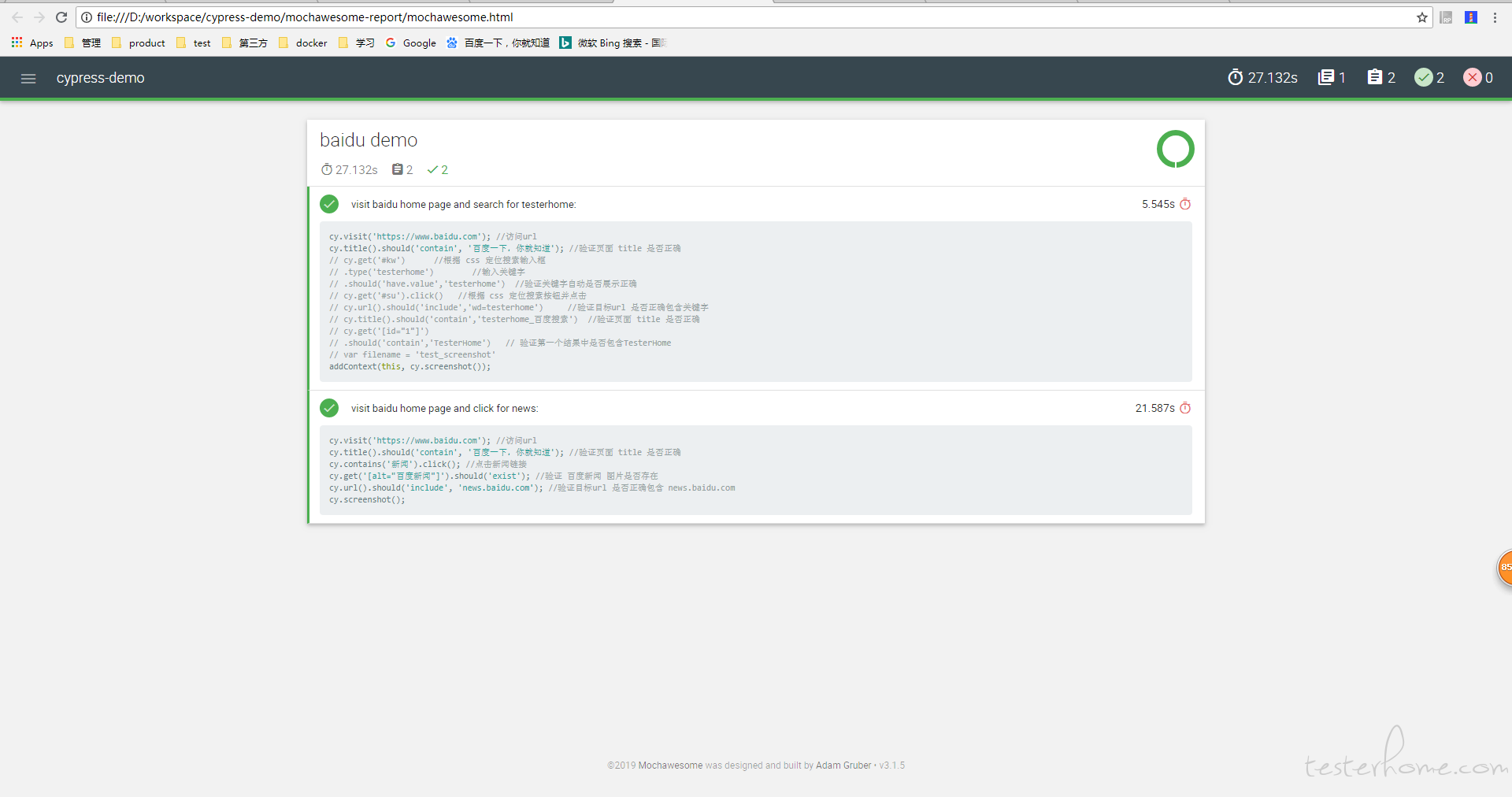Table of contents
1. Tool: vs code; environment: node.js.
Extract the login method as a public method
Command line execution for all use cases
Solve the cross-domain problem under chrome:
Generating Junit-allure reports
foreword
Front-end automated testing is an integral part of modern web development, helping development teams improve code quality, reduce bugs, and ensure application stability and reliability. Cypress is a popular front-end automated testing tool that provides easy-to-use APIs and features that enable developers to easily write and execute automated tests.
Some time ago, I saw the introduction of cypress in the forum, and I just wanted to know about the front-end testing framework, so I used it and researched it. Below are the relevant records.
Reference official website: JavaScript Component Testing and E2E Testing Framework | Cypress
Environmental preparation
1. Tool: vs code; environment: node.js.
Follow the online tutorial to install.
2. Install cypress
cd /your/project/path
npm install cypress --save-dev
3. Install the plugin:
npm install eslint-plugin-cypress --save-dev
npm install --save-dev eslint-plugin-chai-friendly
4. Configuration:
Create package.json in the root directory:
{
"scripts": {
"cypress:open": "cypress open"
},
"devDependencies": {
"eslint-plugin-chai-friendly": "^0.4.1",
"eslint-plugin-cypress": "^2.2.1"
}
}
Create .eslintrc.json in the // my-project/cypress/ directory:
{
"plugins": [
"cypress",
"chai-friendly"
],
"rules": {
"no-unused-expressions": 0,
"chai-friendly/no-unused-expressions": 2
},
"env": {
"cypress/globals": true
},
"extends": [
"plugin:cypress/recommended"
]
}
5. Start command:
npm run cypress:open
helloworld:
Create a new sample-spec.js in your-project/cypress/intgration directory
describe('My first test case for cypress',function(){
it('Does not match!',function(){
expect(true).to.equal(true)
})
})
Click the current use case in the cypress window to execute:
Note that when writing a use case, each save will automatically trigger the test, which is more convenient for debugging.
first use case
Visit the Baidu homepage and search for testerhome:
describe('My first test case for cypress',function(){
it('visit baidu home page and search for testerhome:',function(){
cy.visit('http://www.baidu.com') //访问url
cy.title().should('contain','百度一下,你就知道') //验证页面 title 是否正确
cy.get('#kw') //根据 css 定位搜索输入框
.type('testerhome') //输入关键字
.should('have.value','testerhome') //验证关键字自动是否展示正确
cy.get('#su').click() //根据 css 定位搜索按钮并点击
cy.url().should('include','wd=testerhome') //验证目标url 是否正确包含关键字
cy.title().should('contain','testerhome_百度搜索') //验证页面 title 是否正确
cy.get('[id="1"]')
.should('contain','TesterHome') // 验证第一个结果中是否包含TesterHome
cy.screenshot()
})
})
Generated screenshot:
There is a special snapshot function here, which can record every step in the execution process and view the page at that time (real webpage, not a picture)
Element positioning method
- get: Locate the element by css or element-specific properties
- contains: locate elements by a specific string
Login using request request
Cypress recommends logging in directly using request instead of calling UI in the login step of each use case. Below is an example:
describe('My first test case for cypress',function(){
it('login as admin without UI:',function(){
const accountTypes = { // 设置账号类型
admin:{
account:'admin',
password:'123456'
}
}
cy.request({
url:'http://yourhost/login',
method:'POST',
form:true,
body:accountTypes['admin'] // 使用 admin 账号登录(跳过 UI 的登录)
})
cy.visit('/profile')
cy.url().should('include','profile') //验证目标url 是否正确
cy.get('#headerTitle')
.should('have.text','个人信息') // 验证是否包含标题 个人信息,
})
})
Extract the login method as a public method
Cypress.Commands.add('login', (userType, options = {}) => {
const accountTypes = { // 设置账号类型
admin:{
account:'admin',
password:'123456'
}
}
cy.request({
url:'http://yourhost/login',
method:'POST',
form:true,
body:accountTypes[userType] // 使用 admin 账号登录
})
})
describe('login with different account',function(){
beforeEach(function() {
cy.login('admin')
cy.visit('/')
})
it('进入商品列表页面',function(){
cy.contains('商品列表').click()
cy.get('#headerTitle')
.should('have.text','商品列表') // 验证是否包含标题 商品列表
})
it('进入订单列表页面',function(){
cy.contains('订单列表').click()
cy.get('#headerTitle')
.should('have.text','订单列表') // 验证是否包含标题 订单列表
})
})
Command line execution for all use cases
npm run cypress:run
Specific operating parameters can be configured under package.json:
"scripts": {
"cypress:run": "cypress run --browser chrome"
}
Solve the cross-domain problem under chrome:
Add in cypress.json:
"chromeWebSecurity": false
Generating Junit-allure reports
Add dependencies in cypress.json:
"reporter": "junit",
"reporterOptions": {
"mochaFile": "results/my-test-output[hash].xml", // 通过hash 标签区分不同文件的用例结果
"toConsole": true
}
When executing cypress run, the xml file will be automatically generated.
Use allure to generate the corresponding report:
// 生成allure 报告
allure generate results --clean
// 打开报告
allure open allure-report
Generate mocha awsome report
Install the corresponding module:
Note: mocha must specify 5.2.0, otherwise an error will be reported
npm install --save-dev [email protected] mochawesome mochawesome-merge mochawesome-report-generator
Configure cypress corresponding report information cypress.json:
"reporter": "mochawesome",
"reporterOptions": {
"overwrite": false,
"html": false,
"json": true
},
Write scripts that execute tests and generate reports:
scripts\cypress.js
const cypress = require('cypress')
const fse = require('fs-extra')
const { merge } = require('mochawesome-merge')
const generator = require('mochawesome-report-generator')
async function runTests() {
await fse.remove('mochawesome-report')
const { totalFailed } = await cypress.run()
const jsonReport = await merge()
await generator.create(jsonReport)
process.exit(totalFailed)
}
runTests()
Add the corresponding startup script to the package.json file:
"scripts": {
"cypress:open": "cypress open",
"cy:run": "node scripts/cypress.js"
}
Start execution:
npm run cy:run
View the report:
mochawesome-report\mochawesome.html
Summarize
advantage:
- The speed feels faster than selenium.
- The built-in request method can directly skip the login of the UI layer, but the requirement is that you can call the corresponding login interface.
- Automatically retry when some steps fail to run. This can improve the stability of operation.
- Automatically take screenshots when the operation fails.
To be studied:
- You can use allure or mochawesome to generate reports, but how to attach screenshots to reports? Haven't found a good solution yet.
- Integration with jenkins: Trying to use docker to execute use cases and generate reports, but currently stuck at the exit node where the task in docker cannot be obtained.
- Can use cases run concurrently?
![]()
As someone who has been here, I also hope that everyone will avoid some detours
Here I will share with you some necessities of the way forward in automated testing, hoping to help you.
(software testing related materials, automated testing related materials, technical questions and answers, etc.)
I believe it can make you better progress!
Click on the small card below