uni-app routing configuration usage and page jump parameter transfer
uni-app routing configuration usage and page jump parameter transfer
Article directory
foreword
Routing configuration usage and page jump parameter transfer of UNI-APP learning series
1. Component route jump parameter transfer
-
Component Routing Jump
-
Example:
<navigator class="title" url="/pages/about/index" open-type="navigate" hover-class="navigator-hover" >{ { title }}</navigator> -
Routing parameters:
<navigator class="title" url="/pages/about/index?title=reboertTeacher" open-type="navigate" hover-class="navigator-hover" >{ { title }}</navigator> -
Receive parameters:
import { onLoad } from "@dcloudio/uni-app"; import { ref } from "vue"; const title = ref(""); onLoad((options) => { console.log(options?.title); title.value = options?.title; });The execution effect is shown in the figure below
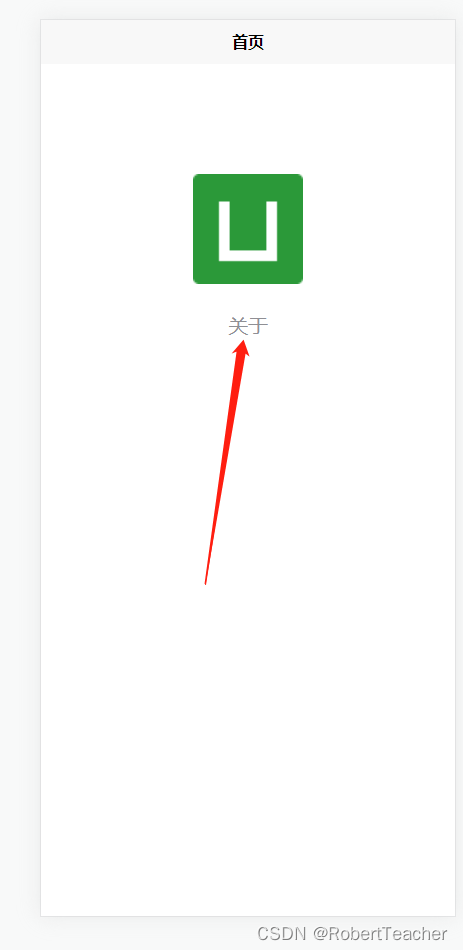
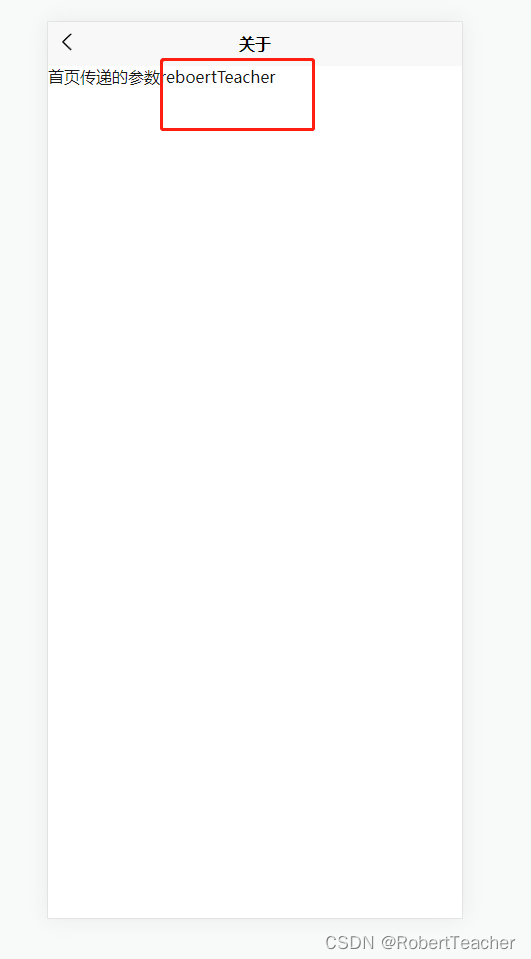
-
2. Functional routing jump parameter passing
-
Functional routing jump
-
Example:
uni.navigateTo({ url: '/pages/index/index' }) -
Routing parameters:
# 传递参数 uni.redirectTo({ url: "/pages/index/index?aboutTitle=" + aboutTitle.value, }); -
Receive parameters:
# 接受参数 onLoad((option) => { aboutTitle.value = option?.aboutTitle; });The execution effect is shown in the figure below
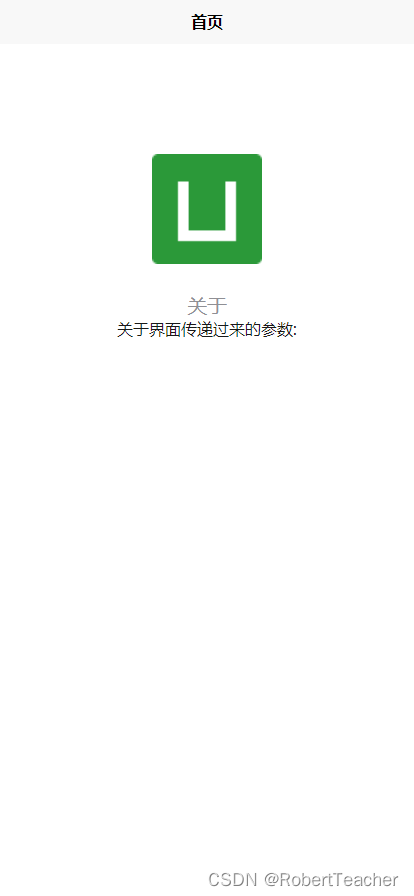
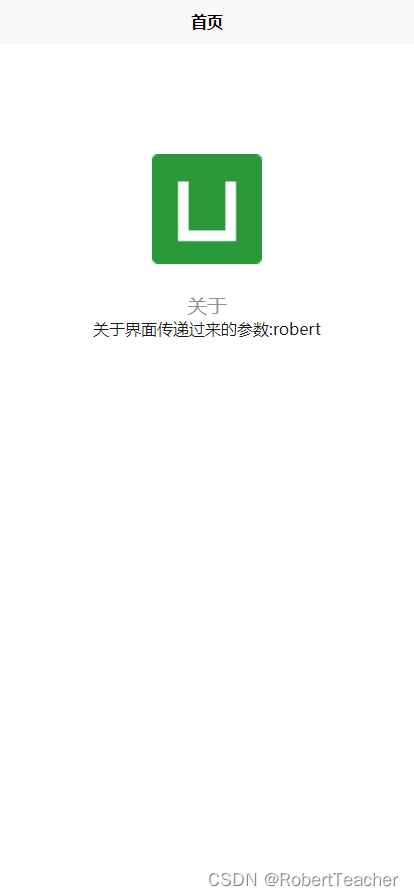
-
-
The problem of passing parameters
-
The url value has a length limit, if the string is too long, the delivery will fail
-
solve
- Global custom events via uniapp
- https://uniapp.dcloud.net.cn/tutorial/page.html#emit
- Handled by the global state management library
- beans
- vuex
- Global custom events via uniapp
Summarize
The above is what I want to talk about today. This article introduces all the content of the uni-app routing configuration and page jump parameter transfer of the UNI-APP learning series. I will continue to develop and explain the UNI-APP framework based on VSCode. If you like it, please Click Follow, and the tutorial on using the UNI-APP framework will continue to be updated.