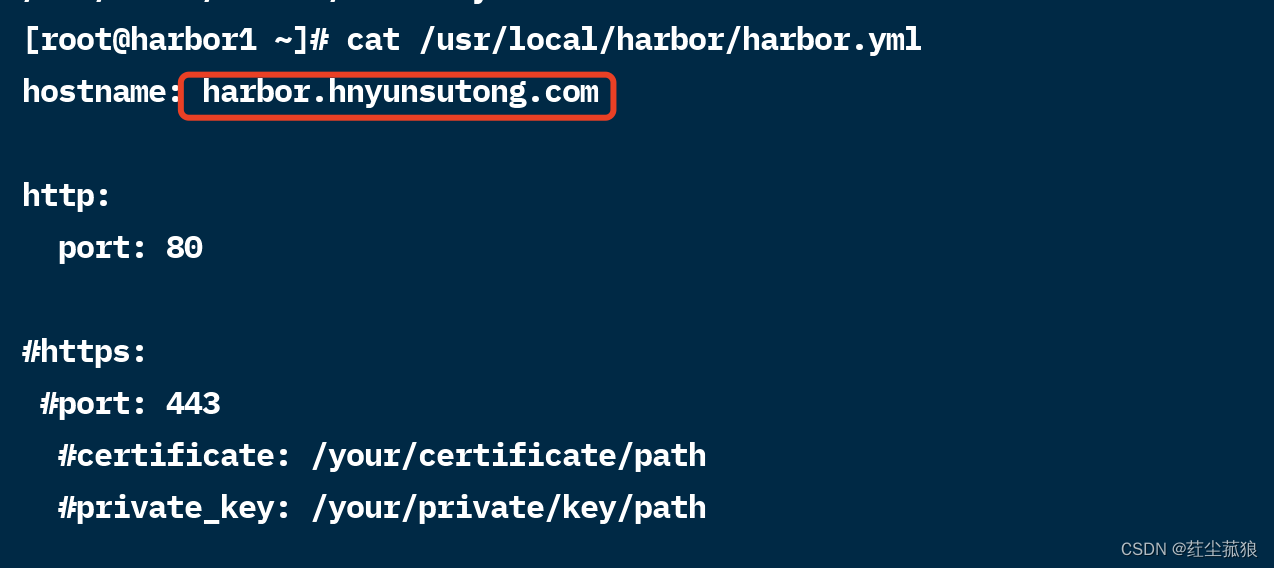1. Server resource information
| Server role | Server IP |
| Login to harbor | 192.168.5.171 |
| install harbor | 192.168.5.172 |
2. The docker command line login is abnormal
Troubleshoot ideas:
- Is the account password correct?
- Can the login server access the harbor warehouse server (192.168.5.171)
- Whether the docker configuration is correct, whether to restart after configuration (192.168.5.171)
- Is the harbor configuration correct (192.168.5.172)
3. Specific investigation
1. Is the account password correct?
Use the browser to log in. If the login is normal, there is no problem with the account password.
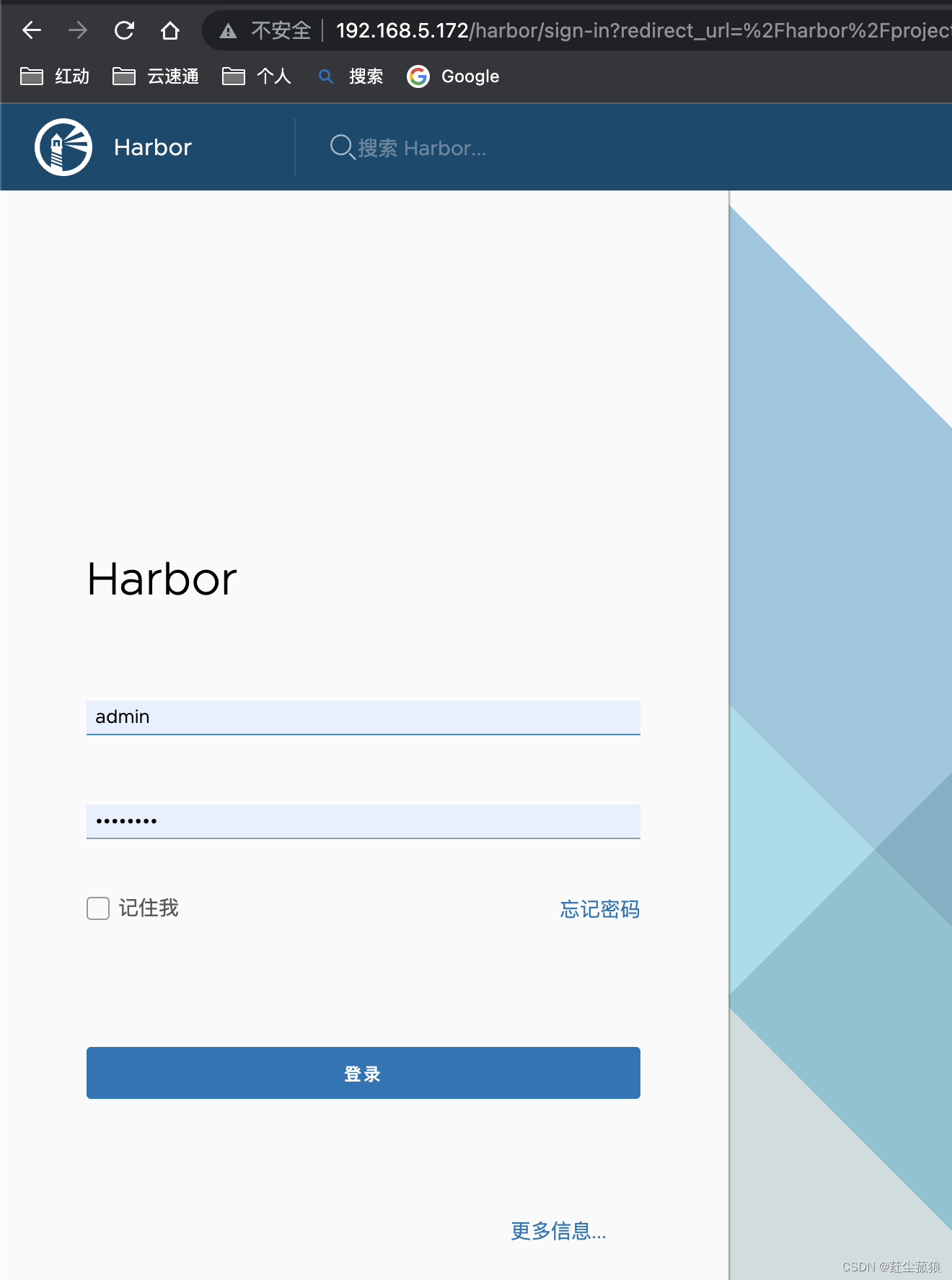
2. Whether the login server can access the harbor warehouse server
ping warehouse server IP

domain name can also be used

If the ping domain name fails:
Check whether /etc/hosts is configured

3. Whether the docker configuration is correct, and whether to restart after configuration
Check whether /etc/docker/daemon.json is configured with relevant information
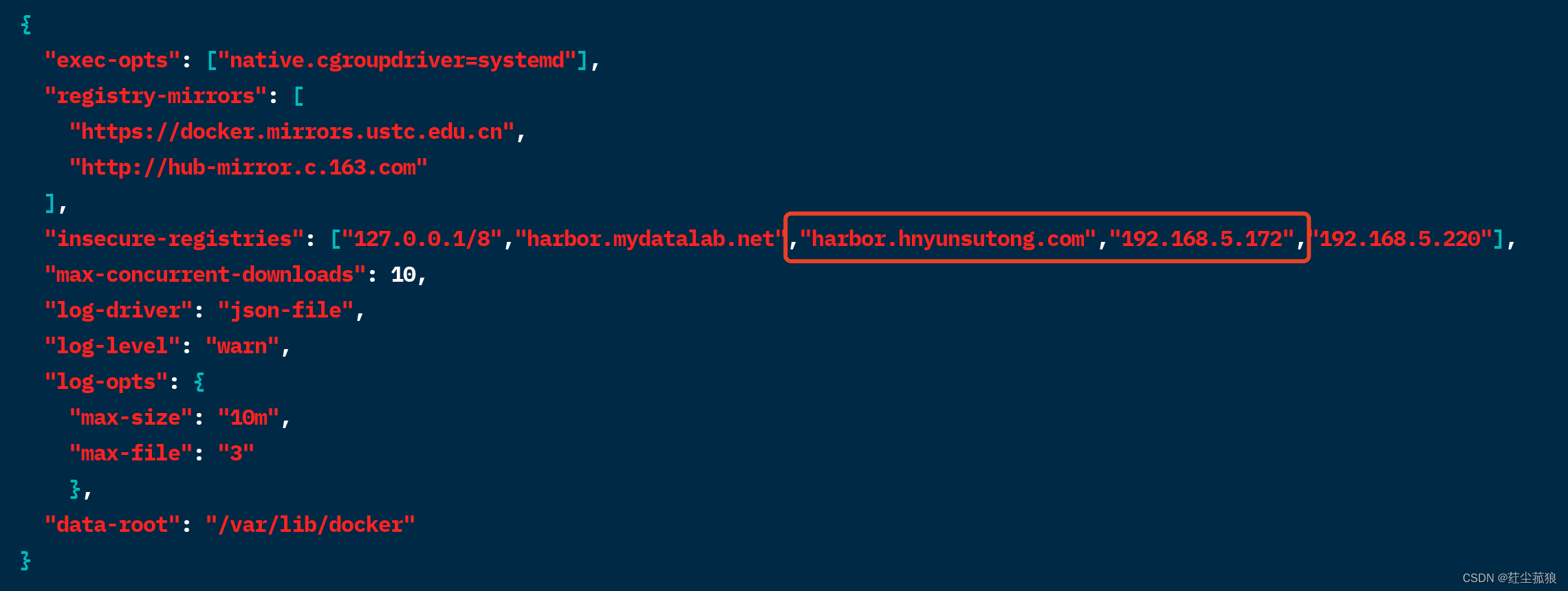
After the configuration is complete, docker needs to be restarted: systemctl restart docker
4. Whether the harbor configuration is correct
Find the harbo.yml file
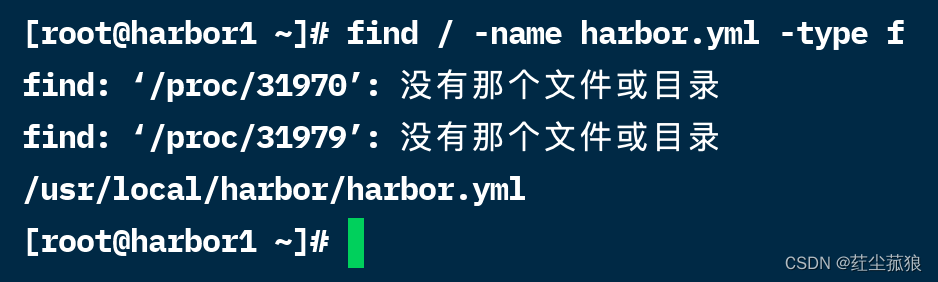
Check whether the hostname configuration is consistent with the one used for login