Common problems and solutions in the use and operation of cloud HIS system
1. Problems encountered in outpatient service
(1) How do outpatient doctors inquire about past patients?
Answer: Click the patient list on the left side of the outpatient doctor station, click the diagnosed page on the pop-up page, enter the patient's name in the search box, find the corresponding patient in the results, click the details button to query the patient's previous medical information, click the want to query You can check the corresponding outpatient prescription by clicking the box in front of your outpatient record.

(2) How to solve outpatient prescription errors?
Answer: The outpatient doctor misoperated and issued the wrong prescription to the patient, which can be divided into the following situations:
1. The wrong prescription has not been sent: click the delete button in front of the corresponding prescription to delete the wrong prescription, and then click save.
2. The wrong prescription has been sent but not paid: Check the wrong prescription, click Cancel, delete the wrong prescription after the operation is successful, and then click Save.
3. The wrong prescription has been sent and paid: if it is a project prescription, find the wrong prescription in the fee query, and click refund; if it is a drug material prescription, you can directly refund if the medicine has not been issued; , you need to perform the refund operation first, and then perform the refund operation.

2. Common problems in hospitalization business
(1) What should I do if the patient is assigned to the wrong ward during hospitalization?
Answer: The wrong ward assigned to the patient by the operator's misoperation is divided into the following two situations:
1. The patient has just been admitted to the hospital, and the bed has not been assigned, and the attending physician and bed nurse: This situation is relatively easy to deal with, as long as the doctor or nurse corresponding to the ward finds the patient in the wrong ward on the sub-page of the sub-module of the assigned admission sub-module to be assigned, Click the transfer button and select the correct ward.
2. The patient has been assigned a bed, the attending physician is in charge of the bed nurse, and the doctor's order has been executed, and the medical record is written: when the patient has medical records and unstopped medical orders, he cannot be transferred to another department, and all medical orders need to be stopped. After deleting all existing medical records, In the assigned sub-module, find the corresponding patient on the assigned sub-page, click transfer, and select the correct ward.
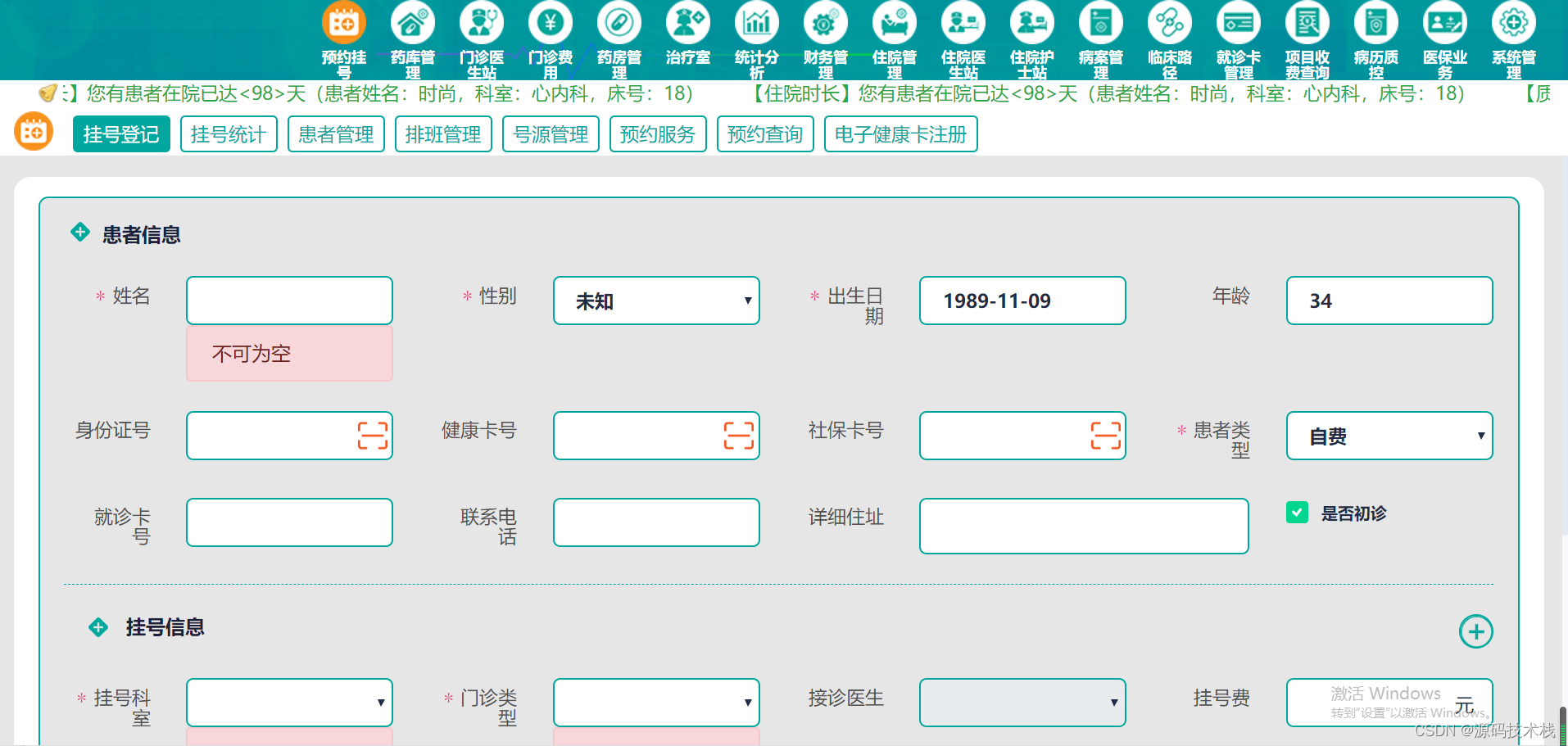
(2) How to solve the wrong doctor's order?
Answer: The doctor mishandled and issued the wrong doctor's order to the patient, which can be divided into the following situations:
1. The wrong doctor's order has not been sent: click the delete button before the corresponding doctor's order to delete the wrong doctor's order, and click save or send after issuing the correct doctor's order.
2. The wrong doctor's order has been sent but not implemented: check the wrong doctor's order, click cancel to cancel the sent doctor's order, re-select the correct doctor's order and click send.
3. The wrong doctor's order has been sent and executed: If the wrong doctor's order is a long-term doctor's order, check the corresponding doctor's order and click stop to stop the wrong doctor's order. After the nurse executes the stop doctor's order, find the wrong doctor's order in the hospitalization list sub-module and click the refund button ; If the wrong doctor's order is a temporary doctor's order, you only need to refund the wrong doctor's order in the sub-module of the hospitalization list, and the doctor can invalidate the wrong temporary doctor's order. If the wrong doctor's order is a medicine, and the pharmacy has already issued the medicine, the nurse needs to find the medicine corresponding to the wrong doctor's order on the inpatient refund sub-page to confirm the refund, and the refund can only be made after the pharmacy reviews it.

(3) Hospitalized patients need to use their own medicines, how to fill in the doctor's order?
Answer: When the inventory of inpatient medicines is insufficient, sometimes patients need to purchase them by themselves. At this time, detailed records are also required in the inpatient doctor's order. The specific operation steps
The steps are: in the resident doctor station, select the doctor's order, fill in the basic information of the drug, set the pricing attribute to no pricing, save and send.
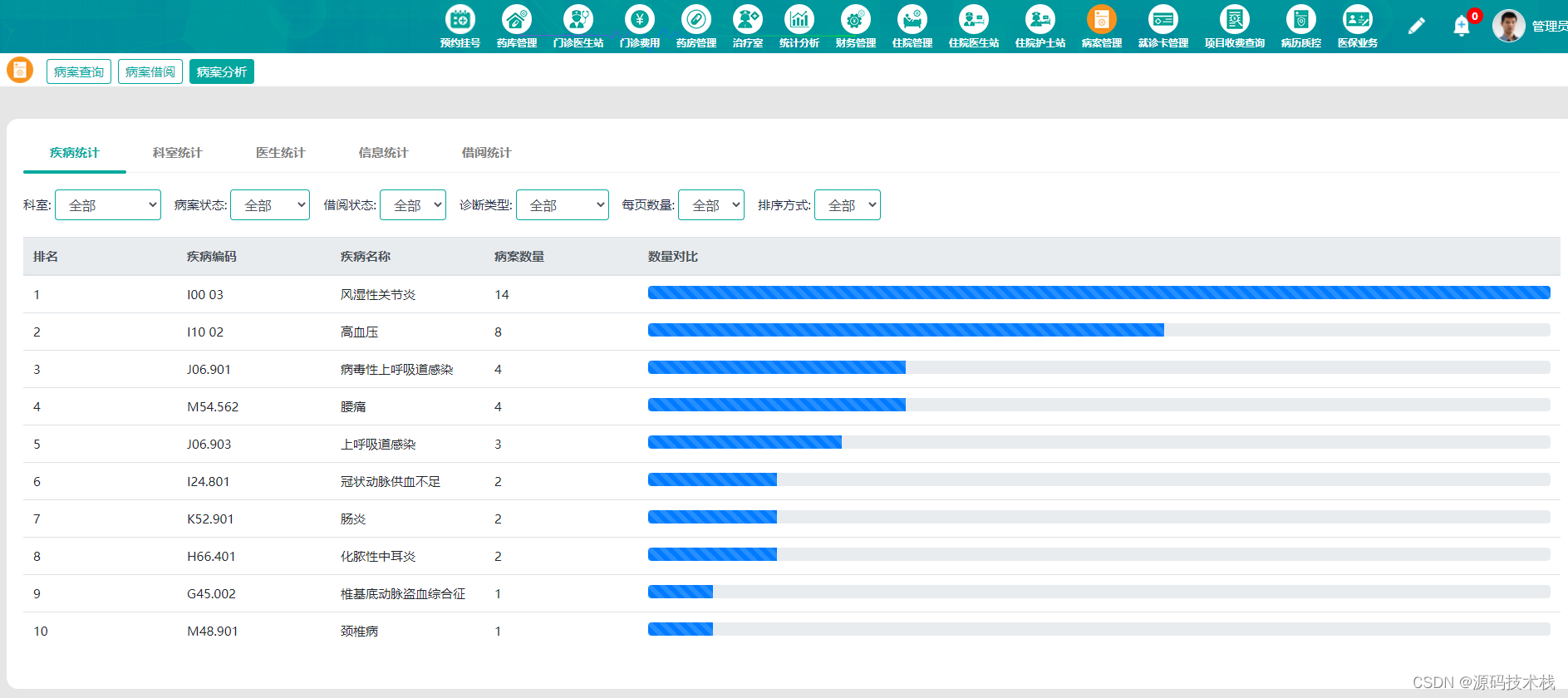
(4) How to solve the problem that the inpatient audit always fails?
Answer: The patient must be reviewed before being discharged from the hospital. The prerequisites for passing the review are as follows:
1. Stop long-term doctor’s orders, implement temporary doctor’s orders, issue and
implement discharge doctor’s orders
. . If there is a doctor's order that requires a refund, perform the refund operation.
4. The information on the first page of the medical record must be completed
. 5. If the above operations are correct and the hospitalization review still fails, please contact the system administrator

3. Drug-related issues
(1) How to solve the problem of insufficient inventory when the pharmacy dispenses medicine?
Answer: In the pharmacy management-drug control sub-module, check whether the stock quantity of the corresponding drug prompted by the system is insufficient. If it is confirmed that the drug quantity is insufficient, there are two main solutions: fill in the transfer form in the transfer sub-module, and apply to the drug store for stock
transfer Insufficient drugs, after the approval of the drug store management personnel, the drug distribution operation will be performed.
Fill in the inventory list in the inventory sub-module, increase the insufficient drugs in the pharmacy, and then proceed to the drug distribution operation after review. Note: the inventory operation will affect the existing inventory of the hospital. If the quantity of medicines changes, it is recommended to do so only when the quantity of existing medicines is inconsistent with the quantity displayed in the system.

(2) How to operate batch drug delivery for hospitalized patients?
Answer: Enter the pharmacy management-inpatient prescription summary sub-module. On the prescription details sub-page, click the box on the left of the summary to select all the documents, and click the summary button to summarize all the documents. When the amount of data is large, the summary of the documents will be slow , it is recommended to classify by department before summarizing.
After the summarization is complete, click the summary sheet, click the document on the left side of the summary to select all the summarized documents, and click Dispense Medicine to complete batch drug delivery.
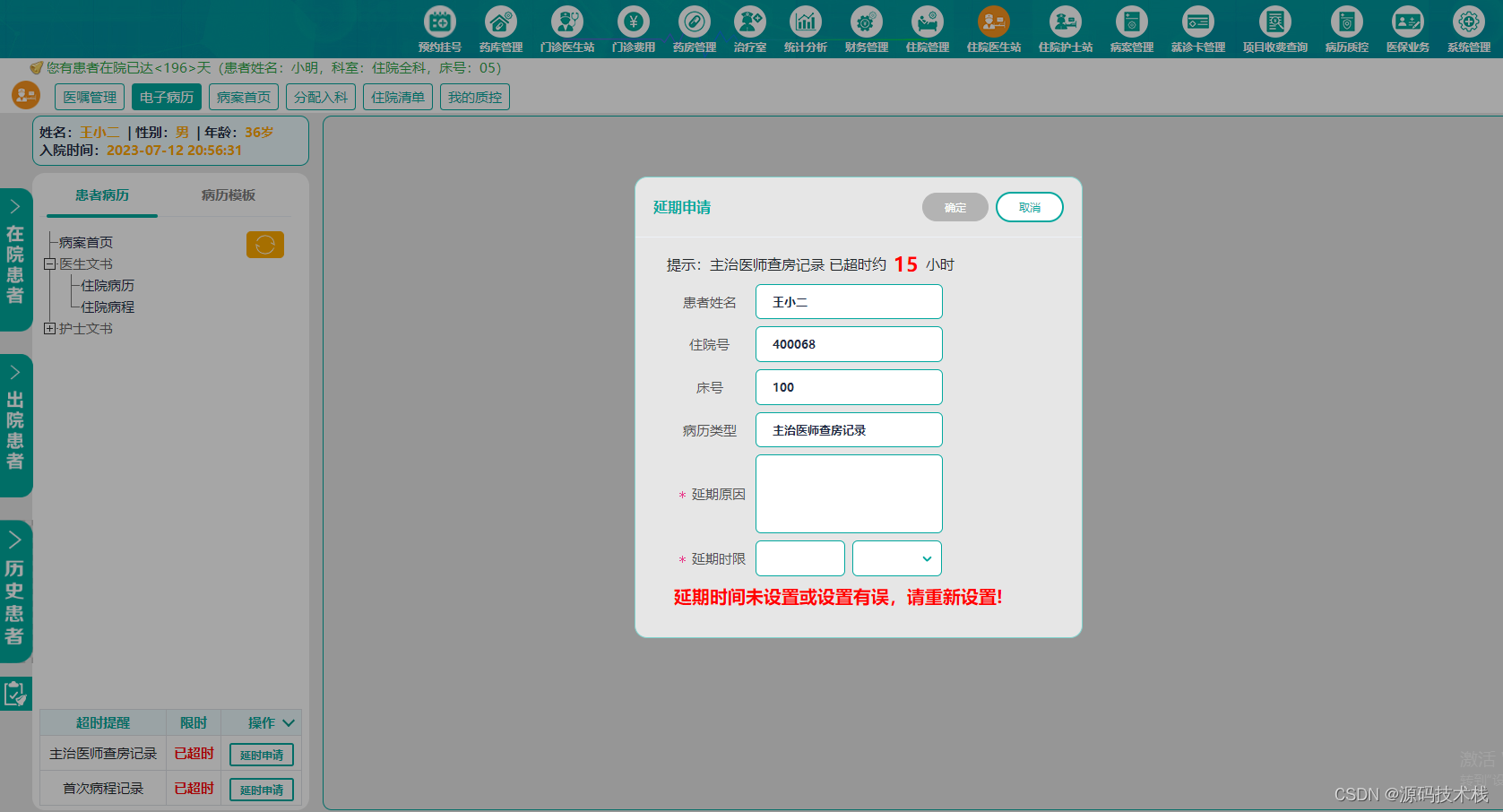
4. Cost related issues
(1) How to solve the problem of unable to settle the medical insurance settlement of outpatient charges?
Answer: There are generally two situations where the medical insurance settlement cannot be settled: the medical insurance network cannot be connected; the medical insurance settlement expense data is inconsistent with his expense data.
If the medical insurance network cannot be connected, please try to restart the medical insurance plug-in process on the desktop, and then try the medical insurance settlement again after restarting; if the cost is inconsistent, please contact the staff in charge of medical insurance docking to confirm that the medicines in the system have been updated to the medical insurance system. If you can't solve it, please contact your system administrator.

(2) How to solve the discrepancy between the medical insurance fee and his fee when the discharge settlement prompts?
Answer: There are many situations where the fees are inconsistent, and the main reasons are:
1. If the medical insurance code is correct or wrong, you need to print the list and compare it with the medical insurance list to find the items with inconsistent unit prices and re-code the medical insurance
; Hospitalization query sub-module, query the corresponding patient, click to cancel the medical insurance discharge registration, click to cancel the medical insurance registration, click to transfer to medical insurance at your own expense, and re-register for medical insurance; 3. If you find that other medical insurance cannot be settled, please
contact the system administrator.
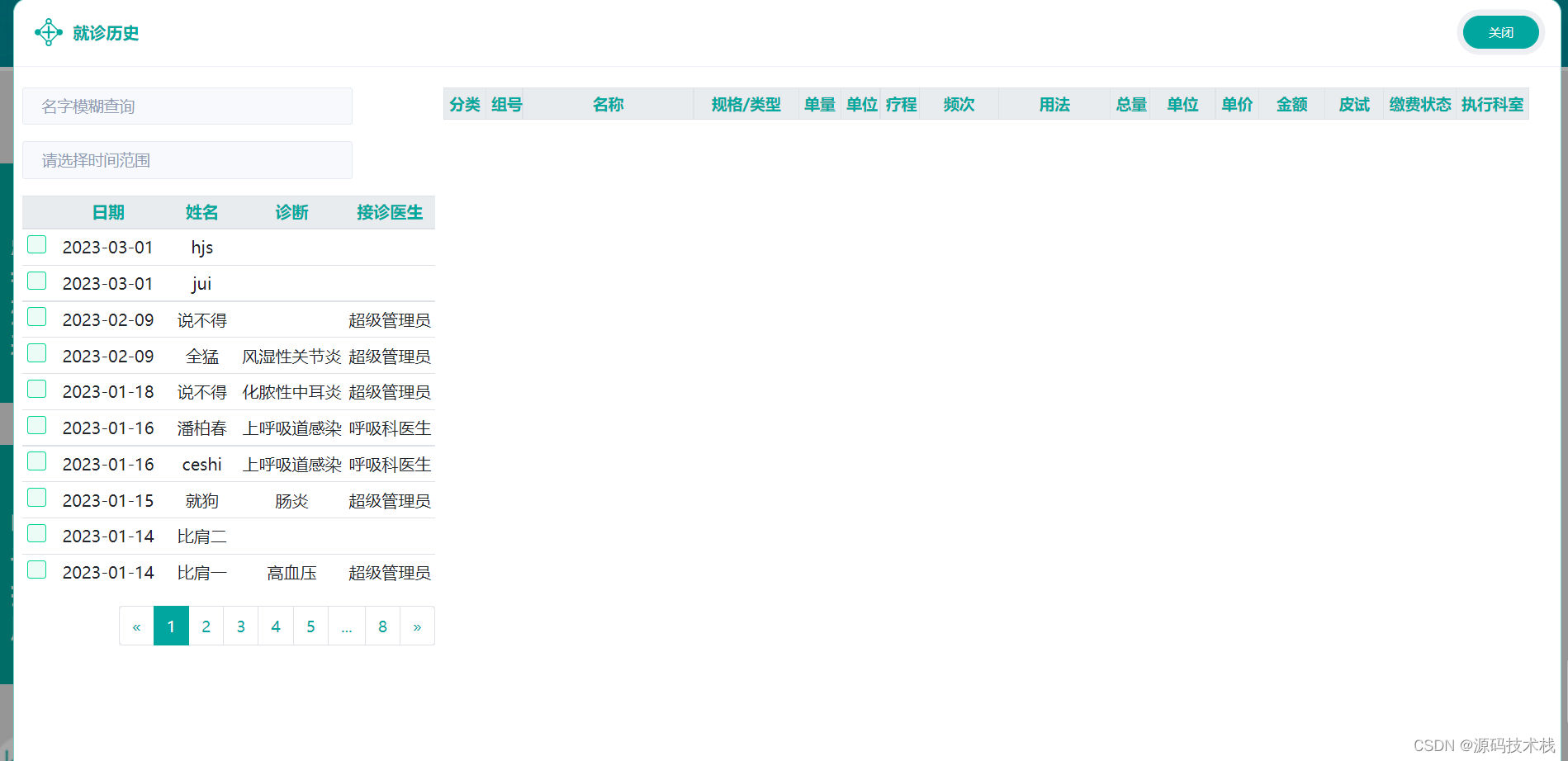
(3) If the billing is found to be wrong when discharged from the hospital, how can it be corrected?
Answer: Nurses need to check the expenses incurred by inpatients before they are discharged from the hospital, and refund the overpayment and make up for the underpayment to ensure the consistency of billing. To confirm the overcharged expenses, you can check the overcharged expenses in the hospitalization list sub-module Carry out the refund operation; if it is necessary to refund the cost of the drug, the drug refund operation needs to be performed first. For the undercharged expenses, you can select the medicines or items that need to be added in the hospitalization billing sub-module, and click the billing to increase the missing expenses.

(4) How to refund the drug material items for inpatients?
Answer: The refund operation for inpatients is carried out in the expense management or inpatient list module under the inpatient nurse station, which is divided into the following two categories:
1. Temporary doctor's order refund (if the temporary doctor's order is successfully executed, the hospitalization fee will be accounted for).
If the drug materials have not been issued, The refund operation can be carried out directly;
if the drug materials have been issued, it can be divided into the following three steps:
(1) first perform the drug refund operation in the inpatient drug refund module of the inpatient nurse station
;
(3) Final refund operation 2.
Long-term doctor's order refund (long-term doctor's order will be billed regularly according to the billing rules after the first implementation).
The refund process is the same as that of temporary doctor's order.

5. Problems in electronic medical records
(1) How to solve the redundant blank lines in the middle of the electronic medical records?
Answer: The blank lines that cannot be deleted are generally blank lines in the control. Click the control to check whether there are redundant blank lines at the end of the control text, and delete them.
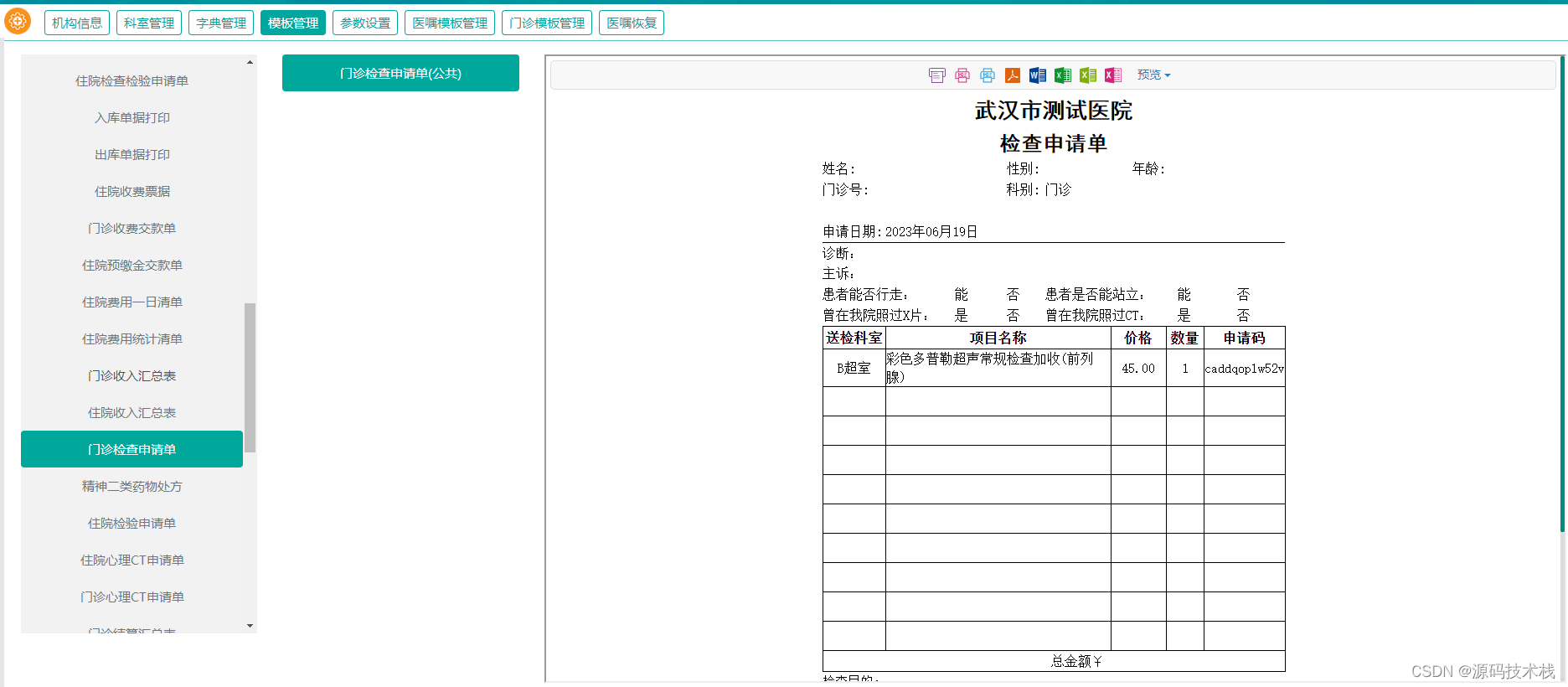
(2) How to solve the problem of blank lines or missing content in combined printing or inpatient journal printing?
Answer: The current solution to the blank lines and content loss in the printed content is to adjust the zoom ratio of the web page
Click the magnifying glass button on the upper right of the address bar of the webpage, click Reset to adjust the zoom ratio of the webpage to the default, and then print. If the problem cannot be solved, please contact the system administrator.
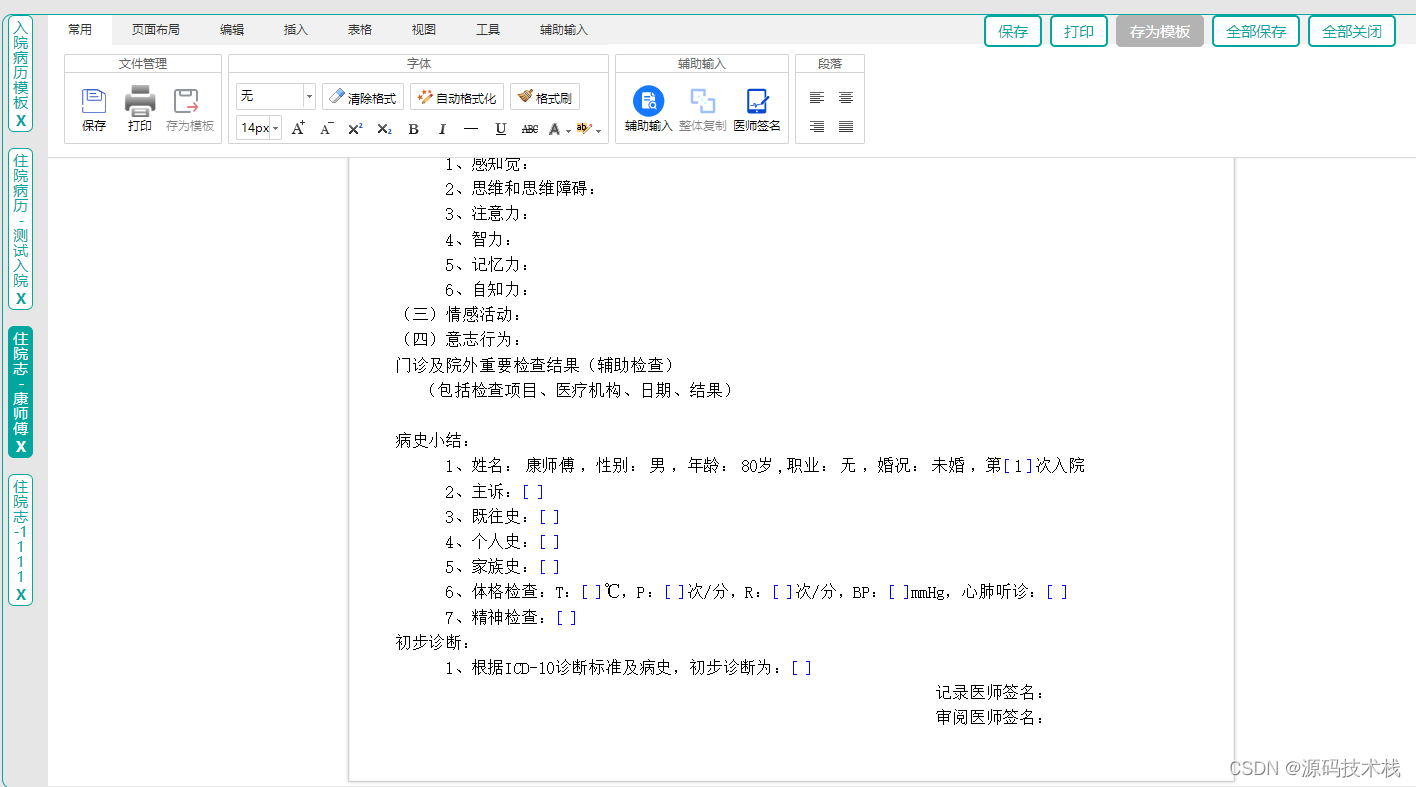
(3) How to quickly build electronic medical records?
Answer: Doctors or nurses can quickly build an electronic medical record by creating a personal template. In the electronic medical record sub-module, click on the patient list to select a patient, create a new electronic medical record, build an electronic medical record that can be used as a template, and click Save for template buttons.
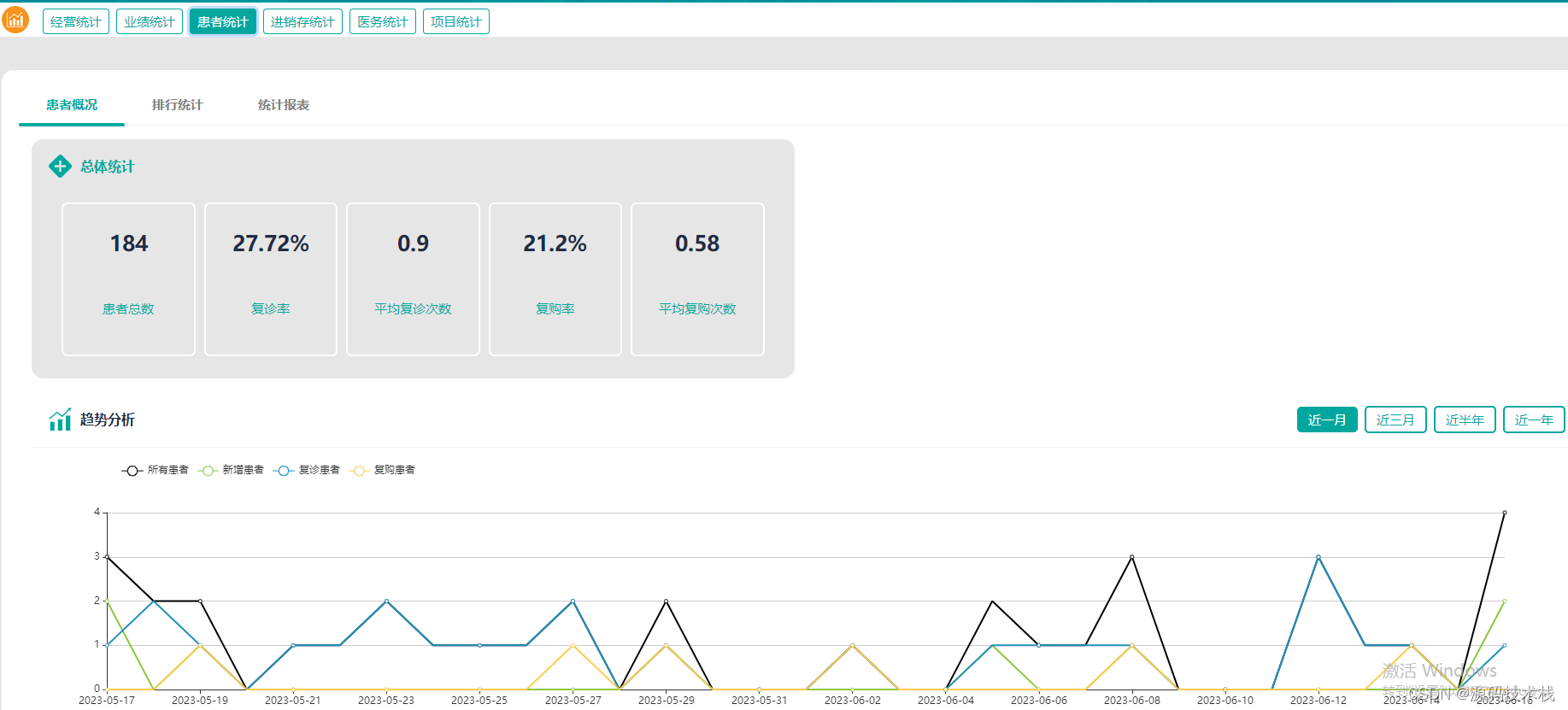
(4) How to solve the incorrect style of the printed medical records?
Answer: Click Print to pop up the page, please confirm whether the paper size and margins selected on the page are correct.