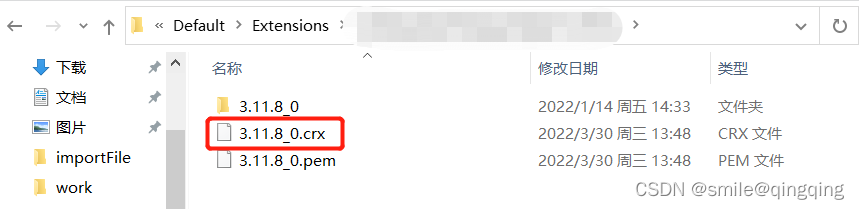After installing some chrome extensions we need in the chrome browser, one day if the browser needs to be uninstalled and reinstalled and needs to be backed up, how can we export the files in the chrome extensions to CRX format?
-
Find the installation directory of the chrome extension
The general default path is:
C:\Users\用户名\AppData\Local\Google\Chrome\User Data\Default\Extensions -
Find the ID corresponding to the plug-in in the extension program
, such as图片助手a plug-in:

Click the details on the plug-in card to enter to find the corresponding ID or find the ID directly on the plug-in card, and find its corresponding file location according to the above path:
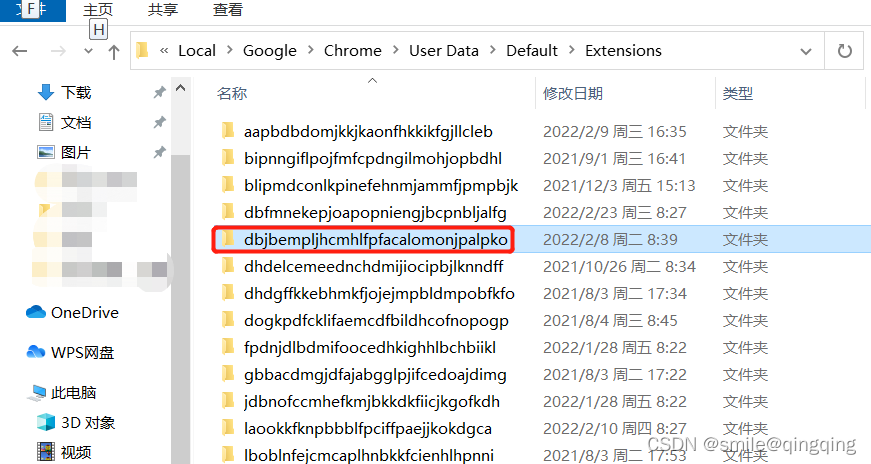
-
According to the path above
打包扩展程序Click in the upper left corner of the plug-in details
打包扩展程序, and then find the file you want to package according to the above path:
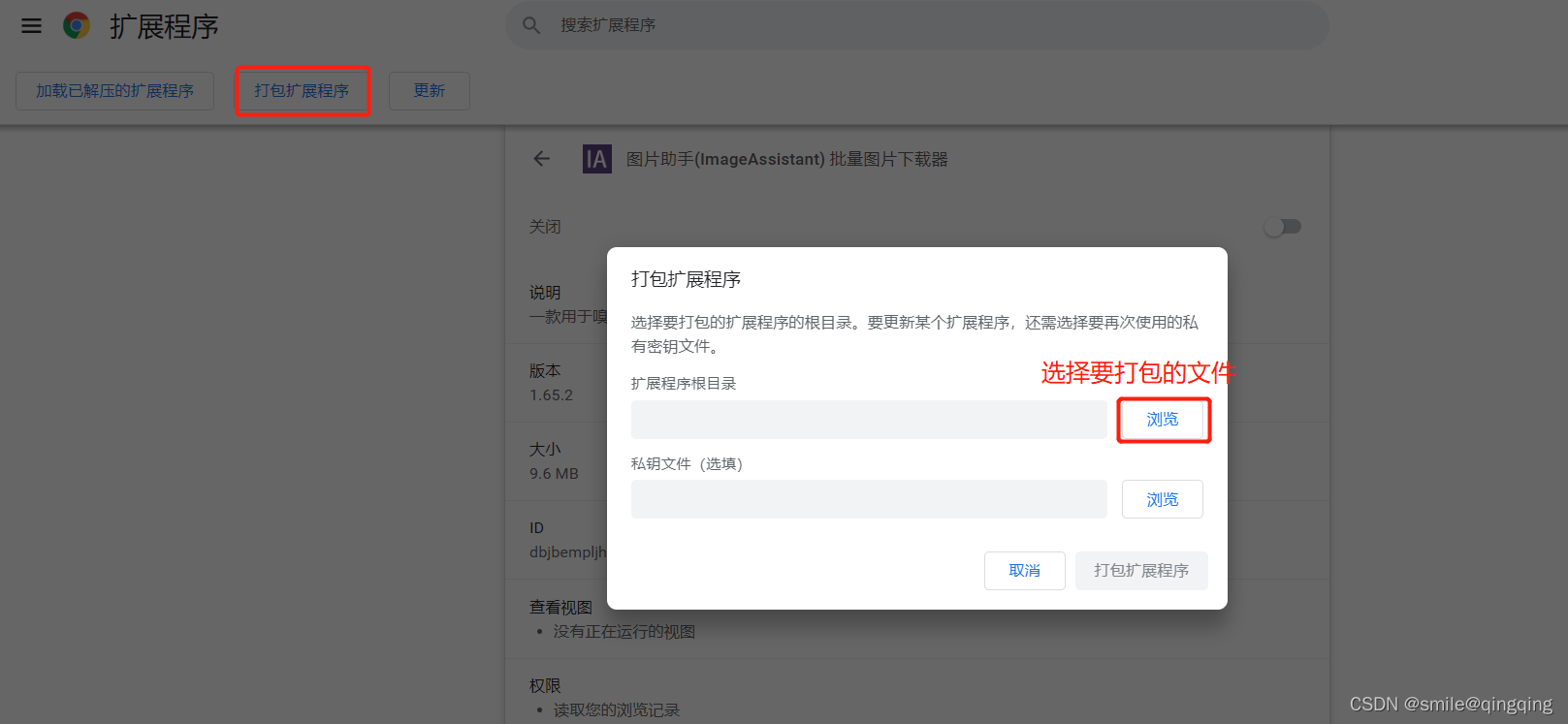
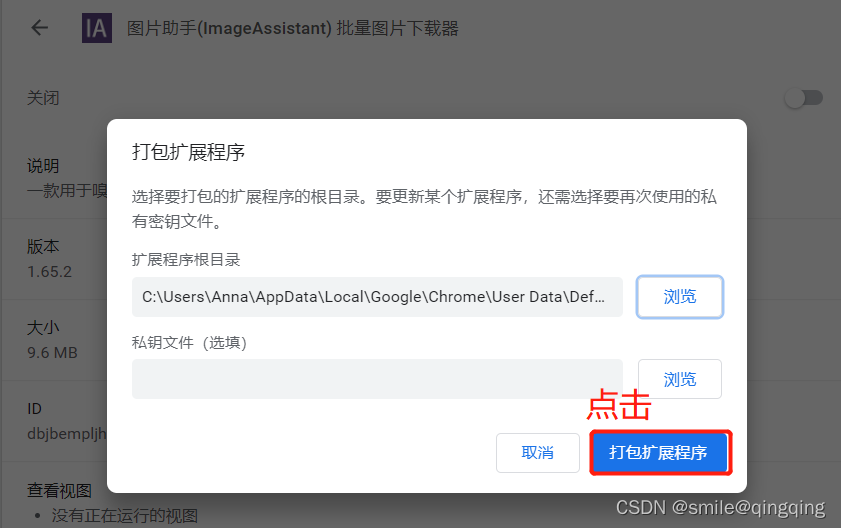
then you can see the corresponding CRX format file: