1. Download AxureRP_for_chorme_0_6_2.crx
2. Open Google Chrome More Tools -> Extensions

3. Drag AxureRP_for_chorme_0_6_2.crx into the browser, [check] to allow access to the file URL
4. Sometimes there will be [This extension may be damaged], don't worry. Rename the AxureRP_for_chorme_0_6_2.crx file to AxureRP_for_chorme_0_6_2.rar and extract it
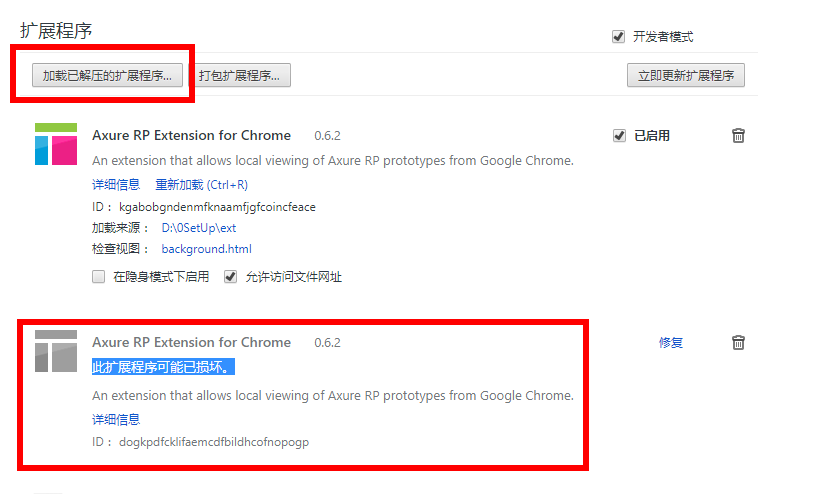
5. Click [Load decompressed extension program] to add the package decompressed in step 4,
Then [check] Allow access to file URLs