JSON data is often used in actual development work, so there will be such a requirement: whether the JSON data returned by accessing the URL address in Google Chrome can be displayed in JSON format.
For example, in Google Chrome visit: http://jsonview.com/example.json
The display effect is as follows:
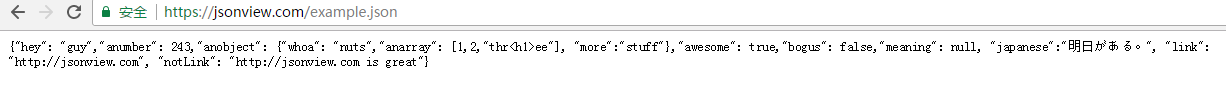
Then the display effect after installing the JsonView extension is as follows:
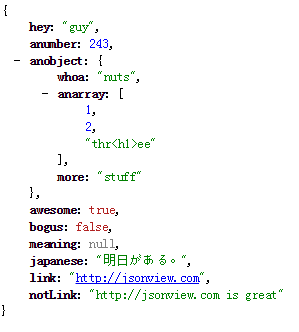
Obviously, the latter works better. The implementation steps are as follows:
1. Download the JsonView extension package
Download address: https://github.com/gildas-lormeau/JSONView-for-Chrome
点击【Clone or download】——【Download Zip】
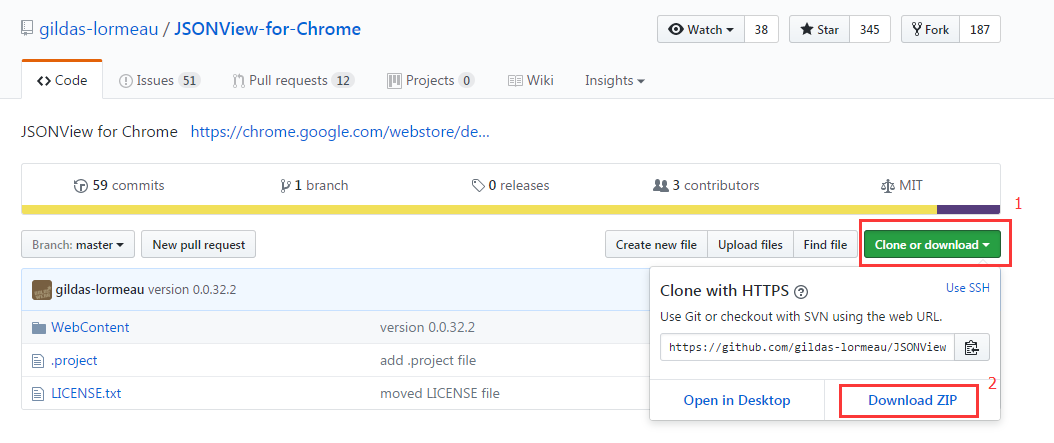
2. Unzip the compressed package
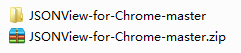
3. Open the extension interface of Google Chrome
Method 1: Enter in the address bar of Google Chrome: chrome://extensions/
Method two:
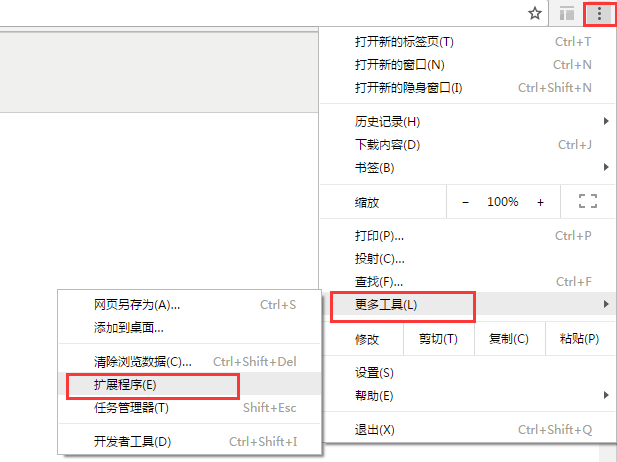
4. Load the JsonView extension
Select the developer mode, click [Load the extension under development...], and select the plugin directory (D:\ JSONView-for-Chrome-master\WebContent );
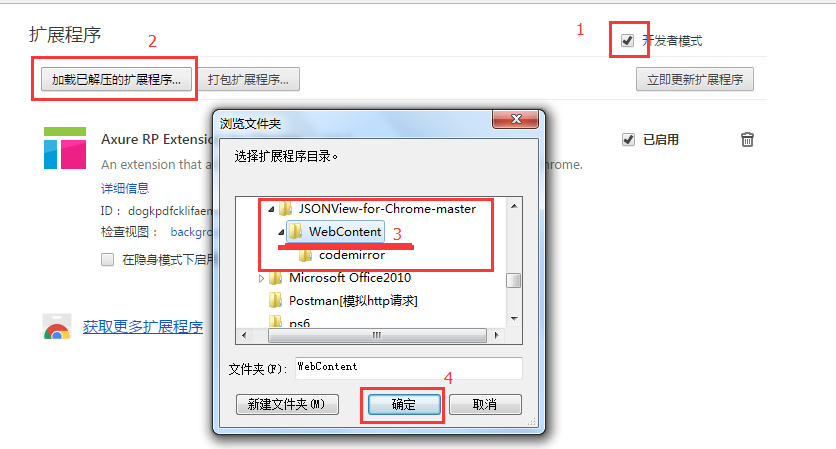
After clicking OK, it is installed. The interface after installation is as follows:
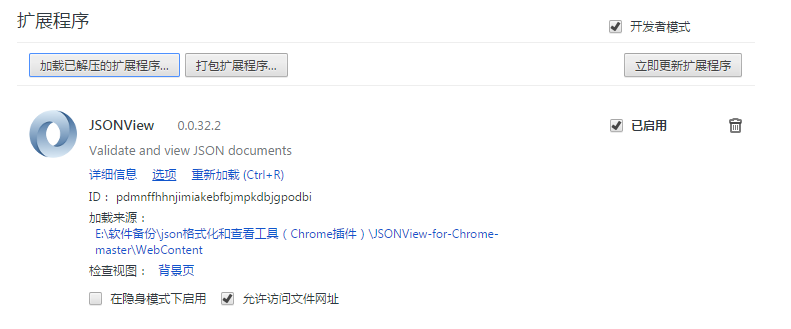
Installation is complete, reload (Ctrl+R).
References
chrome jsonView plugin installation
Three ways how to install .crx extension offline in google chrome?
JSON data is often used in actual development work, so there will be such a requirement: whether the JSON data returned by accessing the URL address in Google Chrome can be displayed in JSON format.
For example, in Google Chrome visit: http://jsonview.com/example.json
The display effect is as follows:
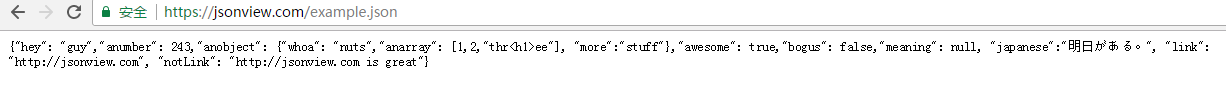
Then the display effect after installing the JsonView extension is as follows:
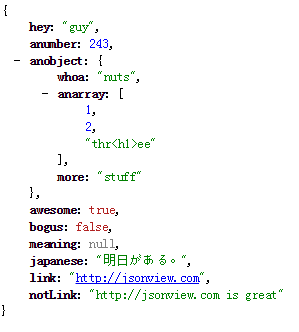
Obviously, the latter works better. The implementation steps are as follows:
1. Download the JsonView extension package
Download address: https://github.com/gildas-lormeau/JSONView-for-Chrome
点击【Clone or download】——【Download Zip】
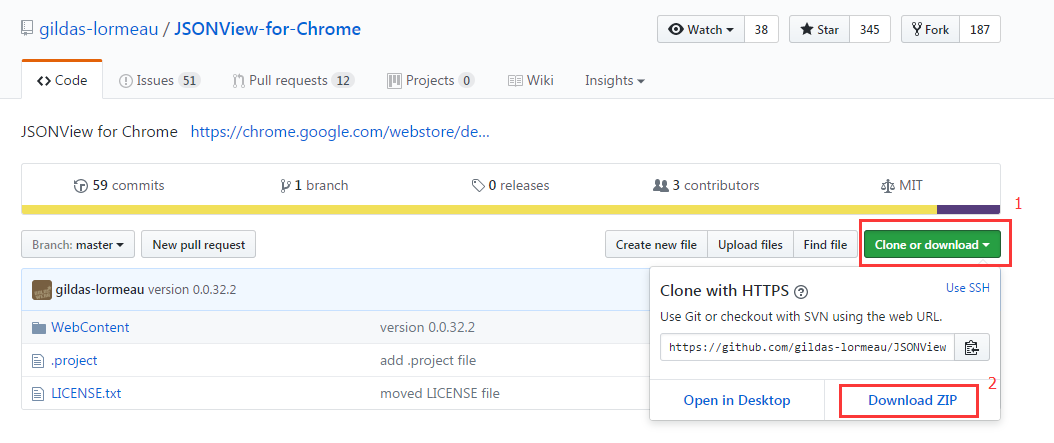
2. Unzip the compressed package
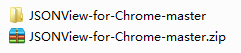
3. Open the extension interface of Google Chrome
Method 1: Enter in the address bar of Google Chrome: chrome://extensions/
Method two:
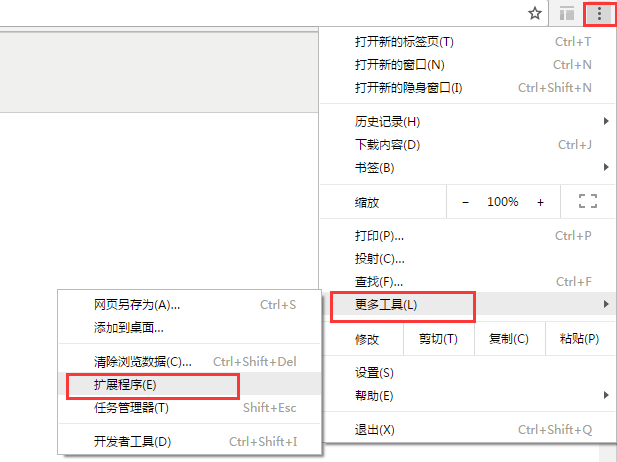
4. Load the JsonView extension
Select the developer mode, click [Load the extension under development...], and select the plugin directory (D:\ JSONView-for-Chrome-master\WebContent );
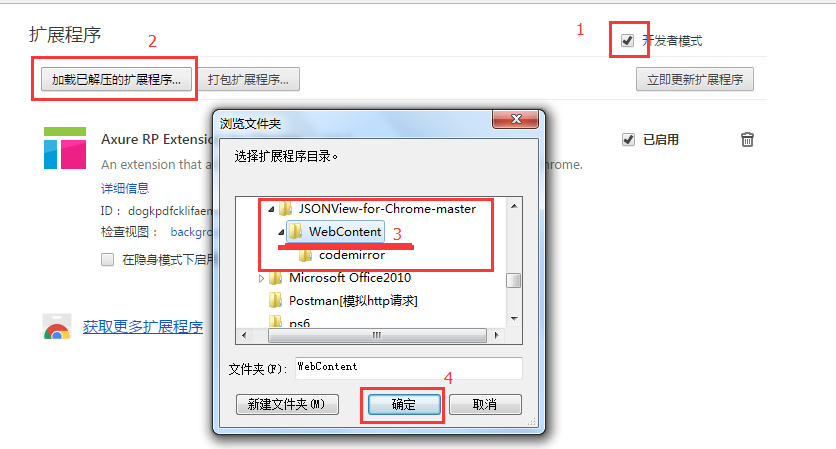
After clicking OK, it is installed. The interface after installation is as follows:
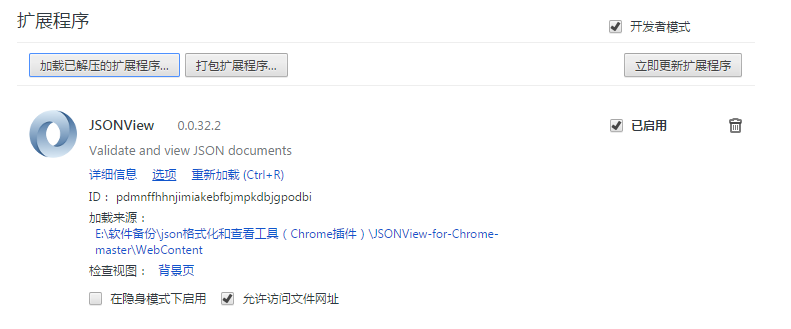
Installation is complete, reload (Ctrl+R).
References
chrome jsonView plugin installation
Three ways how to install .crx extension offline in google chrome?