PDF is a very convenient file format that remains formatted across different devices and operating systems and is very easy to share. However, in some cases, you may need to convert PDF files to image format. This may be because you want to display the files on a web page or need to share them on social media. In such cases, using an online tool to convert PDF files to pictures may be the best option.
Here are the steps to convert PDF files to images using online tools:
1. Find a reliable online tool
First, you need to find a reliable online tool for this task. Many online tools can convert PDF files to image formats, such as: Smallpdf, PDF to Image, Jiling Online Tools, etc. These tools are usually free, but there are some paid tools that offer more features and better quality.
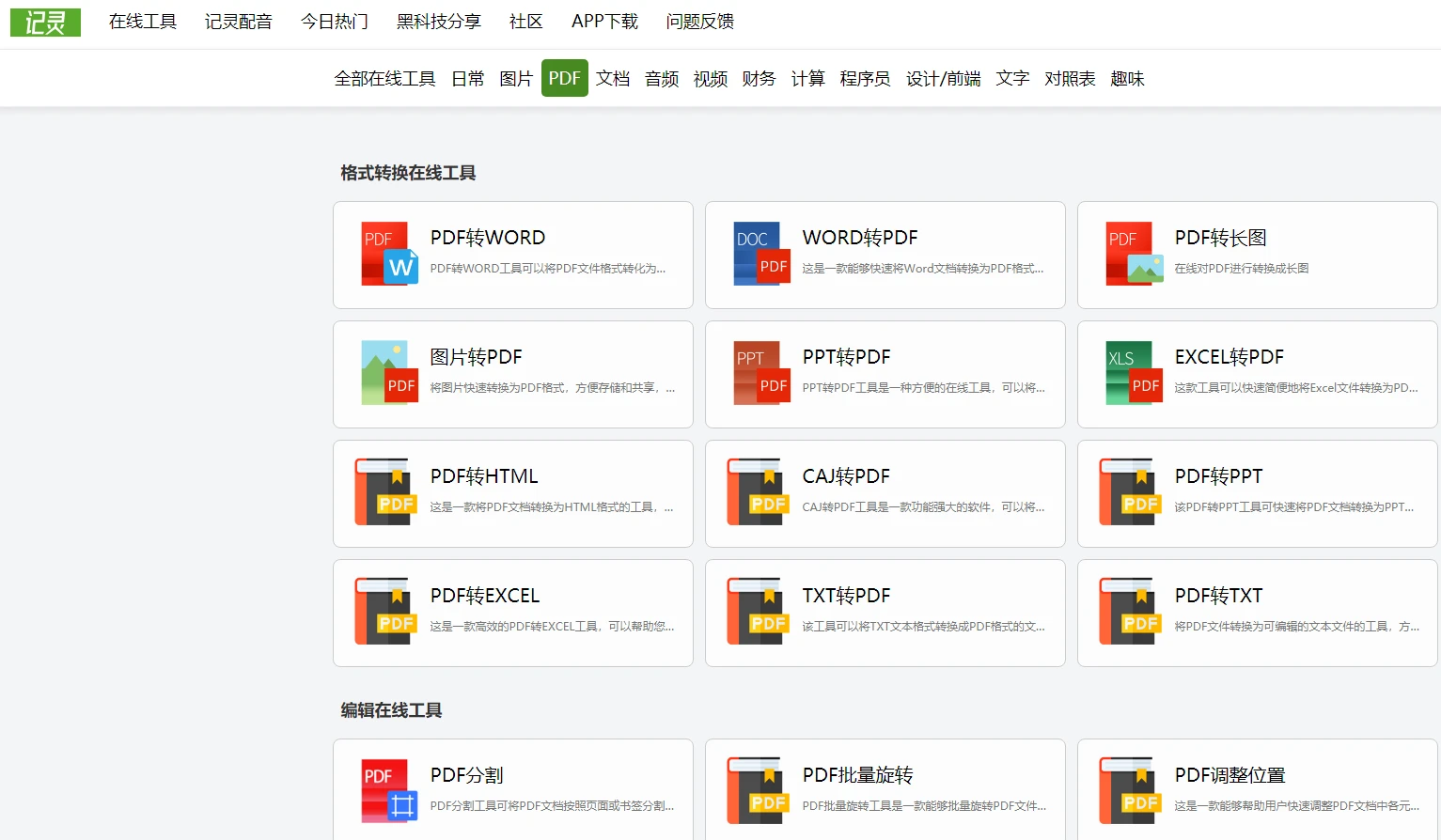
2. Upload PDF file
On the online tool website of your choice, find the option to convert PDF to image and click on it. Then, you need to upload the PDF file you want to convert. Most online tools allow you to upload files from your computer, cloud storage, or other sources.

3. Select output format
After uploading the PDF file, you need to choose the output format, which type of image format you want to convert the PDF file to. Typically, you can choose a format such as JPEG, PNG, GIF, or BMP. You can also choose the resolution and size of the picture.
4. Convert PDF to image
Once you choose the output format, you just need to click the "Convert" or "Start" button, then the online tool will automatically convert the PDF file to the selected image format. The conversion time may vary depending on the size of the PDF file and your internet speed.
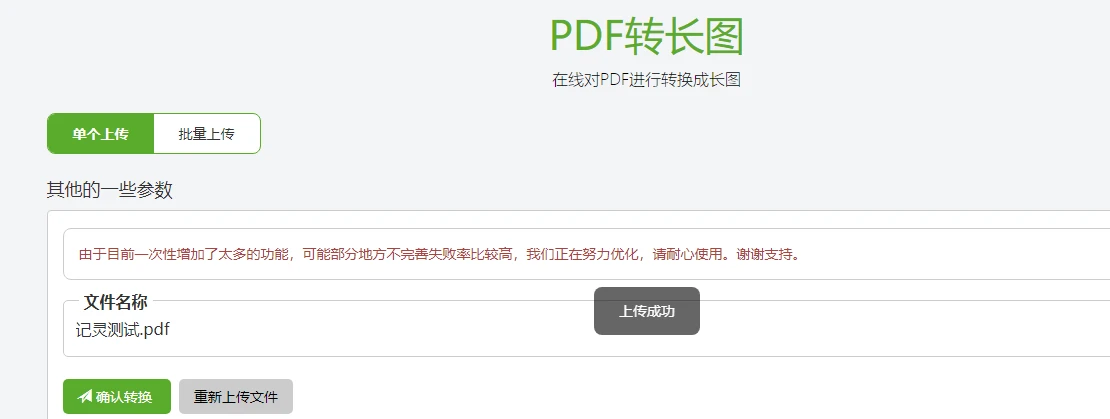
5. Download the output image
After the conversion is complete, you can preview and download the resulting picture. Some online tools also allow you to edit the picture, such as rotating, cropping, resizing, etc. If you are not satisfied with the output picture quality, you can reset the options and convert again.

Converting PDF files to images is very easy, just use a reliable online tool and follow the steps above. This conversion method is suitable for occasions where you need to display PDF files on websites, share files on social media, etc. Of course, if you need to convert PDF files to other formats, such as Word documents or Excel spreadsheets, there are also many online tools that can help you do the job.