♥️Author : Xiao Liu at Station C
♥️Personal homepage: Xiao Liu's homepage
♥️Efforts may not necessarily pay off, but there will be gains! Come on! Work hard together for a better life!
♥️ Learn the operation and maintenance experience summed up in two years, and a full set of network experiment tutorials for Cisco simulators. Column: Cloud Computing Technology
♥️Xiao Liu private message can ask casually, as long as you know it, you will not be stingy, thank you CSDN for letting you and me meet!
Table of contents
5.3.3 Consistent hash fragmentation
5.2.1 Scenarios
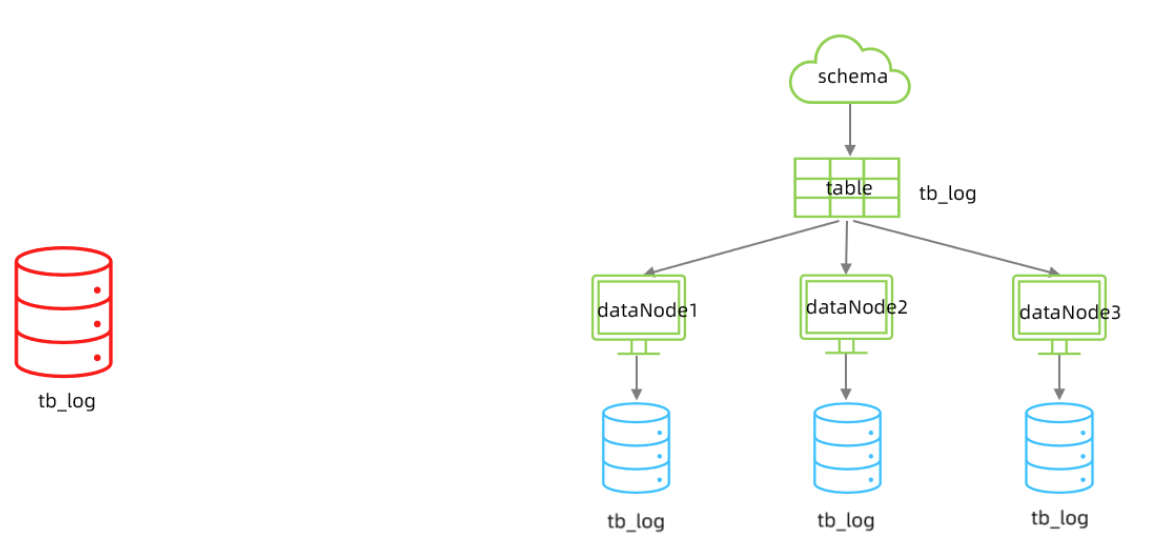
5.2.2 Preparation
Prepare three servers, the specific structure is as follows:
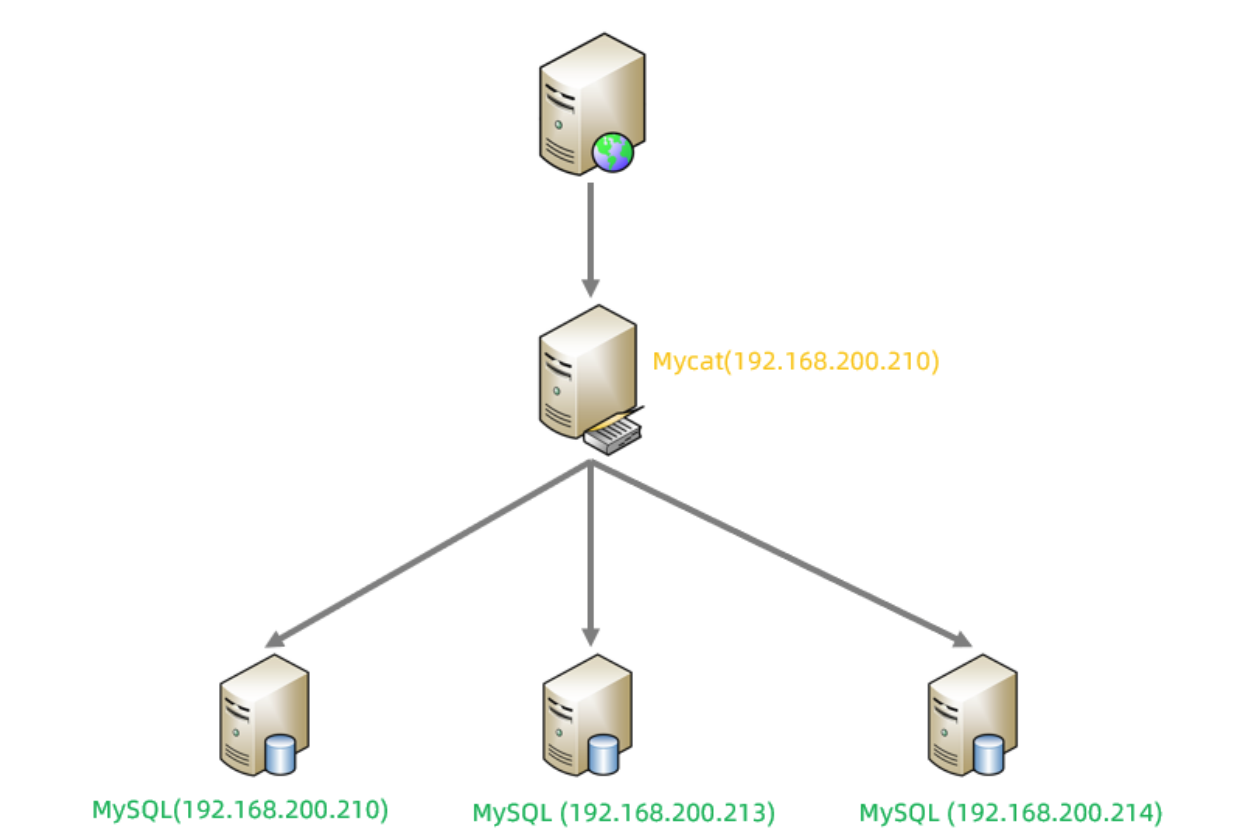
And, create a database itcast in three database servers .
5.2.3 Configuration
1). schema.xml
<schema name="ITCAST" checkSQLschema="true" sqlMaxLimit="100">
<table name="tb_log" dataNode="dn4,dn5,dn6" primaryKey="id" rule="mod-long" />
</schema>
<dataNode name="dn4" dataHost="dhost1" database="itcast" />
<dataNode name="dn5" dataHost="dhost2" database="itcast" />
<dataNode name="dn6" dataHost="dhost3" database="itcast" />2). server.xml
<user name="root" defaultAccount="true">
<property name="password">123456</property>
<property name="schemas">SHOPPING,ITCAST</property>
<!-- 表级 DML 权限设置 -->
<!--
<privileges check="true">
<schema name="DB01" dml="0110" >
<table name="TB_ORDER" dml="1110"></table>
</schema>
</privileges>
-->
</user>
5.2.4 Testing
CREATE TABLE tb_log (
id bigint(20) NOT NULL COMMENT 'ID',
model_name varchar(200) DEFAULT NULL COMMENT '模块名',
model_value varchar(200) DEFAULT NULL COMMENT '模块值',
return_value varchar(200) DEFAULT NULL COMMENT '返回值',
return_class varchar(200) DEFAULT NULL COMMENT '返回值类型',
operate_user varchar(20) DEFAULT NULL COMMENT '操作用户',
operate_time varchar(20) DEFAULT NULL COMMENT '操作时间',
param_and_value varchar(500) DEFAULT NULL COMMENT '请求参数名及参数值',
operate_class varchar(200) DEFAULT NULL COMMENT '操作类',
operate_method varchar(200) DEFAULT NULL COMMENT '操作方法',
cost_time bigint(20) DEFAULT NULL COMMENT '执行方法耗时, 单位 ms',
source int(1) DEFAULT NULL COMMENT '来源 : 1 PC , 2 Android , 3 IOS',
PRIMARY KEY (id)
) ENGINE=InnoDB DEFAULT CHARSET=utf8mb4;
INSERT INTO tb_log (id, model_name, model_value, return_value, return_class,
operate_user, operate_time, param_and_value, operate_class, operate_method,
cost_time,source)
VALUES('1','user','insert','success','java.lang.String','10001','2022-01-06
18:12:28','{\"age\":\"20\",\"name\":\"Tom\",\"gender\":\"1\"}','cn.itcast.contro
ller.UserController','insert','10',1);
INSERT INTO tb_log (id, model_name, model_value, return_value, return_class,
operate_user, operate_time, param_and_value, operate_class, operate_method,
cost_time,source)
VALUES('2','user','insert','success','java.lang.String','10001','2022-01-06
18:12:27','{\"age\":\"20\",\"name\":\"Tom\",\"gender\":\"1\"}','cn.itcast.contro
ller.UserController','insert','23',1);
INSERT INTO tb_log (id, model_name, model_value, return_value, return_class,
operate_user, operate_time, param_and_value, operate_class, operate_method,
cost_time,source)
VALUES('3','user','update','success','java.lang.String','10001','2022-01-06
18:16:45','{\"age\":\"20\",\"name\":\"Tom\",\"gender\":\"1\"}','cn.itcast.contro
ller.UserController','update','34',1);
INSERT INTO tb_log (id, model_name, model_value, return_value, return_class,
operate_user, operate_time, param_and_value, operate_class, operate_method,
cost_time,source)
VALUES('4','user','update','success','java.lang.String','10001','2022-01-06
18:16:45','{\"age\":\"20\",\"name\":\"Tom\",\"gender\":\"1\"}','cn.itcast.contro
ller.UserController','update','13',2);
INSERT INTO tb_log (id, model_name, model_value, return_value, return_class,
operate_user, operate_time, param_and_value, operate_class, operate_method,
cost_time,source)
VALUES('5','user','insert','success','java.lang.String','10001','2022-01-06
18:30:31','{\"age\":\"200\",\"name\":\"TomCat\",\"gender\":\"0\"}','cn.itcast.co
ntroller.UserController','insert','29',3);
INSERT INTO tb_log (id, model_name, model_value, return_value, return_class,
operate_user, operate_time, param_and_value, operate_class, operate_method,
cost_time,source)
VALUES('6','user','find','success','java.lang.String','10001','2022-01-06
18:30:31','{\"age\":\"200\",\"name\":\"TomCat\",\"gender\":\"0\"}','cn.itcast.co
ntroller.UserController','find','29',2);5.3 Fragmentation rules
5.3.1 Range Fragmentation
1). Introduction
Determine which shard the data belongs to according to the specified field and its configured range corresponding to the data node.
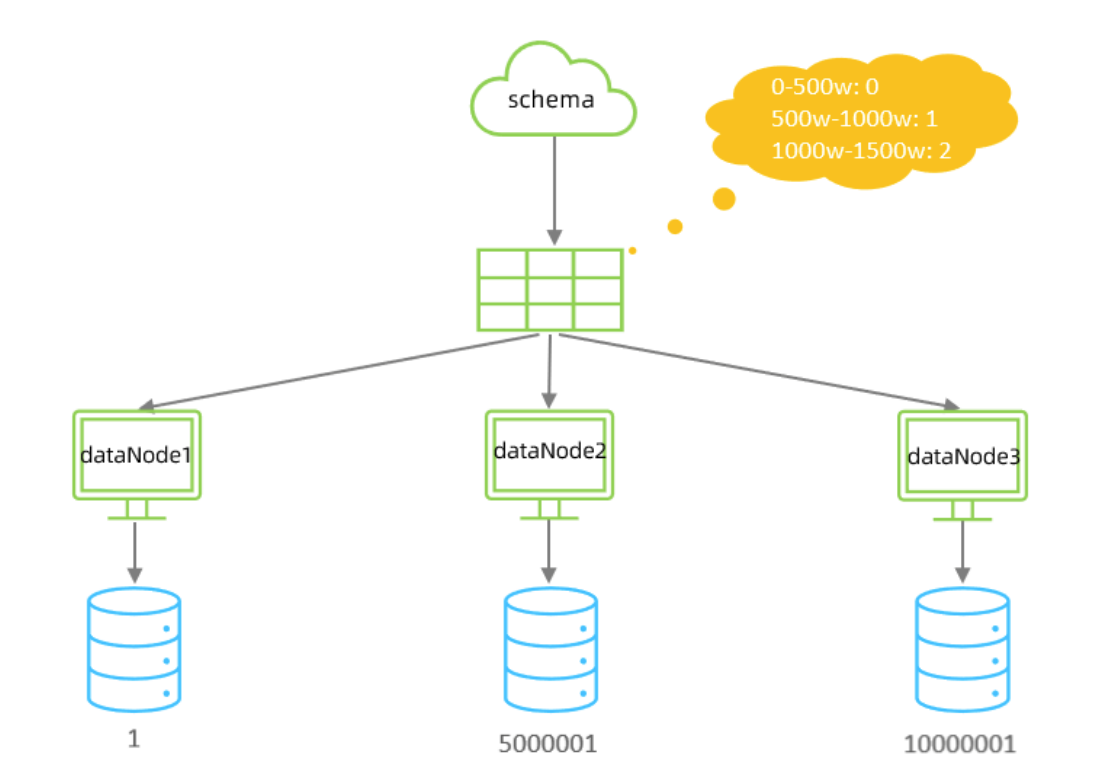
2). Configuration
Schema.xml logical table configuration:
<table name="TB_ORDER" dataNode="dn1,dn2,dn3" rule="auto-sharding-long" />schema.xml data node configuration:
<dataNode name="dn1" dataHost="dhost1" database="db01" />
<dataNode name="dn2" dataHost="dhost2" database="db01" />
<dataNode name="dn3" dataHost="dhost3" database="db01" /><tableRule name="auto-sharding-long">
<rule>
<columns>id</columns>
<algorithm>rang-long</algorithm>
</rule>
</tableRule>
<function name="rang-long" class="io.mycat.route.function.AutoPartitionByLong">
<property name="mapFile">autopartition-long.txt</property>
<property name="defaultNode">0</property>
</function>
# range start-end ,data node index
# K=1000,M=10000.
0-500M=0
500M-1000M=1
1000M-1500M=25.3.2 Modular Sharding
1). Introduction
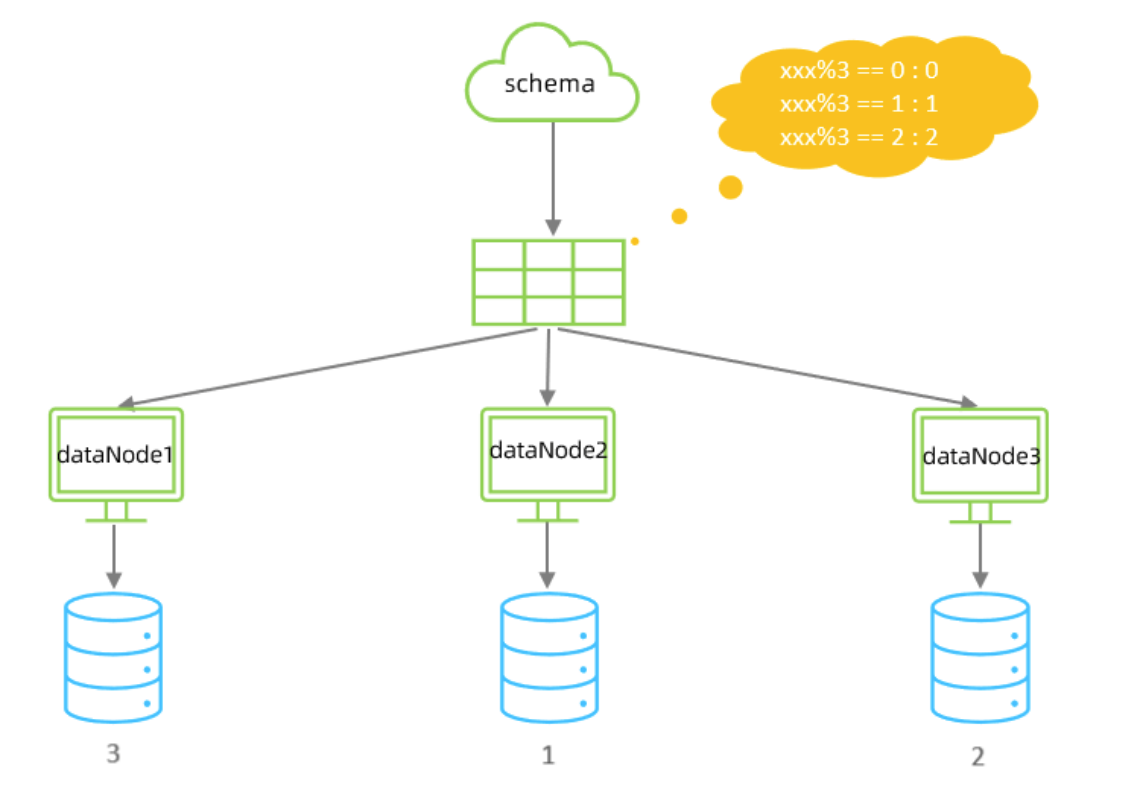
2). Configuration
<table name="tb_log" dataNode="dn4,dn5,dn6" primaryKey="id" rule="mod-long" /> <dataNode name="dn4" dataHost="dhost1" database="itcast" />
<dataNode name="dn5" dataHost="dhost2" database="itcast" />
<dataNode name="dn6" dataHost="dhost3" database="itcast" /><tableRule name="mod-long">
<rule>
<columns>id</columns>
<algorithm>mod-long</algorithm>
</rule>
</tableRule>
<function name="mod-long" class="io.mycat.route.function.PartitionByMod">
<property name="count">3</property>
</function>
3). Test
5.3.3 Consistent hash fragmentation
1). Introduction
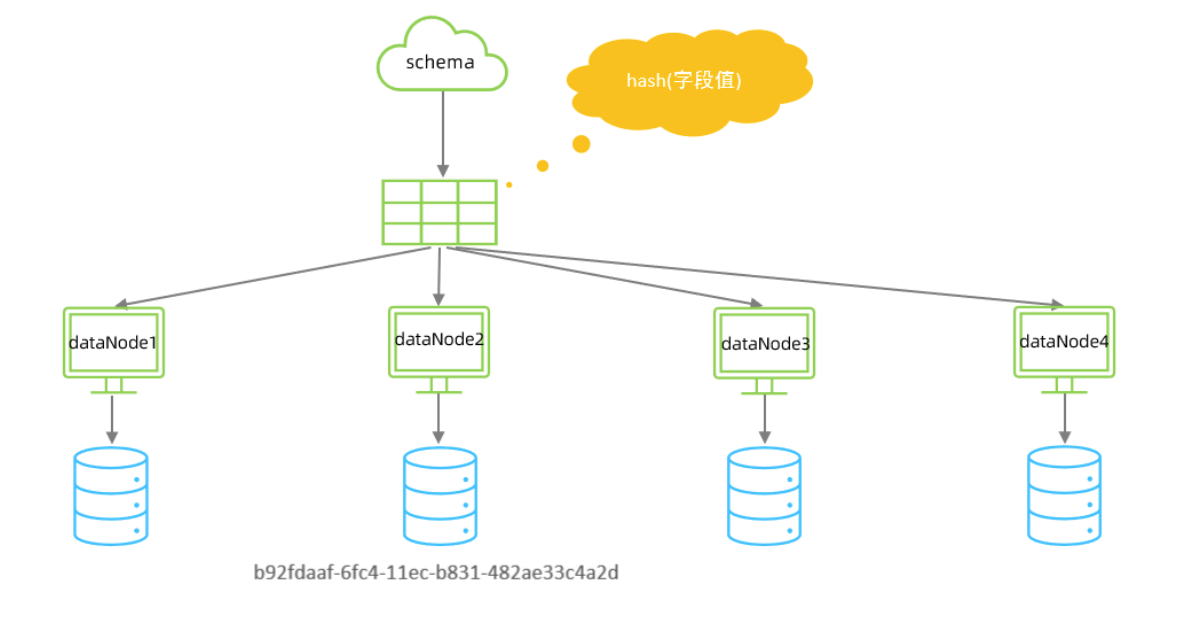
2). Configuration
<!-- 一致性hash -->
<table name="tb_order" dataNode="dn4,dn5,dn6" rule="sharding-by-murmur" /> <dataNode name="dn4" dataHost="dhost1" database="itcast" />
<dataNode name="dn5" dataHost="dhost2" database="itcast" />
<dataNode name="dn6" dataHost="dhost3" database="itcast" /><tableRule name="sharding-by-murmur">
<rule>
<columns>id</columns>
<algorithm>murmur</algorithm>
</rule>
</tableRule>
<function name="murmur" class="io.mycat.route.function.PartitionByMurmurHash">
<property name="seed">0</property><!-- 默认是0 -->
<property name="count">3</property>
<property name="virtualBucketTimes">160</property>
</function>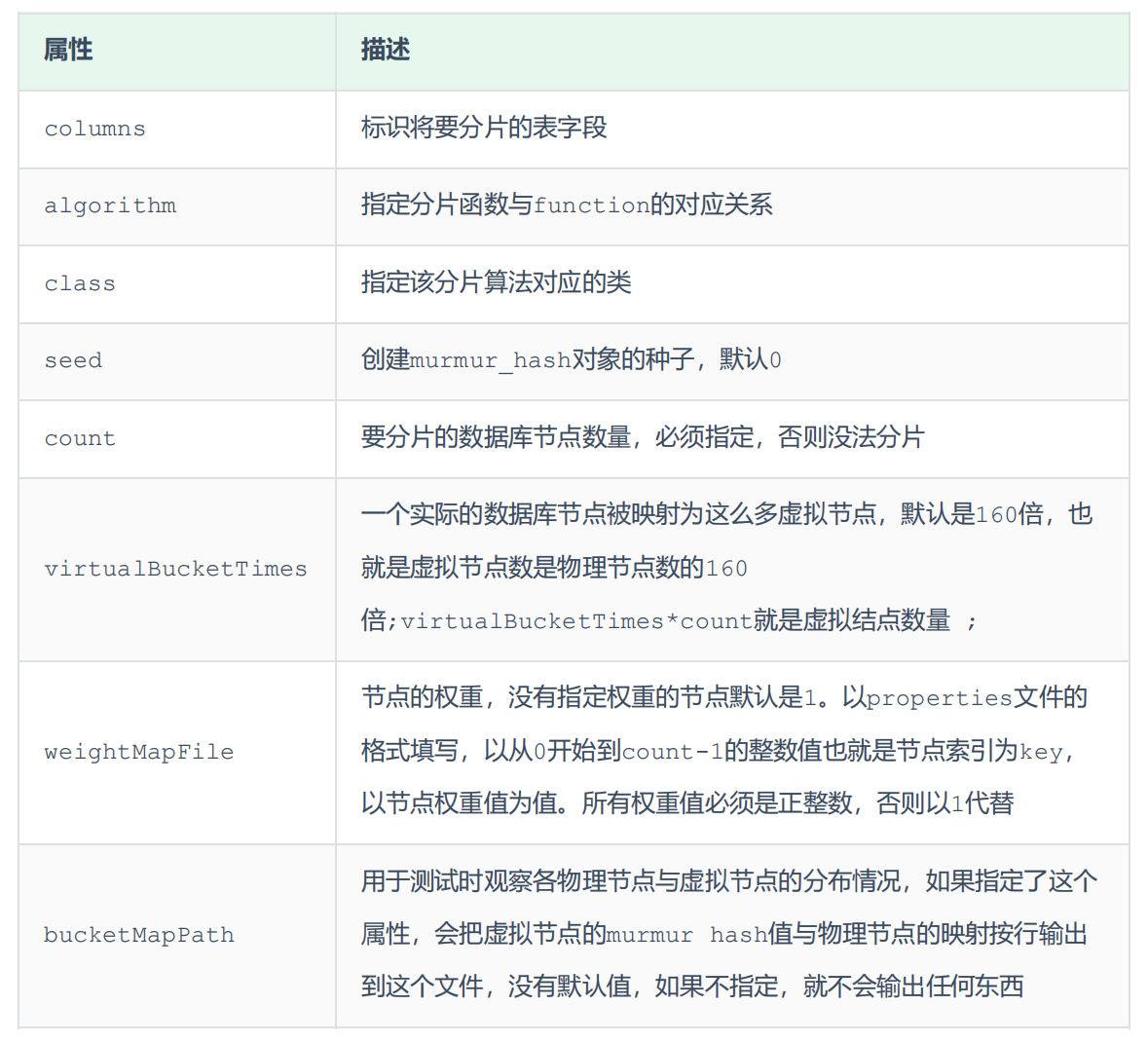
3). Test
create table tb_order(
id varchar(100) not null primary key,
money int null,
content varchar(200) null
);
INSERT INTO tb_order (id, money, content) VALUES ('b92fdaaf-6fc4-11ec-b831-
482ae33c4a2d', 10, 'b92fdaf8-6fc4-11ec-b831-482ae33c4a2d');
INSERT INTO tb_order (id, money, content) VALUES ('b93482b6-6fc4-11ec-b831-
482ae33c4a2d', 20, 'b93482d5-6fc4-11ec-b831-482ae33c4a2d');
INSERT INTO tb_order (id, money, content) VALUES ('b937e246-6fc4-11ec-b831-
482ae33c4a2d', 50, 'b937e25d-6fc4-11ec-b831-482ae33c4a2d');
INSERT INTO tb_order (id, money, content) VALUES ('b93be2dd-6fc4-11ec-b831-
482ae33c4a2d', 100, 'b93be2f9-6fc4-11ec-b831-482ae33c4a2d');
INSERT INTO tb_order (id, money, content) VALUES ('b93f2d68-6fc4-11ec-b831-
482ae33c4a2d', 130, 'b93f2d7d-6fc4-11ec-b831-482ae33c4a2d');
INSERT INTO tb_order (id, money, content) VALUES ('b9451b98-6fc4-11ec-b831-
482ae33c4a2d', 30, 'b9451bcc-6fc4-11ec-b831-482ae33c4a2d');
INSERT INTO tb_order (id, money, content) VALUES ('b9488ec1-6fc4-11ec-b831-
482ae33c4a2d', 560, 'b9488edb-6fc4-11ec-b831-482ae33c4a2d');
INSERT INTO tb_order (id, money, content) VALUES ('b94be6e6-6fc4-11ec-b831-
482ae33c4a2d', 10, 'b94be6ff-6fc4-11ec-b831-482ae33c4a2d');
INSERT INTO tb_order (id, money, content) VALUES ('b94ee10d-6fc4-11ec-b831-
482ae33c4a2d', 123, 'b94ee12c-6fc4-11ec-b831-482ae33c4a2d');
INSERT INTO tb_order (id, money, content) VALUES ('b952492a-6fc4-11ec-b831-
482ae33c4a2d', 145, 'b9524945-6fc4-11ec-b831-482ae33c4a2d');
INSERT INTO tb_order (id, money, content) VALUES ('b95553ac-6fc4-11ec-b831-
482ae33c4a2d', 543, 'b95553c8-6fc4-11ec-b831-482ae33c4a2d');
INSERT INTO tb_order (id, money, content) VALUES ('b9581cdd-6fc4-11ec-b831-
482ae33c4a2d', 17, 'b9581cfa-6fc4-11ec-b831-482ae33c4a2d');
INSERT INTO tb_order (id, money, content) VALUES ('b95afc0f-6fc4-11ec-b831-
482ae33c4a2d', 18, 'b95afc2a-6fc4-11ec-b831-482ae33c4a2d');
INSERT INTO tb_order (id, money, content) VALUES ('b95daa99-6fc4-11ec-b831-
482ae33c4a2d', 134, 'b95daab2-6fc4-11ec-b831-482ae33c4a2d');
INSERT INTO tb_order (id, money, content) VALUES ('b9667e3c-6fc4-11ec-b831-
482ae33c4a2d', 156, 'b9667e60-6fc4-11ec-b831-482ae33c4a2d');
INSERT INTO tb_order (id, money, content) VALUES ('b96ab489-6fc4-11ec-b831-
482ae33c4a2d', 175, 'b96ab4a5-6fc4-11ec-b831-482ae33c4a2d');
INSERT INTO tb_order (id, money, content) VALUES ('b96e2942-6fc4-11ec-b831-
482ae33c4a2d', 180, 'b96e295b-6fc4-11ec-b831-482ae33c4a2d');
INSERT INTO tb_order (id, money, content) VALUES ('b97092ec-6fc4-11ec-b831-
482ae33c4a2d', 123, 'b9709306-6fc4-11ec-b831-482ae33c4a2d');
INSERT INTO tb_order (id, money, content) VALUES ('b973727a-6fc4-11ec-b831-
482ae33c4a2d', 230, 'b9737293-6fc4-11ec-b831-482ae33c4a2d');
INSERT INTO tb_order (id, money, content) VALUES ('b978840f-6fc4-11ec-b831-
482ae33c4a2d', 560, 'b978843c-6fc4-11ec-b831-482ae33c4a2d');♥️Following is the driving force for my creation
♥️Like, is the greatest recognition for me
♥️This is Xiaoliu, I am inspiring to do every article well, thank you everyone