Js implements file upload
The js file upload is different from the form form upload. You can upload files without submitting the entire form. Therefore, I think
Html code
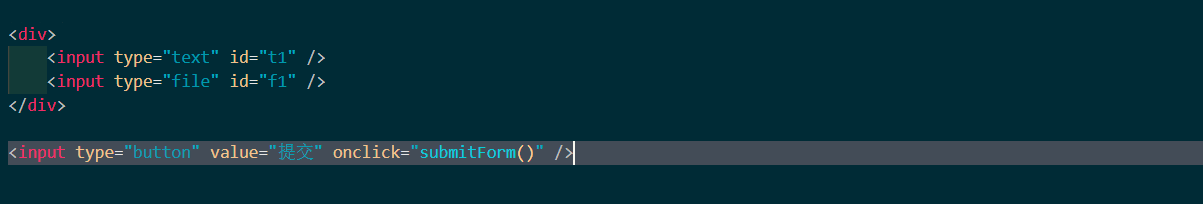
Backend springboot code
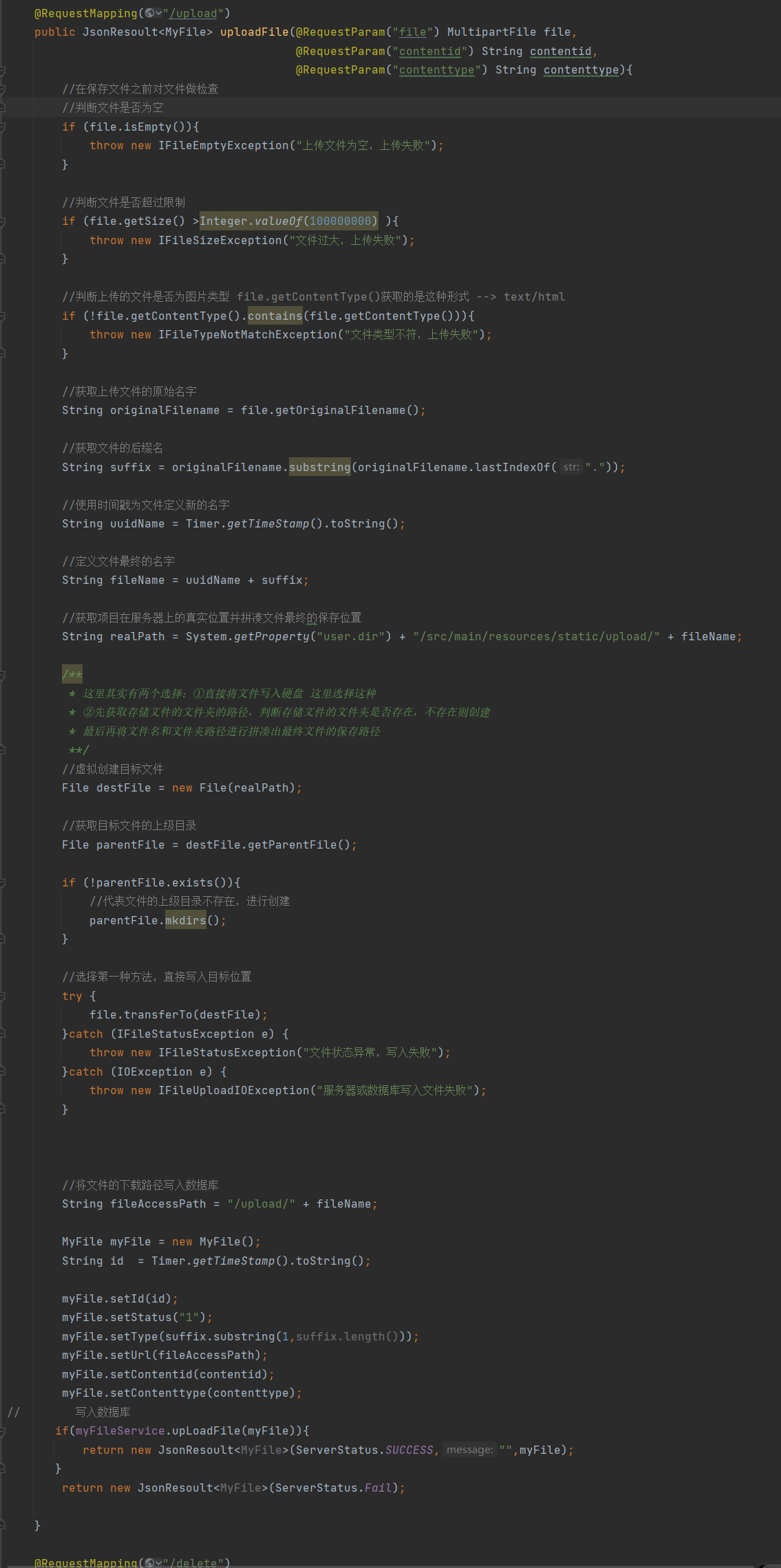
js code

@RequestMapping("/upload")
public JsonResoult<MyFile> uploadFile(@RequestParam("file") MultipartFile file,
@RequestParam("contentid") String contentid,
@RequestParam("contenttype") String contenttype){
//在保存文件之前对文件做检查
//判断文件是否为空
if (file.isEmpty()){
throw new IFileEmptyException("上传文件为空,上传失败");
}
//判断文件是否超过限制
if (file.getSize() >Integer.valueOf(100000000) ){
throw new IFileSizeException("文件过大,上传失败");
}
//判断上传的文件是否为图片类型 file.getContentType()获取的是这种形式 --> text/html
if (!file.getContentType().contains(file.getContentType())){
throw new IFileTypeNotMatchException("文件类型不符,上传失败");
}
//获取上传文件的原始名字
String originalFilename = file.getOriginalFilename();
//获取文件的后缀名
String suffix = originalFilename.substring(originalFilename.lastIndexOf("."));
//使用时间戳为文件定义新的名字
String uuidName = Timer.getTimeStamp().toString();
//定义文件最终的名字
String fileName = uuidName + suffix;
//获取项目在服务器上的真实位置并拼凑文件最终的保存位置
String realPath = System.getProperty("user.dir") + "/src/main/resources/static/upload/" + fileName;
/**
* 这里其实有两个选择:①直接将文件写入硬盘 这里选择这种
* ②先获取存储文件的文件夹的路径,判断存储文件的文件夹是否存在,不存在则创建
* 最后再将文件名和文件夹路径进行拼凑出最终文件的保存路径
**/
//虚拟创建目标文件
File destFile = new File(realPath);
//获取目标文件的上级目录
File parentFile = destFile.getParentFile();
if (!parentFile.exists()){
//代表文件的上级目录不存在,进行创建
parentFile.mkdirs();
}
//选择第一种方法,直接写入目标位置
try {
file.transferTo(destFile);
}catch (IFileStatusException e) {
throw new IFileStatusException("文件状态异常,写入失败");
}catch (IOException e) {
throw new IFileUploadIOException("服务器或数据库写入文件失败");
}
//将文件的下载路径写入数据库
String fileAccessPath = "/upload/" + fileName;
MyFile myFile = new MyFile();
String id = Timer.getTimeStamp().toString();
myFile.setId(id);
myFile.setStatus("1");
myFile.setType(suffix.substring(1,suffix.length()));
myFile.setUrl(fileAccessPath);
myFile.setContentid(contentid);
myFile.setContenttype(contenttype);
// 写入数据库
if(myFileService.upLoadFile(myFile)){
return new JsonResoult<MyFile>(ServerStatus.SUCCESS,"",myFile);
}
return new JsonResoult<MyFile>(ServerStatus.Fail);
}<!-- http://127.0.0.1:8080/file/upload -->
<script>
function submitForm() {
var formData = new FormData();//必须是new FormData后台才能接收到
formData.append("contentid","1")
formData.append("contenttype","1")
formData.append("file", $("#f1")[0].files[0]);
$.ajax({
url: "http://127.0.0.1:8080/file/upload",
data: formData,
type: 'post',
datatype: "json",
contentType: false,//必须false才会自动加上正确的Content-Type
processData: false,//必须false才会避开jQuery对 formdata 的默认处理,XMLHttpRequest会对 formdata 进行正确的处理
success: function (jdata) {
if(jdata.data.status == 200){
alert("成功")
}else{
alert("失败")
}
}
});
}
</script> <script src="https://cdn.bootcdn.net/ajax/libs/jquery/3.6.0/jquery.min.js"></script>
<div>
<input type="text" id="t1" />
<input type="file" id="f1" />
</div>
<input type="button" value="提交" onclick="submitForm()" />