The main technologies used in this paper are: GUI and IO flow
We want to use Java's graphical interface programming to implement a case with simple functions of registration and login
Design idea: First of all, we need to realize the registration function, we must have an object used to store the user name and password, the object used here is a file, through the IO stream operation, the user name and password are stored in the file in the form of string splicing; Secondly, to achieve the login function, it is necessary to make the user name and password entered by the user match with (one of) the data stored in the file, and the login will be displayed successfully, otherwise it will fail; finally we want to integrate the GUI with the The IO streams are combined to achieve realization.
code:
package 练习;
import java.awt.Dimension;
import java.awt.Toolkit;
import java.awt.event.ActionEvent;
import java.awt.event.ActionListener;
import java.io.BufferedReader;
import java.io.BufferedWriter;
import java.io.FileReader;
import java.io.FileWriter;
import java.io.IOException;
import javax.swing.JButton;
import javax.swing.JFrame;
import javax.swing.JLabel;
import javax.swing.JOptionPane;
import javax.swing.JPanel;
import javax.swing.JTextField;
public class Test1 extends JFrame{
//创建文本标签和文本框
JLabel usernamel=new JLabel("用户名");
JLabel usernuml=new JLabel("密码 ");
JTextField usernamet=new JTextField(18);
JTextField usernumt=new JTextField(18);
//创建一个容器用来储存
JPanel jp=new JPanel();
//注册和登录的按钮
JButton jbutton1=new JButton("注册");
JButton jbutton2=new JButton("登录");
public Test1() {
Toolkit t=Toolkit.getDefaultToolkit();//工具类
Dimension d=t.getScreenSize();
int height=(int)d.getHeight();//得到显示屏的高度
int width=(int)d.getWidth();//得到显示屏的宽度
this.setBounds((width-300)/2, (height-400)/2, 250, 150);//设置一个宽为250,高为150的窗口,并且让窗口居中
this.setDefaultCloseOperation(3);//关闭窗口的同时,结束运行
this.setTitle("登录系统");//窗口标题
init();
this.setVisible(true);//让窗口显示
}
public void init() {
//将内容添加到容器中
jp.add(usernamel);
jp.add(usernamet);
jp.add(usernuml);
jp.add(usernumt);
jp.add(jbutton1);
jp.add(jbutton2);
jbutton1.addActionListener(new ActionListener() {//添加监听器
//将用户名和密码写入文件中的操作
@Override
public void actionPerformed(ActionEvent e) {
try {
BufferedWriter w=new BufferedWriter(new FileWriter("D:/登录.txt",true));
String sum=usernamet.getText()+" "+usernumt.getText();//中间加了空格是为了确保后续登录与文件数据匹配的稳定性
BufferedReader r=new BufferedReader(new FileReader("D:/登录.txt"));
boolean cot=true;
String s;
while((s=r.readLine())!=null) {
if(sum.equals(s)) {
cot=false;//如果符合其中一条数据,说明该数据就已经存在了,就不能在注册
}
}
if(cot) {
w.write(sum);
w.newLine();
w.flush();
w.close();
JOptionPane.showMessageDialog(null, "注册成功!");//对按了注册按钮做出的回应
}else {
JOptionPane.showMessageDialog(null, "已经存在了,请更换用户名和密码!");//对按了注册按钮做出的回应
}
} catch (IOException e1) {
e1.printStackTrace();
}
}
});
jbutton2.addActionListener(new ActionListener() {
@Override
public void actionPerformed(ActionEvent e) {
String sum=usernamet.getText()+" "+usernumt.getText();//中间加了空格是为了确保与文件数据匹配的稳定性
//对用户名和密码进行匹配
boolean cot=false;
String s;
try {
BufferedReader r=new BufferedReader(new FileReader("D:/登录.txt"));
while((s=r.readLine())!=null) {
if(s.equals(sum)) {
cot=true;//如果符合其中一条数据,就为登录成功
}
}
//对按登录按钮做出的回应
if(cot) {
JOptionPane.showMessageDialog(null, "登录成功!");
}else {
JOptionPane.showMessageDialog(null, "用户名或者密码错误,登录失败!");
}
} catch (Exception e1) {
e1.printStackTrace();
}
}
});
this.add(jp);
}
public static void main(String[] args) {
new Test1();
}
}Page running result:
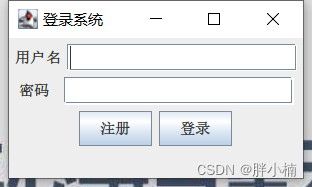
Registered account results:
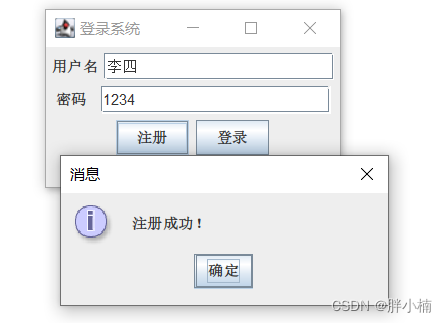
If you enter the same account number and password, the registration will not be successful:
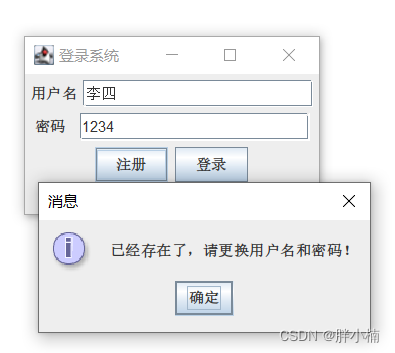
In terms of comparing whether the user name is registered, it is not yet perfect.
Login result:
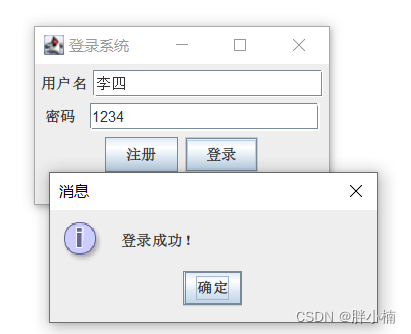
Login failure result:
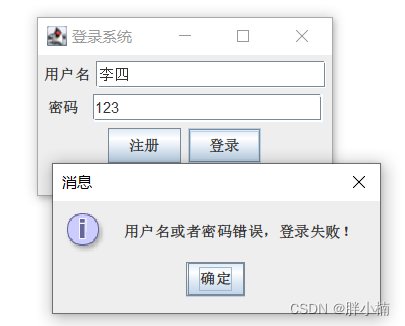
Thanks for watching!