background:
First of all, thanks to the open source masters, this program is shared and released by geeks.
gitee:https://gitee.com/jikebox/jike-getpic
github:https://github.com/JiKe-Share/jike-getpic
dcloud:https://ext.dcloud.net.cn/plugin?id=7722foreword
The emergence of instant picture capture is to solve the monetization problem for some wallpapers from the media. The wallpaper picture account of Douyin and the wallpaper official account of WeChat can use this small program to realize the monetization ability. The name is instant picture capture, because it does not have any complicated operations. There is no points, no posting, or even login. It simply provides users with immediate and fast picture-taking services. Its process is very simple: user searches for pictures -> watches rewarded ads (you earn money) -> user gets pictures. This achieves the simplest satisfaction of both parties' needs.
Brief introduction of backend functions
The first page is a pure introduction, which is useless~~
The second is the basic settings. The basic settings are divided into two parts: the background of the WeChat applet and the Douyin applet. The functions are basically the same, mainly filling in the appid and password of the applet, whether to enable fuzzy downloads, and corresponding advertisements. code~
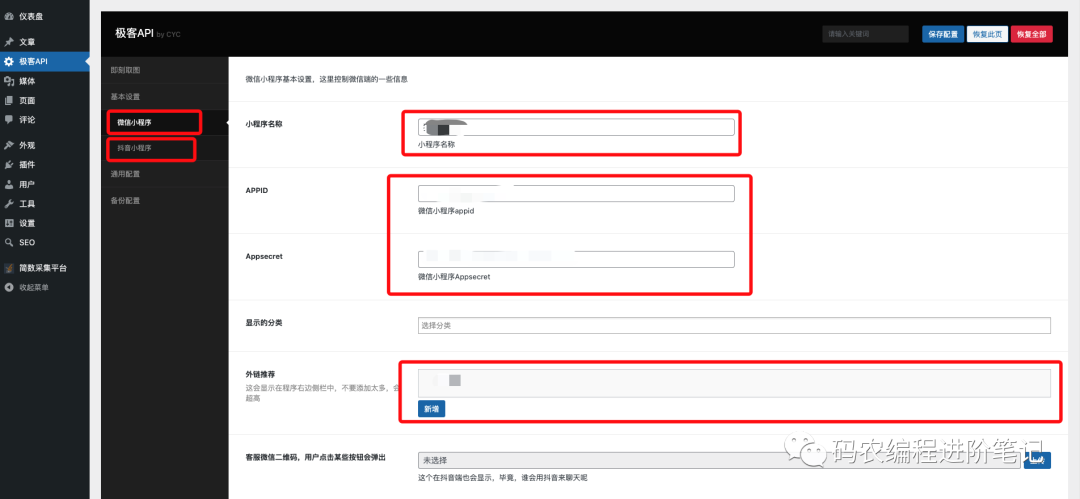
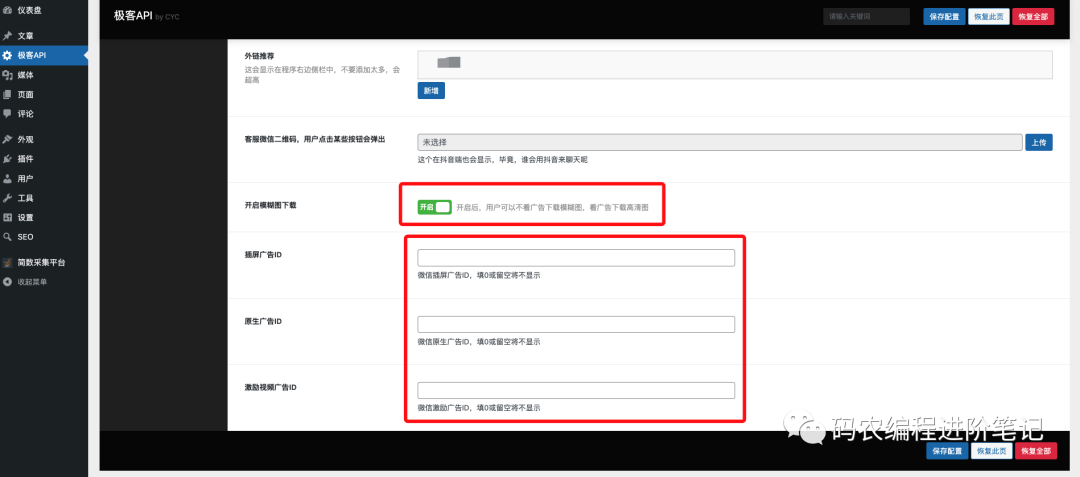
The third is general configuration, the core of which is
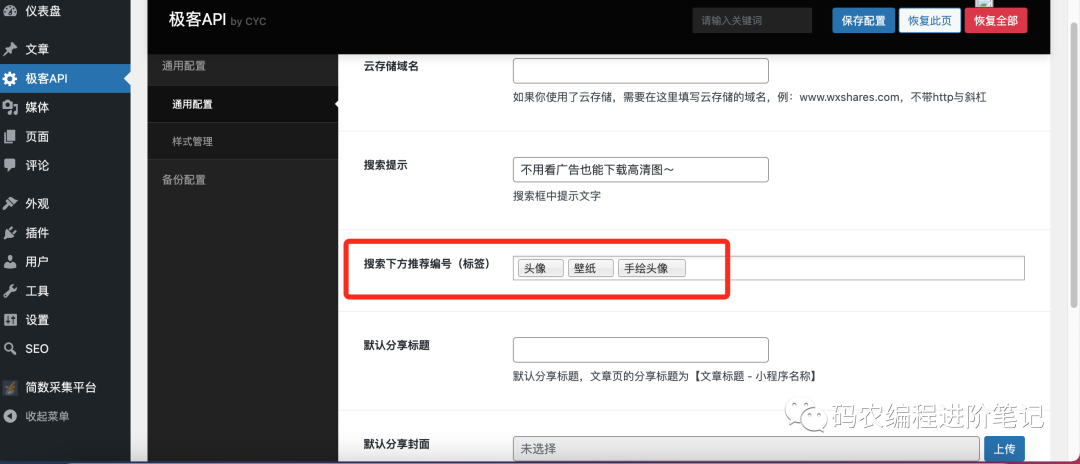
These three lines correspond to the following

The next step is style management, which is not very important. Setting a top image and color matching is up to you.
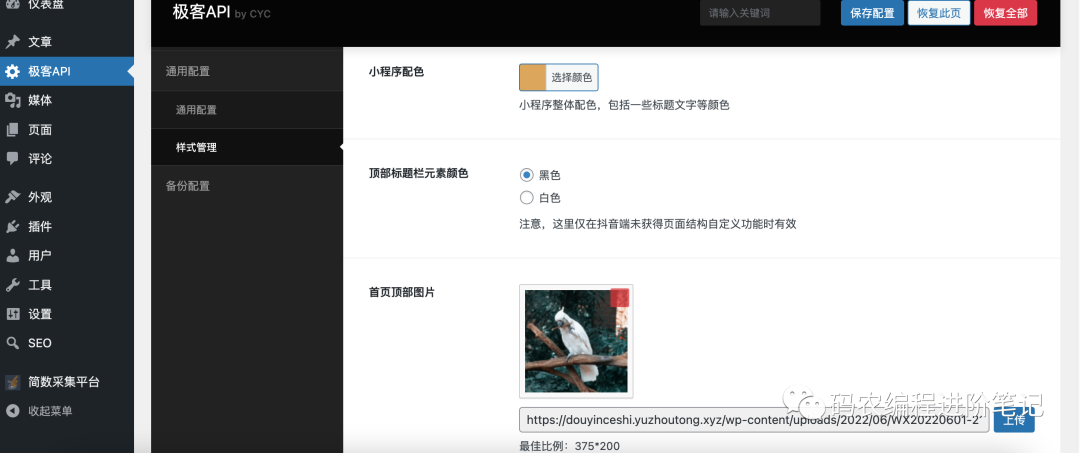
Backend Installation Tutorial
This tutorial requires you to understand basic website building knowledge and small program knowledge, such as wordpress website building, plug-in installation, small program upload code, secure domain name and other basic knowledge.
1. Install wordpress on the backend
First install your wordpress site in Pagoda (test environment wordpress V5.9.2 PHP7.4), set pseudo-static, configure ssl.
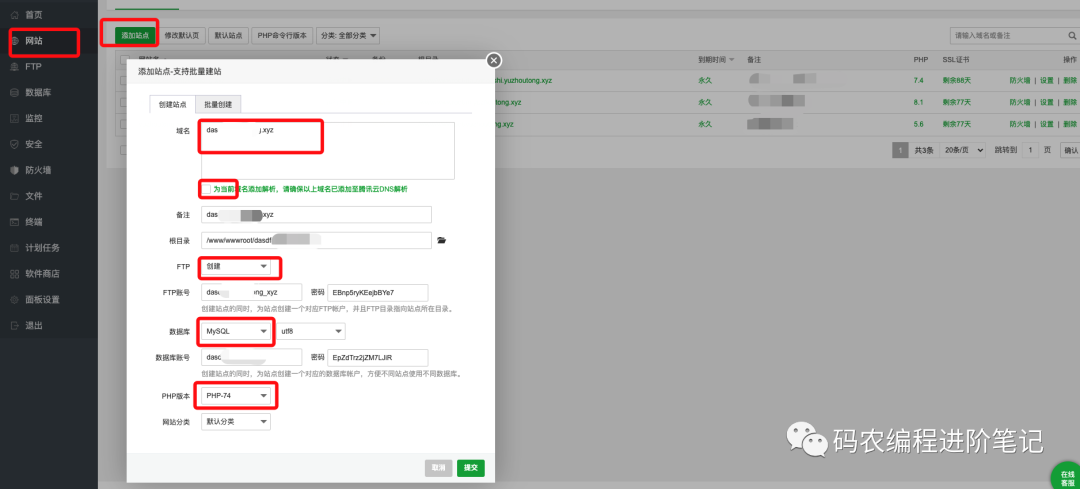
Set pseudo-static configuration ssl, do not click commercial, this can be used for free
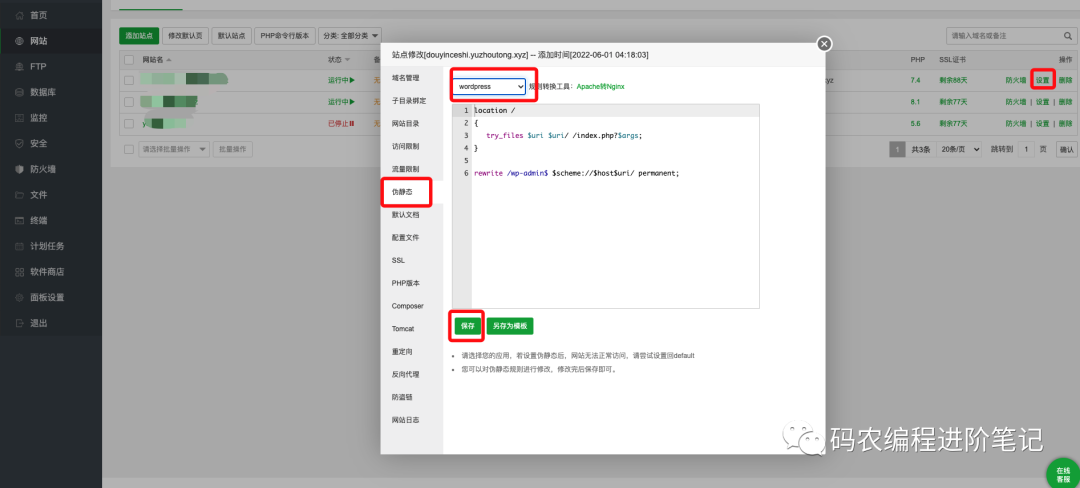
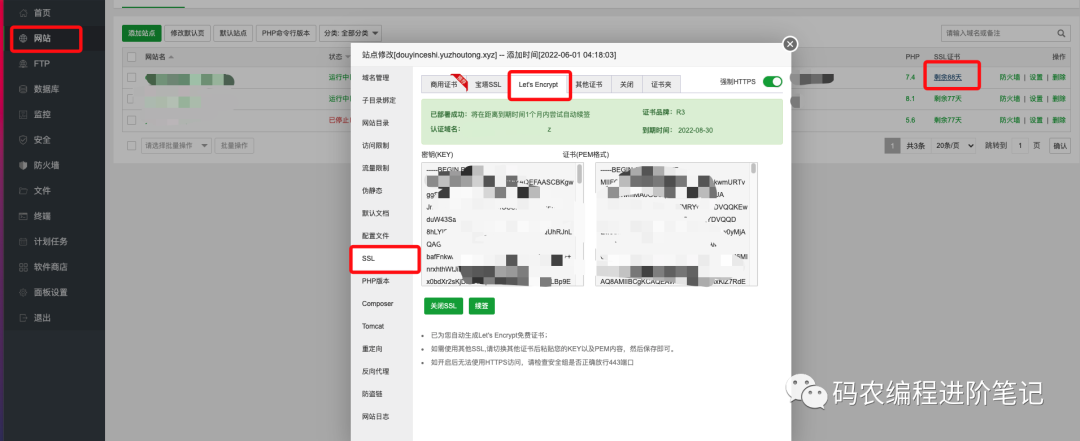 Download wordpress V5.9.2 version, everyone can go to Baidu for this, it will look like this, if you can’t find it, you can download it together at the end, I’ll put it all together~
Download wordpress V5.9.2 version, everyone can go to Baidu for this, it will look like this, if you can’t find it, you can download it together at the end, I’ll put it all together~
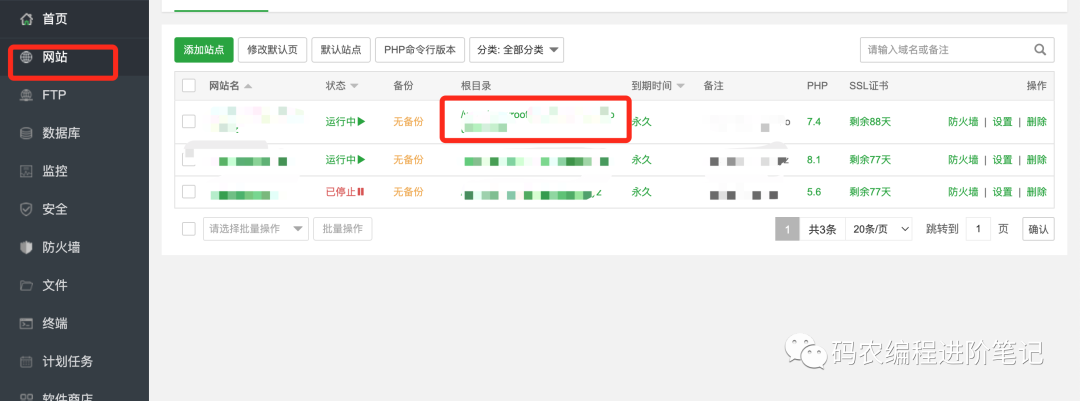
Then upload wordpress to the website, click on this URL to enter the root directory, and then click upload
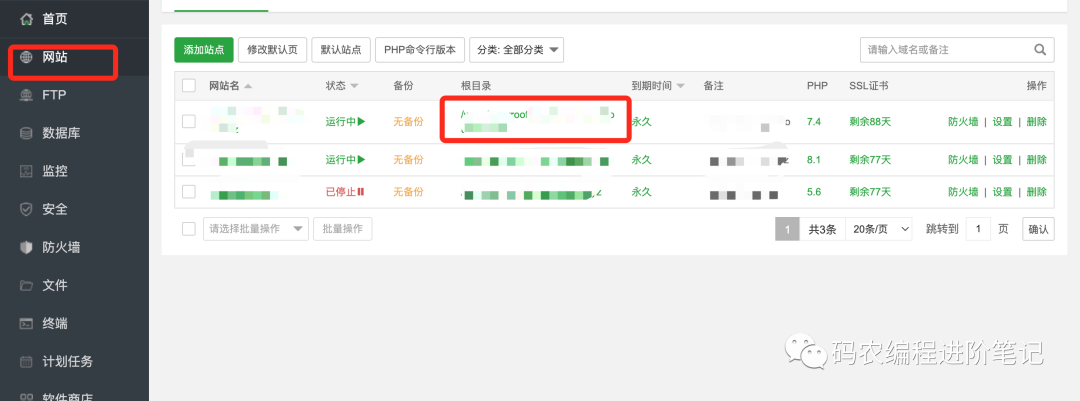
After uploading, click Unzip, then copy and cut to the root directory
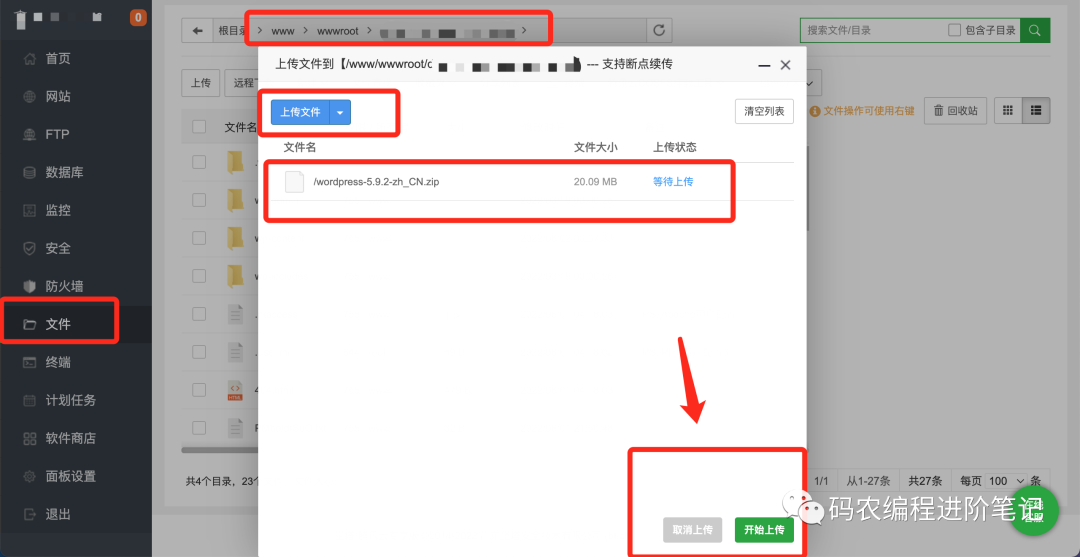
At this point, the installation is basically successful, and then open wordpress

After opening, enter the database account password, and then register to enter the background.
2. The backend wordpress enables the plugin:
1. Find the plug-in in wordpress, install the plug-in-upload plug-in-install now, upload jike_getpic_api.zip to this plug-in directory and install it
2. Find jike_getpic_api in Plugins-Installed Plugins, and click Enable.

 At this time, the Geek API menu will appear in the background, click the menu to configure it.
At this time, the Geek API menu will appear in the background, click the menu to configure it.
After arriving here, the background is basically done.
2. Front-end installation
The front-end configuration is relatively simple, just modify the following two places
Download the hbuilderx software and import the front-end directory.
1. Change the domain name
Modify the domain name in front-end/config/config.js to your own background domain name

2. Open manifest.json
1) Obtain a new application ID
2) Change the WeChat applet appid and byte applet appid to your own

3. Open from WeChat Developer Tools and ByteDance Developer Tools respectively
The WeChat applet development tool will automatically pop up
Douyin development tools need you to go to the installation path to import the project
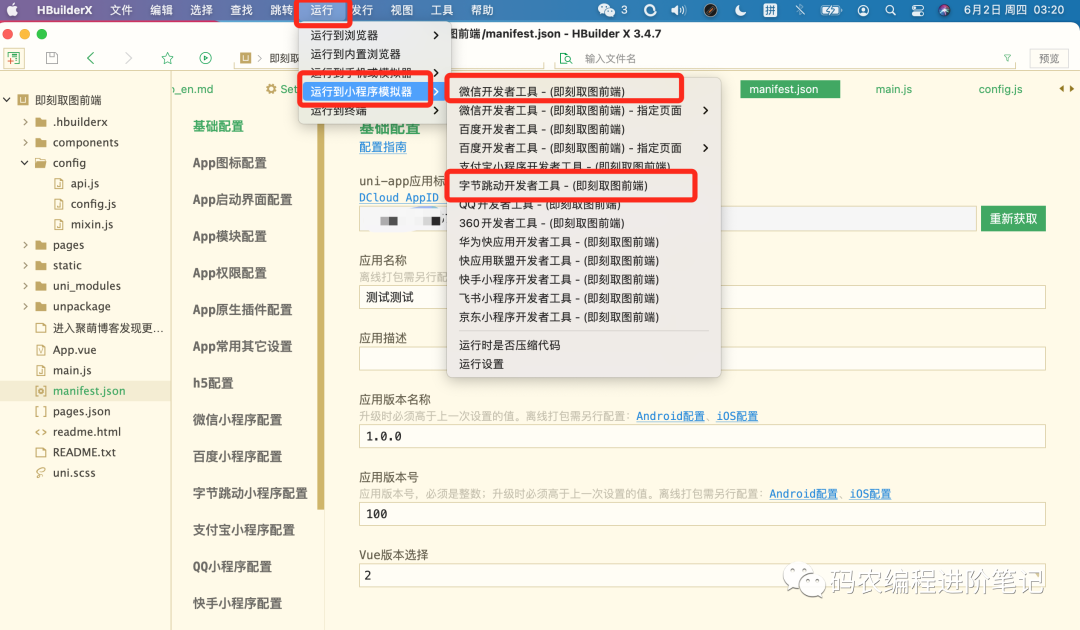
One point that is easy to overlook is that your security domain name needs to be added separately in the background of WeChat and ByteDance, otherwise you will have a blank screen~~
King Glory hero skin skin wallpaper, enter the official account below [Code Nong Programming Advanced Notes] Reply [ King Glory ] to get
If you like it, move your cute little hands to like and watch


