First, demonstrate the dynamic effect
QQ video 20220819164103
From the video effect, it is quite nice to see this dynamic login interface. Let’s start to introduce how to make this dynamic login interface.
1. First write the static page
activity_mian.xml
<?xml version="1.0" encoding="utf-8"?>
<androidx.constraintlayout.motion.widget.MotionLayout
xmlns:android="http://schemas.android.com/apk/res/android"
xmlns:app="http://schemas.android.com/apk/res-auto"
xmlns:tools="http://schemas.android.com/tools"
android:layout_width="match_parent"
android:layout_height="match_parent"
app:layoutDescription="@xml/motion_scene_splash"
tools:context=".MainActivity"
tools:ignore="MissingConstraints">
<ImageView
android:id="@+id/imgView_logo"
android:layout_width="130dp"
android:layout_height="130dp"
android:layout_marginTop="80dp"
android:scaleType="centerInside"
android:src="@drawable/icon"
app:layout_constraintEnd_toEndOf="parent"
app:layout_constraintStart_toStartOf="parent"
app:layout_constraintTop_toTopOf="parent" />
<ImageView
android:id="@+id/imgView_logo_rays"
android:layout_width="130dp"
android:layout_height="130dp"
android:layout_marginTop="80dp"
android:rotation="0"
android:scaleType="centerInside"
android:src="@drawable/icon2"
app:layout_constraintEnd_toEndOf="parent"
app:layout_constraintStart_toStartOf="parent"
app:layout_constraintTop_toTopOf="parent" />
<ImageView
android:id="@+id/imgView_cloudLeft"
android:layout_width="130dp"
android:layout_height="130dp"
android:layout_marginTop="16dp"
android:scaleType="centerInside"
android:src="@drawable/cloud"
app:layout_constraintTop_toTopOf="parent"
app:tint="@color/lightGrey" />
<ImageView
android:id="@+id/imgView_cloudRight"
android:layout_width="130dp"
android:layout_height="130dp"
android:layout_marginTop="100dp"
app:layout_constraintEnd_toEndOf="parent"
app:layout_constraintTop_toTopOf="parent"
android:scaleType="centerInside"
android:src="@drawable/cloud"
app:tint="@color/lightGrey"
/>
<LinearLayout
android:id="@+id/linlay_inputs"
android:layout_width="match_parent"
android:layout_height="wrap_content"
android:layout_marginStart="30dp"
android:layout_marginLeft="30dp"
android:layout_marginEnd="30dp"
android:layout_marginRight="30dp"
android:gravity="center"
android:layout_marginTop="10dp"
android:orientation="vertical"
app:layout_constraintEnd_toEndOf="parent"
app:layout_constraintStart_toStartOf="parent"
app:layout_constraintTop_toBottomOf="@+id/imgView_cloudRight">
<TextView
android:layout_width="wrap_content"
android:layout_height="wrap_content"
android:fontFamily="sans-serif-medium"
android:text="Welcome Back"
android:textColor="@color/textHeadline"
android:textSize="20sp" />
<TextView
android:layout_width="wrap_content"
android:layout_height="wrap_content"
android:fontFamily="sans-serif"
android:text="Sign in to continue"
android:textColor="@color/textDescription"
android:textSize="14sp" />
<EditText
android:layout_width="match_parent"
android:layout_height="wrap_content"
android:layout_marginTop="30dp"
android:background="@drawable/edittext_bg"
android:drawableStart="@drawable/custom_email_icon"
android:drawablePadding="16dp"
android:hint="Email"
android:inputType="textEmailAddress"
android:padding="16dp"
android:textSize="14sp" />
<EditText
android:layout_width="match_parent"
android:layout_height="wrap_content"
android:layout_marginTop="20dp"
android:background="@drawable/edittext_bg"
android:drawableStart="@drawable/custom_lock_icon"
android:drawableEnd="@drawable/ic_baseline_visibility_24"
android:drawableRight="@drawable/ic_baseline_visibility_24"
android:drawablePadding="16dp"
android:hint="Password"
android:inputType="textPassword"
android:padding="16dp"
android:textSize="14sp" />
<Button
android:layout_width="match_parent"
android:layout_height="wrap_content"
android:layout_marginTop="30dp"
android:background="@drawable/button_bg"
android:text="Login"
android:textColor="@color/white" />
</LinearLayout>
<TextView
android:id="@+id/tv_forgotPassword"
android:layout_width="wrap_content"
android:layout_height="wrap_content"
android:layout_marginTop="10dp"
android:layout_marginEnd="30dp"
android:layout_marginRight="30dp"
android:text="Forgot Password?"
android:textColor="@color/textDescription"
android:textSize="13sp"
app:layout_constraintEnd_toEndOf="parent"
app:layout_constraintTop_toBottomOf="@id/linlay_inputs" />
<TextView
android:id="@+id/tv_register"
android:layout_width="wrap_content"
android:layout_height="wrap_content"
android:text="Don't have an account?Register Here"
android:textColor="@color/textHeadline"
android:textSize="13sp"
android:gravity="center"
android:layout_marginBottom="30dp"
app:layout_constraintEnd_toEndOf="parent"
app:layout_constraintStart_toStartOf="parent"
app:layout_constraintBottom_toBottomOf="parent"
/>
</androidx.constraintlayout.motion.widget.MotionLayout>Here is a point worth mentioning. We use the MotionLayout layout to achieve animation effects. This layout is not very common. It is actually a subclass of ConstraintLayout, so it is a layout type, but it can add animation effects to layout properties. , is another new option for developers to achieve animation effects.
The static effects currently implemented are as follows:
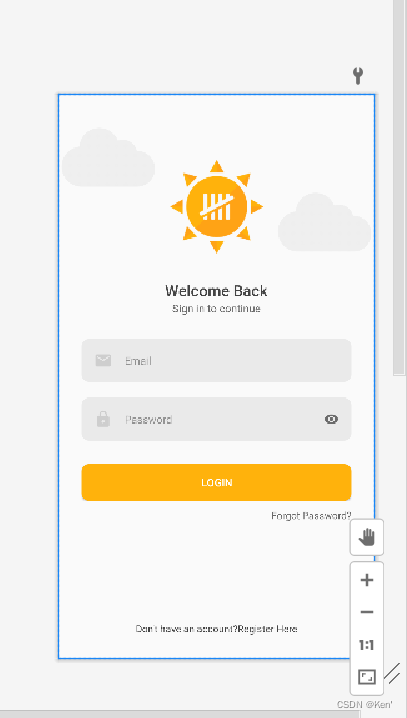
Next, dynamic effects will be realized through resource files
2. Realize dynamic effects
1. Create a new xml file resource directory under the res directory
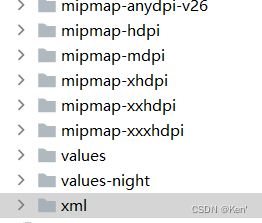
2. Create a new xml resource file (motion_scene_splash.xml) in the xml directory
<?xml version="1.0" encoding="utf-8"?>
<MotionScene xmlns:android="http://schemas.android.com/apk/res/android"
xmlns:motion="http://schemas.android.com/apk/res-auto">
<Transition
motion:autoTransition="animateToEnd"
motion:constraintSetEnd="@layout/activity_login"
motion:constraintSetStart="@layout/activity_splash"
motion:duration="5000">
<KeyFrameSet>
<KeyPosition
motion:framePosition="65"
motion:keyPositionType="deltaRelative"
motion:motionTarget="@+id/imgView_logo"
motion:percentX="0"
motion:percentY="0" />
<KeyPosition
motion:framePosition="65"
motion:keyPositionType="deltaRelative"
motion:motionTarget="@+id/imgView_logo_rays"
motion:percentX="0"
motion:percentY="0" />
<KeyPosition
motion:framePosition="75"
motion:keyPositionType="deltaRelative"
motion:motionTarget="@+id/imgView_logo"
motion:percentX="1"
motion:percentY="1" />
<KeyPosition
motion:framePosition="75"
motion:keyPositionType="deltaRelative"
motion:motionTarget="@+id/imgView_logo_rays"
motion:percentX="1"
motion:percentY="1" />
<KeyAttribute
android:rotation="0"
motion:framePosition="0"
motion:motionTarget="@+id/imgView_logo_rays" />
<KeyAttribute
android:rotation="180"
motion:framePosition="85"
motion:motionTarget="@+id/imgView_logo_rays" />
<KeyPosition
motion:framePosition="75"
motion:keyPositionType="deltaRelative"
motion:motionTarget="@+id/imgView_cloudLeft"
motion:percentX="0"
motion:percentY="0" />
<KeyPosition
motion:framePosition="75"
motion:keyPositionType="deltaRelative"
motion:motionTarget="@+id/imgView_cloudRight"
motion:percentX="0"
motion:percentY="0" />
<KeyPosition
motion:framePosition="85"
motion:keyPositionType="deltaRelative"
motion:motionTarget="@+id/imgView_cloudLeft"
motion:percentX="1"
motion:percentY="1" />
<KeyPosition
motion:framePosition="85"
motion:keyPositionType="deltaRelative"
motion:motionTarget="@+id/imgView_cloudRight"
motion:percentX="1"
motion:percentY="1" />
<KeyAttribute
motion:motionTarget="@+id/linlay_inputs"
android:alpha="0"
motion:framePosition="75"/>
<KeyAttribute
motion:motionTarget="@+id/linlay_inputs"
android:alpha="1"
motion:framePosition="85"/>
<KeyAttribute
motion:motionTarget="@+id/tv_forgotPassword"
android:alpha="0"
motion:framePosition="75"/>
<KeyAttribute
motion:motionTarget="@+id/tv_forgotPassword"
android:alpha="1"
motion:framePosition="85"/>
<KeyPosition
motion:framePosition="75"
motion:percentY="0"
motion:percentX="0"
motion:motionTarget="@+id/tv_register"/>
<KeyPosition
motion:framePosition="85"
motion:percentY="1"
motion:percentX="1"
motion:motionTarget="@+id/tv_register"/>
</KeyFrameSet>
</Transition>
</MotionScene>3. All resource files that need to be used
activity_login.xml
<?xml version="1.0" encoding="utf-8"?>
<androidx.constraintlayout.widget.ConstraintLayout
xmlns:android="http://schemas.android.com/apk/res/android"
xmlns:app="http://schemas.android.com/apk/res-auto"
xmlns:tools="http://schemas.android.com/tools"
android:layout_width="match_parent"
android:layout_height="match_parent"
tools:context=".MainActivity"
tools:ignore="MissingConstraints">
<ImageView
android:id="@+id/imgView_logo"
android:layout_width="130dp"
android:layout_height="130dp"
android:layout_marginTop="80dp"
android:scaleType="centerInside"
android:src="@drawable/icon"
app:layout_constraintEnd_toEndOf="parent"
app:layout_constraintStart_toStartOf="parent"
app:layout_constraintTop_toTopOf="parent" />
<ImageView
android:id="@+id/imgView_logo_rays"
android:layout_width="130dp"
android:layout_height="130dp"
android:layout_marginTop="80dp"
android:rotation="0"
android:scaleType="centerInside"
android:src="@drawable/icon2"
app:layout_constraintEnd_toEndOf="parent"
app:layout_constraintStart_toStartOf="parent"
app:layout_constraintTop_toTopOf="parent" />
<ImageView
android:id="@+id/imgView_cloudLeft"
android:layout_width="130dp"
android:layout_height="130dp"
android:layout_marginTop="16dp"
android:scaleType="centerInside"
android:src="@drawable/cloud"
app:layout_constraintTop_toTopOf="parent"
app:tint="@color/lightGrey" />
<ImageView
android:id="@+id/imgView_cloudRight"
android:layout_width="130dp"
android:layout_height="130dp"
android:layout_marginTop="100dp"
app:layout_constraintEnd_toEndOf="parent"
app:layout_constraintTop_toTopOf="parent"
android:scaleType="centerInside"
android:src="@drawable/cloud"
app:tint="@color/lightGrey"
/>
<LinearLayout
android:id="@+id/linlay_inputs"
android:layout_width="match_parent"
android:layout_height="wrap_content"
android:layout_marginStart="30dp"
android:layout_marginLeft="30dp"
android:layout_marginEnd="30dp"
android:layout_marginRight="30dp"
android:gravity="center"
android:layout_marginTop="10dp"
android:orientation="vertical"
app:layout_constraintEnd_toEndOf="parent"
app:layout_constraintStart_toStartOf="parent"
app:layout_constraintTop_toBottomOf="@+id/imgView_cloudRight">
<TextView
android:layout_width="wrap_content"
android:layout_height="wrap_content"
android:fontFamily="sans-serif-medium"
android:text="Welcome Back"
android:textColor="@color/textHeadline"
android:textSize="20sp" />
<TextView
android:layout_width="wrap_content"
android:layout_height="wrap_content"
android:fontFamily="sans-serif"
android:text="Sign in to continue"
android:textColor="@color/textDescription"
android:textSize="14sp" />
<EditText
android:layout_width="match_parent"
android:layout_height="wrap_content"
android:layout_marginTop="30dp"
android:background="@drawable/edittext_bg"
android:drawableStart="@drawable/ic_baseline_email_24"
android:drawableLeft="@drawable/ic_baseline_email_24"
android:drawablePadding="16dp"
android:hint="Email"
android:inputType="textEmailAddress"
android:padding="16dp"
android:textSize="14sp" />
<EditText
android:layout_width="match_parent"
android:layout_height="wrap_content"
android:layout_marginTop="20dp"
android:background="@drawable/edittext_bg"
android:drawableStart="@drawable/ic_baseline_lock_24"
android:drawableLeft="@drawable/ic_baseline_lock_24"
android:drawableEnd="@drawable/ic_baseline_visibility_24"
android:drawableRight="@drawable/ic_baseline_visibility_24"
android:drawablePadding="16dp"
android:hint="Password"
android:inputType="textPassword"
android:padding="16dp"
android:textSize="14sp" />
<Button
android:layout_width="match_parent"
android:layout_height="wrap_content"
android:layout_marginTop="30dp"
android:background="@drawable/button_bg"
android:text="Login"
android:textColor="@color/white" />
</LinearLayout>
<TextView
android:id="@+id/tv_forgotPassword"
android:layout_width="wrap_content"
android:layout_height="wrap_content"
android:layout_marginTop="10dp"
android:layout_marginEnd="30dp"
android:layout_marginRight="30dp"
android:text="Forgot Password?"
android:textColor="@color/textDescription"
android:textSize="13sp"
app:layout_constraintEnd_toEndOf="parent"
app:layout_constraintTop_toBottomOf="@id/linlay_inputs" />
<TextView
android:id="@+id/tv_register"
android:layout_width="wrap_content"
android:layout_height="wrap_content"
android:text="Don't have an account?Register Here"
android:textColor="@color/textHeadline"
android:textSize="13sp"
android:gravity="center"
android:layout_marginBottom="30dp"
app:layout_constraintEnd_toEndOf="parent"
app:layout_constraintStart_toStartOf="parent"
app:layout_constraintBottom_toBottomOf="parent"
/>
</androidx.constraintlayout.widget.ConstraintLayout>activity_splash.xml
<?xml version="1.0" encoding="utf-8"?>
<androidx.constraintlayout.widget.ConstraintLayout
xmlns:android="http://schemas.android.com/apk/res/android"
xmlns:app="http://schemas.android.com/apk/res-auto"
xmlns:tools="http://schemas.android.com/tools"
android:layout_width="match_parent"
android:layout_height="match_parent"
tools:context=".MainActivity"
tools:ignore="MissingConstraints">
<ImageView
android:id="@+id/imgView_logo"
android:layout_width="130dp"
android:layout_height="130dp"
android:layout_marginTop="80dp"
android:scaleType="centerInside"
android:src="@drawable/icon"
app:layout_constraintEnd_toEndOf="parent"
app:layout_constraintStart_toStartOf="parent"
app:layout_constraintTop_toTopOf="parent" />
<ImageView
android:id="@+id/imgView_logo_rays"
android:layout_width="130dp"
android:layout_height="130dp"
android:layout_marginTop="80dp"
android:rotation="0"
android:scaleType="centerInside"
android:src="@drawable/icon2"
app:layout_constraintEnd_toEndOf="parent"
app:layout_constraintStart_toStartOf="parent"
app:layout_constraintTop_toTopOf="parent" />
<ImageView
android:id="@+id/imgView_cloudLeft"
android:layout_width="130dp"
android:layout_height="130dp"
android:layout_marginTop="16dp"
android:scaleType="centerInside"
android:src="@drawable/cloud"
app:layout_constraintTop_toTopOf="parent"
app:tint="@color/lightGrey" />
<ImageView
android:id="@+id/imgView_cloudRight"
android:layout_width="130dp"
android:layout_height="130dp"
android:layout_marginTop="100dp"
app:layout_constraintEnd_toEndOf="parent"
app:layout_constraintTop_toTopOf="parent"
android:scaleType="centerInside"
android:src="@drawable/cloud"
app:tint="@color/lightGrey"
/>
<LinearLayout
android:id="@+id/linlay_inputs"
android:layout_width="match_parent"
android:layout_height="wrap_content"
android:layout_marginStart="30dp"
android:layout_marginLeft="30dp"
android:layout_marginEnd="30dp"
android:layout_marginRight="30dp"
android:gravity="center"
android:layout_marginTop="10dp"
android:orientation="vertical"
app:layout_constraintEnd_toEndOf="parent"
app:layout_constraintStart_toStartOf="parent"
app:layout_constraintTop_toBottomOf="@+id/imgView_cloudRight">
<TextView
android:layout_width="wrap_content"
android:layout_height="wrap_content"
android:fontFamily="sans-serif-medium"
android:text="Welcome Back"
android:textColor="@color/textHeadline"
android:textSize="20sp" />
<TextView
android:layout_width="wrap_content"
android:layout_height="wrap_content"
android:fontFamily="sans-serif"
android:text="Sign in to continue"
android:textColor="@color/textDescription"
android:textSize="14sp" />
<EditText
android:layout_width="match_parent"
android:layout_height="wrap_content"
android:layout_marginTop="30dp"
android:background="@drawable/edittext_bg"
android:drawableStart="@drawable/ic_baseline_email_24"
android:drawableLeft="@drawable/ic_baseline_email_24"
android:drawablePadding="16dp"
android:hint="Email"
android:inputType="textEmailAddress"
android:padding="16dp"
android:textSize="14sp" />
<EditText
android:layout_width="match_parent"
android:layout_height="wrap_content"
android:layout_marginTop="20dp"
android:background="@drawable/edittext_bg"
android:drawableStart="@drawable/ic_baseline_lock_24"
android:drawableLeft="@drawable/ic_baseline_lock_24"
android:drawableEnd="@drawable/ic_baseline_visibility_24"
android:drawableRight="@drawable/ic_baseline_visibility_24"
android:drawablePadding="16dp"
android:hint="Password"
android:inputType="textPassword"
android:padding="16dp"
android:textSize="14sp" />
<Button
android:layout_width="match_parent"
android:layout_height="wrap_content"
android:layout_marginTop="30dp"
android:background="@drawable/button_bg"
android:text="Login"
android:textColor="@color/white" />
</LinearLayout>
<TextView
android:id="@+id/tv_forgotPassword"
android:layout_width="wrap_content"
android:layout_height="wrap_content"
android:layout_marginTop="10dp"
android:layout_marginEnd="30dp"
android:layout_marginRight="30dp"
android:text="Forgot Password?"
android:textColor="@color/textDescription"
android:textSize="13sp"
app:layout_constraintEnd_toEndOf="parent"
app:layout_constraintTop_toBottomOf="@id/linlay_inputs" />
<TextView
android:id="@+id/tv_register"
android:layout_width="wrap_content"
android:layout_height="wrap_content"
android:text="Don't have an account?Register Here"
android:textColor="@color/textHeadline"
android:textSize="13sp"
android:gravity="center"
android:layout_marginBottom="30dp"
app:layout_constraintEnd_toEndOf="parent"
app:layout_constraintStart_toStartOf="parent"
app:layout_constraintBottom_toBottomOf="parent"
/>
</androidx.constraintlayout.widget.ConstraintLayout>button_bg.xml (button background)
<?xml version="1.0" encoding="utf-8"?>
<shape xmlns:android="http://schemas.android.com/apk/res/android"
android:shape="rectangle">
<solid android:color="@color/colorPrimary" />
<corners android:radius="10dp" />
</shape>Set the color attribute and rounded corner attribute for the button to make the button more beautiful and round.
edittext_bg.xml (input box background)
<?xml version="1.0" encoding="utf-8"?>
<shape xmlns:android="http://schemas.android.com/apk/res/android"
android:shape="rectangle">
<solid android:color="@color/lightGrey" />
<corners android:radius="10dp" />
</shape>The image resources used are as follows:


