1. The solution that the text is not displayed when the BottomNavigationView control item is more than 3
Answer: Add app:labelVisibilityMode="labeled" in BottomNavigationView
1.1. The button click event of BottomNavigationView------->id.setOnItemSelectedListener(); type out the item.gettitle of the log to see which button was clicked, remember to change return false to return true
2. Layout fixed color change
Answer: Click directly on themes to modify, parent="Theme.MaterialComponents.Light.NoActionBar" is to remove the title bar
Additional: Attributes of <item name>
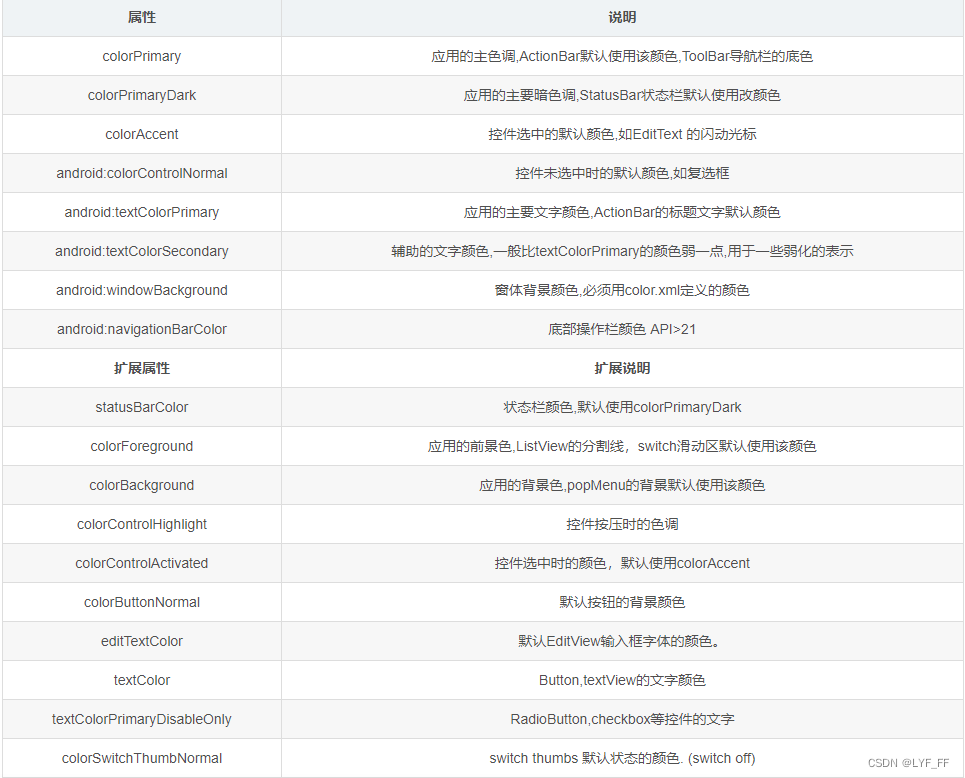
3. layout_centerVertical="true" means: let this relative layout be in the vertical center of its parent control. It is not specified that the internal control is in the center of the vertical direction
4. scaleType="centerCrop" The picture is stretched and centered
5. android:maxLines="2" The number of lines of text is at most two lines
android:ellipsize="end" can't be displayed...display
6. android:focusable="false" cancels the focus
7. Items in EditText ===>android:maxLines="1" means that the carriage return does not exceed one line