Re-enable "Error Waveform Prompt"
- File - Preferences - Settings (aka
files->preferences->settings)
SearcherrorSquiggles - In both user and workspace select
enable - There is also a more concise method, which is to
Ctrl + Shift + Psearch in the command panel (shortcut key)Error Squiggles, and thenenable.
This method is only applicable to some plugins, such asC/C++plugins.
Modify the menu bar font size
Open VS Code, enter the shortcut key Ctrl+Shift+P,in the pop-up input box setting, and find JSONthe item with it, as shown in the figure
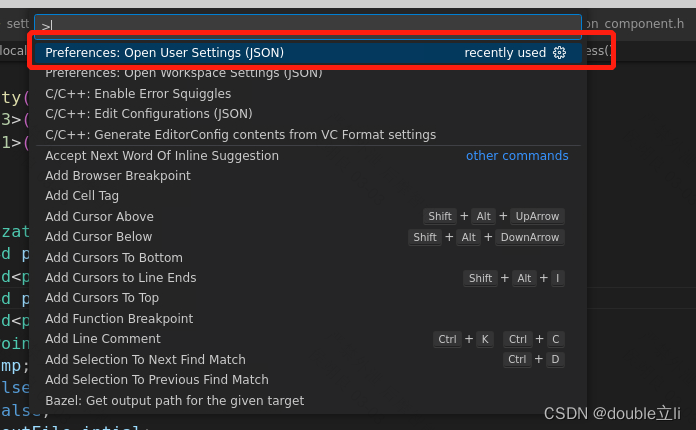
Modify the two parameter values in this file
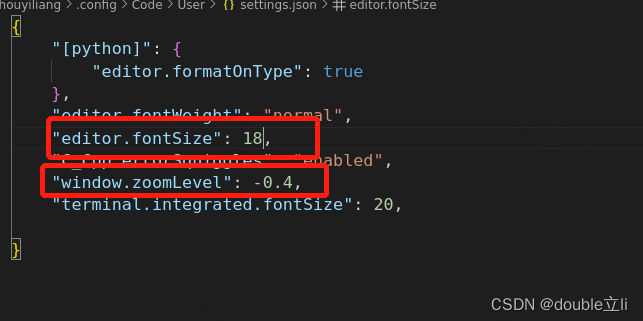
hot key
Ctrl+Shift+P, F1 shows the command panel
Ctrl+P quick open (file)
Ctrl+Shift+N New window/instance
Ctrl+Shift+W close window/instance
Ctrl+, open user settings
Ctrl+K+S keyboard shortcut for basic editing
Alt+ ↑ / ↓ Move up and down
Shift+Alt + ↓ / ↑ Copy line up/down
Ctrl+Shift+K: delete row
Ctrl+Enter: Insert a line below the current line of code
Ctrl+Shift+Enter: Insert a line above the current line of code
Ctrl+Shift+\ Jump to matching brackets
Ctrl+] / [ :indent/indent line
Home / EndMove to the start/end of the current line
Ctrl+Home moves to the beginning of the file
Ctrl+End moves to the end of the file
Ctrl+↑ / ↓ Scroll up and down rows
Alt+PgUp / PgDn page up and down
Ctrl+Shift+[ Collapse (fold) area
Ctrl+Shift+] Expand (uncollapsed) area
Ctrl+K+[ Collapse (collapse) all subregions
Ctrl+K+] Expand (uncollapse) all subregions
Ctrl+K+0 Collapse all regions
Ctrl+K+J Expand all areas
Ctrl+K+C comment code
Ctrl+K+U remove comment
Ctrl+/ Switch line comments
Shift+Alt+A toggle block comment
Alt+Z toggle line break navigation
Ctrl+T shows all symbols
Ctrl+G Goto line...
Ctrl+P Go to file...
Ctrl+Shift+O Go To Symbol...
Ctrl+Shift+M Show Problems panel
F8 go to next error or warning
Shift+F8 Go to previous error or warning
Ctrl+Shift+Tab Navigate editor group history
Alt+ ← / → Back/Forward
Ctrl+M switch tab move focus find and replace
Ctrl+H replace
F3 / Shift+F3 Find next/previous
Alt+Enter Select all matches to what you find
Ctrl+D Select the next occurrence of what you're looking for
Ctrl+K+D Move last selection to next find match
Alt+C / R / W toggle case sensitivity/regex/whole word multi-cursor and selection
Alt+Click insert cursor
Ctrl+Alt+ ↑ / ↓ Insert cursor above/below
Ctrl+U Undo the last cursor operation
Shift+Alt+I Insert cursor at the end of each selected line
Ctrl+I select the current line
Ctrl+Shift+L Select all occurrences of the current selection
Ctrl+F2 Select all occurrences of the current word
Shift+Alt+→ Expand selection
Shift+Alt+← Shrink selection
Shift+Alt +(drag mouse) drag the mouse, column (box) selection
Ctrl+Shift+Alt + (arrow key) Arrow key, column (box) selection
Ctrl+Shift+Alt
+PgUp/PgDn column (box) selection page up/down rich language editing
Ctrl+Space triggers suggestions
Ctrl+Shift+Space trigger parameter prompt
Shift+Alt+F format document
Ctrl+K+F format selected area
F12 Go to definition
Alt+F12 Peek definition
Ctrl+K F12 Open definition to one side
Ctrl+. Quick fix
Shift+F12 Show references
F2 rename symbol
Ctrl+K+X Remove trailing blanks
Ctrl+KM Change file language editor management
Ctrl+F4, Ctrl+W close the editor
Ctrl+KF close folder
Ctrl+\ split editor
Ctrl+ 1 / 2 / 3 Focus to 1st, 2nd or 3rd editor group
Ctrl+K+ ←/→ focus to previous/next editor group
Ctrl+Shift+PgUp / PgDn move editor left/right
Ctrl+K ← / → Move active editor group file management
Ctrl+N to create a new file
Ctrl+O to open the file
Ctrl+S Save
Ctrl+Shift+S Save file as
Ctrl+KS save all
Ctrl+F4 off
Ctrl+K+W close all
Ctrl+Shift+T reopens the closed editor
Ctrl+K Enter Keep preview mode editor open
Ctrl+Tab to open the next
Ctrl+Shift+Tab to open the previous one
Ctrl+KP Copy the path of the active file
Ctrl+KR shows the active file in Explorer
Ctrl+KO Show active file display in new window/instance
F11 full screen switch
Shift+Alt+0 switch editor layout (horizontal/vertical)
Ctrl+ = / - zoom in/out
Ctrl+B toggle sidebar visibility
Ctrl+Shift+E Show browser/switch focus
Ctrl+Shift+F Show search
Ctrl+Shift+G Show Source Code Manager
Ctrl+Shift+D Display Debug (Debug)
Ctrl+Shift+X Show extensions
Ctrl+Shift+H replace file
Ctrl+Shift+J toggle search details
Ctrl+Shift+U Show output panel
Ctrl+Shift+V toggle Markdown preview
Ctrl+KV Open Markdown preview from side
Ctrl+KZ Zen mode (Esc Esc to exit) Debug
F9 toggle breakpoint
F5 start/continue
Shift+F5 stop
F11 / Shift+F11 Next / Previous
F10 skip
Ctrl+K+I Show hover integrated terminal
Ctrl+` Display integrated terminal
Ctrl+Shift+` Create a new terminal
Ctrl+C copy
Ctrl+V Paste to active terminal
Ctrl+↑ / ↓ scroll up/down
Shift+PgUp / PgDn scroll page up/down
Ctrl+Home / End scroll to top/bottom