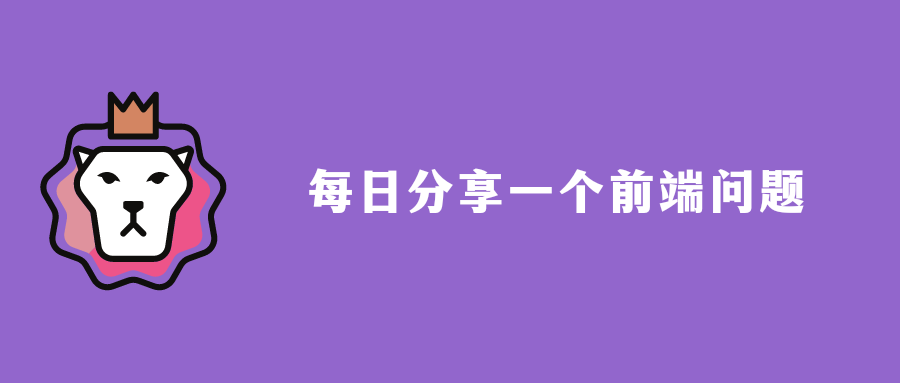
Material editor | Song Dashi
Typesetting operation |
ONE problem description
What I want to share with you today is the problem about android, mainly for android Xiaobai, when installing AndroidStudio, he encounters the problem that the emulator keeps failing to start and crashes.
Requirements: After installing AndroidStudio, build and run the project in the emulator, and successfully display hello word.
Problem: When building and running the project in the simulator, there is a flashback phenomenon.

TWO resolution process
Try one:
Idea: The C disk has insufficient storage, so consider installing to other disks.
Realization: After installing AndroidStudio, the most intuitive feeling is that it takes up a huge amount of storage, and at the same time, it will be installed to the C drive by default during installation. So, I chose to delete the data, customize the installation directory, and reinstall to the D drive. Warm reminder, when reinstalling here, it is recommended to refer to the fool-like installation steps on the Internet to avoid mistakes when customizing the installation directory.

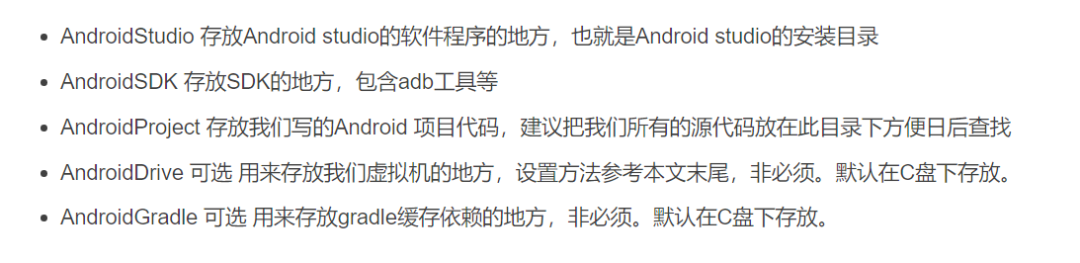
Result: Successfully solved the problem of C disk becoming popular, but the emulator still crashes and cannot be opened.
Try two:
Idea: Modify the installation directory, and consider whether the system path needs to be reconfigured.
Realization: Refer to the online blogger article, right-click My Computer-Properties-Advanced System Settings-Environment Variables, create the ANDROID_EMULATOR_HOME system variable, and configure the directory where avd is located. The directory here is the AndroidDrive folder we created in Try One.

Result: The storage burden on the C drive is further reduced, but the emulator still cannot be opened after flashing.
Try three:
Idea: It is not a storage problem, but consider whether it is a computer performance problem.
Implementation: In AndroidStudio, DeviceManager-click the small pen icon on the right of the emulator-open the corresponding emulator configuration-EmulatedPerformance, and change the emulator image configuration from automatic mode or physical mode to software mode.
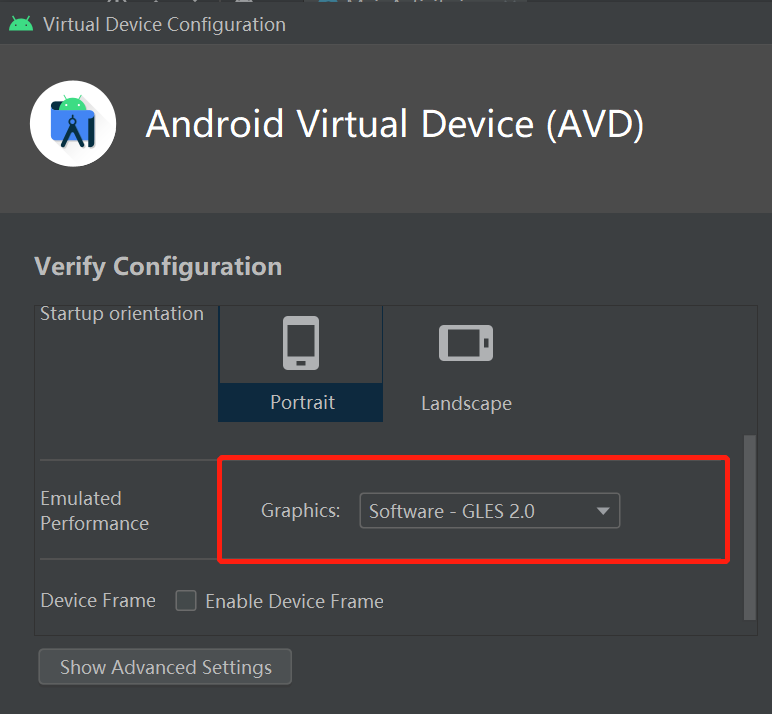
Result: run the emulator normally and display hello word.
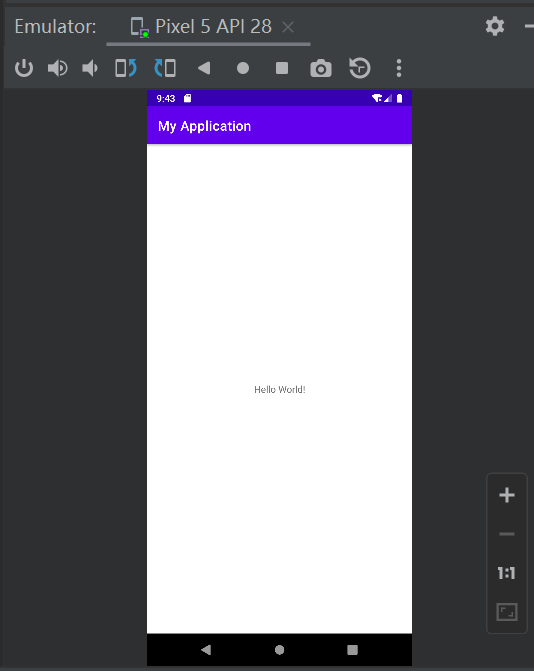
THREE knowledge summary
Summary 1: Problem review
When building and running the project in the emulator, there is a flashback phenomenon, and when the startup fails, if it is installed directly on the C drive, consider whether it is a problem of insufficient storage. If it is customized and installed on another disk, first consider whether to reconfigure the ANDROID_EMULATOR_HOME system Variables, if the problem is not solved, then consider whether it is a computer performance problem, and modify the emulator image configuration from automatic mode or physical mode to software mode.
Summary 2: AndroidStudio fool-style installation steps
Selected article address:
https://blog.csdn.net/tao_789456/article/details/118093106
Summary 3: AndroidStudio Sinicization Package
download link:
https://plugins.jetbrains.com/plugin/13710-chinese-simplified-language-pack----/versions
Note: You must choose the version of the Chinese version that is consistent with the version of your editor to download
FOUR Brainstorming
Everyone is welcome to leave a message or private message for advice on this issue, and learn and improve together!
- END -
ABOUT about the author
-
Song Dashi | Obsessed with ideals, pure and present
-
Little Tang Lion | The most beautiful boy in the square dance army