First, open a file with Source Insight, as shown in the figure; 
press the ALT+T shortcut key to open the document operation window. Or click the Options option on the toolbar, as shown in the figure; 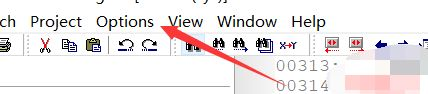
select the Document Options... option, as shown in the figure; 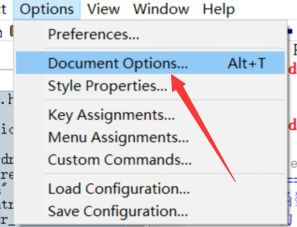
in the opened window, you can see that the Screen Fonts (screen font) is set to Verdana 8 by default, which is obviously too large. small. Click the Screen Fonts button, as shown. 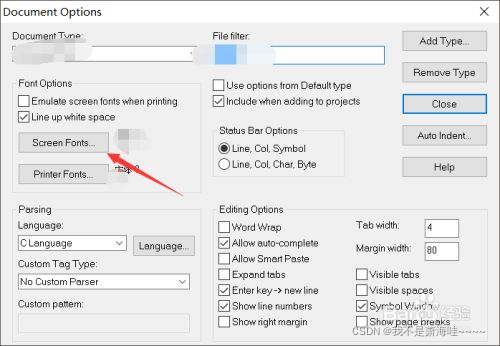
Open the font setting interface, set the font size we want, generally set Song Ti Xiaosi, click OK as shown in the figure. 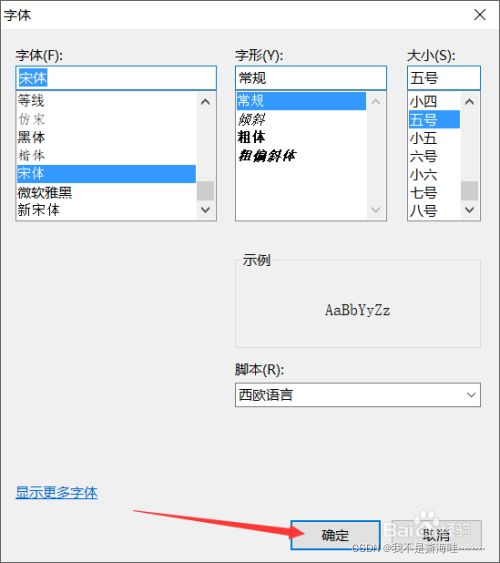
Enter yes in the pop-up confirmation box, and then click the yes icon to change the font size.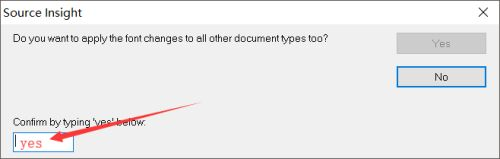
How does Source insight set the font size
Guess you like
Origin blog.csdn.net/xiaowang_lj/article/details/131120844
Ranking