VSCode, the full name of Visual Studio Code, is a lightweight code editor from Microsoft, which is free, open source and powerful. It supports syntax highlighting, smart code completion, custom hotkeys, bracket matching, code snippets, code comparison Diff, GIT and other features of almost all mainstream programming languages, supports plug-in extensions, and is designed for web development and cloud application development. Optimized. The software cross-platform supports Win, Mac and Linux.
Table of contents
1: Open the Yuxiang ROS website
2: Copy the one-key installation instruction
3: ctrl+alt+T to open a terminal, paste the command just copied
4: Enter code in the terminal to open the installed VScode
Two: Build a ROS programming environment in VScode
1: Install the Chinese plug-in
3: Install the CMake Tools plugin
4: Install the bracket color plug-in Bracket Pair Colorizer 2
5: Set the compilation shortcut key to Ctrl + Shift + B
One: Install VScode
1: Open the Yuxiang ROS website

2: Copy the one-key installation instruction

3: ctrl+alt+T to open a terminal, paste the command just copied
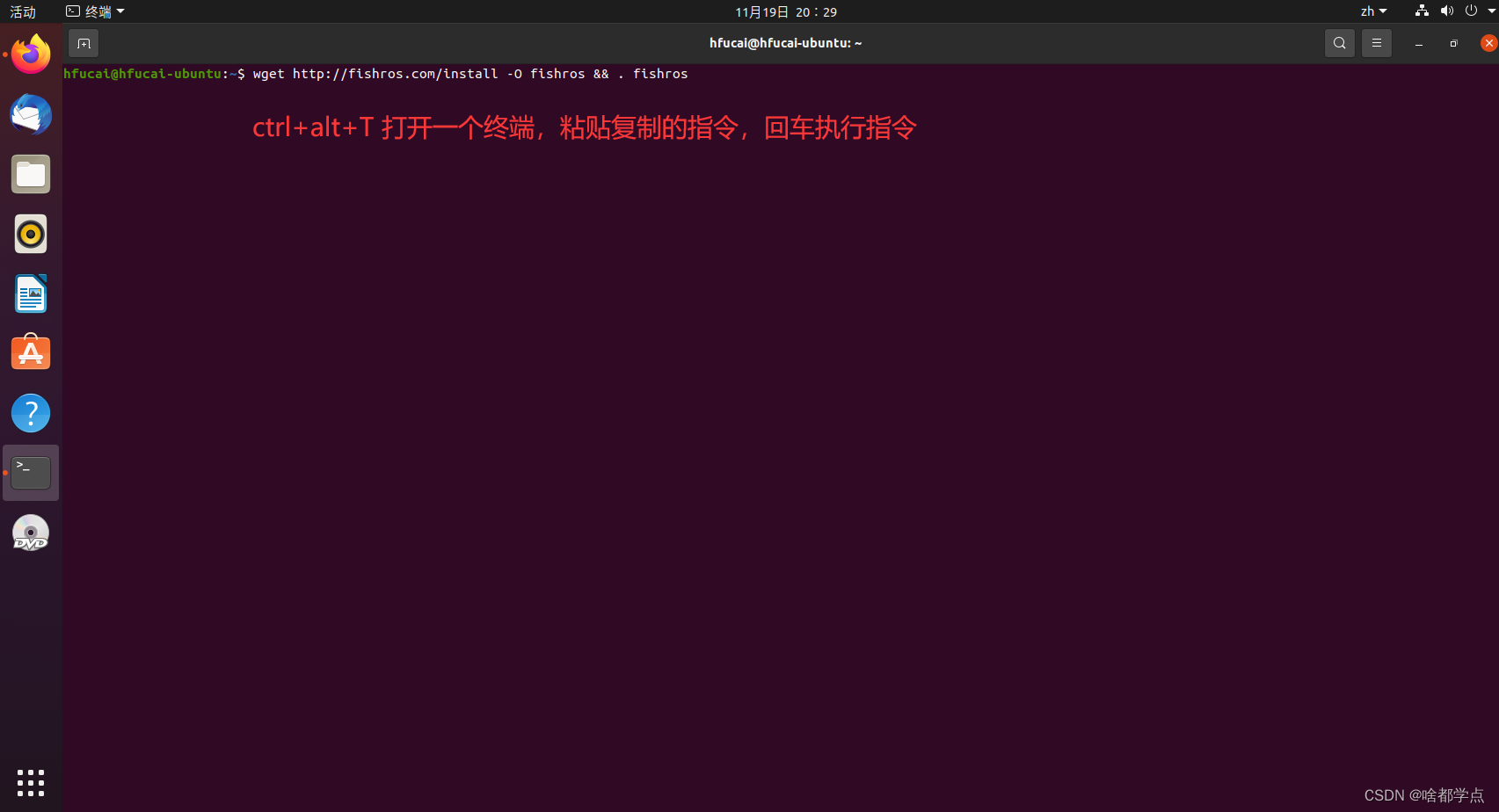
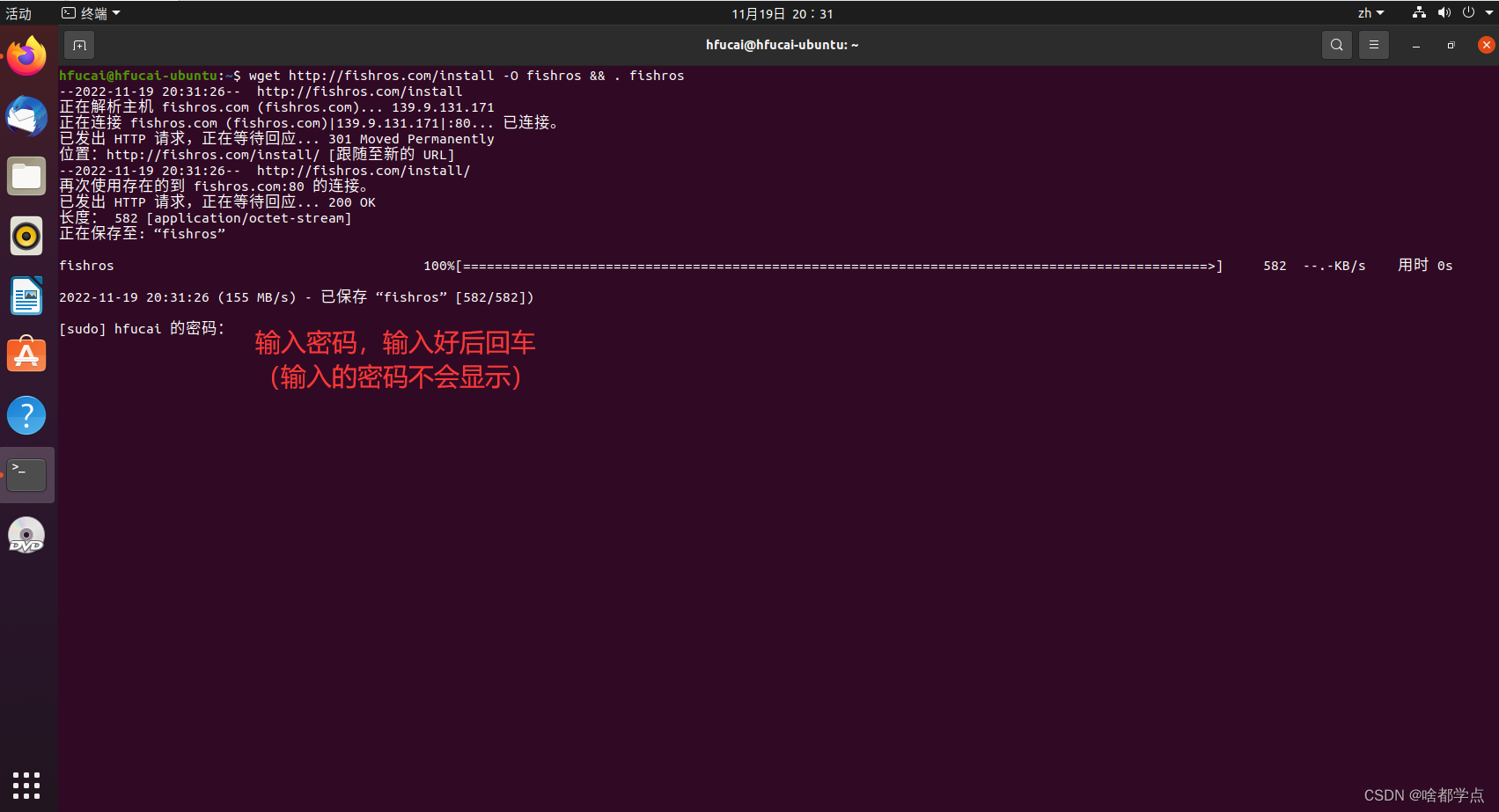

4: Enter code in the terminal to open the installed VScode
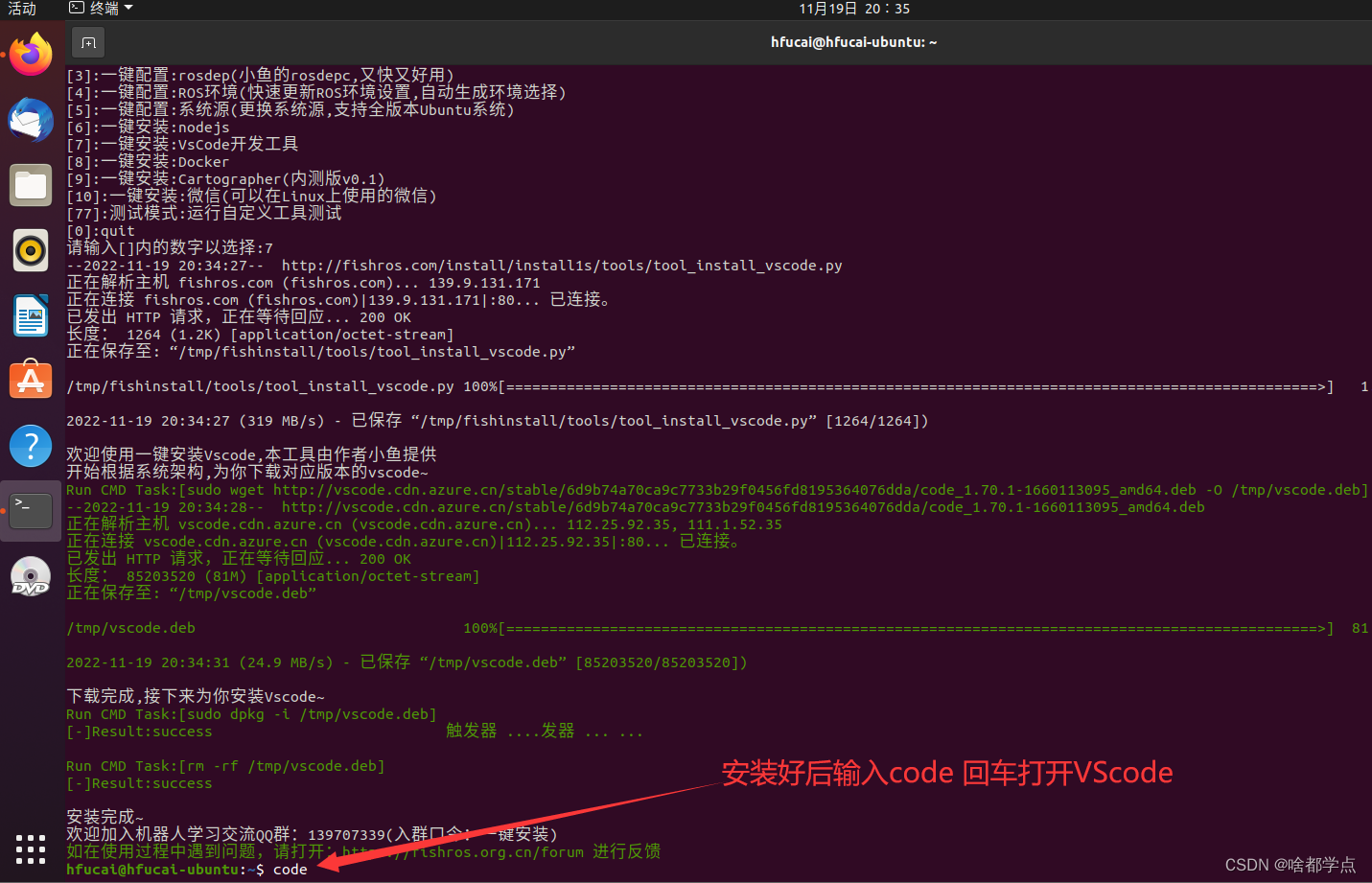
Two: Build a ROS programming environment in VScode
1: Install the Chinese plug-in


2: Install the ROS plugin

3: Install the CMake Tools plugin

4: Install the bracket color plug-in Bracket Pair Colorizer 2

5: Set the compilation shortcut key to Ctrl + Shift + B
(Import the workspace before setting: 1. Click the file in the upper left corner 2. Choose to add the folder to the workspace )

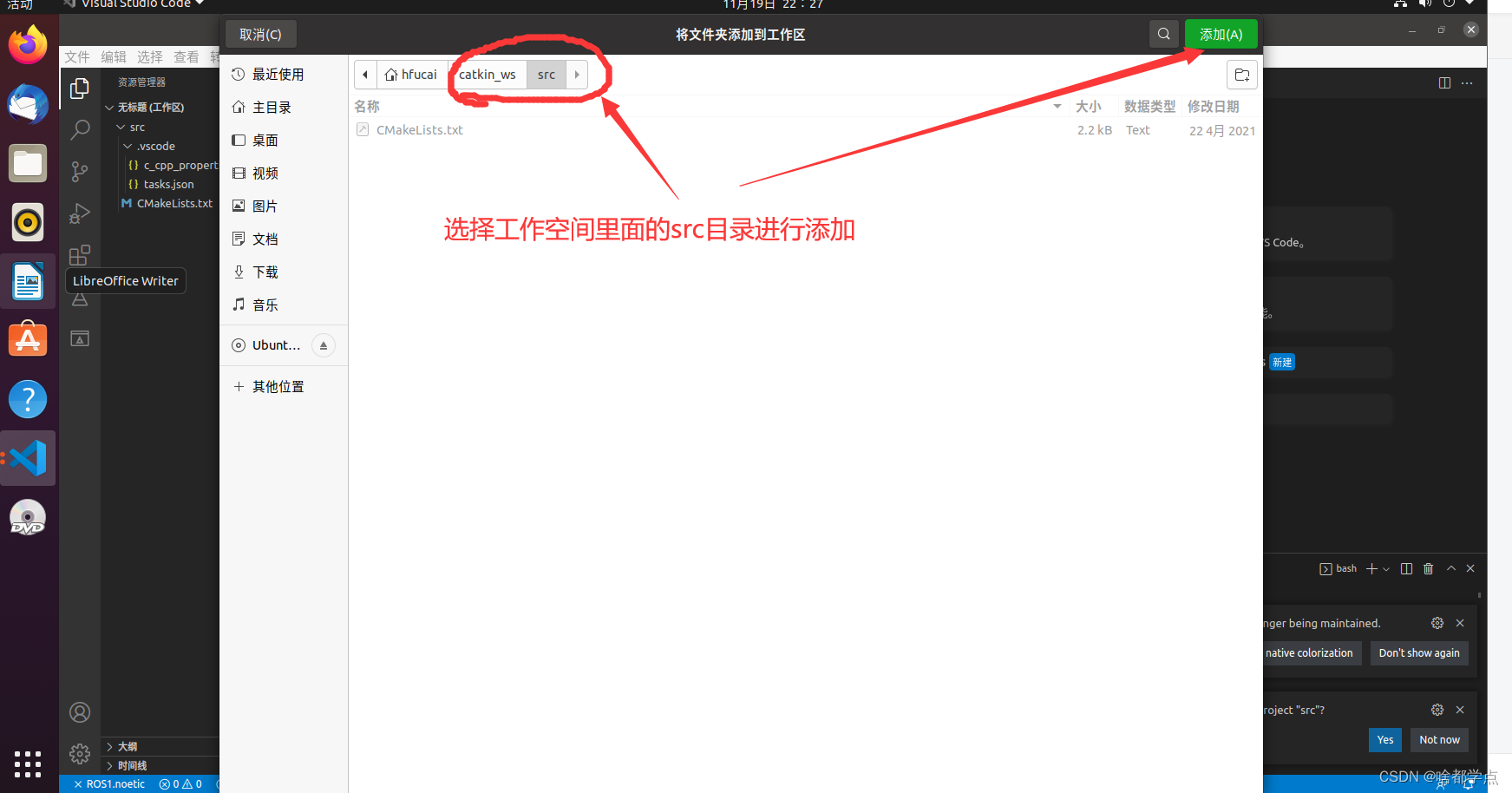

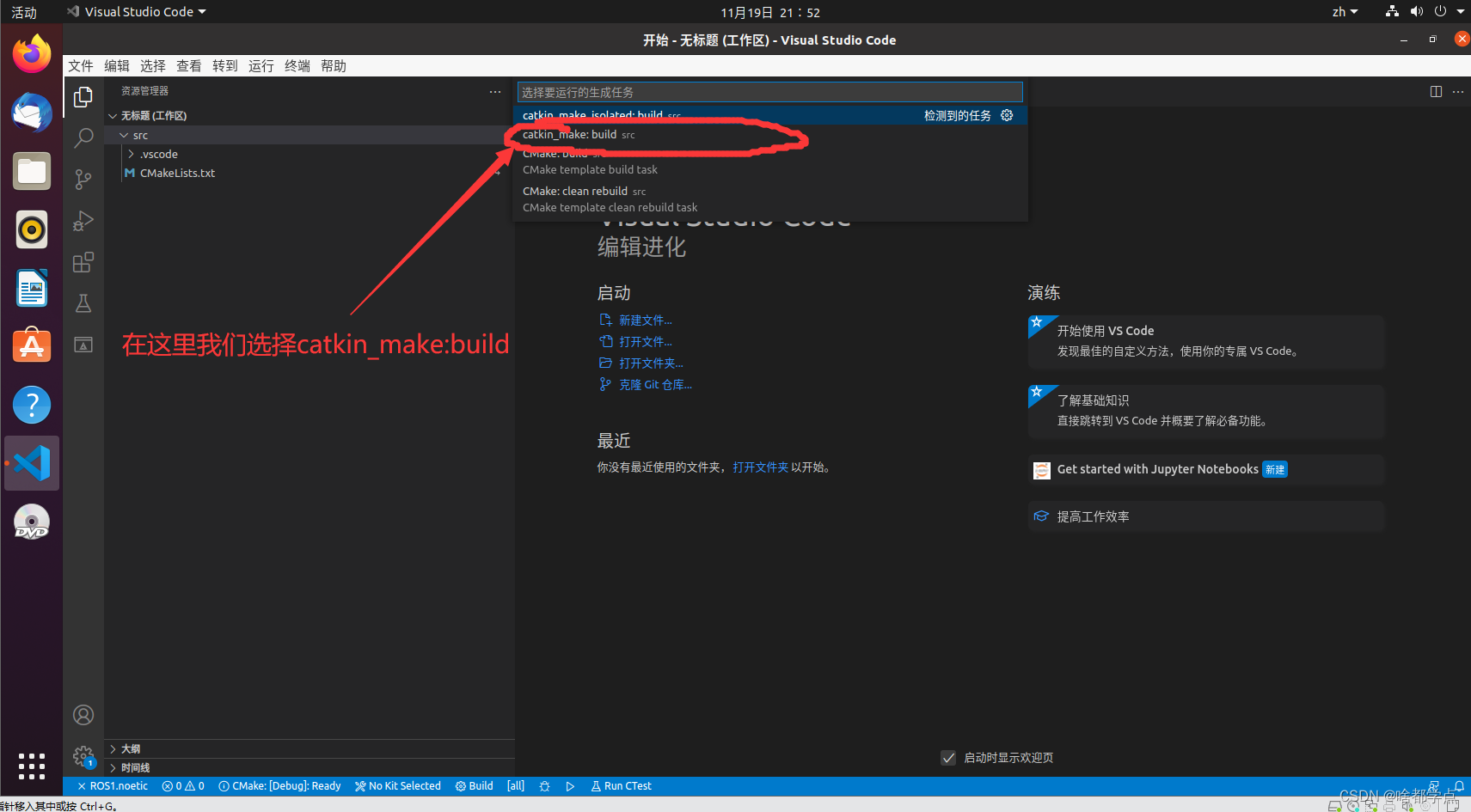
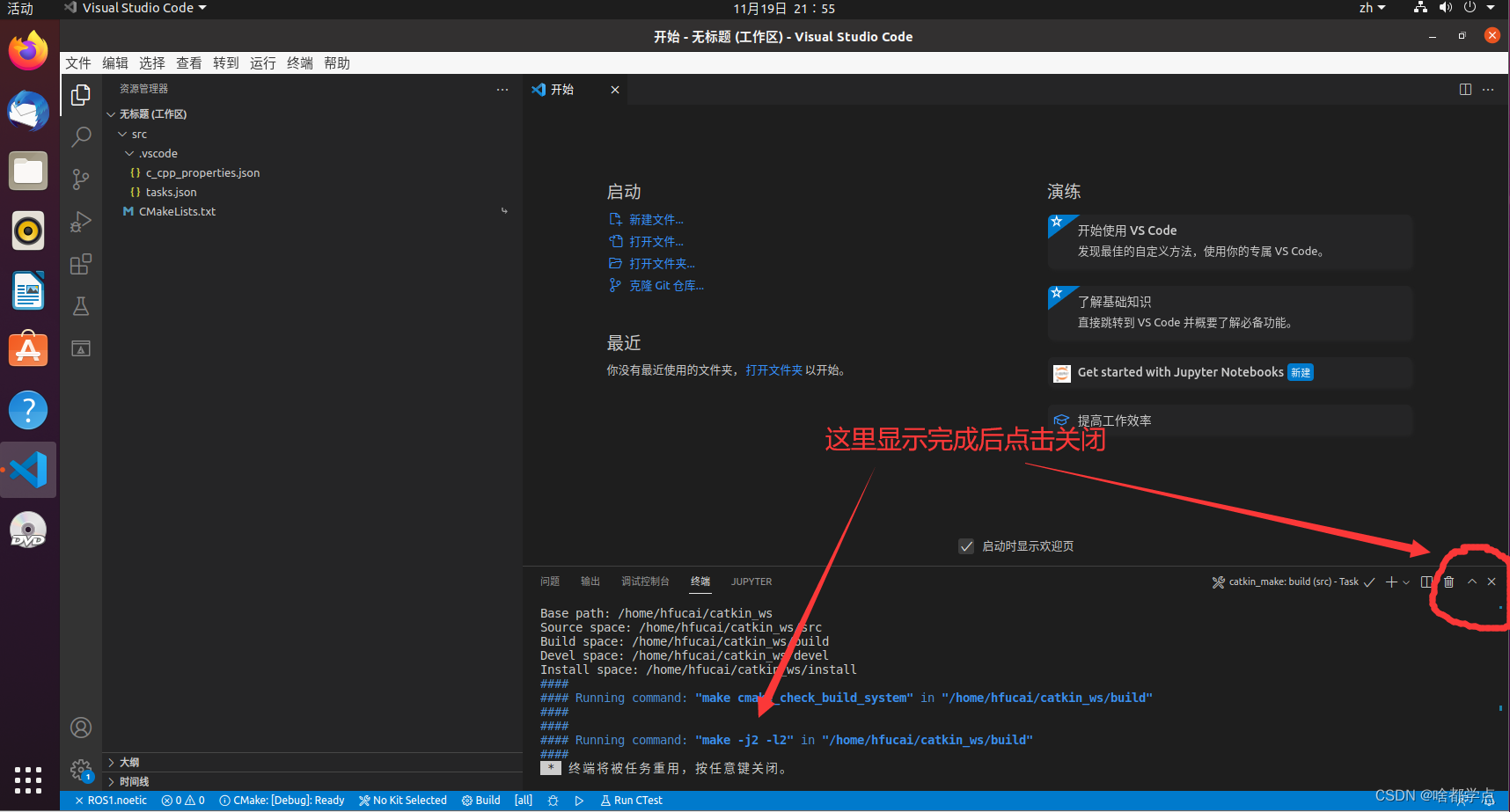


The modified code is as follows:
"group": {"kind":"build","isDesfault":true},
