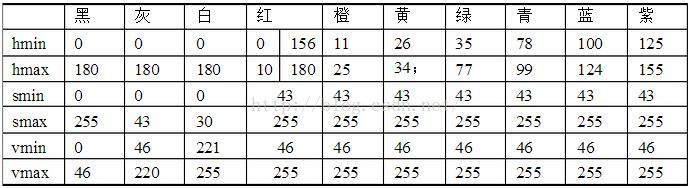
HSV
H: hue (0-360), red, green and blue
S: saturation (0-100), describing the depth of the color, such as light red, bright red, deep red
V: value hue (0-100), the color brightness
However, the HSV color space stipulates that the H range is 0 360, the S range is 0 1, and the V range is 0~1.
HSV range in PS, H is 0-360, S is 0-1, V(B) is 0-1
HSV range in opencv, H is 0-180, S is 0-255, V is 0-255
so you need to convert
Divide the value of H in PS by 2, multiply S by 255, and multiply V by 255 to get the corresponding HSV value of opencv
import cv2
# 滑动条的回调函数,获取滑动条位置处的值
def empty(a):
h_min = cv2.getTrackbarPos("Hue Min","TrackBars")
h_max = cv2.getTrackbarPos("Hue Max", "TrackBars")
s_min = cv2.getTrackbarPos("Sat Min", "TrackBars")
s_max = cv2.getTrackbarPos("Sat Max", "TrackBars")
v_min = cv2.getTrackbarPos("Val Min", "TrackBars")
v_max = cv2.getTrackbarPos("Val Max", "TrackBars")
print(h_min, h_max, s_min, s_max, v_min, v_max)
return h_min, h_max, s_min, s_max, v_min, v_max
path = 'Resources/11.jpg'
# 创建一个窗口,放置6个滑动条
cv2.namedWindow("TrackBars")
cv2.resizeWindow("TrackBars",640,240)
cv2.createTrackbar("Hue Min","TrackBars",0,179,empty)
cv2.createTrackbar("Hue Max","TrackBars",19,179,empty)
cv2.createTrackbar("Sat Min","TrackBars",110,255,empty)
cv2.createTrackbar("Sat Max","TrackBars",240,255,empty)
cv2.createTrackbar("Val Min","TrackBars",153,255,empty)
cv2.createTrackbar("Val Max","TrackBars",255,255,empty)
while True:
img = cv2.imread(path)
imgHSV = cv2.cvtColor(img,cv2.COLOR_BGR2HSV)
# 调用回调函数,获取滑动条的值
h_min,h_max,s_min,s_max,v_min,v_max = empty(0)
lower = np.array([h_min,s_min,v_min])
upper = np.array([h_max,s_max,v_max])
# 获得指定颜色范围内的掩码
mask = cv2.inRange(imgHSV,lower,upper)
# 对原图图像进行按位与的操作,掩码区域保留
imgResult = cv2.bitwise_and(img,img,mask=mask)
cv2.imshow("Mask", mask)
cv2.imshow("Result", imgResult)
cv2.waitKey(1)