1. Open vs

2. Create a new project without a window window application project (see the solution later)

3. Open the toolbox in the top view after creation
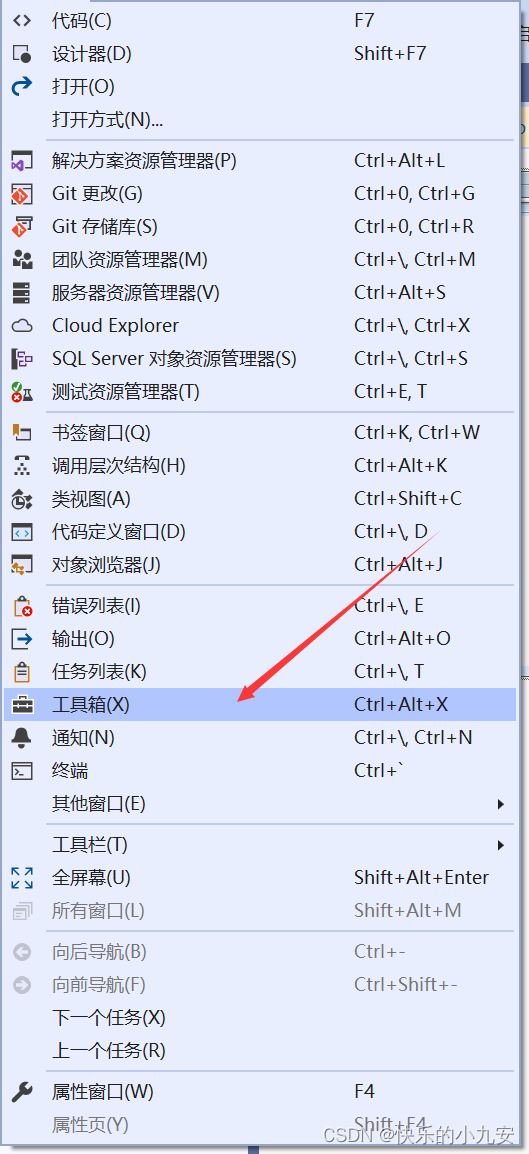
4. Add tabs

5. Right-click to add your own name and right-click the one you created and click Select Item

6. Click NET Framework component preview
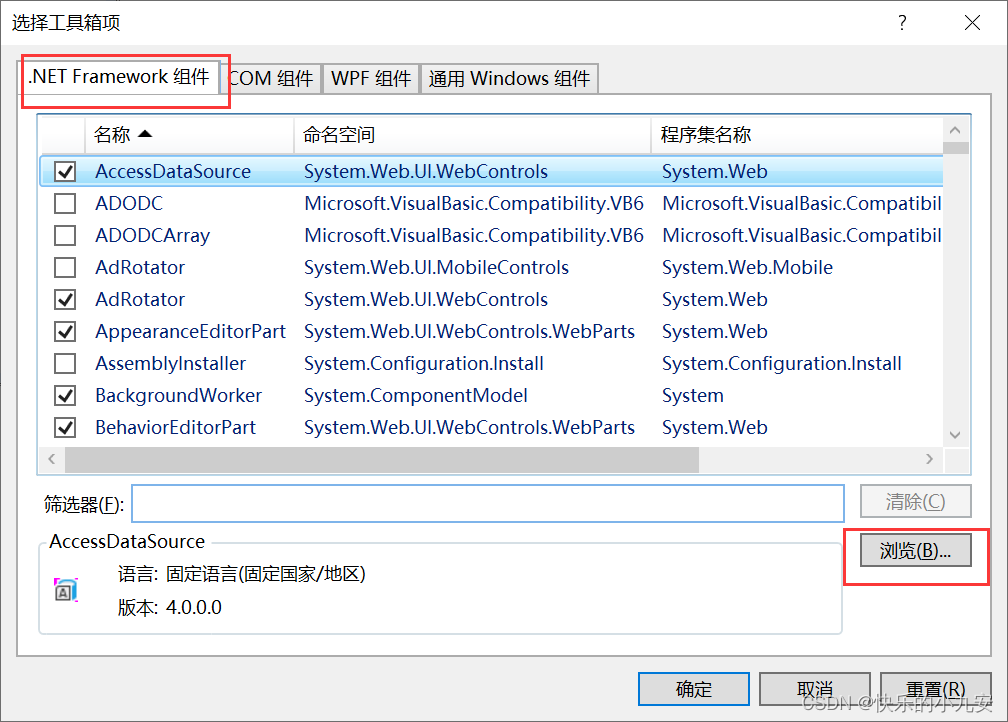 7.位置:C:\Program Files (x86)\Cognex\VisionPro\ReferencedAssemblies
7.位置:C:\Program Files (x86)\Cognex\VisionPro\ReferencedAssemblies
then click to open

8. The error below the type will be reported halfway (because it is not a control that cannot be added to the toolbox and ignored)

8. Now you can drag the control on the right by yourself

Question one:
Create a new project without a window application project
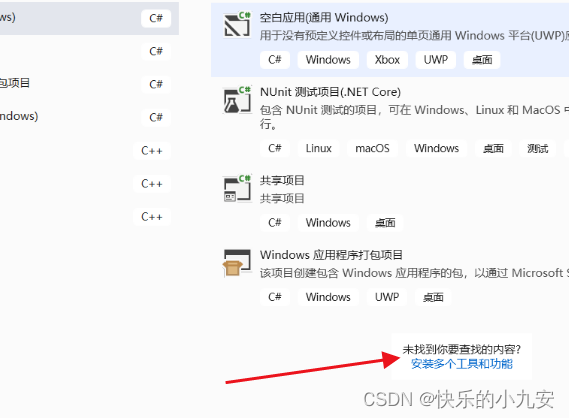
 Check if there are two downloads in the lower right corner
Check if there are two downloads in the lower right corner
This article is purely personal understanding, if there is an error, please also point out