Table of contents
Error message
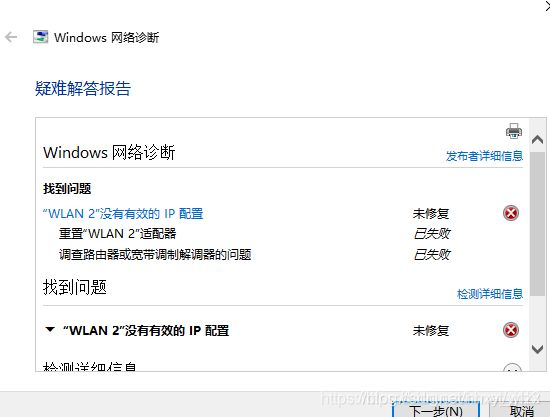
Solution
1. Check whether the IP address is obtained automatically
1. First, right-click the network icon in the lower right corner of the taskbar, click to enter "Network and Sharing Center", and then click "Change Adapter Settings".

2. On the adapter interface, right-click "Local Area Connection" and click to open Properties

3. On the Local Area Connection Properties interface, remove the √ in front of "Internet Protocol Version 6 (ICP/IPv6)", and then select "Internet Protocol Version 4 (ICP/IPv4)" Double-click to open the properties interface.
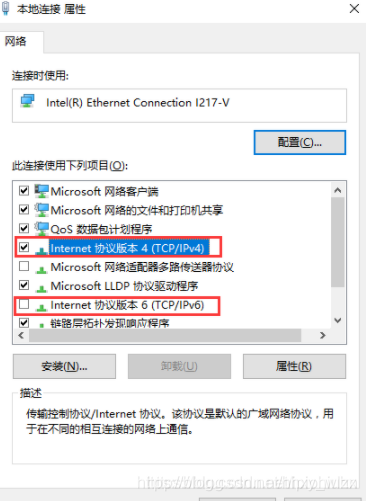
4. Set the IP address to obtain automatically in the property interface

Second, reset the network environment
1. Right-click the Windows logo in the lower left corner, open the command prompt in administrator mode
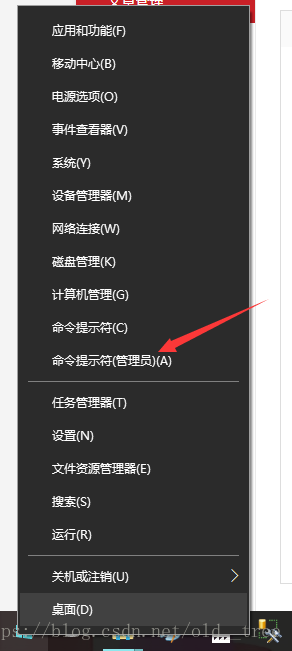
2, enter netsh winsock reset, and press Enter to restart the computer
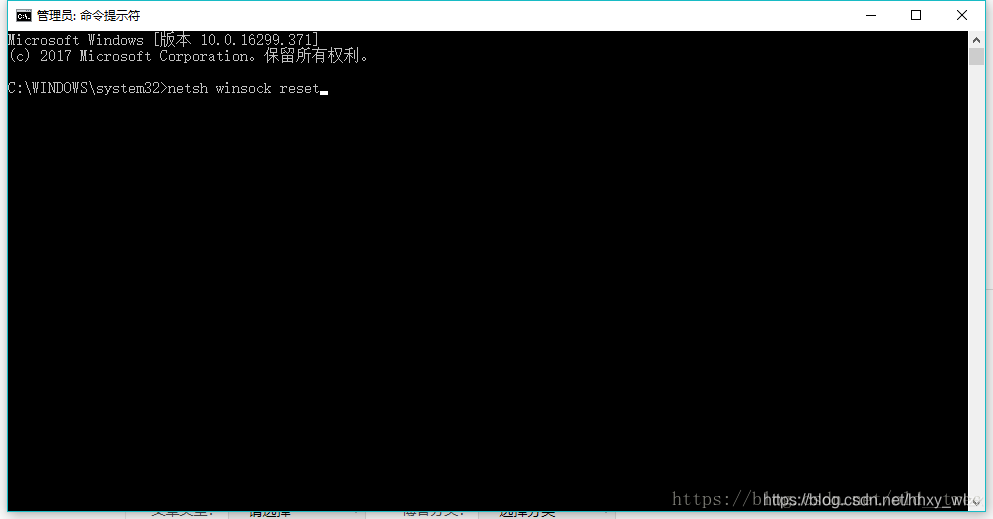
3. Uninstall the Ethernet module, restart the computer to automatically reinstall the new module
1. Find the network connection in the control panel, right click and select properties, and the following window will pop up.
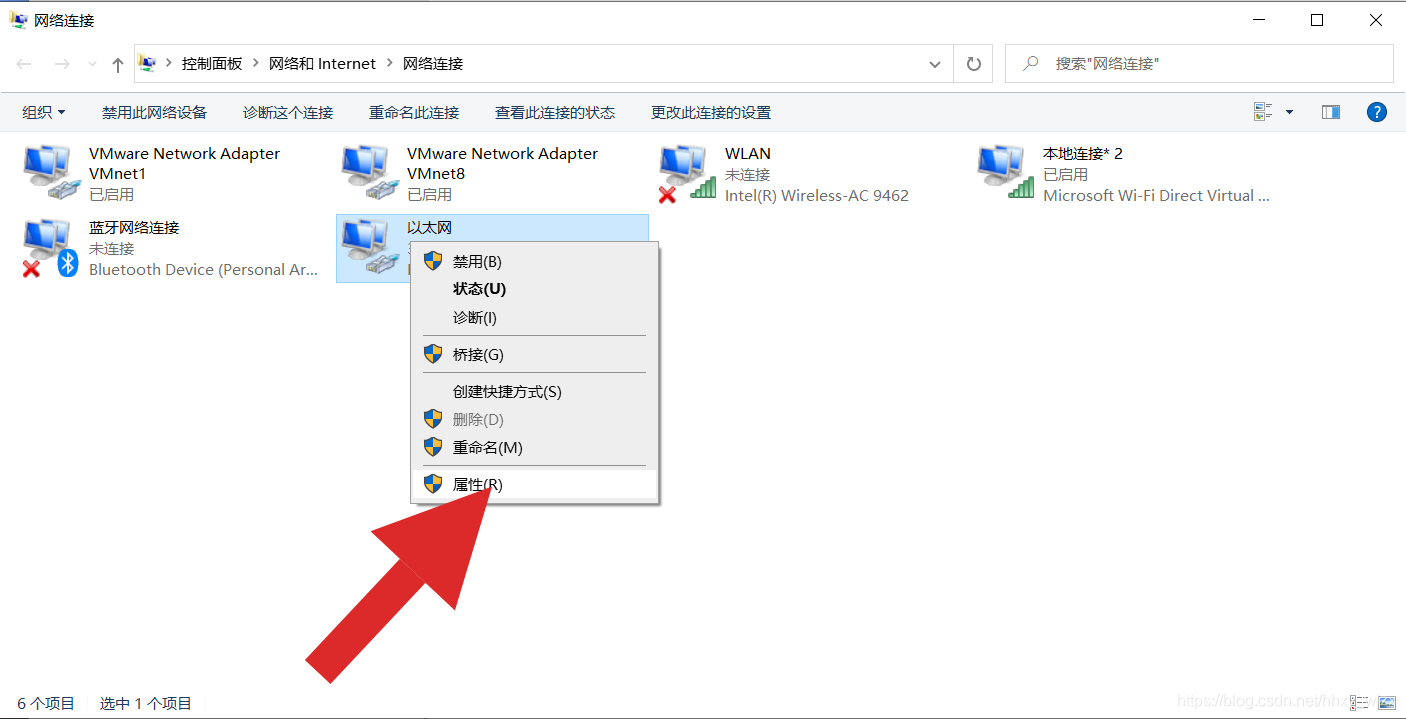
2. Select the Configure button.
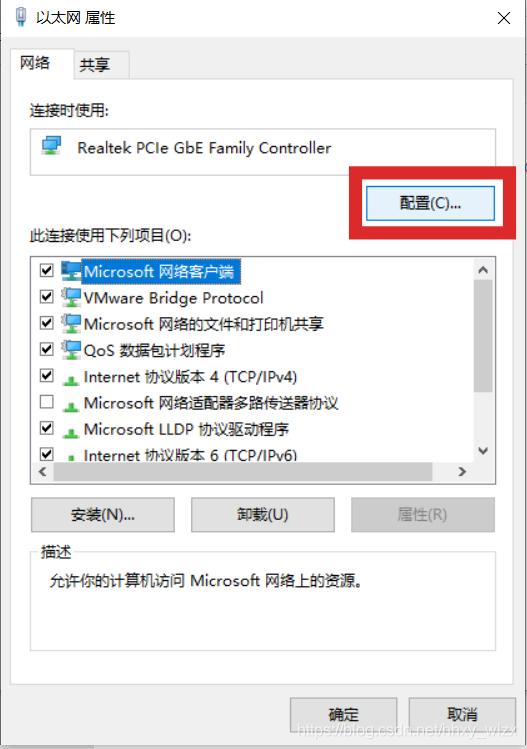
3. Uninstall the device and restart the computer
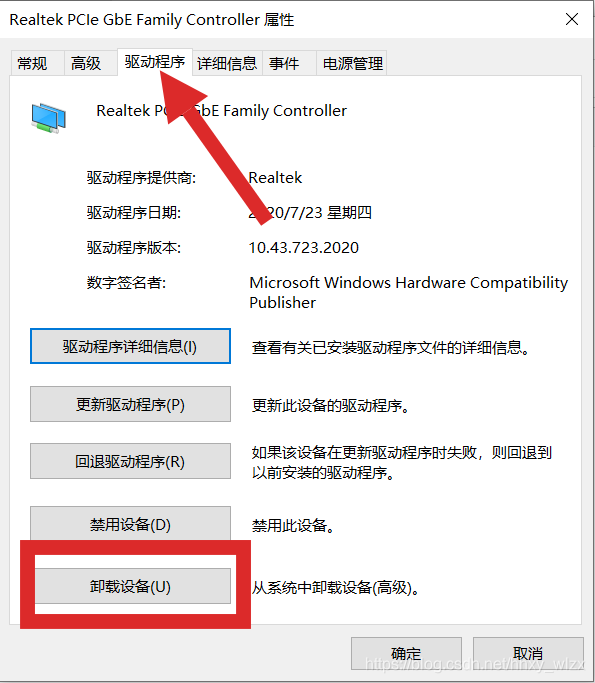
Fourth, restart the network card driver
1. Right-click Computer—>Management—>Device Manager, and click Network Adapter
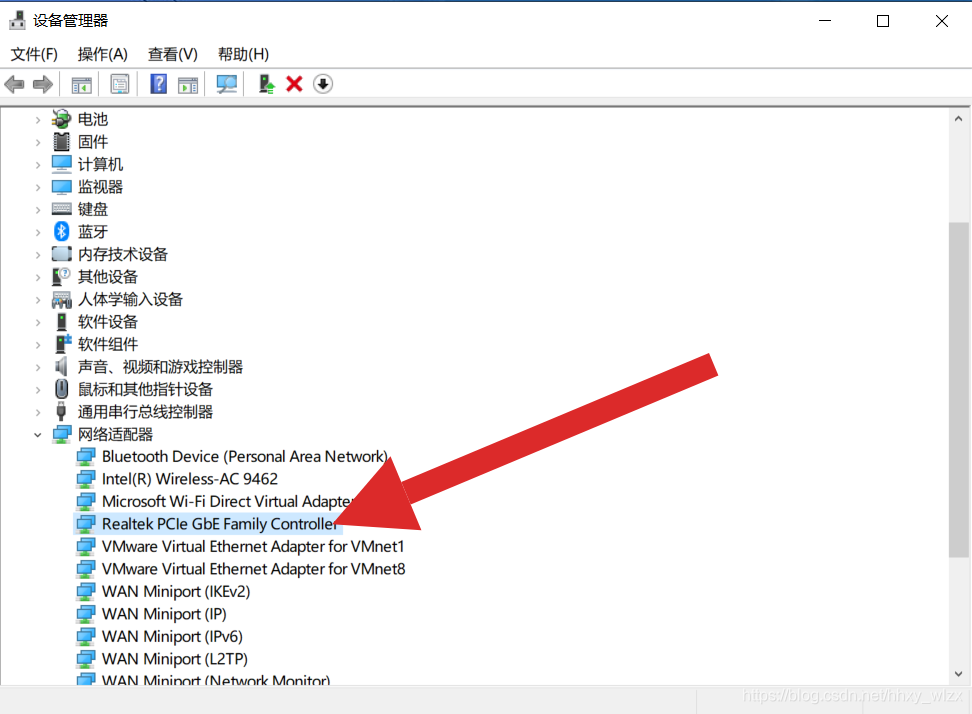
2. Right-click the relevant network card driver and click "Uninstall"
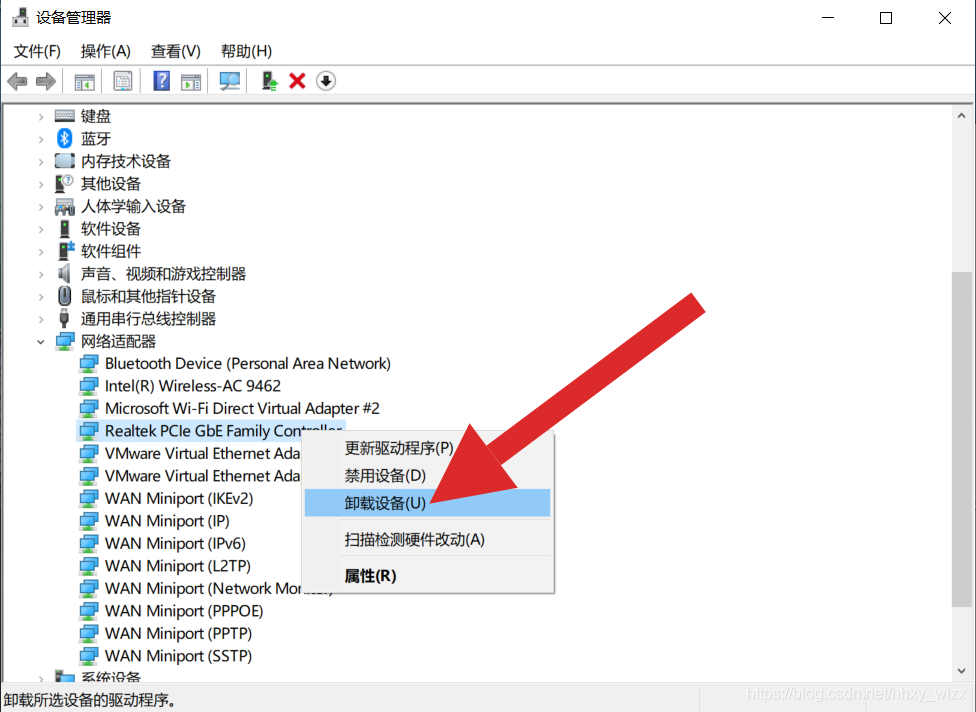
3. Click "Scan to detect hardware changes", and the network card uninstalled in the previous step will reappear.
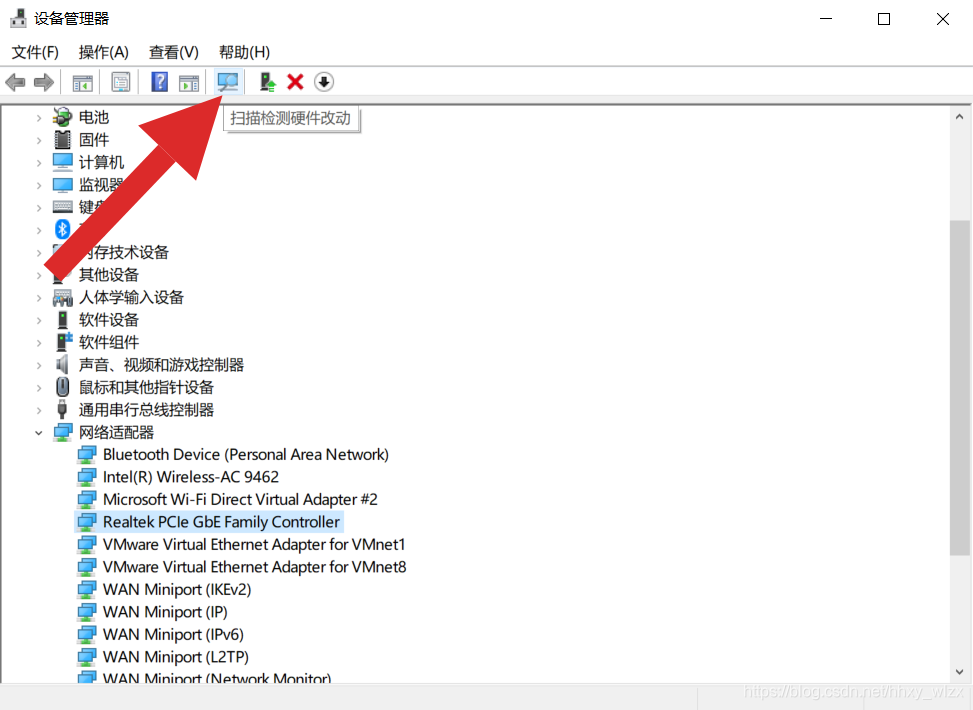
Five, check the external equipment
If none of the above methods can solve the problem, you can basically rule out the problem of the system software of the computer. At this time, you need to check whether there is a problem with the external connection, such as network cable, switch, router, etc.
Ao Yongchun, Network Center, 2021\4\7