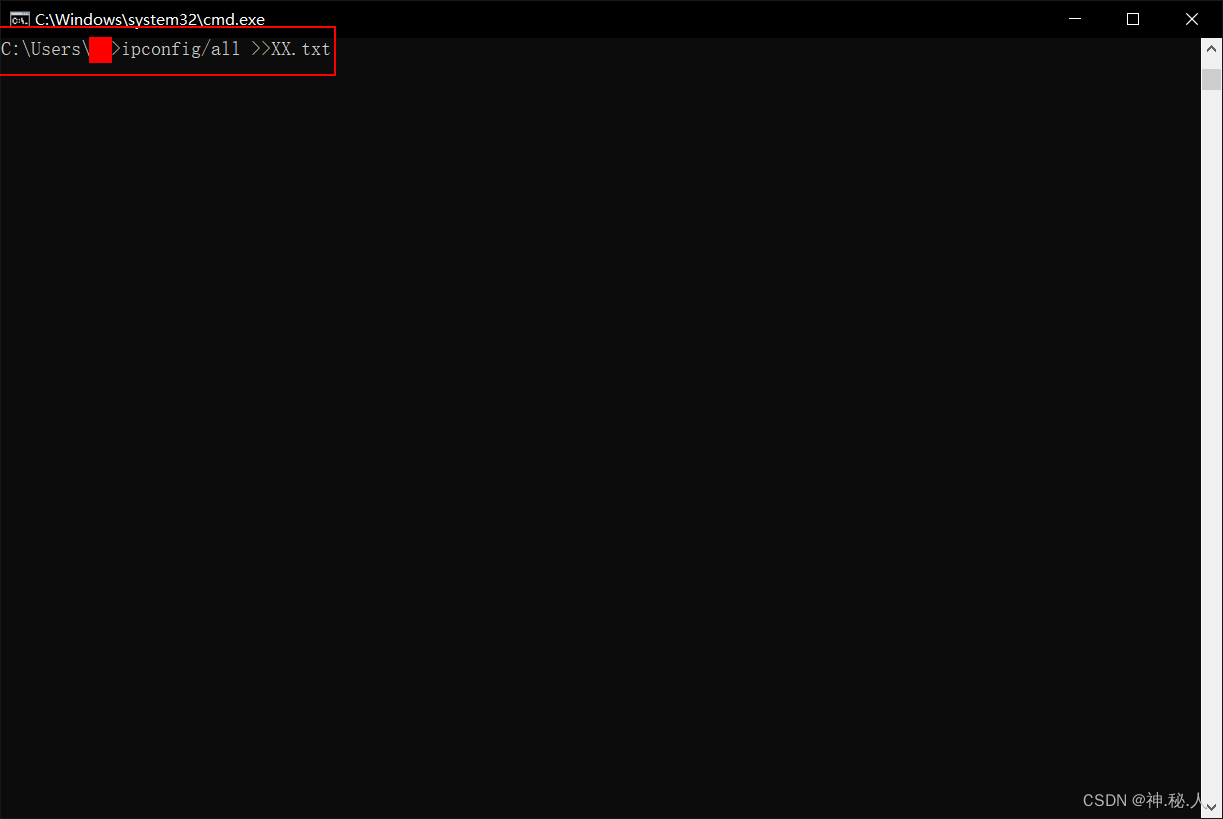[Detailed explanation with pictures] CMD command line output results are too many, resulting in partial coverage problem solution
Method 1: Let the content output gradually
Add "|more" at the end of the command
When the output result fills the first page, the program will pause, and it will continue when you enter "Enter".
Example:
netstat -aon |more
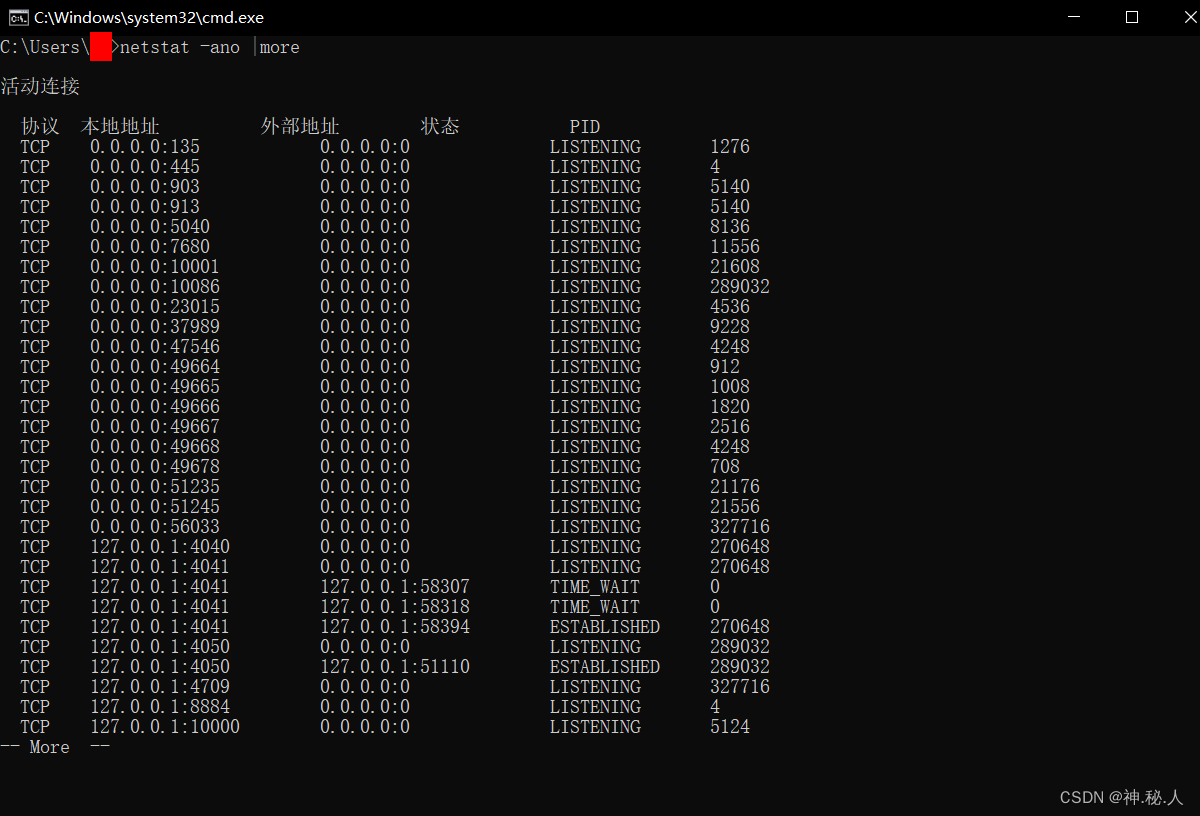
Method 2: Let the content output to the text and then view it
Add ">XX.txt" at the end of the command
This command will redirect the output of this command line to the "XX.txt" file
“命令” > out.txt
Note: The redirected file will be stored in the directory where you entered the command, as shown in the figure below: C:User\XX
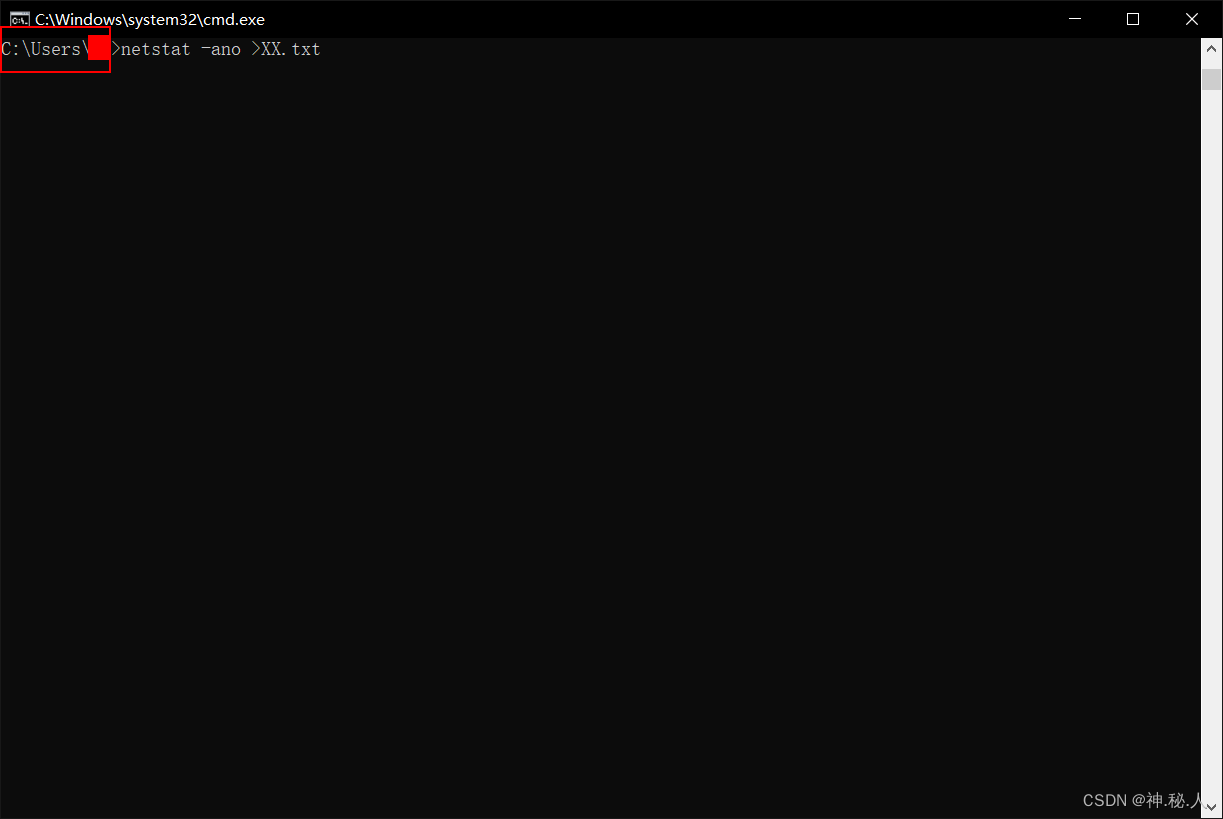
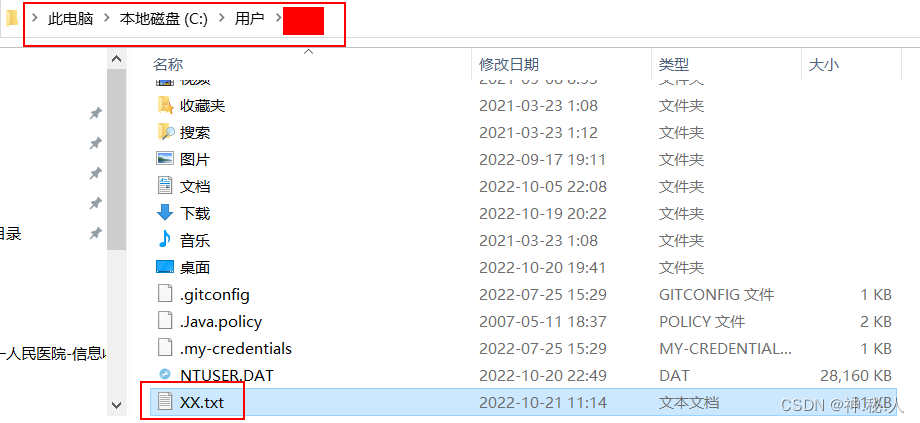
Add ">>XX.txt" at the end of the command
This command will append the output of each command line to the end of the "XX.txt" file