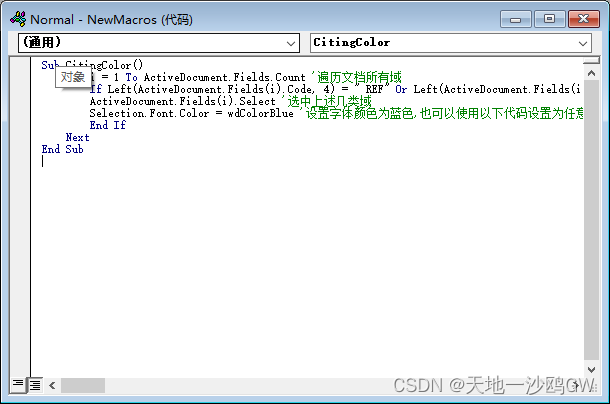In order to increase the readability of academic papers, the fonts of literature citations and chart cross-references in papers are often set to special colors. It is quite cumbersome to manually set one by one. We can use Word's macro to modify the cross-reference font color in batches.
1. Click "View→Macro→View Macro→Create"
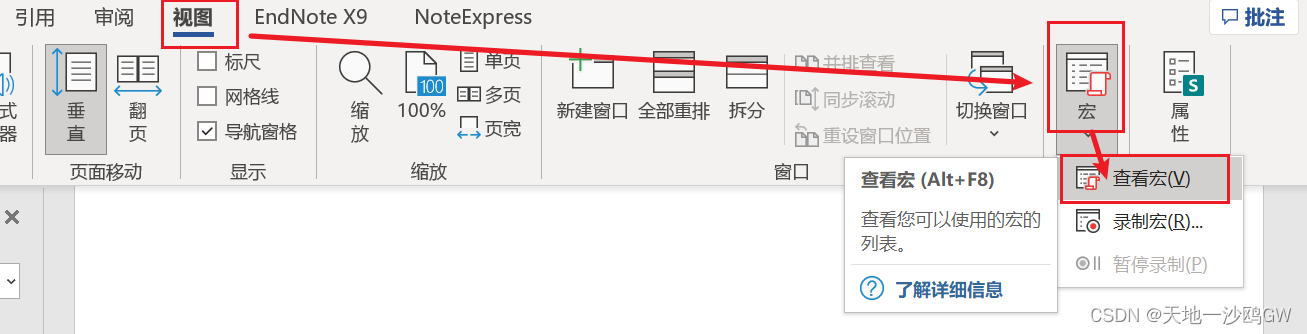
2. Click "Create" in the pop-up dialog box
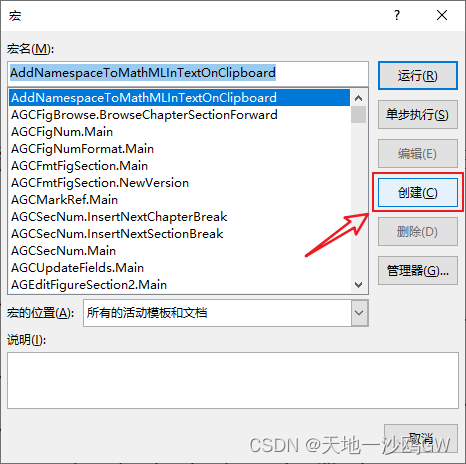
3. Clear the code area
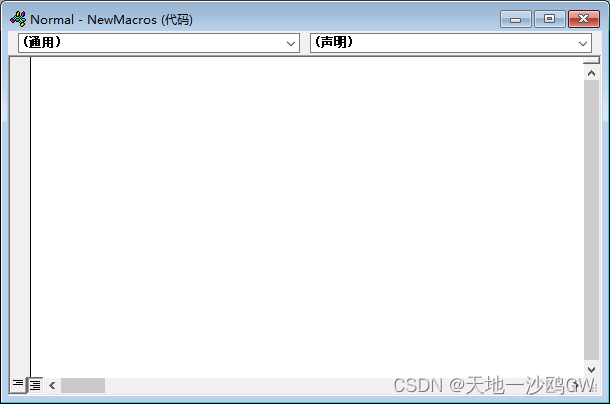
4. Enter the following code
Sub CitingColor()
For i = 1 To ActiveDocument.Fields.Count '遍历文档所有域
If Left(ActiveDocument.Fields(i).Code, 4) = " REF" Then 'Word自带的交叉引用的域代码起始4位是" REF"(注意空格
ActiveDocument.Fields(i).Select '选中上述几类域
Selection.Font.Color = wdColorBlue '设置字体颜色为蓝色,也可以使用以下代码设置为任意颜色Selection.Font.Color = 12673797
End If
Next
End Sub