Level 1: View table structure and modify table name
programming requirements
According to the prompt, supplement the code in the editor on the right:
Rename the data table tb_emp to jd_emp ;
View the list of data tables under the database;
See the basic structure of the data table jd_emp .
USE Company;
#请在此处添加实现代码
########## Begin ##########
########## modify the table name ##########
AlTER TABLE tb_emp RENAME jd_emp;
########## show tables in this database ##########
show tables;
########## describe the table ##########
describe jd_emp;
########## End ##########Level 2: Modify field name and field data type
programming requirements
According to the prompt, supplement the code in the editor on the right:
Rename the field Id of the data table tb_emp to prod_id , and the data type remains unchanged;
Change the data type of the data table tb_emp field Name to varchar(30) .
The data table structure is as follows:

USE Company;
#请在此处添加实现代码
########## Begin ##########
########## change the column name ##########
ALTER TABLE tb_emp CHANGE Id prod_id int(11);
########## change the data type of column ##########
ALTER TABLE tb_emp MODIFY Name varchar(30);
########## End ##########
DESCRIBE tb_emp;Level 3: Adding and removing fields
programming requirements
According to the prompt, supplement the code in the editor on the right:
Add the field Country after the Name field of the data table tb_emp , and the data format is varchar(20) ;
Delete the field Salary in the data table tb_emp .
The data table structure is as follows:
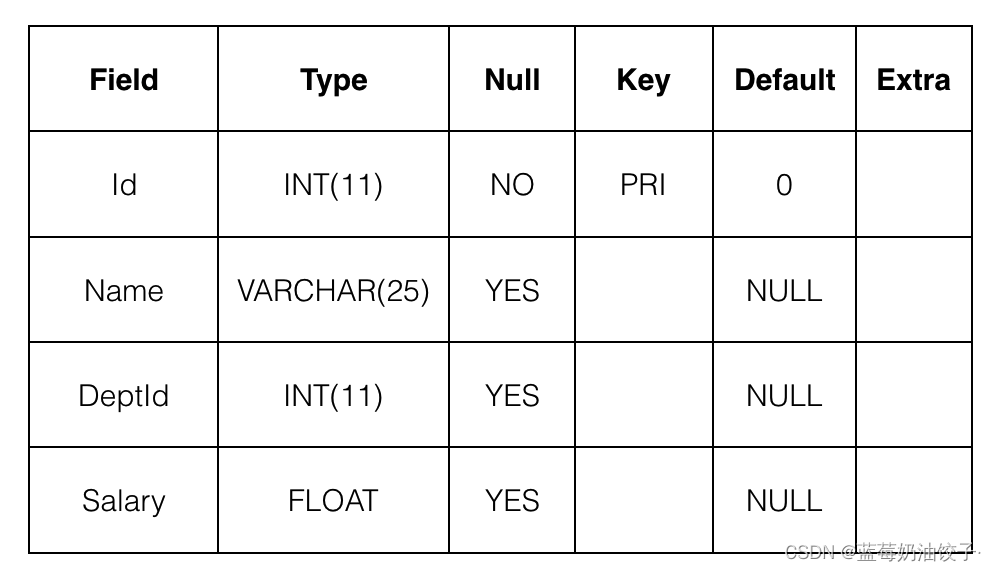
USE Company;
#请在此处添加实现代码
########## Begin ##########
########## add the column ##########
#ALTER TABLE 表 ADD 字段 数据类型 约束条件 [FIRSTIAFTER] 已存在字段名
ALTER TABLE tb_emp ADD Country varchar(20) AFTER Name;
########## delete the column ##########
ALTER TABLE tb_emp DROP Salary;
########## End ##########
DESCRIBE tb_emp;Level 4: Modify the arrangement position of the fields
programming requirements
According to the prompt, supplement the code in the editor on the right:
Move the Name field of the data table tb_emp to the first column, and the data format remains unchanged;
将DeptId字段移至Salary字段的后边,数据格式不变。
数据表结构如下:

USE Company;
#请在此处添加实现代码
########## Begin ##########
########## modify the column to top ##########
ALTER TABLE tb_emp MODIFY Name varchar(25) FIRST;
########## modify the column to the rear of another column ##########
ALTER TABLE tb_emp MODIFY DeptId int AFTER Salary;
########## End ##########
DESCRIBE tb_emp;第5关:删除表的外键约束
编程要求
我们已经为你建立了主表tb_dept和子表tb_emp,在表tb_emp上添加了名称为emp_dept的外键约束,外键名称为DeptId,依赖于表tb_dept的主键Id,下面那是两张表的结构展示:

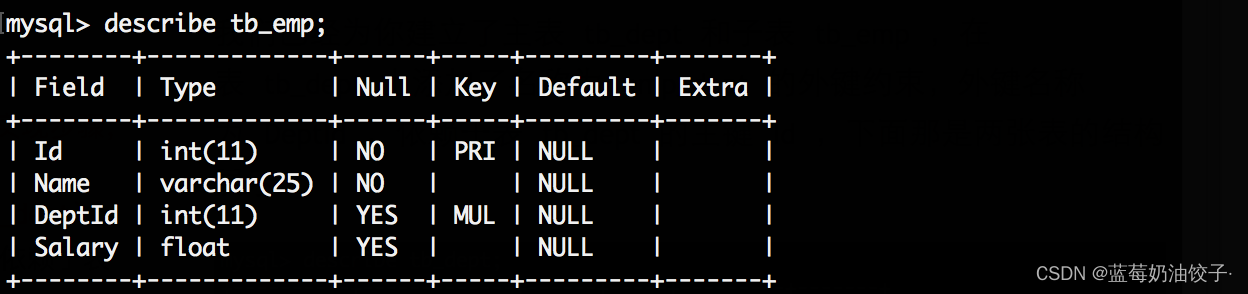
请你根据提示,在右侧编辑器Begin-End中补充代码:
删除数据表tb_emp的外键约束emp_dept。
USE Company;
#请在此处添加实现代码
########## Begin ##########
########## delete the foreign key ##########
ALTER TABLE tb_emp DROP FOREIGN KEY emp_dept;
########## End ##########
SHOW CREATE TABLE tb_emp \G;