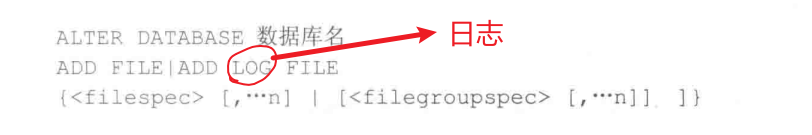Article directory
Operations on the database
1. Create a database [CREATE DATABASE Student2…]
Example: Create the database "Student2", which contains a main data file and a transaction log file.
- The logical name of the main data file is "Student2_DATA", the file name of the operating system is "Student2_DATA.MDF", the initial size is 15M, the maximum size is 20M, and the file growth rate is 20%.
- The logical file name of the transaction log file is "Student2_LOG", the physical file name is "Student2_LOG.LDF", the initial size is 8M, the maximum size is 12M, and the file growth amount is 2M.
- Data files and transaction log files are stored in the "SQLDATA" folder of the F drive.
CREATE DATABASE Student2
ON PRIMARY
(NAME = Student2_DATA,
FILENAME = 'F:\SQLDATA\Student2_DATA.MDF' ,
SIZE = 15MB,
MAXSIZE = 20MB,
FILEGROWTH = 20%)
LOG ON
(NAME =Student2_LOG,
FILENAME = 'F:\SQLDATA\Student2_LOG.LDF',
SIZE = 8MB,
MAXSIZE = 12MB,
FILEGROWTH = 2MB)
Example: Create a database specifying multiple data files and log files.
-
The database name is STUDENT3, with
1个18MB和1个20MB的数据文件and2个10MB的事务日志文件. -
The logical names of the data files are STUDENT3_1 and STUDENT3_2, and the physical file names are STUDENT3_1.mdf and STUDENT3_2.ndf.
The main data file Student3_1 belongs to the PRIMARY file group, and the auxiliary data file Student3_2 belongs to the newly created file group FG1.
The maximum size of the two data files is infinite and 100MB respectively, and the growth rates are 10% and 1MB respectively. -
The logical names of the transaction log files are STUDENT3_LOG1 and STUDENT3_LOG2, the physical file names are STUDENT3_LOG1.ldf and STUDENT3_LOG2.ldf, the maximum size is 50MB, and the file growth rate is 1MB.
-
Data files and log files are required to be stored in the SQLDATA folder of the F drive.
CREATE DATABASE STUDENT3
ON PRIMARY
(NAME='STUDENT3_1',
FILENAME='F:\SQLDATA\STUDENT3_1.mdf',
SIZE=18,
MAXSIZE=unlimited,
FILEGROWTH=10%),
FILEGROUP FG1
(NAME= 'STUDENT3_2',
FILENAME= 'F:\SQLDATA\STUDENT3_2.ndf',
SIZE=20,
MAXSIZE=100,
FILEGROWTH=1)
LOG ON
(NAME='STUDENT3_LOG1',
FILENAME= 'F:\SQLDATA\STUDENT3_LOG1.ldf',
SIZE=10,
MAXSIZE=50,
FILEGROWTH=1),
(NAME='STUDENT3_LOG2',
FILENAME= 'F:\SQLDATA\STUDENT3_LOG2.ldf',
SIZE=10,
MAXSIZE=50,
filegrowth=1)
2. Database rename (logical name) [sp_renamedb]
sp_renamedb changes the name of the database.
sp_renamedb 'Studnet2' , 'STUDENT_BACK'
3. Delete the database [DROP DATABASE Student3]
DROP DATABASE Student3
Note: Users can only delete user databases according to their own permissions; cannot delete databases that are currently in use (opening for users to read and write); cannot delete system databases (msdb, model, master, tempdb).
Operations on database "files"
1. Modify database file attributes [ALTER DATABASE database name MODIFY FILE…]
The syntax format is as follows:
ALTER DATABASE 数据库名
MODIFY FILE
(NAME=逻辑文件名,
SIZE=文件大小)
Example: To increase the capacity of the Student2 database, the initial allocation space of the original data file Student2_DATA is 15M, and now the allocated space of Student2_DATA is increased to 20M.
ALTER DATABASE Student2
MODIFY FILE
(NAME= Student2_DATA,
SIZE=20MB)
2. Add a database file [ALTER DATABASE database name ADD FILE…]
[Example] Add the data file
Student2_DATA1 for the database Student2, the initial size is 10M, the maximum is 50M, and the growth rate is 5%.
ALTER DATABASE Student2
ADD FILE
(NAME = 'Student2_DATA1',
FILENAME = 'F:\SQLDATA\ Student2_DATA1.ndf',
SIZE = 10MB,
MAXSIZE = 50MB,
FILEGROWTH = 5%)
3. Delete the database file [ALTER DATABASE database name REMOVE FILE xxxxx]
[Example] Delete the data file Student2_DATA1 added in the database Student2
ALTER DATABASE Student2
REMOVE FILE Student2_DATA1