Problem solving:
Sometimes some character animations want to be used on other characters, but what should I do if I can’t use them directly?
Solution:
use redirection
Implementation method:
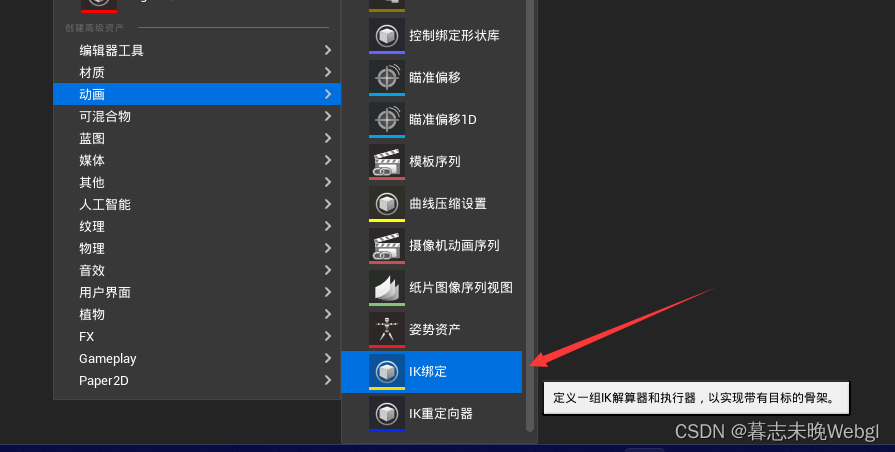
Create an IK binding in the asset.
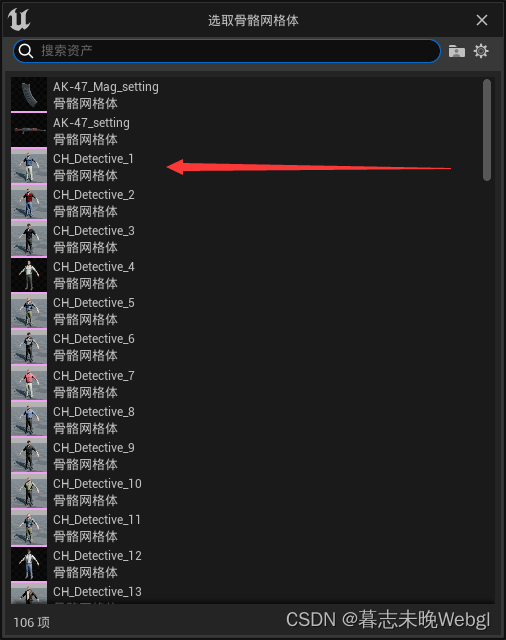
Select the skeletal mesh that needs to be bound in the list
. You need to create two. Here, a woman needs to use a man's animation, so I created a woman and a man.
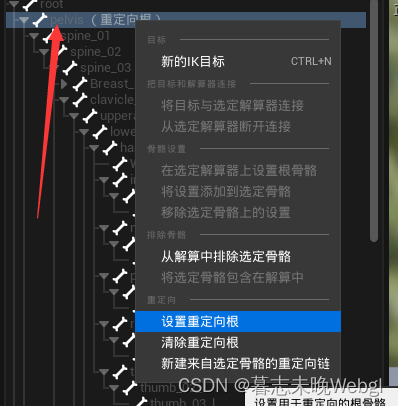
Open the file and set the pelvis location as the root of the redirection, both men and women must be set here.
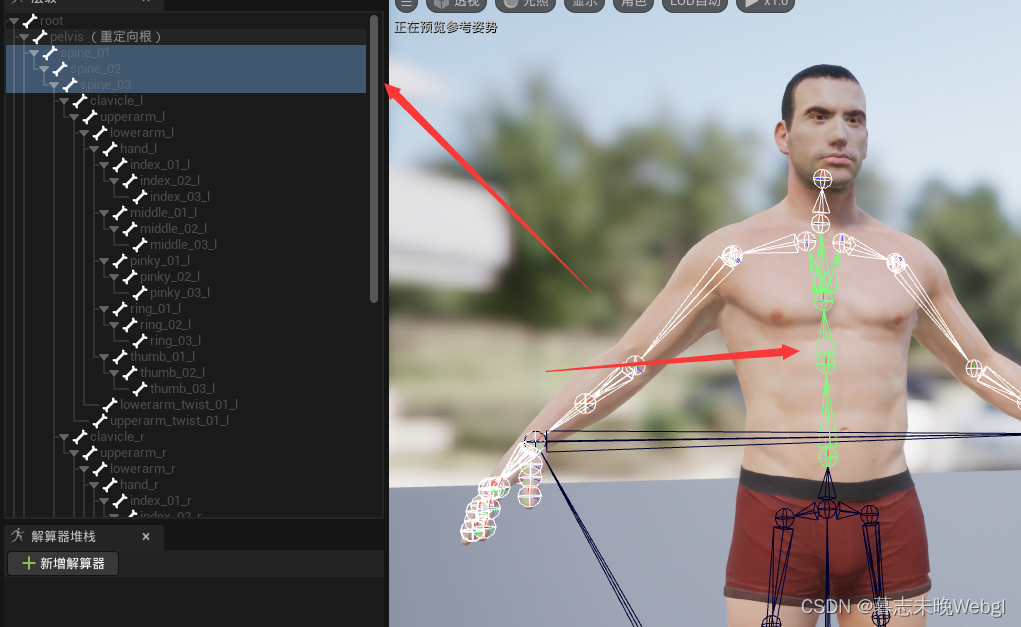
Select the corresponding bone on the left, and the right will be displayed in green.

Right-click and select "New Redirection Chain from Selected Bones"
What is the redirection chain?
The redirection chain is a chain of bones, which is linked to one another, and cannot have branches. ue will perform animation mapping through the same redirection chain that is set, and then generate corresponding animations.

Has name and initial bone and end bone
Personally recommend the arms, five fingers, legs, head, and spine, setting up these chains is enough.

This is the bone chain set up.
After the above work is completed, it is time to redirect.
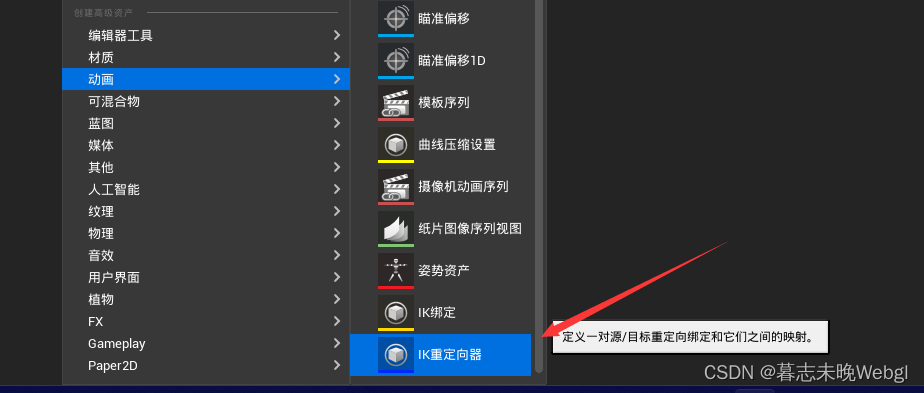
Create an IK redirection
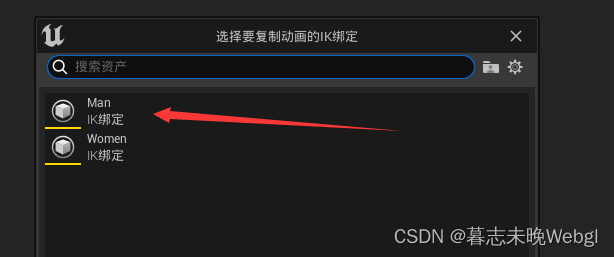
. Since I want to copy the animation from Man to Women, I will choose Man as the basis here.
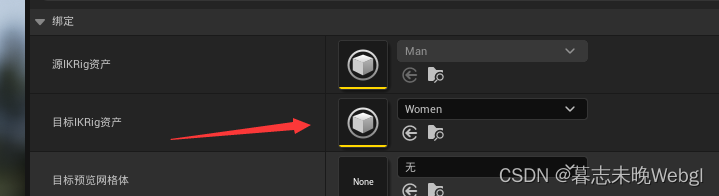
Then open and set Women on the right, and the scene will show the model of Women.

We can also modify the preview mesh.
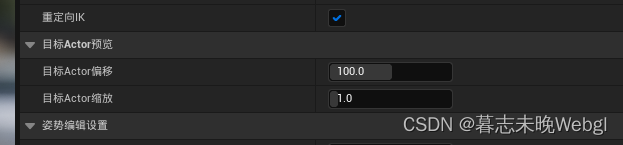
You can also set the offset of two characters here. If it is 0, the two characters will overlap.

The picture above shows the scaling of the bones.

The chain mapping below is for the chain mapping set by the two bone models. We can also set it manually, or click the automatic mapping chain above to let it map automatically. If the production standards of the two models are the same, automatic mapping can basically be realized.
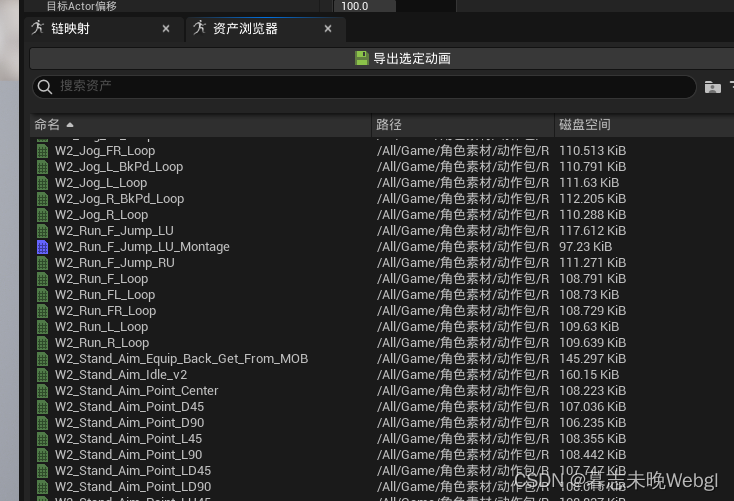
The asset browser will list all the animations of Man. If we double-click one, the two characters in the scene will play the current animation.

I feel that there is basically nothing wrong with it, and the finger animation is also successfully remapped
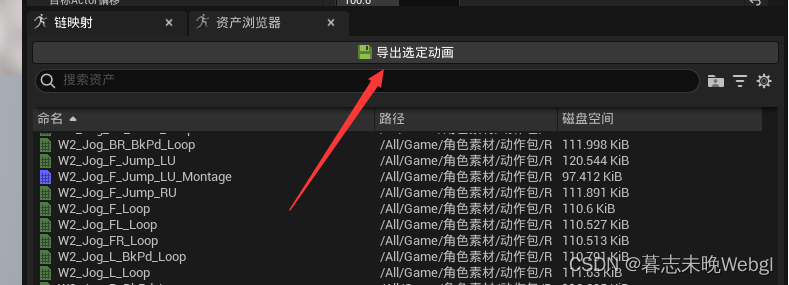
. I feel that there is no problem, so I can export the selected animation and use it.