Although MediaPlayer can also play audio, it has the disadvantages of high resource usage, long delay time, and does not support multiple audio playback at the same time . Scenes that require relatively high time accuracy, and SoundPoo is generally used to play dense, rapid and short-lived sound effects, such as: "Let's go right away with a drop"
1. Add permissions:
<uses-permission android:name="android.permission.RECORD_AUDIO" />
<uses-permission android:name="android.permission.CAMERA" />2. Dynamically add permissions
ActivityCompat.requestPermissions(this,
new String[]{Manifest.permission.CAMERA,Manifest.permission.RECORD_AUDIO},
100);3. Create a SoundActivity and use Intent to connect MainActivity and SoundActivity
Full code:
MainActivity layout file activity_main.xml
<?xml version="1.0" encoding="utf-8"?>
<androidx.constraintlayout.widget.ConstraintLayout xmlns:android="http://schemas.android.com/apk/res/android"
xmlns:app="http://schemas.android.com/apk/res-auto"
xmlns:tools="http://schemas.android.com/tools"
android:layout_width="match_parent"
android:layout_height="match_parent"
tools:context=".MainActivity">
<Button
android:onClick="playAudio"
android:id="@+id/button3"
android:layout_width="wrap_content"
android:layout_height="wrap_content"
android:text="播放音效"
app:layout_constraintBottom_toBottomOf="parent"
app:layout_constraintEnd_toEndOf="parent"
app:layout_constraintStart_toStartOf="parent"
app:layout_constraintTop_toBottomOf="@+id/button2" />
</androidx.constraintlayout.widget.ConstraintLayout>MainActivity.java
public class MainActivity extends AppCompatActivity {
@Override
protected void onCreate(Bundle savedInstanceState) {
super.onCreate(savedInstanceState);
setContentView(R.layout.activity_main);
/**
* 在 Android 6.0 以上需要动态添加权限
*/
ActivityCompat.requestPermissions(this,
new String[]{Manifest.permission.CAMERA,Manifest.permission.RECORD_AUDIO},
100);
}
/**
* 播放音效
* @param view
*/
public void playAudio(View view) {
//跳转到SoundActivity完成播放音效
startActivity(new Intent(this, SoundActivity.class));
}
}SoundActivity.java layout file activity_sound.xml
<?xml version="1.0" encoding="utf-8"?>
<androidx.constraintlayout.widget.ConstraintLayout
xmlns:android="http://schemas.android.com/apk/res/android"
android:layout_width="match_parent"
android:layout_height="match_parent">
<androidx.recyclerview.widget.RecyclerView
android:id="@+id/recyclerView"
android:layout_width="match_parent"
android:layout_height="match_parent" />
</androidx.constraintlayout.widget.ConstraintLayout>Adapter file MyAdapter.java
package com.example.mediademo;
import android.content.Context;
import android.view.View;
import android.view.ViewGroup;
import android.widget.LinearLayout;
import android.widget.TextView;
import androidx.annotation.NonNull;
import androidx.recyclerview.widget.RecyclerView;
import java.util.List;
public class MyAdapter extends RecyclerView.Adapter<MyAdapter.MyViewHolder> implements View.OnClickListener {
//条目数据
private final List<SoundActivity.Sound> data;
private final Context context;
private final RecyclerView recyclerView;
private OnItemClickListener listener;
//构造方法
public MyAdapter(List<SoundActivity.Sound> data, RecyclerView recyclerView, Context context) {
this.data = data;
this.recyclerView = recyclerView;
this.context = context;
}
@NonNull
@Override
public MyViewHolder onCreateViewHolder(@NonNull ViewGroup parent, int viewType) {
//定义TextView显示文本 (a4/a5/a6...)
TextView textView = new TextView(context);
//设置布局宽高
LinearLayout.LayoutParams layoutParams = new LinearLayout.LayoutParams(ViewGroup.LayoutParams.MATCH_PARENT, ViewGroup.LayoutParams.WRAP_CONTENT);
layoutParams.topMargin = 18;
layoutParams.leftMargin = 18;
textView.setLayoutParams(layoutParams);
//文本字体大小
textView.setTextSize(20);
//设置TextView的点击事件
textView.setOnClickListener(this);
return new MyViewHolder(textView);
}
@Override
public void onBindViewHolder(@NonNull MyViewHolder holder, int position) {
//拿到外面传递进来的data数据,拿到name值赋值给TextView
((TextView) holder.itemView).setText(data.get(position).getName());
}
/**
* 条目个数
* @return
*/
@Override
public int getItemCount() {
return data.size();
}
/**
* 点击事件
* @param v
*/
@Override
public void onClick(View v) {
if (listener != null) {
listener.onItemClick(recyclerView.getChildAdapterPosition(v));
}
}
public void setOnItemClickListener(OnItemClickListener listener) {
this.listener = listener;
}
interface OnItemClickListener {
void onItemClick(int position);
}
class MyViewHolder extends RecyclerView.ViewHolder {
public MyViewHolder(@NonNull View itemView) {
super(itemView);
}
}
}SoundActivity.java
package com.example.mediademo;
import android.media.SoundPool;
import android.os.Bundle;
import androidx.annotation.Nullable;
import androidx.appcompat.app.AppCompatActivity;
import androidx.recyclerview.widget.LinearLayoutManager;
import androidx.recyclerview.widget.RecyclerView;
import java.util.ArrayList;
import java.util.List;
public class SoundActivity extends AppCompatActivity implements MyAdapter.OnItemClickListener {
//soundPool示例对象
private SoundPool soundPool;
//封装bean
static class Sound {
String name;
int soundId;
public Sound(String name, int soundId) {
this.name = name;
this.soundId = soundId;
}
public int getSoundId() {
return soundId;
}
public String getName() {
return name;
}
}
//条目
List<Sound> data;
@Override
protected void onCreate(@Nullable Bundle savedInstanceState) {
super.onCreate(savedInstanceState);
setContentView(R.layout.activity_sound);
//获取RecyclerView
RecyclerView recyclerView = findViewById(R.id.recyclerView);
LinearLayoutManager linearLayoutManager = new LinearLayoutManager(this);
linearLayoutManager.setOrientation(LinearLayoutManager.VERTICAL);
recyclerView.setLayoutManager(linearLayoutManager);
//创建soundPool示例对象 setMaxStreams(6)有6个音频
soundPool = new SoundPool.Builder().setMaxStreams(6).build();
//加载播放音效 给条目塞值(本地文件:res--》raw--》a4.mp3)
data = new ArrayList<>();
data.add(new Sound("a4", soundPool.load(this, R.raw.a4, 1)));
data.add(new Sound("a5", soundPool.load(this, R.raw.a5, 1)));
data.add(new Sound("a6", soundPool.load(this, R.raw.a6, 1)));
data.add(new Sound("a7", soundPool.load(this, R.raw.a7, 1)));
data.add(new Sound("a8", soundPool.load(this, R.raw.a8, 1)));
data.add(new Sound("a9", soundPool.load(this, R.raw.a9, 1)));
//适配
MyAdapter myAdapter = new MyAdapter(data, recyclerView, this);
//点击事件
myAdapter.setOnItemClickListener(this);
//传递给RecyclerView
recyclerView.setAdapter(myAdapter);
}
//点击事件(播放)
@Override
public void onItemClick(int position) {
//拿到当前点击的音频
Sound sound = data.get(position);
//播放(参数一:SoundId | 参数二、三:音量 | 参数四:优先级 | 参数五:循环 0:不循环 1:循环2次 | 参数六:播放速度1.0正常速度)
soundPool.play(sound.getSoundId(),
1.0f, 1.0f, 1, 0, 1.0f);
}
//播放完毕(释放)
@Override
protected void onDestroy() {
super.onDestroy();
for (Sound datum : data) {
//把音效卸载
soundPool.unload(datum.getSoundId());
}
//释放soundPool
soundPool.release();
}
}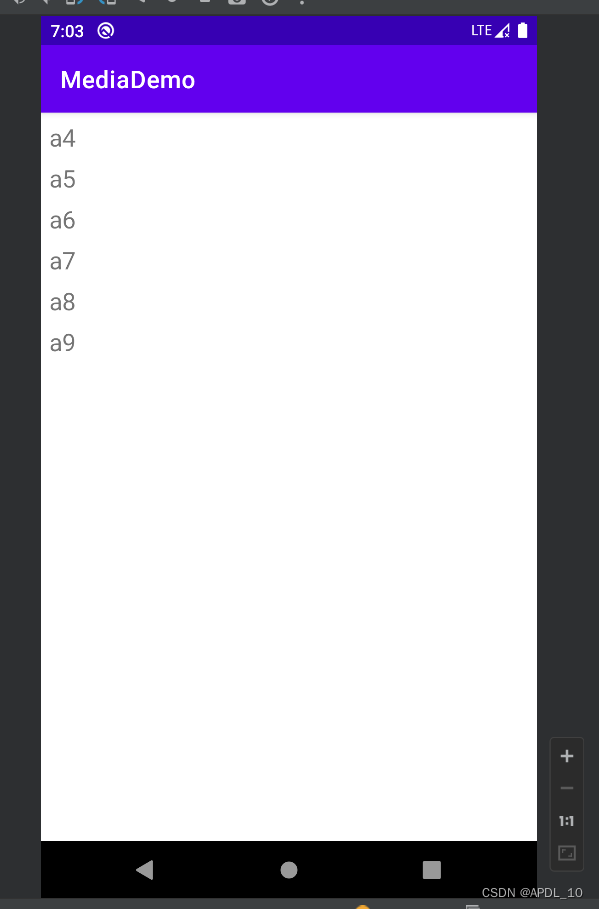
A simple and playable sound effect of the sound effect material is enough (,mp3/.mp4)
It is recommended to use the real device test