20230505 Use amazon to batch translate Japanese subtitles in SRT format into Simplified Chinese
2023/5/5 19:03
Baidu search: use amazon batch translation
Please be careful: fees may be deducted!

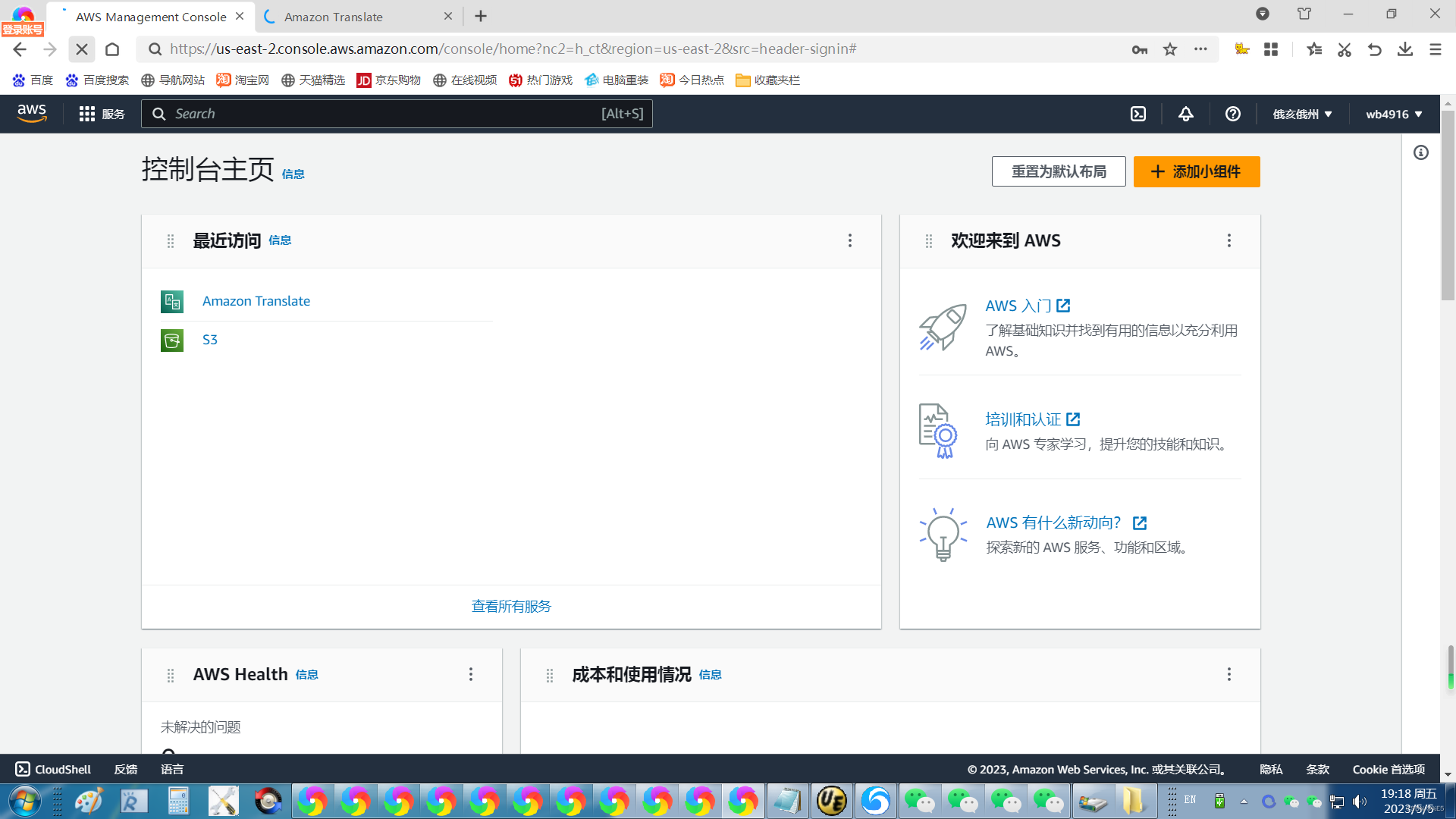
https://aws.amazon.com/cn/blogs/china/translating-documents-with-amazon-translate-aws-lambda-and-the-new-batch-translate-api-commented-by-bobzhang/
Amazon AWS Official Blog
Translate Documents Using Amazon Translate, AWS Lambda, and the New Batch Translate API
by AWS Team | on 01 Jul 2020 | in Artificial Intelligence | Permalink | Share
To create a batch translation job using this sample text, complete the following steps:
1. Create an S3 storage bucket in us-east-1 and specify a unique name, such as translate-job-batch-input
2. Create a folder in the storage bucket and name it raw
3. Put the files that need to be translated Text files are uploaded to s3://translate-job-batch-input/raw/. This bucket will contain the input for batch translation.
4. Create another S3 bucket in us-east-1, and specify a unique name, such as translate-job-batch-output/ 5.
Create a folder in the bucket, and name it output
6. The output of batch translation will be saved in s3://translate-job-batch-output/output/.
7. On the Amazon Translate console, select Batch Translation.
8. Select Create Job.
I use the broadband of Shenzhen Unicom, and S3 chooses Meidong No. 2 by default.
https://us-east-2.console.aws.amazon.com/console/home?nc2=h_ct®ion=us-east-2&src=header-signin#
The name translate-job-batch-input is the global name of amazon and cannot be used directly. I use translate-job-batch-input22.
Of course, you should never be able to translate-job-batch-input22, it is occupied by me!
s3://translate-job-batch-input22/raw2txt/
subdirectory raw does not have too many requirements, you can name it whatever you want!
The same is true for the number directory:
s3://translate-job-batch-output22/output/
09. For Name, enter MyTranslationJob.
10. For Source language, select English.
11. For Target language, select German.
12. For Input S3 location, enter s3://translate-job-batch-input/raw/.
13. For the file format, select txt.
14. For Output S3 location, enter s3://translate-job-batch-output/output/.
15. For Access Permissions, choose Create IAM Role.
16. For IAM role, choose Input and Output S3 buckets.
17. For Role Name, enter translate-batch-role.
18. Select Create Job.




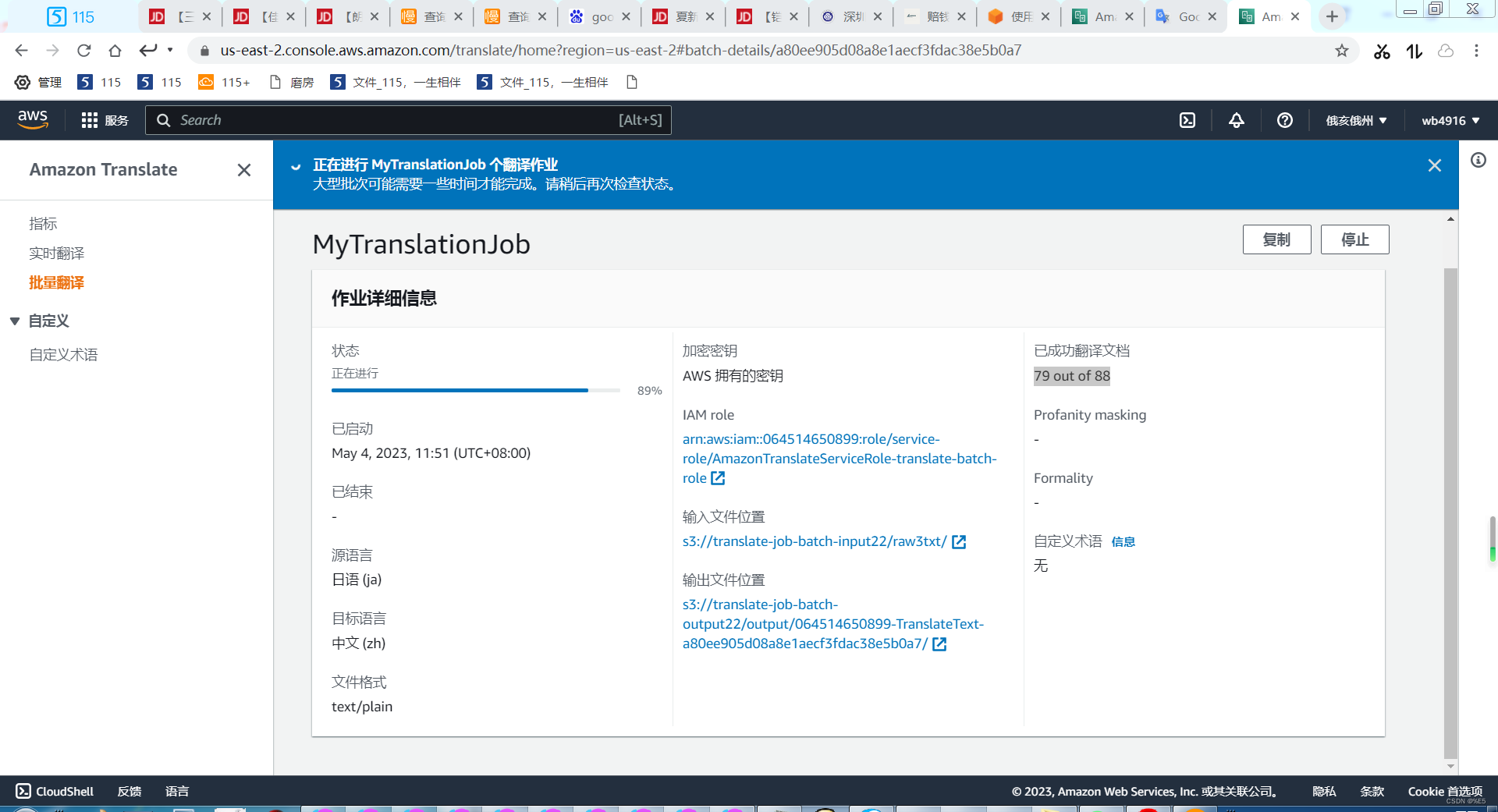
The advantages of this document:
https://aws.amazon.com/cn/blogs/china/amazon-translate-now-supports-office-documents/
Amazon Translate now supports Office documents
by Julien Simon | on 31 7月 2020 | in Artificial Intelligence | Permalink | Share