Step 1: Open idea-->file-->new

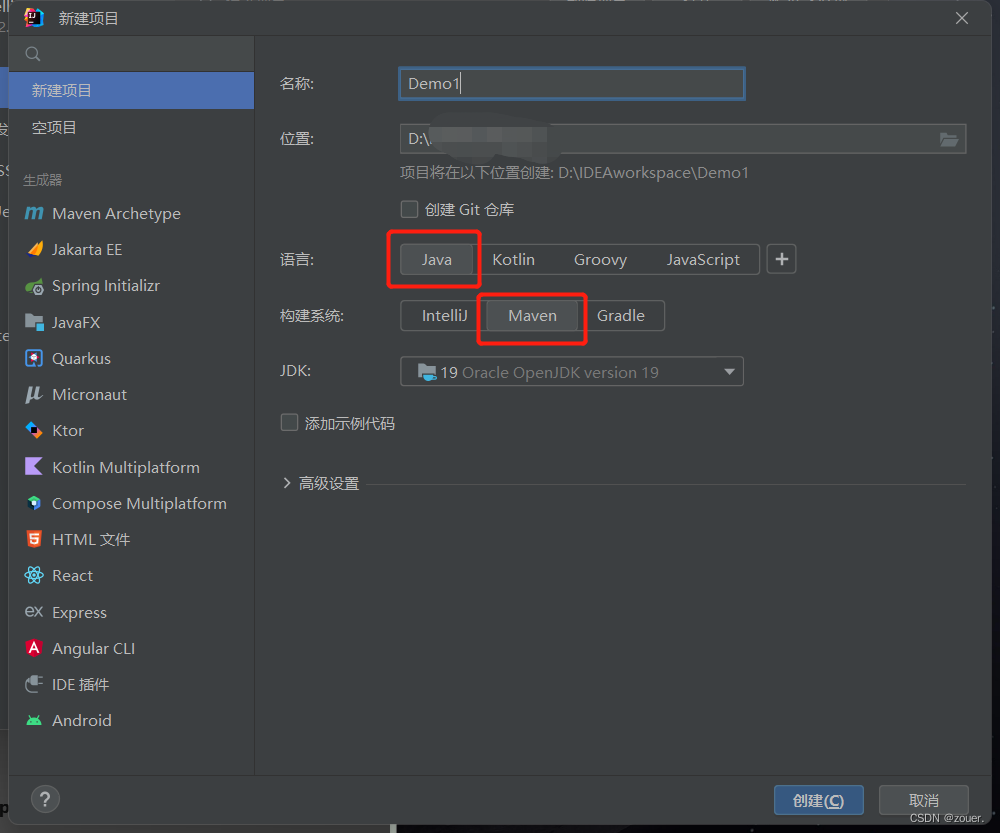
Step two:
Right-click on the Demo folder --> Add Framework Support --> Find the Web application and check it 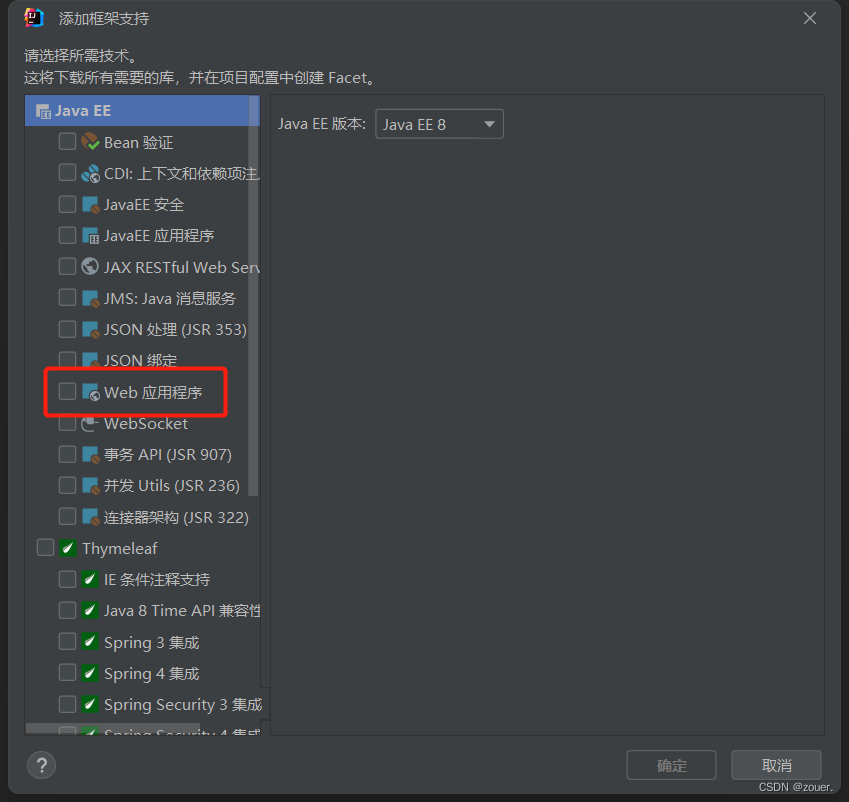
Step 3: Configure Tomcat
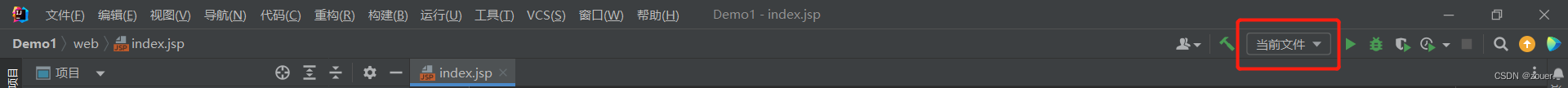
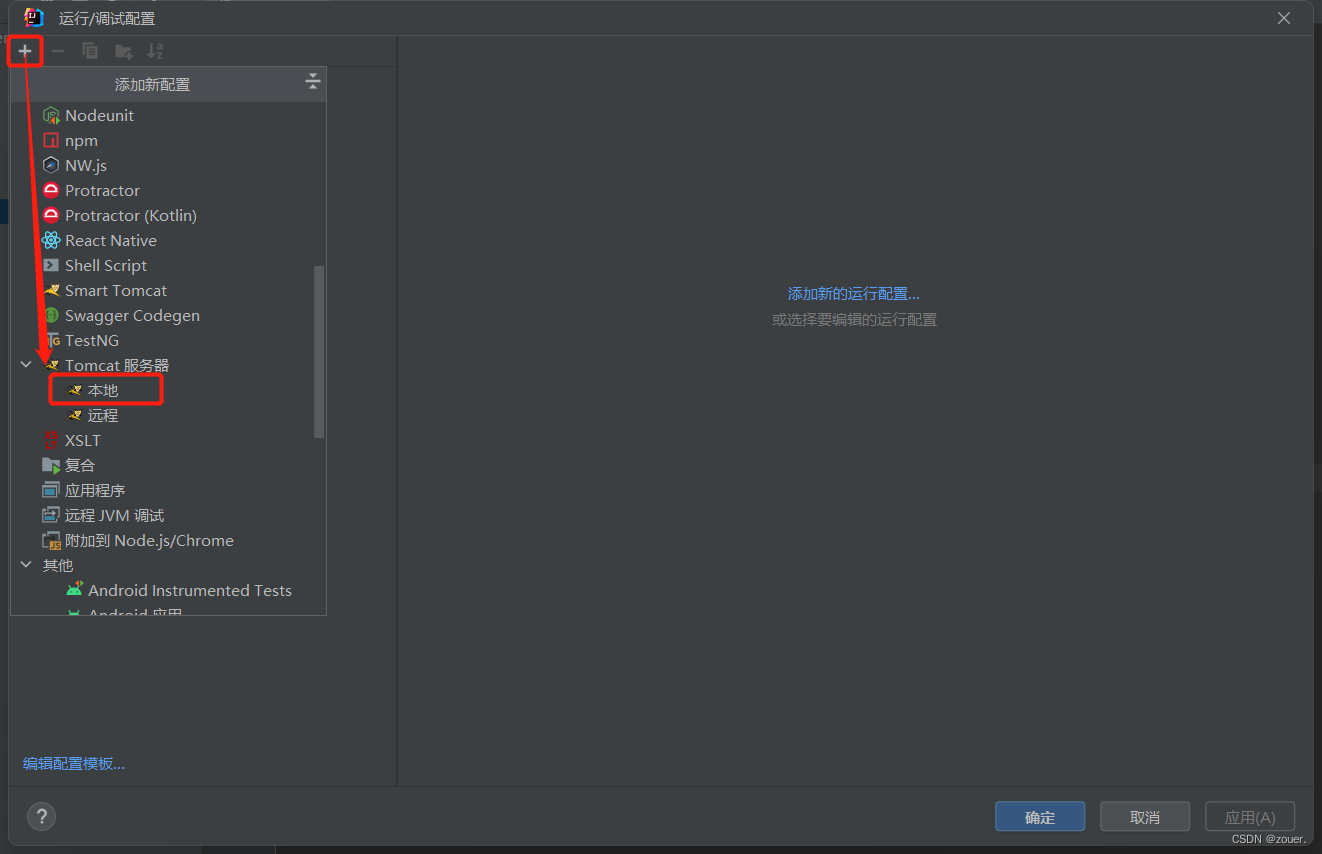

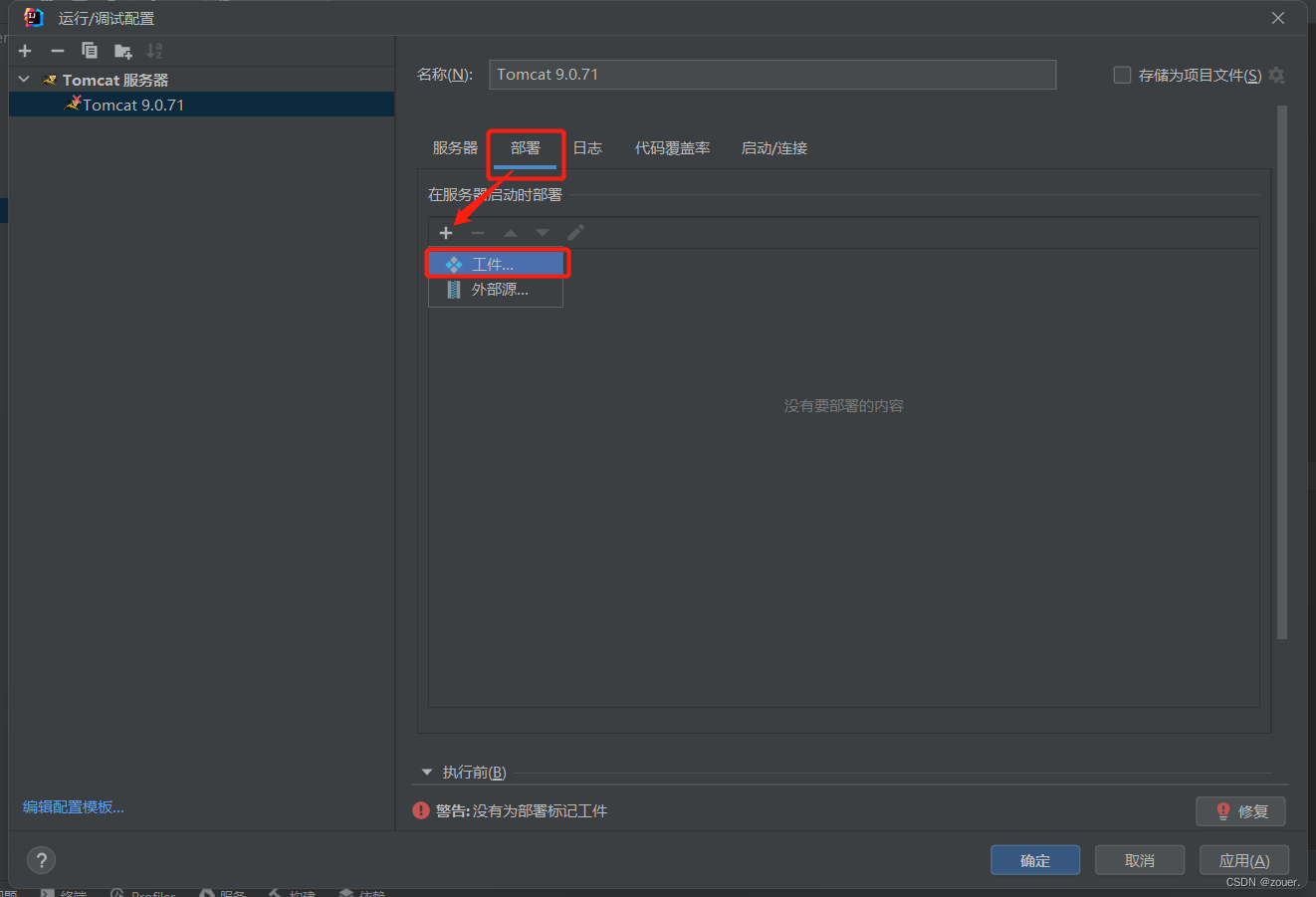
Step 4: Create a new lib (under the web-INF folder) folder for storing jar packages
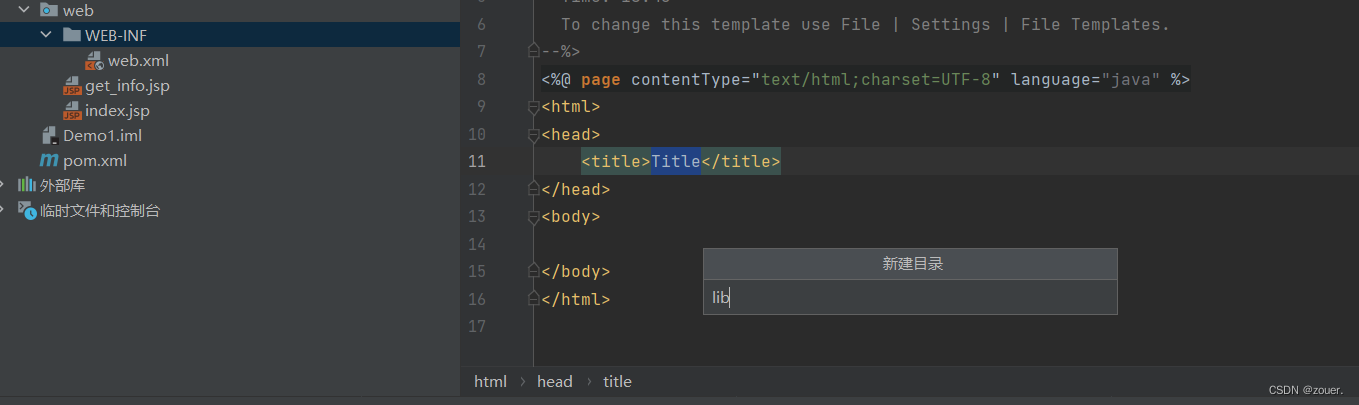
You can first import mysql-connector for subsequent connection to the database
After importing, right-click the lib folder and find "Add as library" to use it later

Right click on the web file--"New--"jsp file
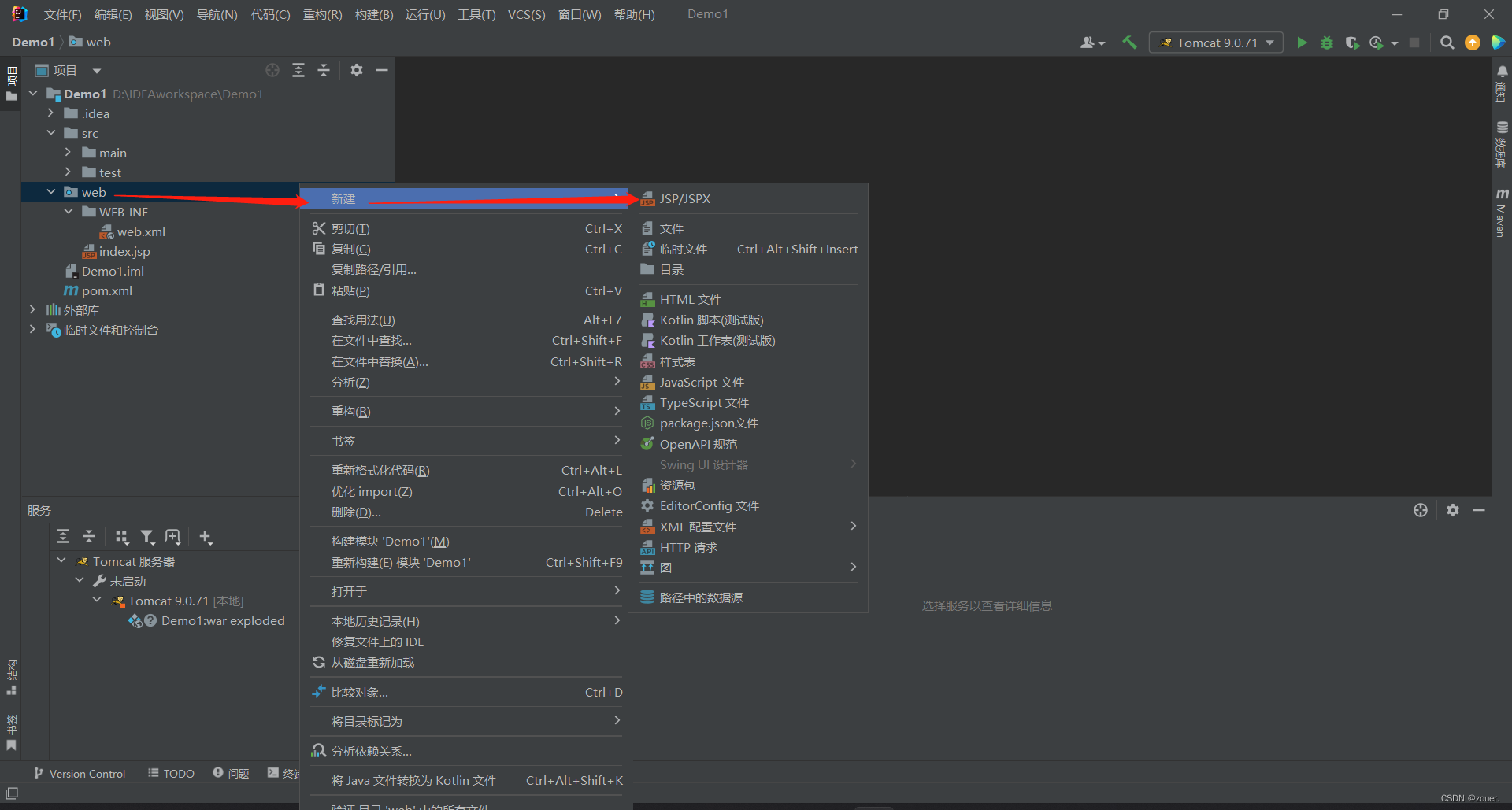

get_info.jsp
<%@ page contentType="text/html; charset=gb2312" %>
<%@ page language="java" %>
<%@ page import="com.mysql.jdbc.Driver" %>
<%@ page import="java.sql.*" %>
<html>
<head>
<meta http-equiv="Content-Type" content="text/html; charset=ISO-8859-1">
<title>这是连接MySQL数据库的测试</title>
</head>
<body>
<%
//加载驱动程序
String driverName="com.mysql.jdbc.Driver";
//数据库信息
String userName="root";
//密码
String userPasswd="";
//数据库名
String dbName="Student";
//表名
String tableName="stu_info";
//将数据库信息字符串连接成为一个完整的url(也可以直接写成url,分开写是明了可维护性强)
String url="jdbc:mysql://localhost/"+dbName+"?user="+userName+"&password="+userPasswd;
Class.forName("com.mysql.jdbc.Driver");
Connection conn=DriverManager.getConnection(url);
Statement stmt = conn.createStatement();
String sql="SELECT * FROM "+tableName;
ResultSet rs = stmt.executeQuery(sql);
%>
<table>
<tr>
<td>学号</td>
<td>姓名</td>
<td>电话号码</td>
</tr>
<%
while(rs.next()) {
String no = rs.getString(1);
String name=rs.getString(2);
String phone=rs.getString(3);
%>
<tr>
<td> <%=no%></td>
<td> <%=name%></td>
<td> <%=phone%></td>
</tr>
<%
}
%>
</table>
<%
out.print("<br>");
out.print("ok, Database Query Successd!");
rs.close();
stmt.close();
conn.close();
%>
</body>
</html>
check.jsp
<%@ page pageEncoding="UTF-8" %> <%-- 设置显示编码 --%>
<%@ page import="dbc.DatabaseConnection"%> <%-- 负责数据库的连接 --%>
<%@ page import="java.sql.*" %> <%-- 负责JDBC的开发操作 --%>
<html>
<head>
<title>用户登录案例</title>
</head>
<body>
<% // 本次直接通过JDBC编写数据库的认证操作
String name = null; // 保存最终用户的姓名
String mid = request.getParameter("name"); // 接收mid的请求参数
String password = request.getParameter("password"); // 接收password请求参数
String sql = "SELECT name FROM user WHERE name=? AND password=?";
PreparedStatement pstmt = DatabaseConnection.getConnection().prepareStatement(sql);
pstmt.setString(1, mid);
pstmt.setString(2, password);
ResultSet rs = pstmt.executeQuery(); // 执行数据查询
if (rs.next()) { // 有数据返回
name = rs.getString(1); // 保存姓名
}
DatabaseConnection.close(); // 关闭数据库连接
%>
<%
if (name == null) { // 登录失败,没有查询到name字段
%> <%-- 如果现在存在有这个参数就表示出错了 --%>
<jsp:forward page="failer.jsp"/>
<%
} else {
%> <%-- 登录成功之后将姓名传递到欢迎页上进行显示 --%>
<jsp:forward page="success.jsp">
<jsp:param name="name" value="<%=name%>"/>
</jsp:forward>
<%
}
%>
</body>
</html>login.jsp
<%@ page language="java" contentType="text/html; charset=UTF-8"
pageEncoding="UTF-8"%>
<!DOCTYPE html PUBLIC "-//W3C//DTD HTML 4.01 Transitional//EN" "http://www.w3.org/TR/html4/loose.dtd">
<html>
<head>
<meta http-equiv="Content-Type" content="text/html; charset=ISO-8859-1">
<title>登录</title>
</head>
<body>
<form action="check.jsp" method="post">
用户名:<input type="text" name = "name"><br>
密码:<input type="password" name = "password"><br>
<input type="submit" value="登录">
</form>
</body>
</html>success.jsp
<%@ page language="java" contentType="text/html; charset=UTF-8"
pageEncoding="UTF-8"%>
<!DOCTYPE html PUBLIC "-//W3C//DTD HTML 4.01 Transitional//EN" "http://www.w3.org/TR/html4/loose.dtd">
<html>
<head>
<meta http-equiv="Content-Type" content="text/html; charset=ISO-8859-1">
<title>Insert title here</title>
</head>
<body>
<h1>欢迎<%= request.getParameter("name")%>登录</h1>
</body>
</html>failer.jsp
<%@ page language="java" contentType="text/html; charset=UTF-8"
pageEncoding="UTF-8"%>
<!DOCTYPE html PUBLIC "-//W3C//DTD HTML 4.01 Transitional//EN" "http://www.w3.org/TR/html4/loose.dtd">
<html>
<head>
<meta http-equiv="Content-Type" content="text/html; charset=ISO-8859-1">
<title>Insert title here</title>
</head>
<body>
<h1>登录失败了,<a href="login.jsp">点击重新返回首页</a></h1>
</body>
</html>After the project is written, import the relevant jar package to run and realize the login interface