Problem Description
When downloading things, I found that the network speed is always several hundred K. I checked the network settings and found that the wired network speed is only 10Mb/s, but the host machine is a Gigabit network card.
Solution
Tried online:
ethtool -s ens33 speed 1000 duplex full autoneg off
but it doesn't work for me
After checking, it is found that it may be due to when creating a new virtual machine:
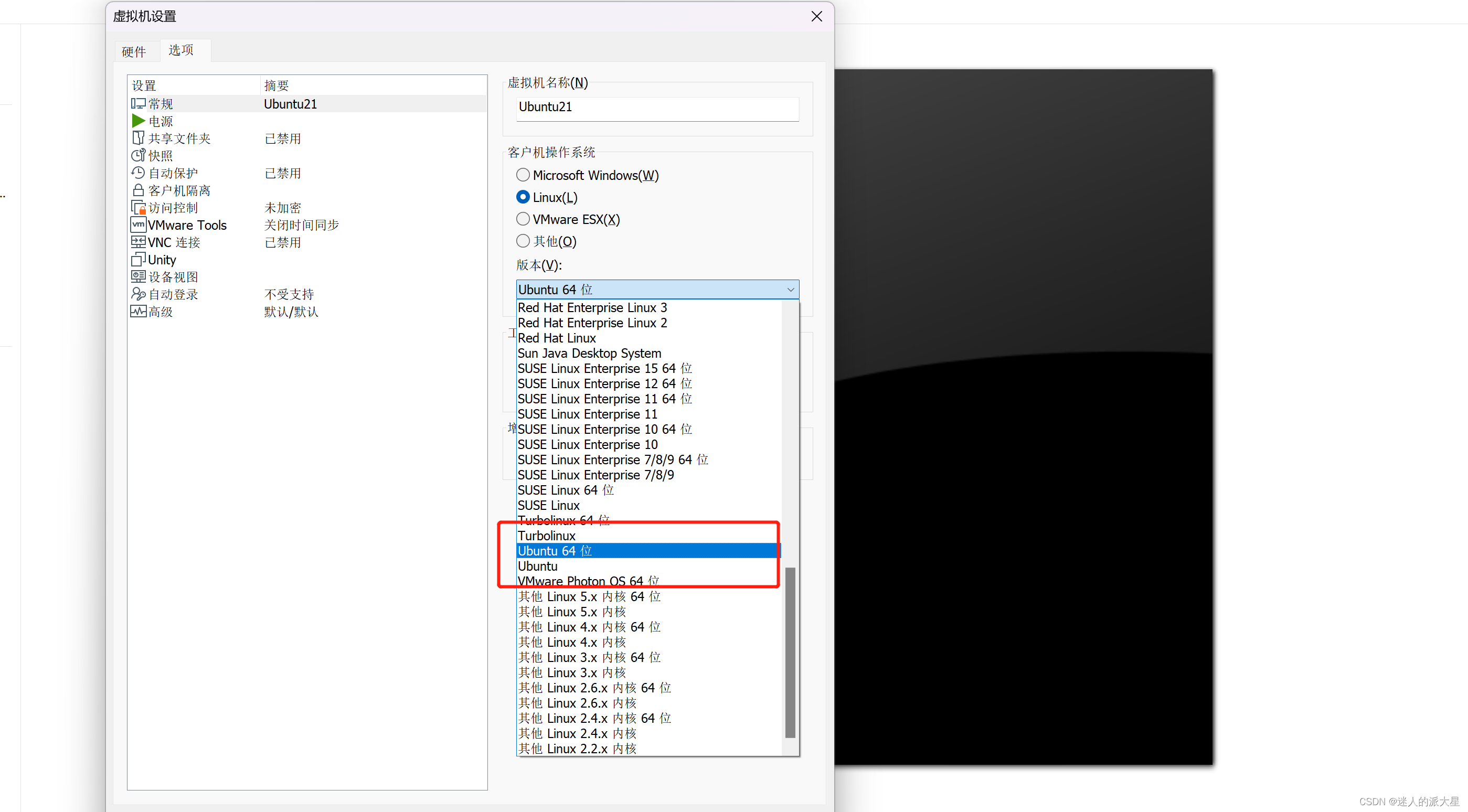
When selecting the guest operating system, I did not choose ubuntu 64-bit , but chose the option of ubuntu , which caused the default virtual adapter installed by Vmware to be AMD 79c970.
So we need to select Virtual Machine Settings > Options > General > Guest Operating System > Version > ubuntu 64-bit
At the same time, you also need to modify the .vmx file of the virtual machine . Take mine as an example (found in the installation directory of the virtual machine):
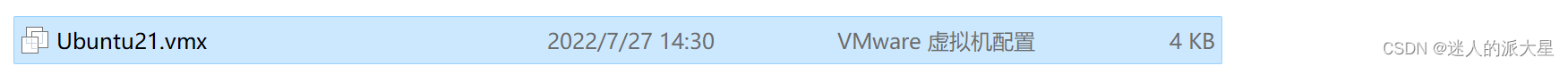
open it and append at the end:
ethernet0.virtualDev = "e1000"
Then start the virtual machine:
