foreword
This article is the eighth article of this column. Combined with high-quality project cases , it will make you proficient in using Pyppeteer . Later, we will continue to share the dry knowledge of Pyppeteer, remember to pay attention.
When registering a Microsoft account or an Outlook email account, you will encounter the following robot verification:
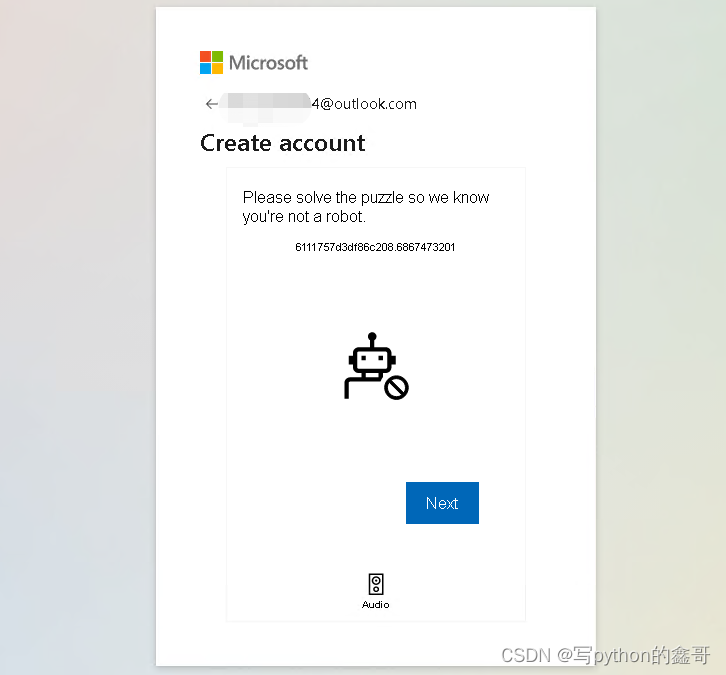
Yes, you may see this verification page at first glance, and the first thing you think of is to locate its page element Next button. The imagination is beautiful, but the reality is very skinny. Why the author wants to say this, first of all, most experienced students may think of using the method just now to solve it, but first look at the picture below:
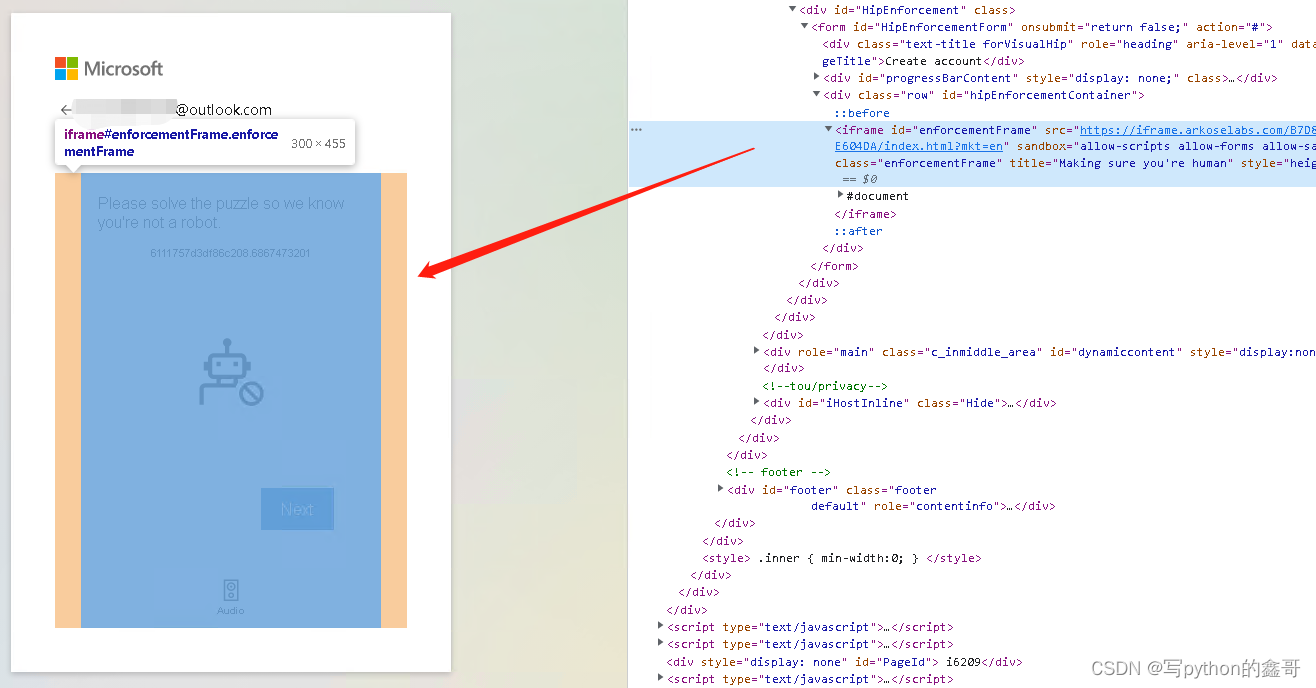
When we analyzed the page elements, we were basically sure that the robot verification was in the iframe box, but when using pyppeteer to get the source code of the page, the iframe information could not be obtained in the source code at all, even if we used the switch iframe to locate the iframe box information, No information was captured either. That is to say, the iframe is presented on the front end by calling the FunCaptcha verification code interface. As for FunCaptcha later