Article Directory
foreword
This article describes the most basic use of EasyPOI, that is, exporting and importing Excel documents.
1. Add EasyPoi dependency
<properties>
<easypoi.version>4.1.2</easypoi.version>
</properties>
<dependencies>
<!-- easy-poi -->
<dependency>
<groupId>cn.afterturn</groupId>
<artifactId>easypoi-base</artifactId>
<version>${easypoi.version}</version>
</dependency>
<dependency>
<groupId>cn.afterturn</groupId>
<artifactId>easypoi-web</artifactId>
<version>${easypoi.version}</version>
</dependency>
<dependency>
<groupId>cn.afterturn</groupId>
<artifactId>easypoi-annotation</artifactId>
<version>${easypoi.version}</version>
</dependency>
</dependencies>
2. java test class
@Test
public void directExportExcelByObject() throws IOException {
List<StudentVO> list = new ArrayList<>(16);
StudentVO student;
Random random = new Random();
for (int i = 0; i < 10; i++) {
student = new StudentVO(i + "",
"name" + i,
random.nextInt(2),
random.nextInt(100),
new Date(),
"className" + i);
student.setSchoolName("学校名称" + i);
student.setSchoolAddress("学校地址" + i);
list.add(student);
}
ExportParams exportParams = new ExportParams();
// 设置sheet得名称
exportParams.setSheetName("我是sheet名字");
List<Map<String, Object>> sheetsList = new ArrayList<>();
// 创建sheet1使用得map
Map<String, Object> deptExportMap = new HashMap<>();
// title的参数为ExportParams类型,目前仅仅在ExportParams中设置了sheetName
deptExportMap.put("title", exportParams);
// 模版导出对应得实体类型
deptExportMap.put("entity", StudentVO.class);
// sheet中要填充得数据
deptExportMap.put("data", list);
sheetsList.add(deptExportMap);
// 创建参数对象(用来设定excel得sheet得内容等信息)
ExportParams empExportParams = new ExportParams();
empExportParams.setSheetName("我是sheet名字2");
// 创建sheet2使用得map
Map<String, Object> empExportMap = new HashMap<>();
empExportMap.put("title", empExportParams);
empExportMap.put("entity", StudentVO.class);
empExportMap.put("data", list);
sheetsList.add(empExportMap);
// 生成workbook 并导出
Workbook workbook = ExcelExportUtil.exportExcel(sheetsList,ExcelType.XSSF);
//Workbook workbook1 = ExcelExportUtil.exportExcel(exportParams, StudentVO.class, list);
/* File savefile = new File("C:/Users/JustryDeng/Desktop/");
if (!savefile.exists()) {
boolean result = savefile.mkdirs();
System.out.println("目录不存在,创建" + result);
}*/
FileOutputStream fos = new FileOutputStream("D:\\test\\student11.xlsx");
workbook.write(fos);
fos.close();
}
3. Entity class annotations
/**
* 学校模型
*/
@Data
class SchoolVO {
/**
* 学校名称
*/
@Excel(name = "学校名称", orderNum = "6", width = 20)
private String schoolName;
/**
* 学校地址
*/
@Excel(name = "学校地址", orderNum = "8", width = 20)
private String schoolAddress;
}
@Data
class StudentVO extends SchoolVO {
/**
* name指定导出excel时生成的列名
* orderNum可指定导出的该属性对应的所在列的位置
* width设置单元格宽度
* type设置导出类型 1是文本, 2是图片, 3是函数,10 数字 默认是文本
*/
@Excel(name = "学号", orderNum = "1", type = 10, width = 15)
private String studentID;
@Excel(name = "姓名", orderNum = "2", width = 15)
private String name;
/**
* 当gender为1时,导出的结果为 男, 当gender为0时,导出的结果为 女
* mergeVertical设置是否纵向合并列
*/
@Excel(name = "性别", mergeVertical = true, replace = {
"男_1", "女_0"}, orderNum = "3", width = 5)
private Integer gender;
/**
* type设置导出类型 1是文本, 2是图片, 3是函数,10 数字 默认是文本
*/
@Excel(name = "年龄", orderNum = "4", type = 10, width = 5)
private int age;
/**
* 将Data日期导出为yyyy-MM-dd格式
* mergeVertical设置是否纵向合并列
* mergeRely设置合并列的前提条件,即:只有当索引为2的列(即:"性别"列)已经
* 合并了时,那么此时这一列的纵向相同时,才能纵向合并;如果引为2的
* 列(即:"性别"列)纵向数据不同,那么就算此列的纵向数据相同,那么
* 也不会合并
*/
@Excel(name = "入校时间", mergeVertical = true, mergeRely = {
2}, format = "yyyy-MM-dd", orderNum = "5", width = 20)
private Date entranceTime;
@Excel(name = "班级", orderNum = "7", width = 15)
private String className;
/**
* 无参构造
*/
public StudentVO() {
}
/**
* 全参构造
*/
public StudentVO(String studentID, String name, Integer gender,
int age, Date entranceTime, String className) {
this.studentID = studentID;
this.name = name;
this.gender = gender;
this.age = age;
this.entranceTime = entranceTime;
this.className = className;
}
}
4. Export the results
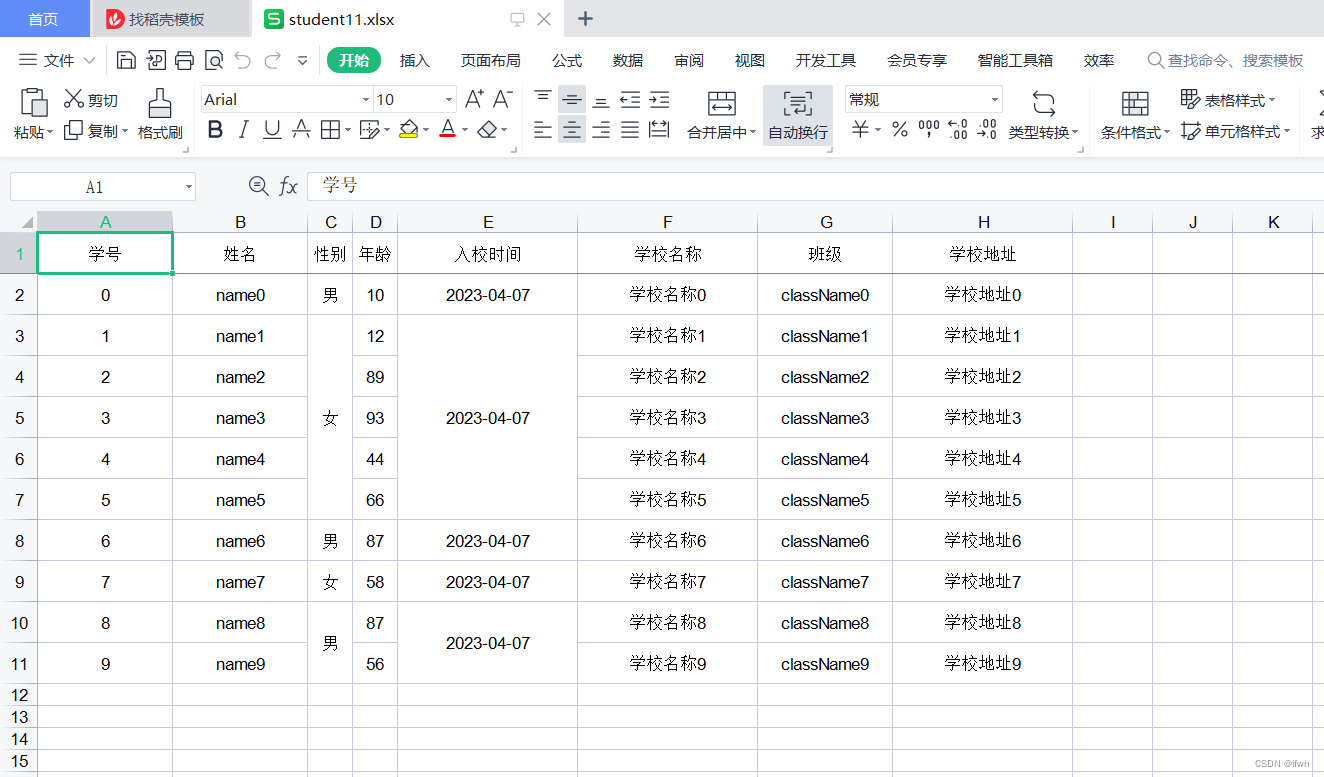
Summarize
If this article is helpful to you, I hope that the big guys can
关注,点赞,收藏,评论support a wave, thank you very much!
Please correct me if I am wrong!!!