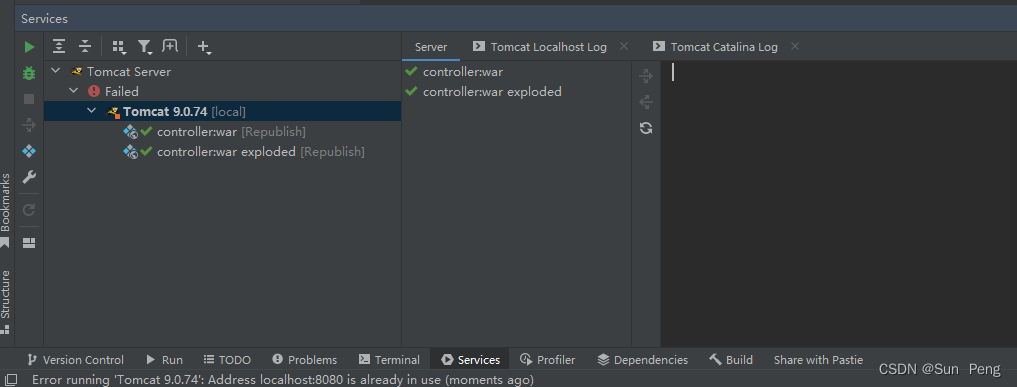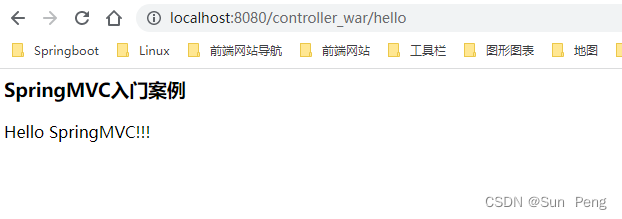Article Directory
1. Obtain the installation package
Official website download https://tomcat.apache.org/
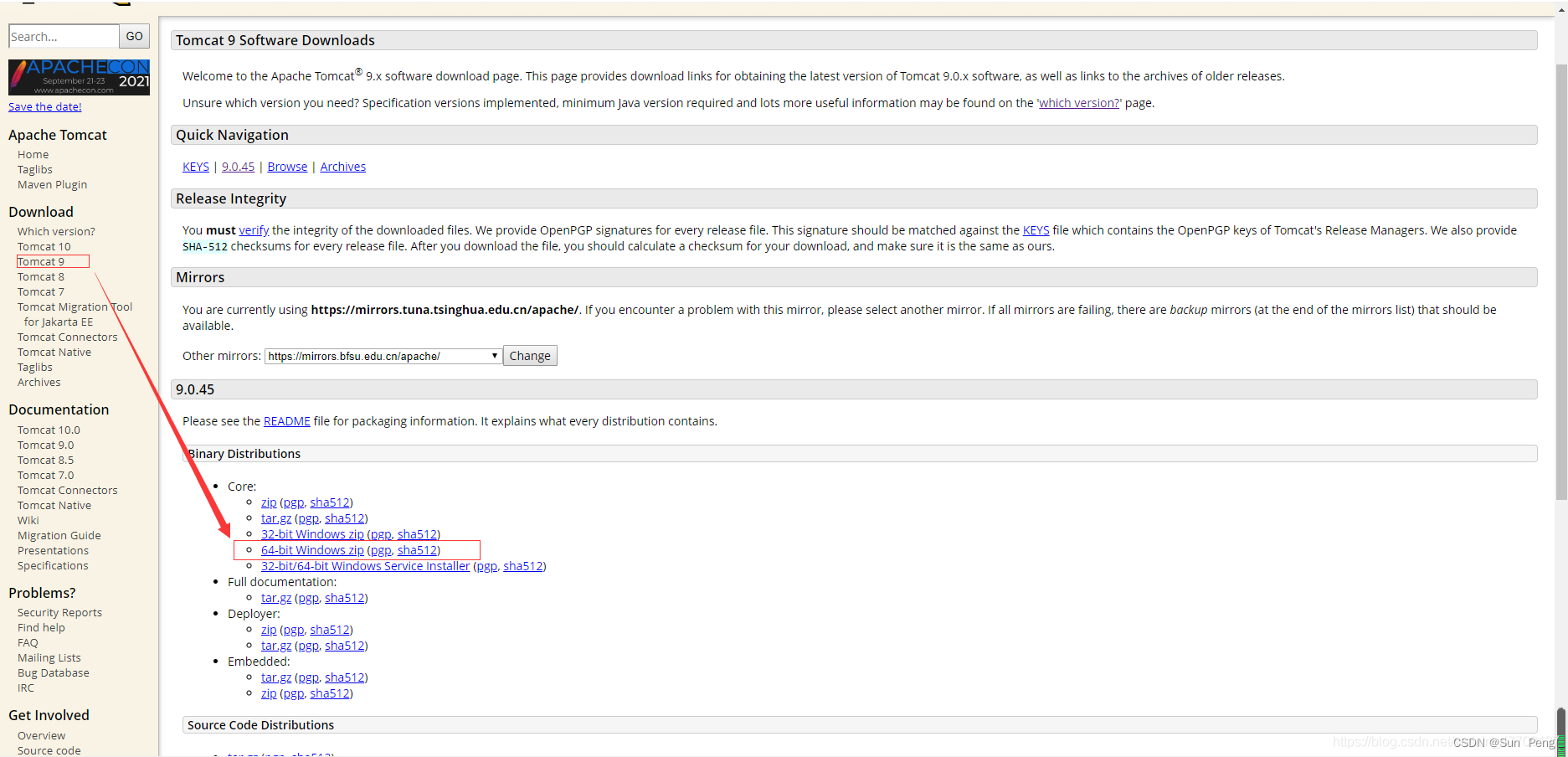
2. Configuration environment
%CATALINA_HOME%\bin
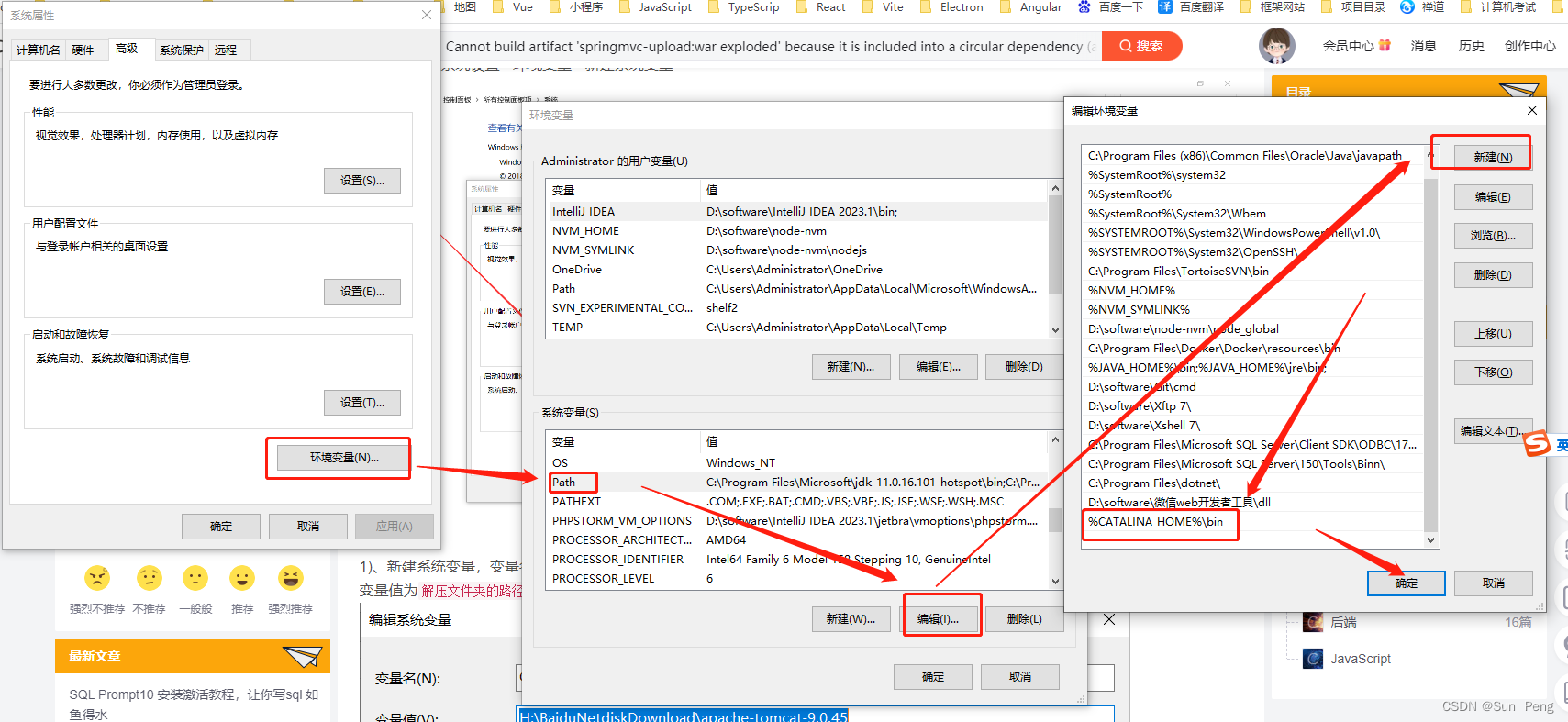
3. Verify whether the configuration is successful
[Method 1] By running the startup.bat in the bin folder under the tomcat folder
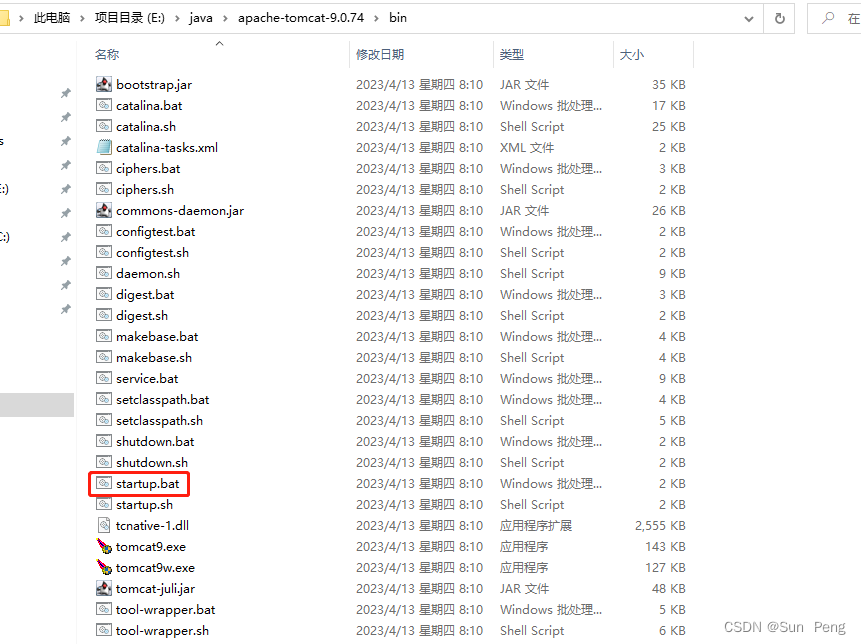
[Method 2] Shortcut key [win+r], enter [cmd], click [OK], enter startup.bat
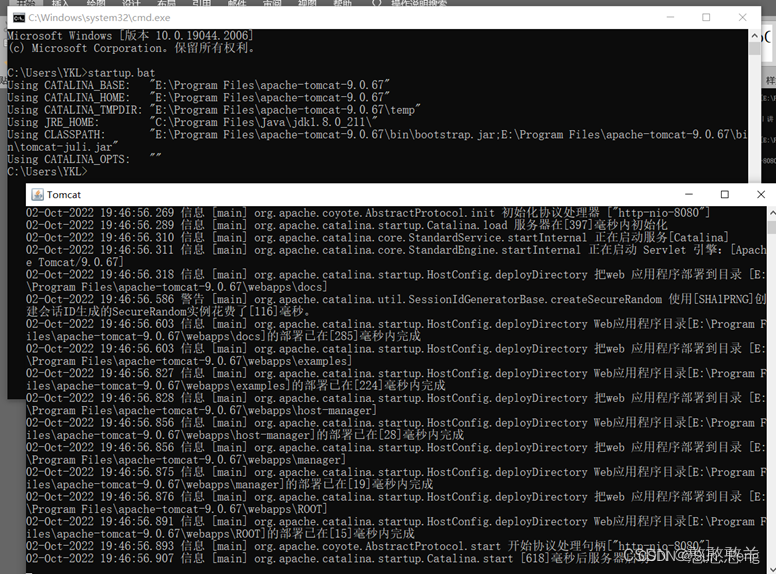
4. Solutions to garbled characters and occupied port numbers
[1] Garbled characters appear
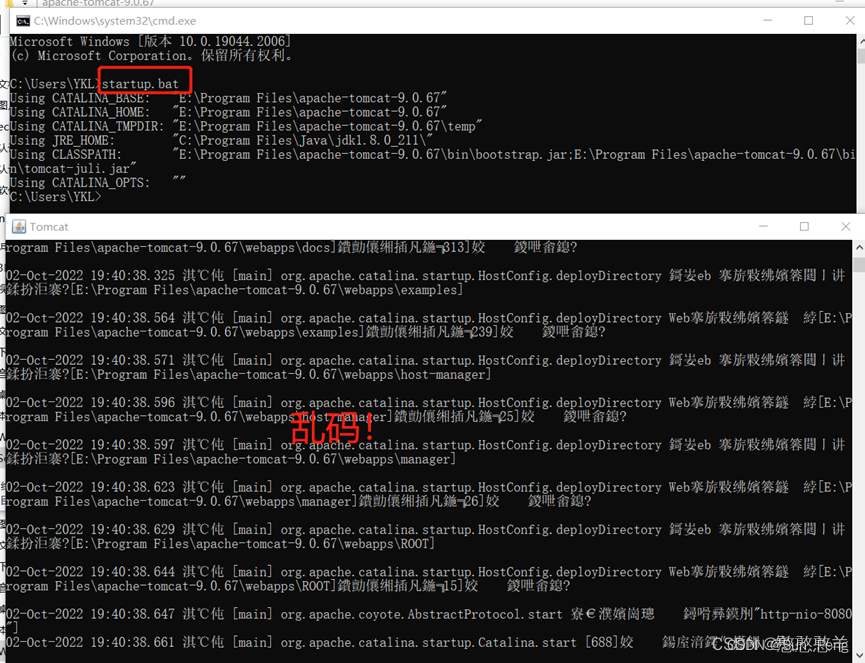
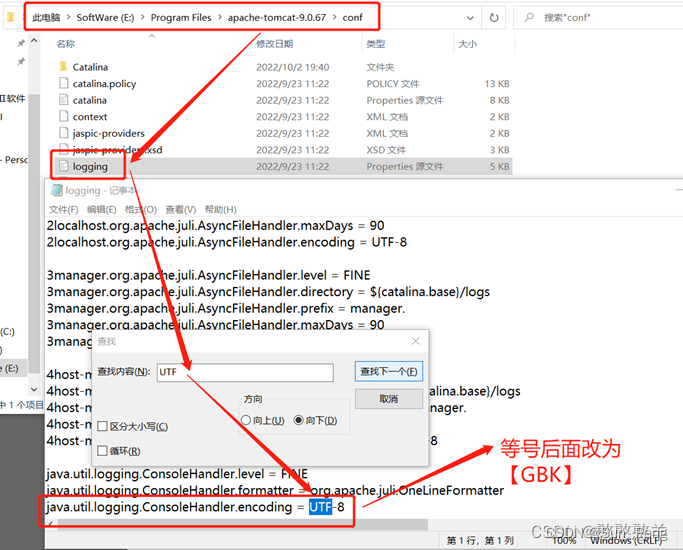
【2】The port number is occupied

【3】startup.bat flashback problem
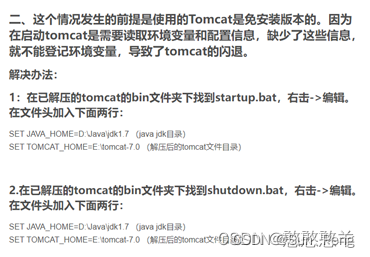
5. The effect of successful installation
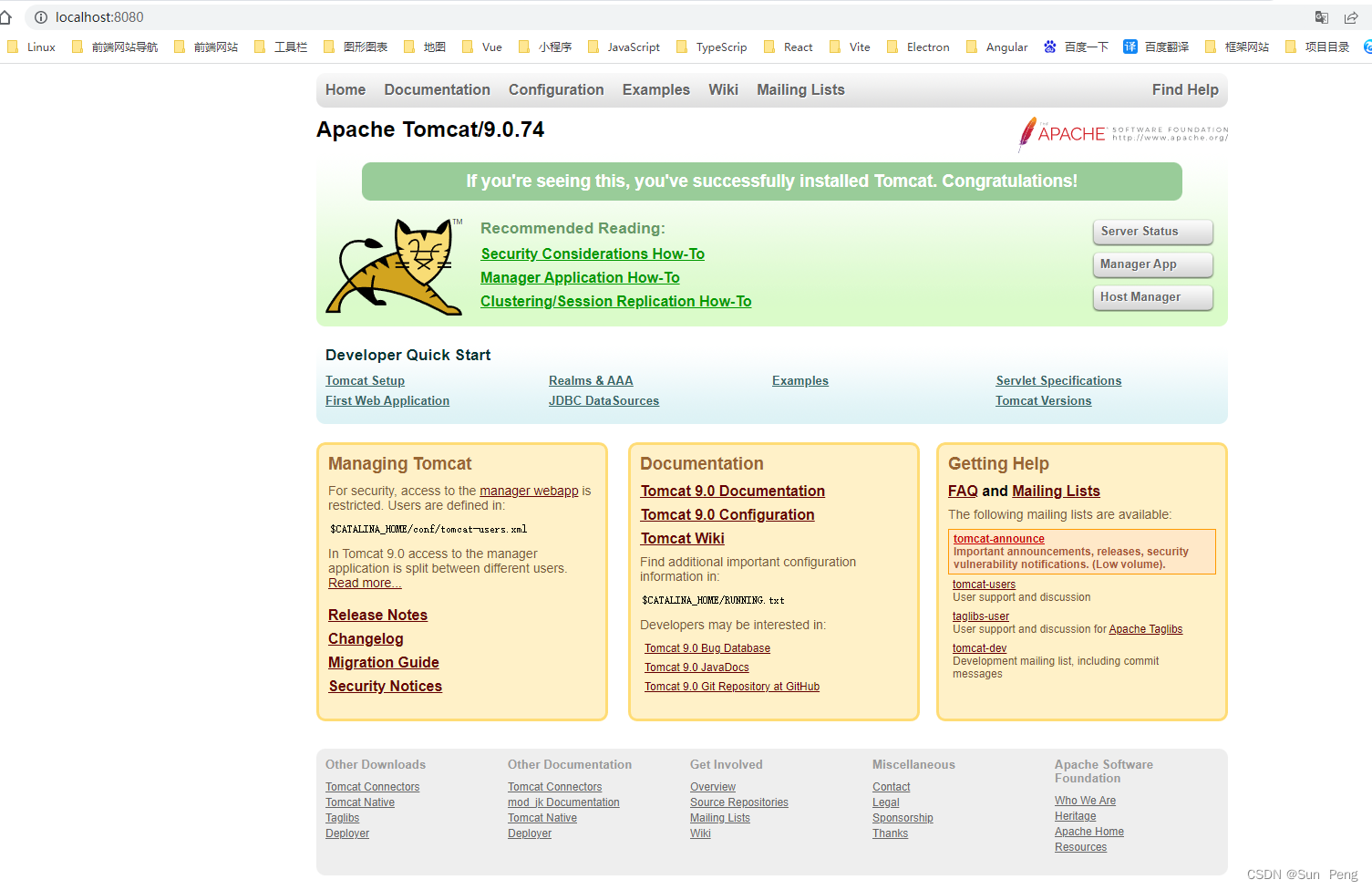
6. Using Tomcat in Idea
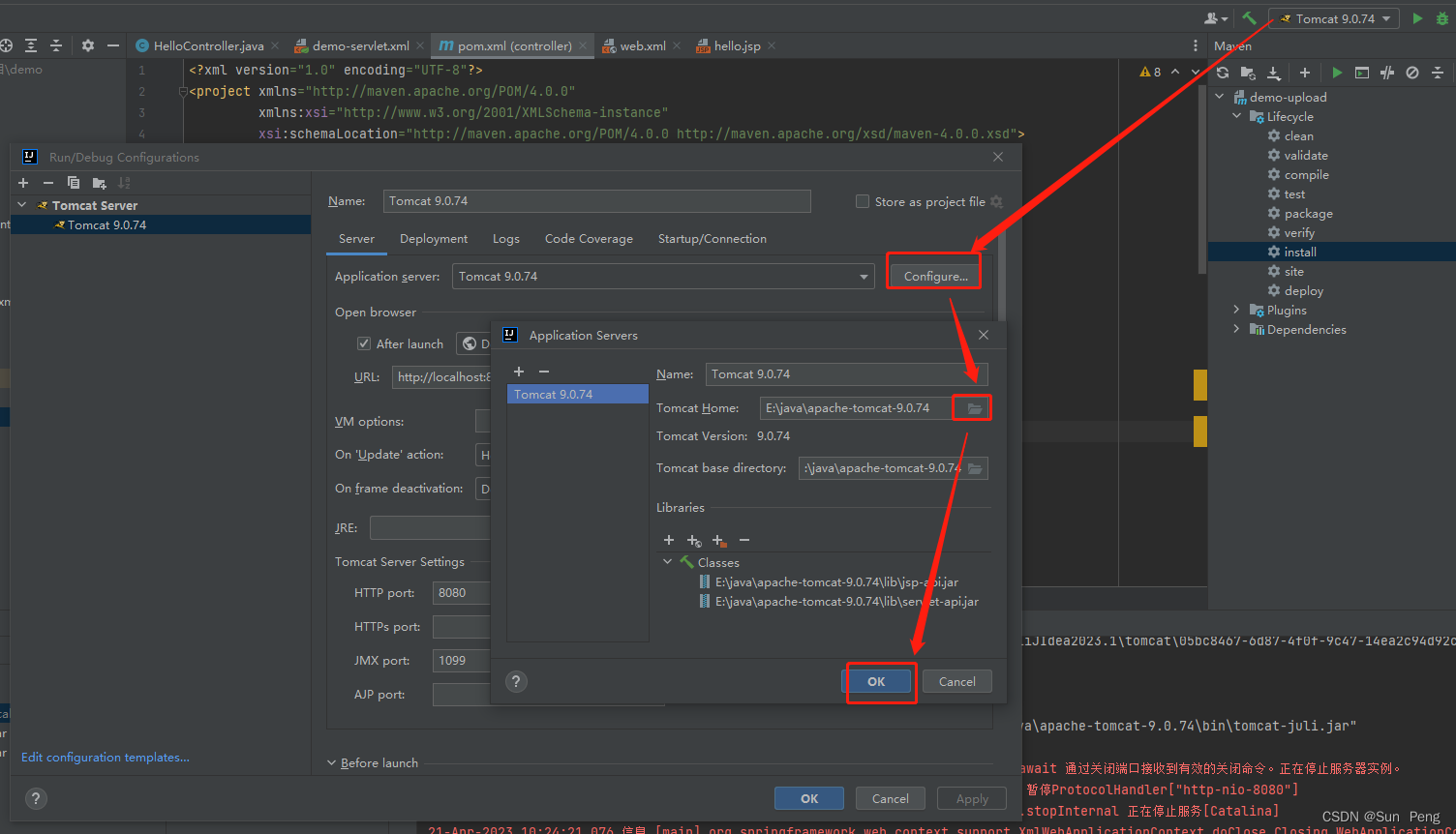
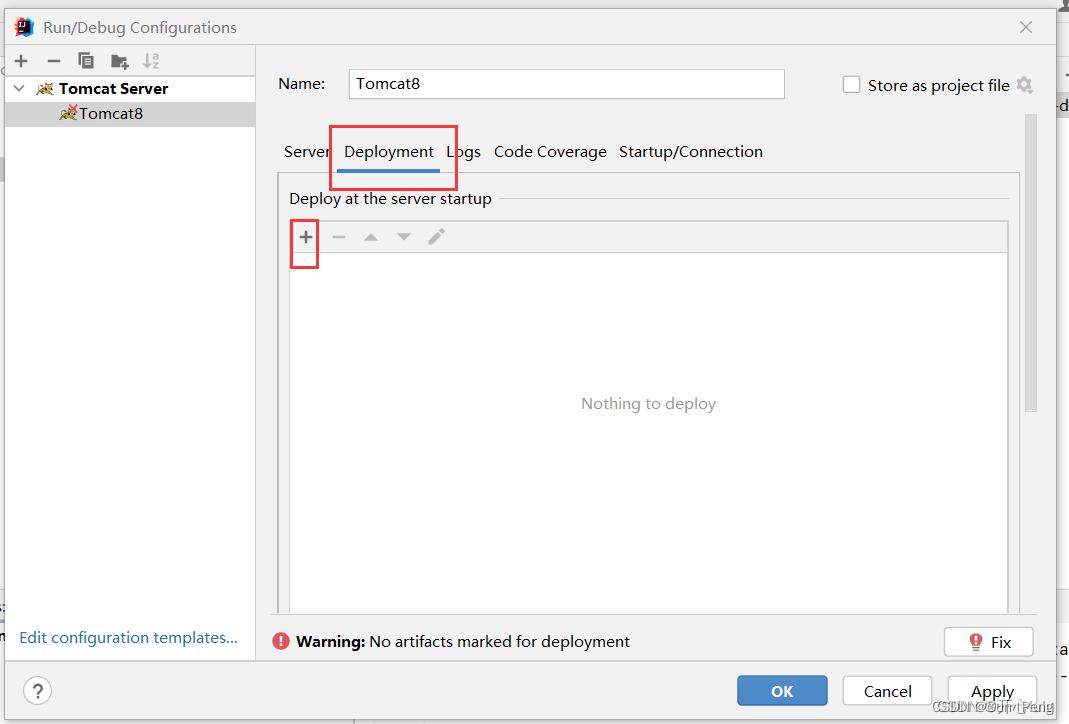
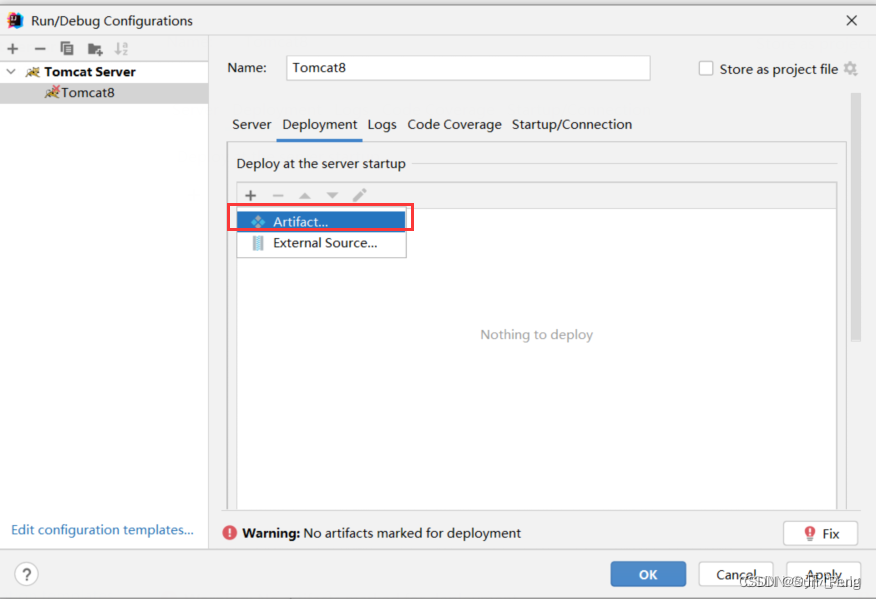
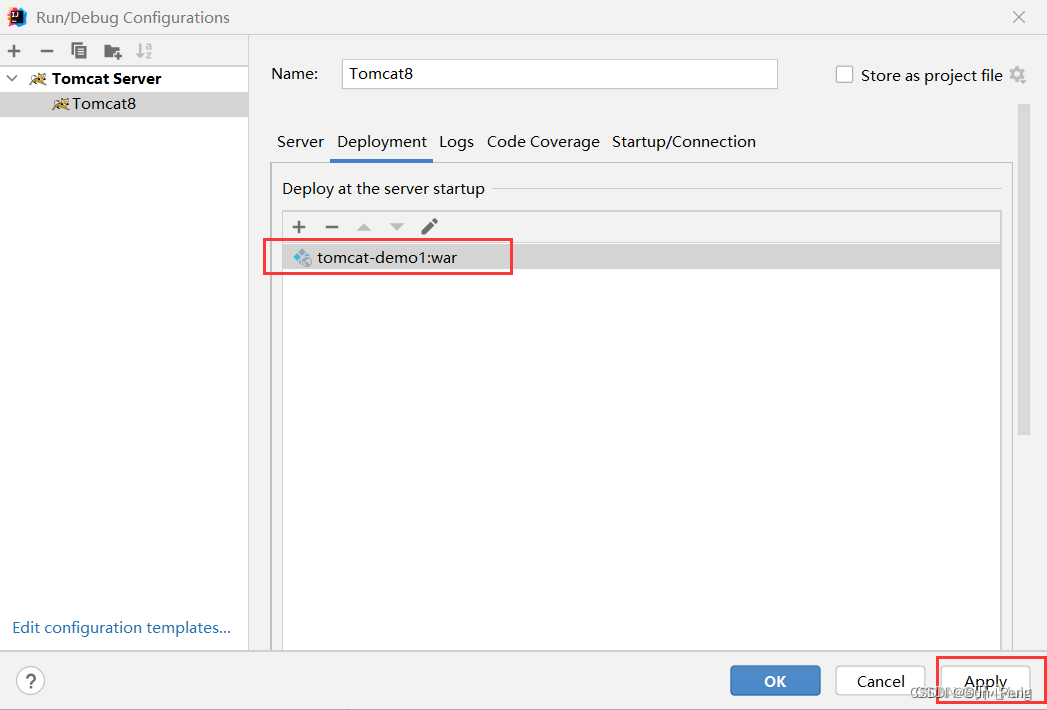

The effect after the project starts: