GitHub - AUTOMATIC1111/stable-diffusion-webui: Stable Diffusion web UI
Download using Git:
git clone https://github.com/AUTOMATIC1111/stable-diffusion-webui.git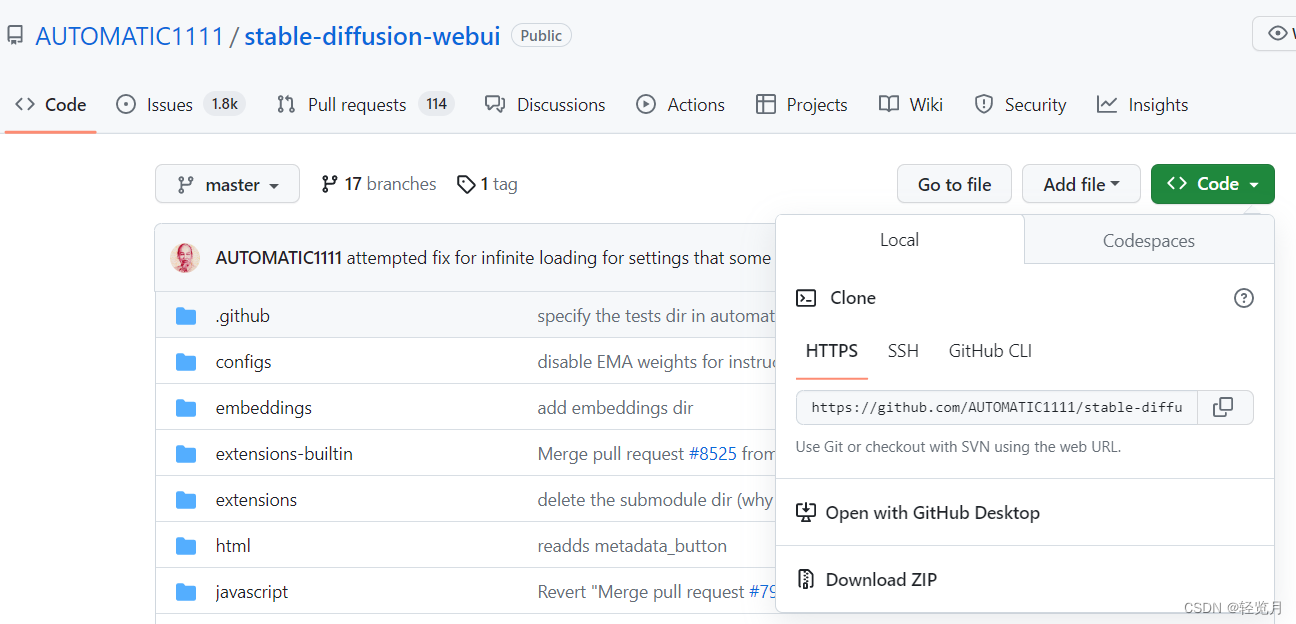
Run webui-user.bat :
Can be run in a command prompt window:
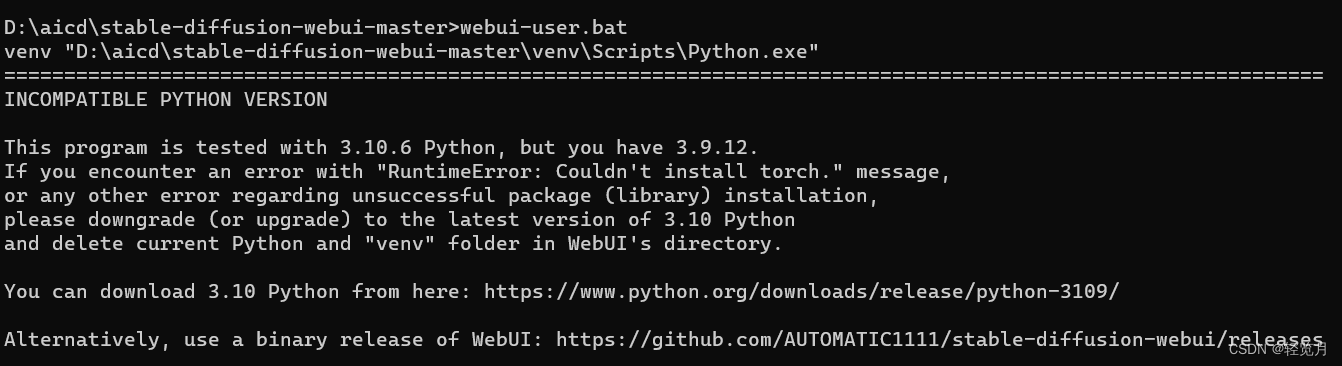
It's just that my python version here is 3.9
It suggests that version 3.10.6 may be required, but give it a try.
Let it download:


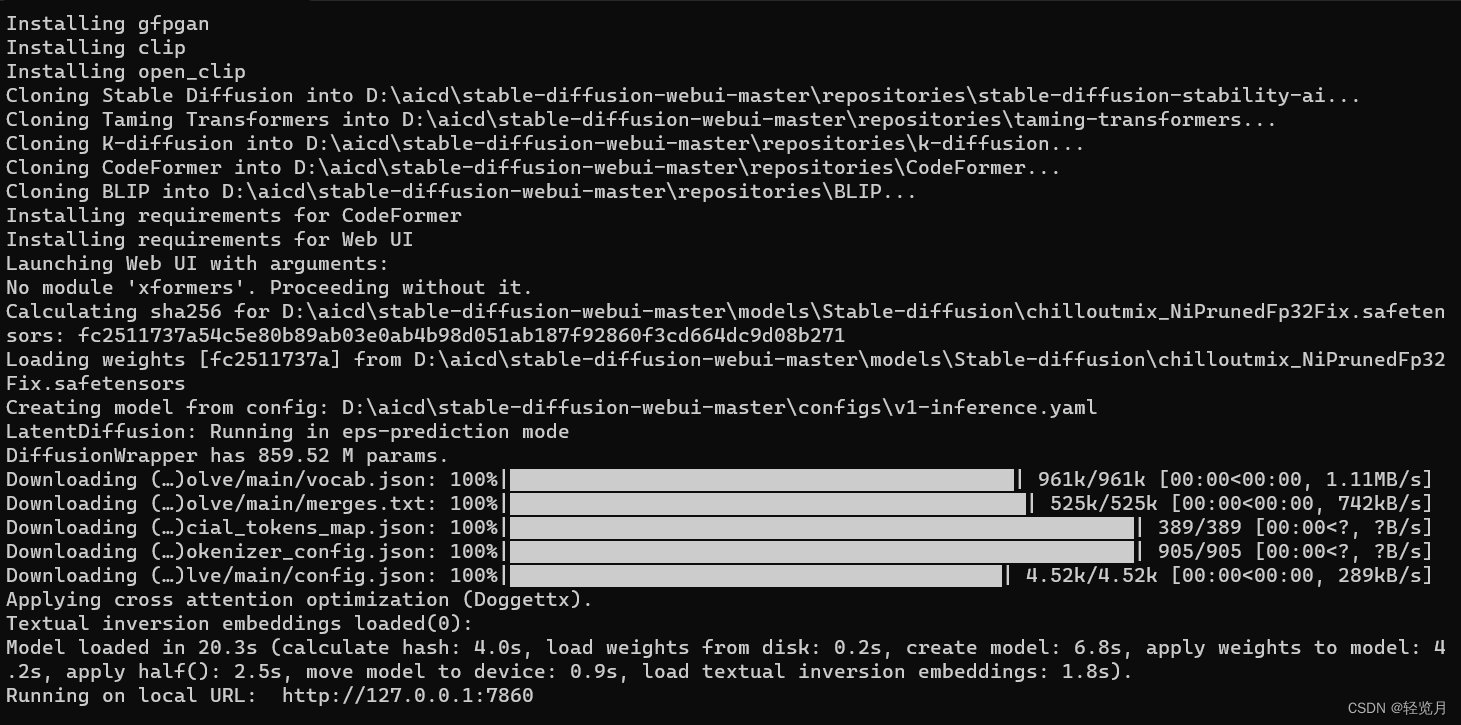
Look here:

seems to be installed,
-----------------------------------------------------------------------------------------------------------------
In the download and installation given, a venv folder is generated:
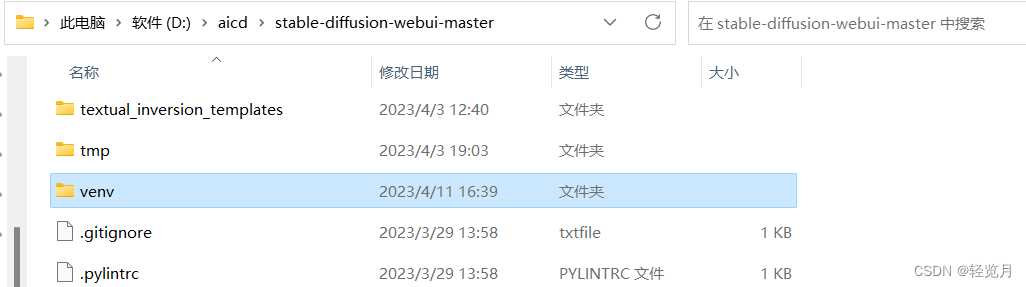
Including:

The libraries just downloaded and installed are here:
\stable-diffusion-webui-master\venv\Lib\site-packages
It downloads torch etc.:
Successfully installed certifi-2022.12.7 charset-normalizer-3.1.0 idna-3.4 numpy-1.24.2 pillow-9.5.0 requests-2.28.2 torch-1.13.1+cu117 torchvision-0.14.1+cu117 typing-extensions-4.5.0 urllib3-1.26.15
-----------------------------------------------------------------------------------------------------------------
Browser input http://127.0.0.1:7860
Look:

Then enter Prompt and Negative prompt.

