1. Integration with Spring
1.1 Add related dependencies
<?xml version="1.0" encoding="UTF-8"?>
<project xmlns="http://maven.apache.org/POM/4.0.0"
xmlns:xsi="http://www.w3.org/2001/XMLSchema-instance"
xsi:schemaLocation="http://maven.apache.org/POM/4.0.0 http://maven.apache.org/xsd/maven-4.0.0.xsd">
<modelVersion>4.0.0</modelVersion>
<groupId>com.bobo</groupId>
<artifactId>ActivitiDemo02Spring</artifactId>
<version>1.0-SNAPSHOT</version>
<properties>
<slf4j.version>1.6.6</slf4j.version>
<log4j.version>1.2.12</log4j.version>
</properties>
<dependencies>
<dependency>
<groupId>org.activiti</groupId>
<artifactId>activiti-engine</artifactId>
<version>7.0.0.Beta1</version>
</dependency>
<dependency>
<groupId>org.activiti</groupId>
<artifactId>activiti-spring</artifactId>
<version>7.0.0.Beta1</version>
</dependency>
<dependency>
<groupId>org.activiti</groupId>
<artifactId>activiti-bpmn-model</artifactId>
<version>7.0.0.Beta1</version>
</dependency>
<dependency>
<groupId>org.activiti</groupId>
<artifactId>activiti-bpmn-converter</artifactId>
<version>7.0.0.Beta1</version>
</dependency>
<dependency>
<groupId>org.activiti</groupId>
<artifactId>activiti-json-converter</artifactId>
<version>7.0.0.Beta1</version>
</dependency>
<dependency>
<groupId>org.activiti</groupId>
<artifactId>activiti-bpmn-layout</artifactId>
<version>7.0.0.Beta1</version>
<exclusions>
<exclusion>
<groupId>com.github.jgraph</groupId>
<artifactId>jgraphx</artifactId>
</exclusion>
</exclusions>
</dependency>
<dependency>
<groupId>org.activiti.cloud</groupId>
<artifactId>activiti-cloud-services-api</artifactId>
<version>7.0.0.Beta1</version>
</dependency>
<dependency>
<groupId>aspectj</groupId>
<artifactId>aspectjweaver</artifactId>
<version>1.5.4</version>
</dependency>
<dependency>
<groupId>mysql</groupId>
<artifactId>mysql-connector-java</artifactId>
<version>8.0.11</version>
</dependency>
<dependency>
<groupId>junit</groupId>
<artifactId>junit</artifactId>
<version>4.12</version>
</dependency>
<dependency>
<groupId>org.springframework</groupId>
<artifactId>spring-test</artifactId>
<version>5.0.7.RELEASE</version>
</dependency>
<!-- log start -->
<dependency>
<groupId>log4j</groupId>
<artifactId>log4j</artifactId>
<version>${log4j.version}</version>
</dependency>
<dependency>
<groupId>org.slf4j</groupId>
<artifactId>slf4j-api</artifactId>
<version>${slf4j.version}</version>
</dependency>
<dependency>
<groupId>org.slf4j</groupId>
<artifactId>slf4j-log4j12</artifactId>
<version>${slf4j.version}</version>
</dependency>
<dependency>
<groupId>org.slf4j</groupId>
<artifactId>slf4j-nop</artifactId>
<version>${slf4j.version}</version>
</dependency>
<!-- log end -->
<dependency>
<groupId>org.mybatis</groupId>
<artifactId>mybatis</artifactId>
<version>3.4.5</version>
</dependency>
<dependency>
<groupId>commons-dbcp</groupId>
<artifactId>commons-dbcp</artifactId>
<version>1.4</version>
</dependency>
<dependency>
<groupId>org.projectlombok</groupId>
<artifactId>lombok</artifactId>
<version>1.18.12</version>
</dependency>
</dependencies>
<repositories>
<repository>
<id>alfresco</id>
<name>Activiti Releases</name>
<url>https://artifacts.alfresco.com/nexus/content/repositories/activiti-releases/</url>
<releases>
<enabled>true</enabled>
</releases>
</repository>
</repositories>
<build>
<plugins>
<plugin>
<groupId>org.apache.maven.plugins</groupId>
<artifactId>maven-surefire-plugin</artifactId>
<version>2.18.1</version>
<configuration>
<skipTests>true</skipTests>
</configuration>
</plugin>
</plugins>
</build>
</project>
1.2 Add integrated configuration files
Add a Spring configuration file and complete the Activiti integration operation in it
<beans xmlns="http://www.springframework.org/schema/beans"
xmlns:xsi="http://www.w3.org/2001/XMLSchema-instance"
xmlns:tx="http://www.springframework.org/schema/tx"
xmlns:aop="http://www.springframework.org/schema/aop"
xsi:schemaLocation="http://www.springframework.org/schema/beans
http://www.springframework.org/schema/beans/spring-beans.xsd
http://www.springframework.org/schema/tx
http://www.springframework.org/schema/tx/spring-tx.xsd
http://www.springframework.org/schema/aop
http://www.springframework.org/schema/aop/spring-aop.xsd">
<!-- 数据源 -->
<bean id="dataSource" class="org.apache.commons.dbcp.BasicDataSource">
<property name="driverClassName" value="com.mysql.cj.jdbc.Driver"/>
<property name="url" value="jdbc:mysql://localhost:3306/activiti?characterEncoding=utf-8&nullCatalogMeansCurrent=true&serverTimezone=UTC"/>
<property name="username" value="root"/>
<property name="password" value="123456"/>
<property name="maxActive" value="3"/>
<property name="maxIdle" value="1"/>
</bean>
<!-- 工作流引擎配置bean -->
<bean id="processEngineConfiguration" class="org.activiti.spring.SpringProcessEngineConfiguration">
<!-- 数据源 -->
<property name="dataSource" ref="dataSource"/>
<!-- 使用spring事务管理器 -->
<property name="transactionManager" ref="transactionManager"/>
<!--
数据库策略
flase: 默认值。activiti在启动时,会对比数据库表中保存的版本,如果没有表或者版本不匹配,将抛出异常。(生产环境常用)
true: activiti会对数据库中所有表进行更新操作。如果表不存在,则自动创建。(开发时常用)
create_drop: 在activiti启动时创建表,在关闭时删除表(必须手动关闭引擎,才能删除表)。(单元测试常用)
drop-create: 在activiti启动时删除原来的旧表,然后在创建新表(不需要手动关闭引擎)。
-->
<property name="databaseSchemaUpdate" value="drop-create"/>
</bean>
<!-- 流程引擎 -->
<bean id="processEngine" class="org.activiti.spring.ProcessEngineFactoryBean">
<property name="processEngineConfiguration" ref="processEngineConfiguration"/>
</bean>
<!-- 资源服务service -->
<bean id="repositoryService" factory-bean="processEngine" factory-method="getRepositoryService"/>
<!-- 流程运行service -->
<bean id="runtimeService" factory-bean="processEngine" factory-method="getRuntimeService"/>
<!-- 任务管理service -->
<bean id="taskService" factory-bean="processEngine" factory-method="getTaskService"/>
<!-- 历史管理service -->
<bean id="historyService" factory-bean="processEngine" factory-method="getHistoryService"/>
<!-- 事务管理器 -->
<bean id="transactionManager" class="org.springframework.jdbc.datasource.DataSourceTransactionManager">
<property name="dataSource" ref="dataSource"/>
</bean>
<!-- 通知 -->
<tx:advice id="txAdvice" transaction-manager="transactionManager">
<tx:attributes>
<!-- 传播行为 -->
<tx:method name="save*" propagation="REQUIRED"/>
<tx:method name="insert*" propagation="REQUIRED"/>
<tx:method name="delete*" propagation="REQUIRED"/>
<tx:method name="update*" propagation="REQUIRED"/>
<tx:method name="find*" propagation="SUPPORTS" read-only="true"/>
<tx:method name="get*" propagation="SUPPORTS" read-only="true"/>
</tx:attributes>
</tx:advice>
<!-- 切面,根据具体项目修改切点配置
<aop:config proxy-target-class="true">
<aop:advisor advice-ref="txAdvice"
pointcut="execution(*com.bobo.service.impl..(..))"/>
</aop:config>-->
</beans>
Note on the value of databaseSchemaUpdate:
flase: The default value. When activiti starts, it will compare the version saved in the database table. If there is no table or the version does not match, an exception will be thrown. (Commonly used in production environments)
true: activiti will update all tables in the database. If the table does not exist, it is created automatically. (Commonly used during development)
create_drop: Create a table when activiti starts, and delete the table when it is closed (you must manually shut down the engine to delete the table). (Usually used in unit tests)
drop-create: Delete the original old table when activiti starts, and then create a new table (no need to manually shut down the engine).
1.3 Create a test class test
package com.bobo.test;
import org.activiti.engine.RepositoryService;
import org.junit.Test;
import org.junit.runner.RunWith;
import org.springframework.beans.factory.annotation.Autowired;
import org.springframework.test.context.ContextConfiguration;
import org.springframework.test.context.junit4.SpringJUnit4ClassRunner;
@RunWith(SpringJUnit4ClassRunner.class)
@ContextConfiguration(locations = {"classpath:activiti-spring.xml"})
public class ActivitiTest {
@Autowired
private RepositoryService repositoryService;
@Test
public void test01(){
System.out.println(repositoryService);
}
}
Through the execution of the method, we can find that the relevant table structure has been created in the database, indicating that the integration of Activiti and Spring is successful.
2. Integration with SpringBoot
After Activiti7 released the official version, it has been fully integrated with SpringBoot2.x
2.1 Add related dependencies
<dependency>
<groupId>org.springframework.boot</groupId>
<artifactId>spring-boot-starter-web</artifactId>
</dependency>
<dependency>
<groupId>org.springframework.boot</groupId>
<artifactId>spring-boot-starter-test</artifactId>
<scope>test</scope>
<exclusions>
<exclusion>
<groupId>org.junit.vintage</groupId>
<artifactId>junit-vintage-engine</artifactId>
</exclusion>
</exclusions>
</dependency>
<dependency>
<groupId>org.activiti</groupId>
<artifactId>activiti-spring-boot-starter</artifactId>
<version>7.0.0.Beta2</version>
</dependency>
<dependency>
<groupId>mysql</groupId>
<artifactId>mysql-connector-java</artifactId>
</dependency>
<dependency>
<groupId>org.projectlombok</groupId>
<artifactId>lombok</artifactId>
</dependency>
2.2 Modify the configuration file
# 配置Spring的数据源
spring.datasource.driver-class-name=com.mysql.cj.jdbc.Driver
spring.datasource.url=jdbc:mysql:///activiti?characterEncoding=utf-8&nullCatalogMeansCurrent=true&serverTimezone=UTC
spring.datasource.name=root
spring.datasource.password=123456
# activiti的配置
#1.flase:默认值。activiti在启动时,对比数据库表中保存的版本,如果没有表或者版本不匹配,将抛出异常
#2.true: activiti会对数据库中所有表进行更新操作。如果表不存在,则自动创建
#3.create_drop: 在activiti启动时创建表,在关闭时删除表(必须手动关闭引擎,才能删除表)
#4.drop-create: 在activiti启动时删除原来的旧表,然后在创建新表(不需要手动关闭引擎)
spring.activiti.database-schema-update=true
# 检测历史表是否存在, Activiti7中默认是没有开启数据库历史记录的,启动数据库历史记录
spring.activiti.db-history-used=true
#记录历史等级 可配置的历史级别有none, activity, audit, full
#none:不保存任何的历史数据,因此,在流程执行过程中,这是最高效的。
#activity:级别高于none,保存流程实例与流程行为,其他数据不保存。
#audit:除activity级别会保存的数据外,还会保存全部的流程任务及其属性。audit为history的默认值。
#full:保存历史数据的最高级别,除了会保存audit级别的数据外,还会保存其他全部流程相关的细节数据,包括一些流程参数等。
spring.activiti.history-level=full
# 校验流程文件,默认校验resouces下的 process 文件夹里的流程文件
spring.activiti.check-process-definitions=false
2.3 Integrating Spring Security
Because Activiti7 and SpringBoot are integrated, by default, the SpringSecurity security framework is integrated, so we need to prepare SpringSecurity related configuration information
Add a SpringSecurity tool class
package com.bobo.utils;
import org.slf4j.Logger;
import org.slf4j.LoggerFactory;
import org.springframework.beans.factory.annotation.Autowired;
import org.springframework.beans.factory.annotation.Qualifier;
import org.springframework.context.annotation.ComponentScan;
import org.springframework.security.core.Authentication;
import org.springframework.security.core.GrantedAuthority;
import org.springframework.security.core.context.SecurityContextHolder;
import org.springframework.security.core.context.SecurityContextImpl;
import org.springframework.security.core.userdetails.UserDetails;
import org.springframework.security.core.userdetails.UserDetailsService;
import org.springframework.stereotype.Component;
import java.util.Collection;
@Component
public class SecurityUtil {
private Logger logger = LoggerFactory.getLogger(SecurityUtil.class);
@Autowired
@Qualifier("myUserDetailsService")
private UserDetailsService userDetailsService;
public void logInAs(String username) {
UserDetails user = userDetailsService.loadUserByUsername(username);
if (user == null) {
throw new IllegalStateException("User " + username + " doesn't exist, please provide a valid user");
}
logger.info("> Logged in as: " + username);
SecurityContextHolder.setContext(
new SecurityContextImpl(
new Authentication() {
@Override
public Collection<? extends GrantedAuthority> getAuthorities() {
return user.getAuthorities();
}
@Override
public Object getCredentials() {
return user.getPassword();
}
@Override
public Object getDetails() {
return user;
}
@Override
public Object getPrincipal() {
return user;
}
@Override
public boolean isAuthenticated() {
return true;
}
@Override
public void setAuthenticated(boolean isAuthenticated) throws IllegalArgumentException {
}
@Override
public String getName() {
return user.getUsername();
}
}));
org.activiti.engine.impl.identity.Authentication.setAuthenticatedUserId(username);
}
}
This class can be found in the Example provided by Activiti7 official.
Add a SpringSecurity configuration file
package com.bobo.config;
import org.slf4j.Logger;
import org.slf4j.LoggerFactory;
import org.springframework.context.annotation.Bean;
import org.springframework.context.annotation.Configuration;
import org.springframework.security.core.authority.SimpleGrantedAuthority;
import org.springframework.security.core.userdetails.User;
import org.springframework.security.core.userdetails.UserDetailsService;
import org.springframework.security.crypto.bcrypt.BCryptPasswordEncoder;
import org.springframework.security.crypto.password.PasswordEncoder;
import org.springframework.security.provisioning.InMemoryUserDetailsManager;
import java.util.Arrays;
import java.util.List;
import java.util.stream.Collectors;
@Configuration
public class SpringSecurityConfiguration {
private Logger logger = LoggerFactory.getLogger(SpringSecurityConfiguration.class);
@Bean
public UserDetailsService myUserDetailsService() {
InMemoryUserDetailsManager inMemoryUserDetailsManager = new InMemoryUserDetailsManager();
//这里添加用户,后面处理流程时用到的任务负责人,需要添加在这里
String[][] usersGroupsAndRoles = {
{"jack", "password", "ROLE_ACTIVITI_USER", "GROUP_activitiTeam"},
{"rose", "password", "ROLE_ACTIVITI_USER", "GROUP_activitiTeam"},
{"tom", "password", "ROLE_ACTIVITI_USER", "GROUP_activitiTeam"},
{"other", "password", "ROLE_ACTIVITI_USER", "GROUP_otherTeam"},
{"system", "password", "ROLE_ACTIVITI_USER"},
{"admin", "password", "ROLE_ACTIVITI_ADMIN"},
};
for (String[] user : usersGroupsAndRoles) {
List<String> authoritiesStrings = Arrays.asList(Arrays.copyOfRange(user, 2, user.length));
logger.info("> Registering new user: " + user[0] + " with the following Authorities[" + authoritiesStrings + "]");
inMemoryUserDetailsManager.createUser(new User(user[0], passwordEncoder().encode(user[1]),
authoritiesStrings.stream().map(s -> new SimpleGrantedAuthority(s)).collect(Collectors.toList())));
}
return inMemoryUserDetailsManager;
}
@Bean
public PasswordEncoder passwordEncoder() {
return new BCryptPasswordEncoder();
}
}
2.4 Create a bpmn file
Create a simple bpmn file, and set the user group of the task, CandidateGroups, the content in CandidateGroups should be consistent with the name of the user group configured in the SpringSecurity configuration file, you can fill in activitTeam or otherTeam. The advantage of filling in this way is that when you are not sure who is in charge of the current task, any user in Groups can pick up this task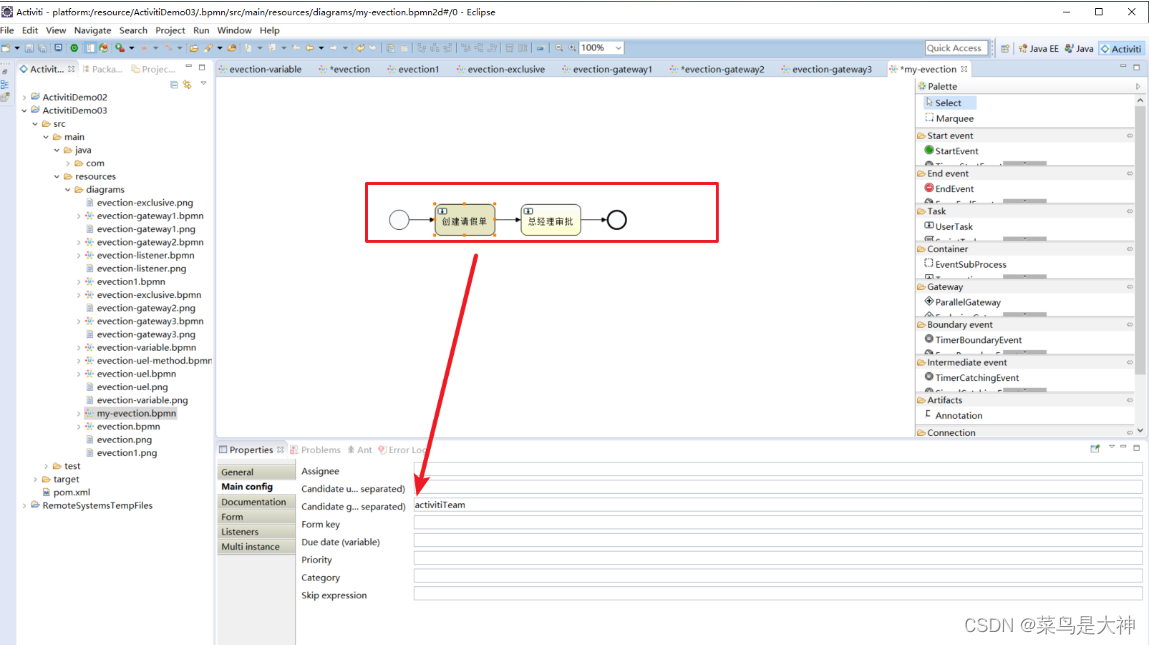
Activiti7 can automatically deploy the process, provided that a new directory processes is created in the resources directory to place the bpmn file

2.5 Unit testing
package com.bobo;
import com.bobo.utils.SecurityUtil;
import org.activiti.api.process.model.ProcessDefinition;
import org.activiti.api.process.model.ProcessInstance;
import org.activiti.api.process.model.builders.ProcessPayloadBuilder;
import org.activiti.api.process.runtime.ProcessRuntime;
import org.activiti.api.runtime.shared.query.Page;
import org.activiti.api.runtime.shared.query.Pageable;
import org.activiti.api.task.model.Task;
import org.activiti.api.task.model.builders.ClaimTaskPayloadBuilder;
import org.activiti.api.task.model.builders.TaskPayloadBuilder;
import org.activiti.api.task.model.payloads.ClaimTaskPayload;
import org.activiti.api.task.runtime.TaskRuntime;
import org.activiti.engine.RepositoryService;
import org.junit.jupiter.api.Test;
import org.springframework.beans.factory.annotation.Autowired;
import org.springframework.boot.test.context.SpringBootTest;
@SpringBootTest
class ActSpringbootApplicationTests {
@Autowired
private ProcessRuntime processRuntime;
@Autowired
private TaskRuntime taskRuntime;
@Autowired
private SecurityUtil securityUtil;
@Autowired
private RepositoryService repositoryService;
@Test
void contextLoads() {
System.out.println(taskRuntime);
}
/**
* 查询流程的定义
*/
@Test
public void test02(){
securityUtil.logInAs("system");
Page<ProcessDefinition> processDefinitionPage =
processRuntime.processDefinitions(Pageable.of(0, 10));
System.out.println("可用的流程定义数量:" + processDefinitionPage.getTotalItems());
for (ProcessDefinition processDefinition : processDefinitionPage.getContent()) {
System.out.println("流程定义:" + processDefinition);
}
}
/**
* 部署流程
*/
@Test
public void test03(){
repositoryService.createDeployment()
.addClasspathResource("processes/my-evection.bpmn")
.addClasspathResource("processes/my-evection.png")
.name("出差申请单")
.deploy();
}
/**
* 启动流程实例
*/
@Test
public void test04(){
securityUtil.logInAs("system");
ProcessInstance processInstance = processRuntime.start(ProcessPayloadBuilder
.start()
.withProcessDefinitionKey("my-evection")
.build()
);
System.out.println("流程实例id:" + processInstance.getId());
}
/**
* 任务查询、拾取及完成操作
*/
@Test
public void test05(){
securityUtil.logInAs("jack");
Page<Task> tasks = taskRuntime.tasks(Pageable.of(0, 10));
if(tasks != null && tasks.getTotalItems() > 0){
for (Task task : tasks.getContent()) {
// 拾取任务
taskRuntime.claim(TaskPayloadBuilder
.claim()
.withTaskId(task.getId())
.build()
);
System.out.println("任务:" + task);
taskRuntime.complete(TaskPayloadBuilder
.complete()
.withTaskId(task.getId())
.build()
);
}
}
Page<Task> taskPage2 = taskRuntime.tasks(Pageable.of(0,10));
if(taskPage2 .getTotalItems() > 0){
System.out.println("任务:" + taskPage2.getContent());
}
}
}
The relevant content of the entire Activiti7 will be introduced here.