Article directory
gitIt is one of the most used software by our developers; I am a person who doesn't like to update computer software, unless I have to, I can't use it if I don't update it or the function is limited, I will update it.
Due to githubthe update of the authorization rules, the old version of gitthe tool cannot githubcomplete the authorization of , so it needs to be updated git.
gitSome methods and operations of the update are recorded below .
The following content of this article is completed under windowsthe system .
Windows computer update and upgrade git
1. Download the latest installation package from the official website
Download the installation package from gitthe official website and install it. The latest download address of Git For Windows . After downloading, double-click to start, and then keep clicking Next to finish.
2. [Recommendation] One-click update through the upgrade command
gitIn the tool command line, execute the command:
git update-git-for-windows
It will start downloading automatically:
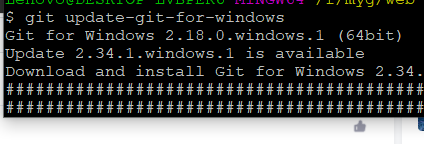
This experience is very silky, recommended!
—————————— [End of text] ——————————
Front-end learning exchange group, if you want to come in face-to-face, you can join the group: 685486827 , 832485817 ;


Written at the end: convention is better than configuration - the principle of simplicity in software development
—————————— 【End】 ——————————
My:
Personal website: https://neveryu.github.io/neveryu/
Github: https://github.com/Neveryu
Sina Weibo: https://weibo.com/Neveryu
WeChat: miracle421354532
For more learning resources, please pay attention to my Sina Weibo... ok