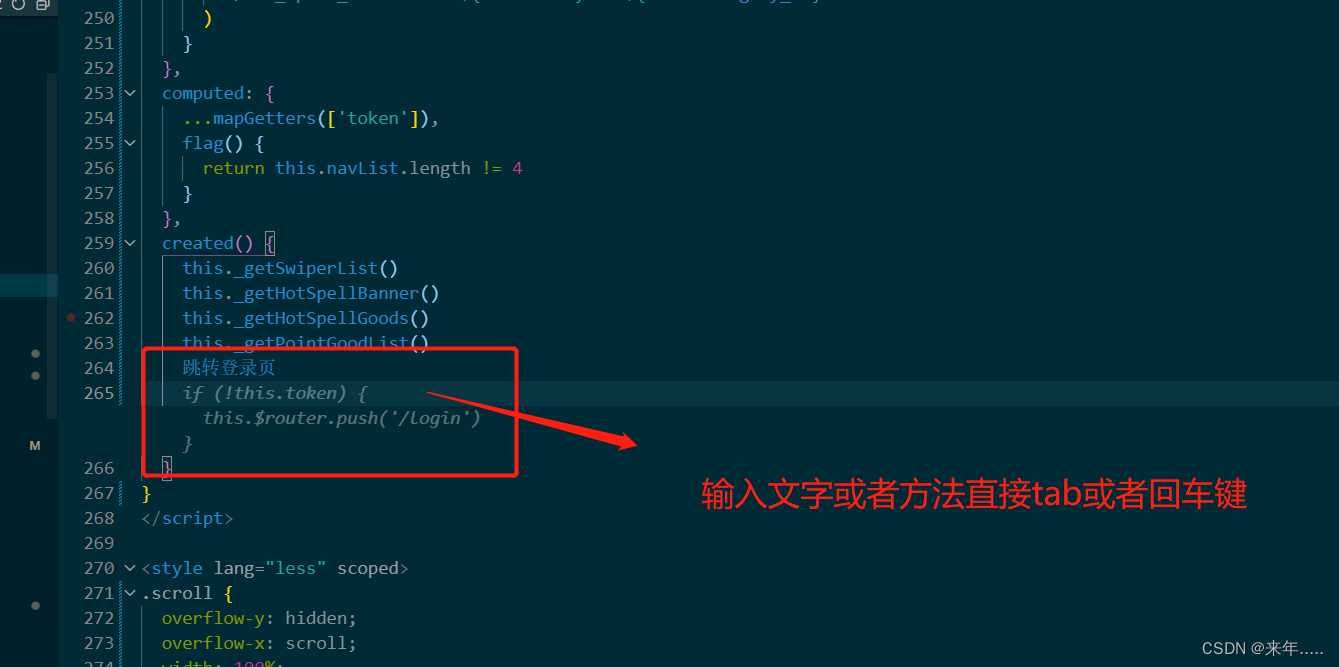1. Open this address: https://copilot.github.com/
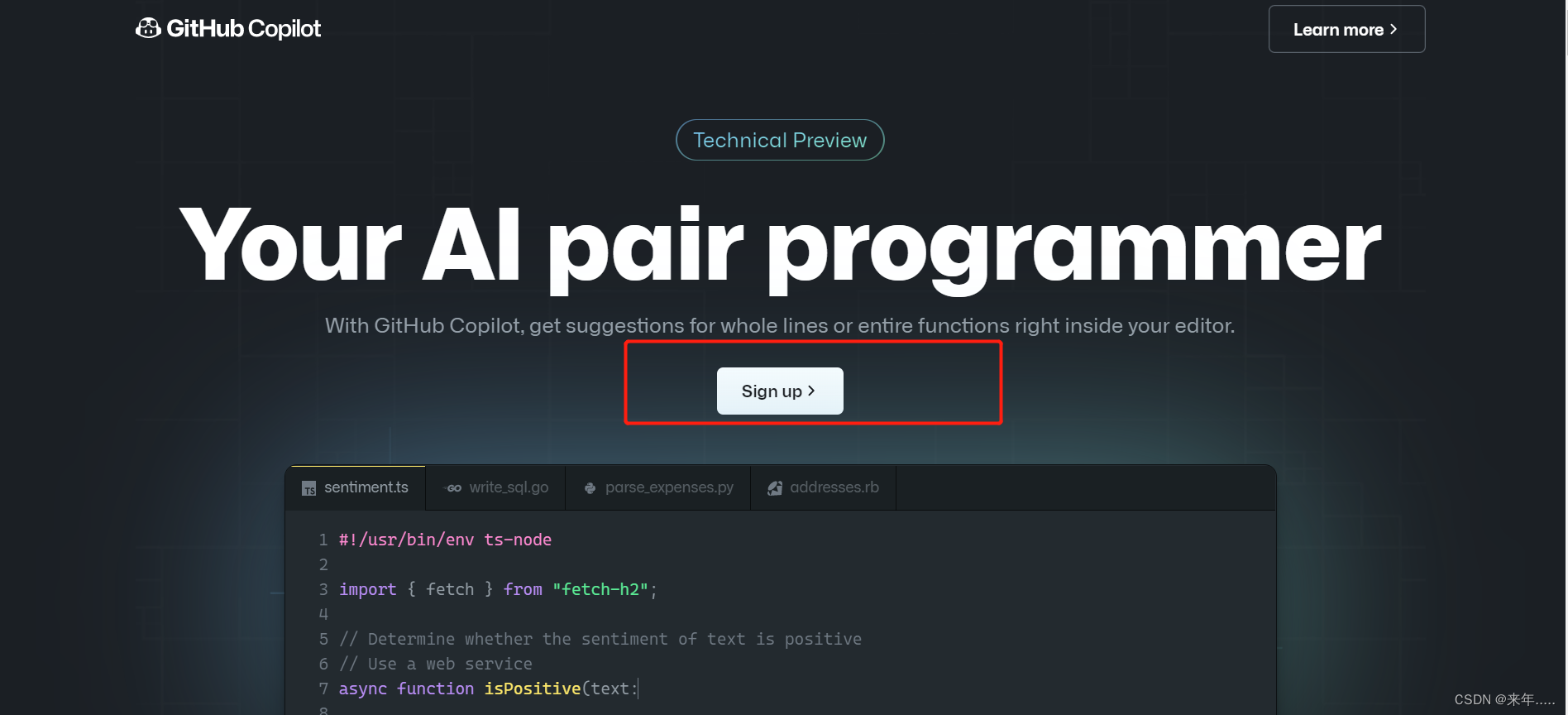
2. Click in and apply. I applied in the morning, and I sent an email in the evening and I passed it.
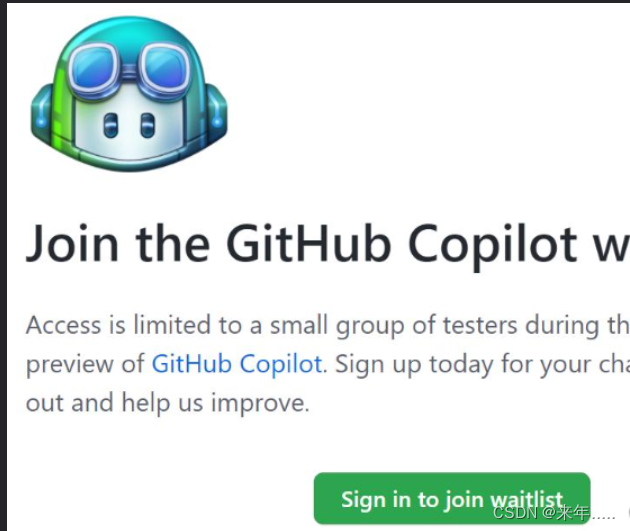
3. If the email sends you a message and the application is approved, you don’t have to worry about him
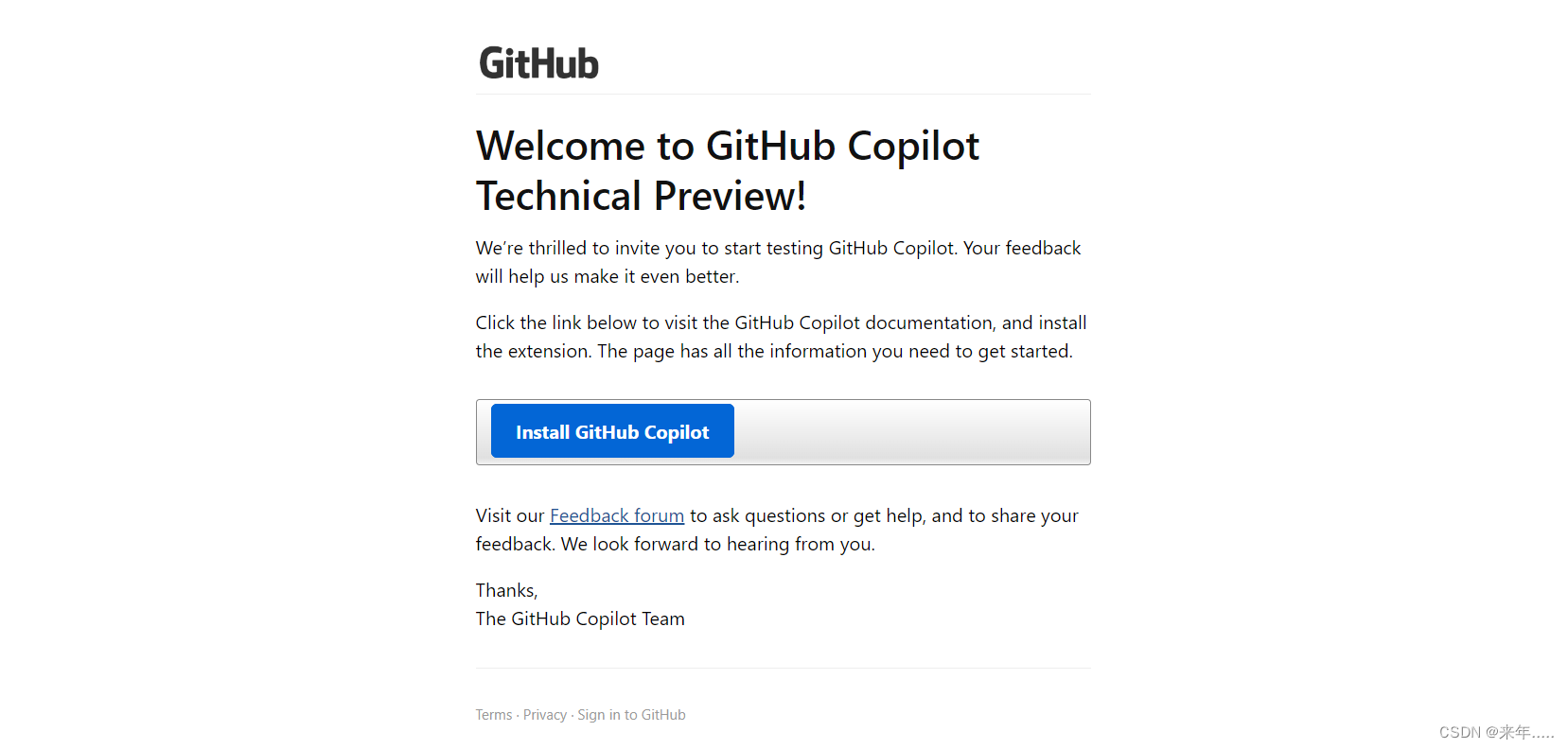
4. Go directly to vscode to install the github copilot plugin
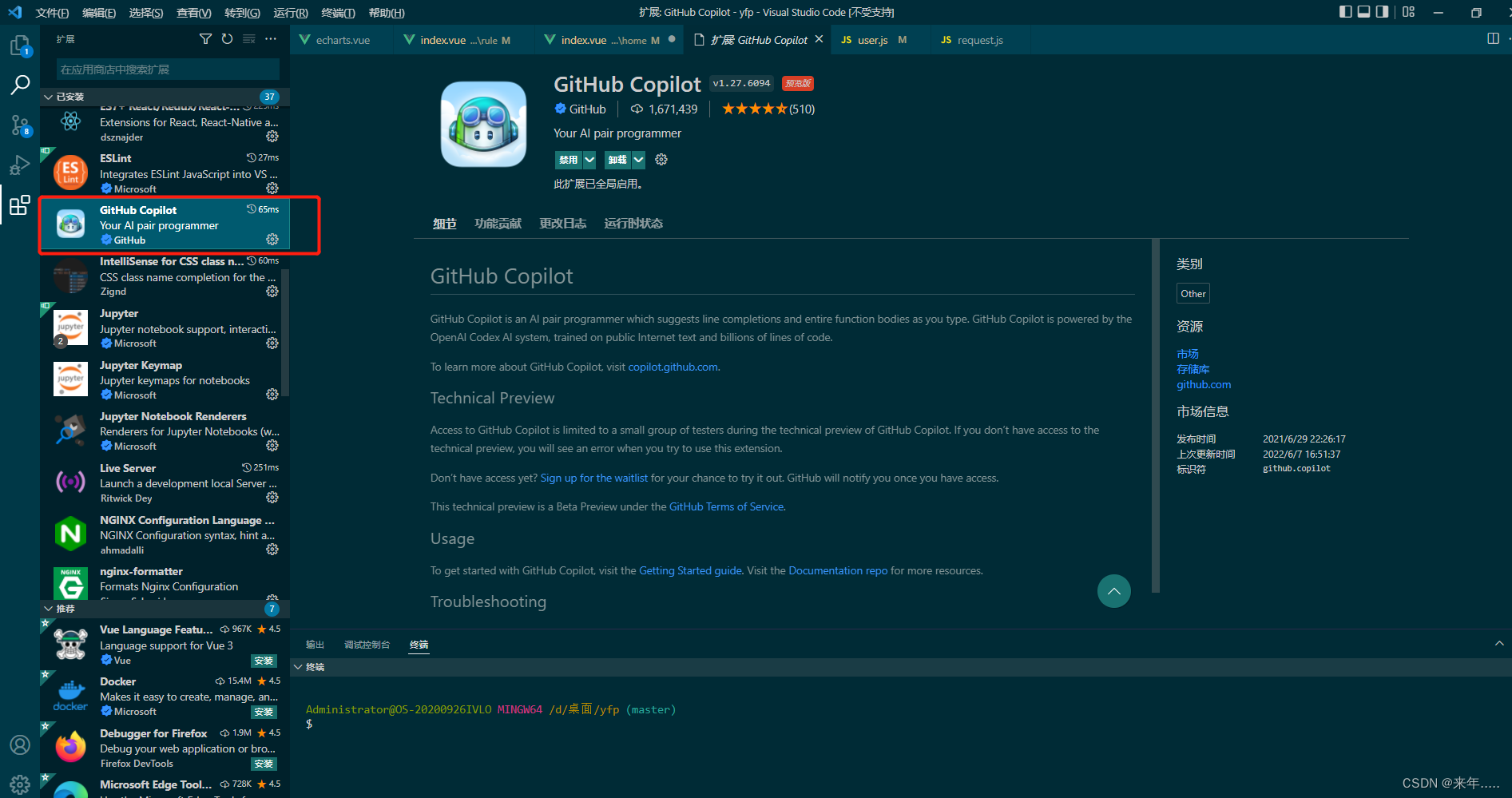
5. After the download is complete, he will let you log in to github and log in. After the installation is successful, a frog will be displayed in the lower right corner

6. Effect display: