Use environment:
System: win10 Enterprise Edition 22H2
Installation package: SW_DVD5_Office_Professional_Plus_2016_64Bit_ChnSimp_MLF_X20-42426.ISO
Green software: Toolkit_V2.6.5
Step 1: Open the ISO file for installation
Right-click----open method----window explorer will be mounted in this way, open


You can choose [Install Now], or you can choose [Custom] to choose what needs to be installed, such as only install word, ppt, excel, here I choose Custom
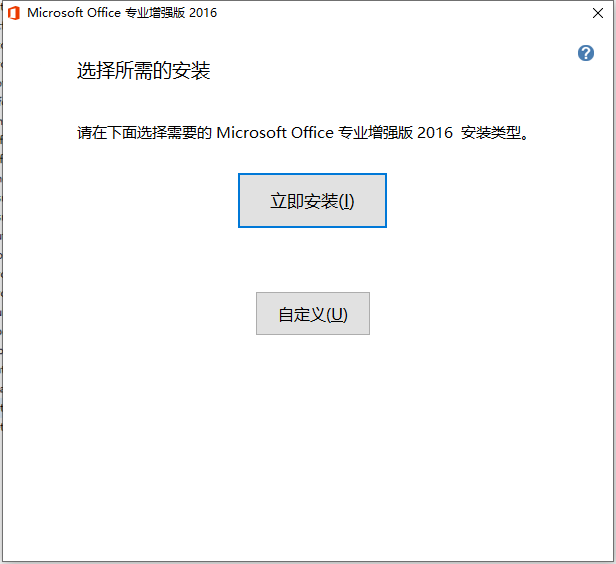
The first arrow indicates that the component is to be installed, the second arrow indicates that the component is not installed

Wait for the installation to succeed

Click Close when done
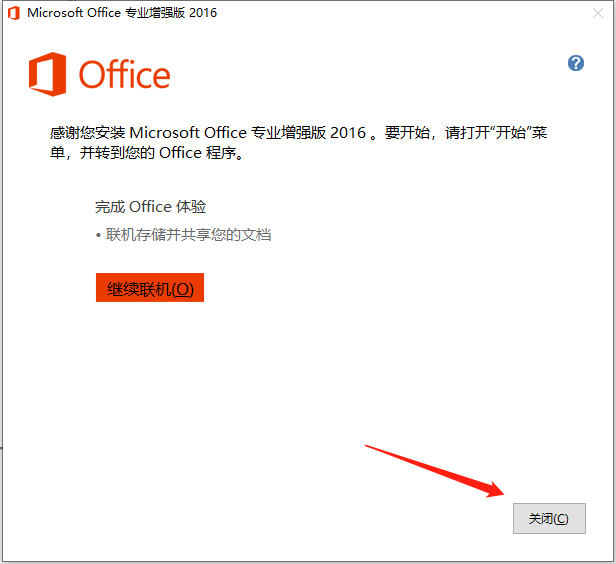
Step 2: Activate
After decompression, open it with [administrator privileges] and operate as shown in the figure


Last show success

