How to delete files that a file shredder can't delete.
Today I found out that Master Lu and the 0install software still have files left after uninstalling on the computer, and they reappeared after being deleted. So I started to clean up thoroughly, and found that some files could not be deleted, and the shredding of Tinder's files was useless. So I started to manually try to delete, and finally deleted successfully.
First, let me introduce what are the main places that need to be cleaned up in order to clean up a software?
- There are 3 folders under AppData, there may be residues in these three folders.
Before cleaning, first open the hidden folder, and select the hidden item to display:
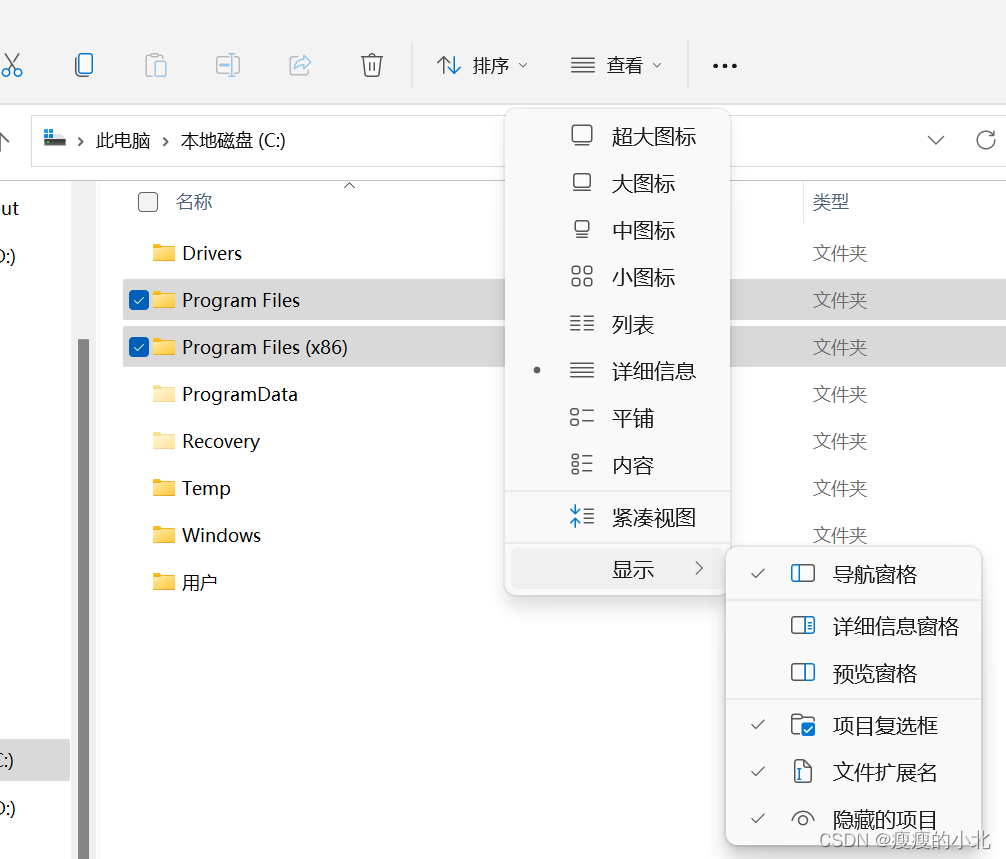
Mainly concentrated in the folder, the Temp directory, or the directory named after the software. For example: Master Lu is lds
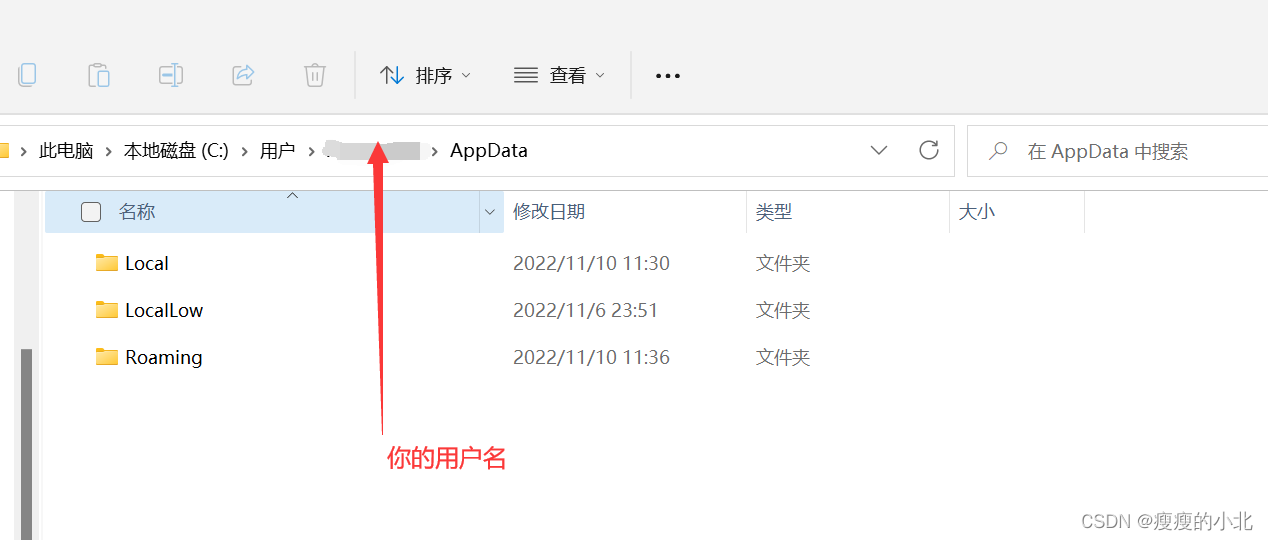
2. Program Files, or Program Files (x86) folder, if there is a folder named this software, it also needs to be cleaned up
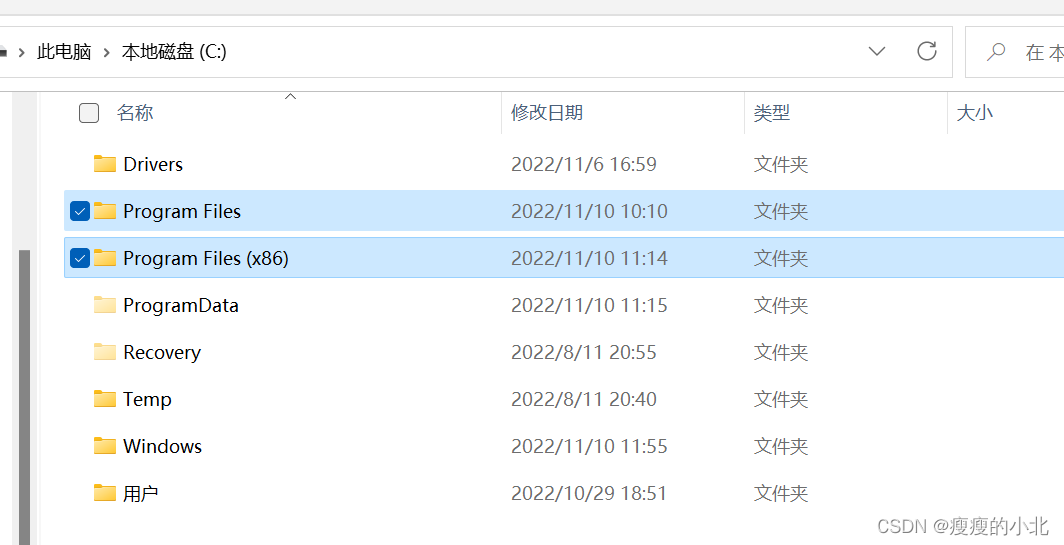
- In the ProgramData folder, this file is a hidden folder.
If there is a folder named by the software you want to clean up under this folder, it also needs to be deleted.
Delete undeletable files
-
Right-click the file or folder that cannot be deleted, open Properties->Security
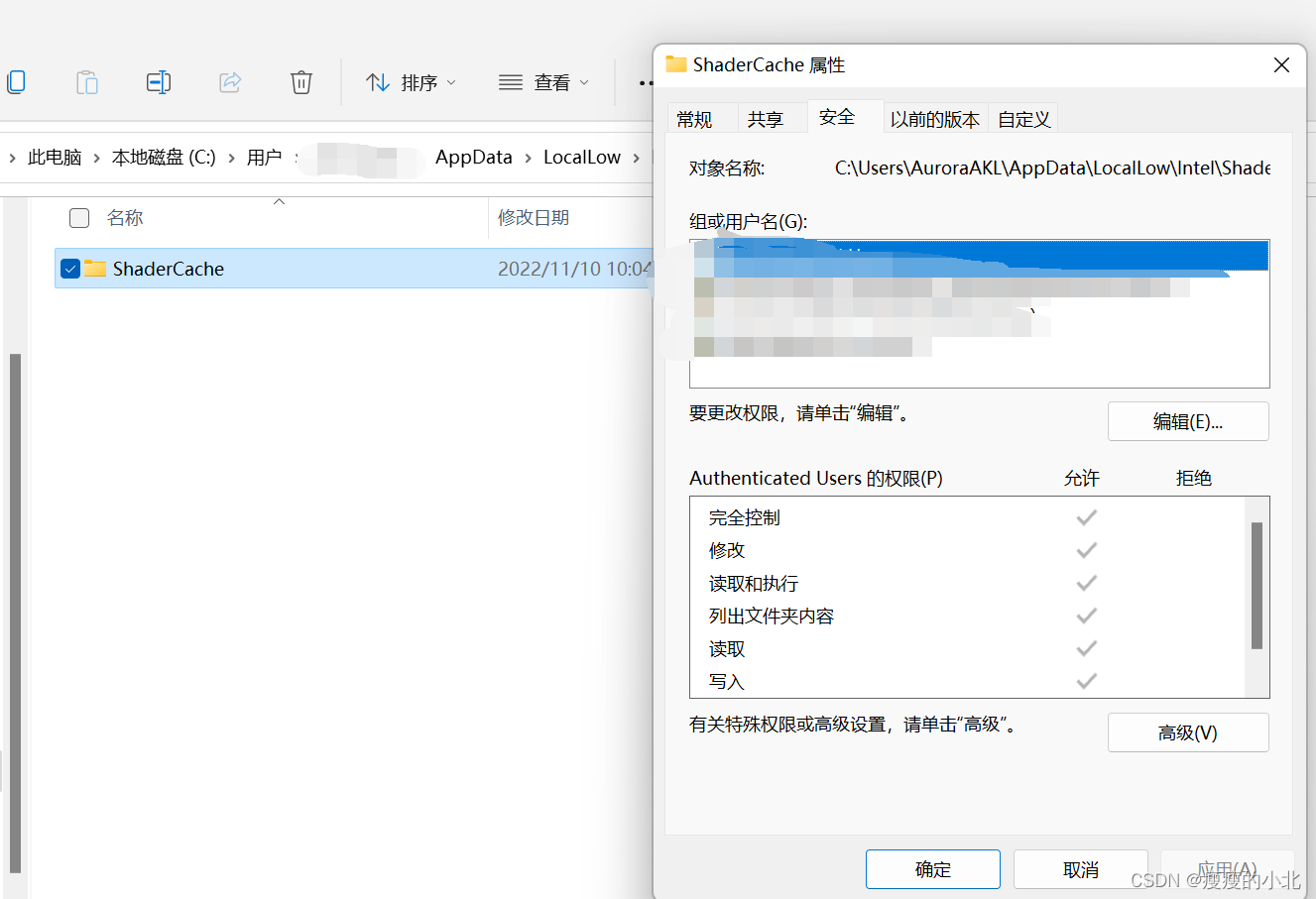
-
Click Edit -> Add, enter Everyone
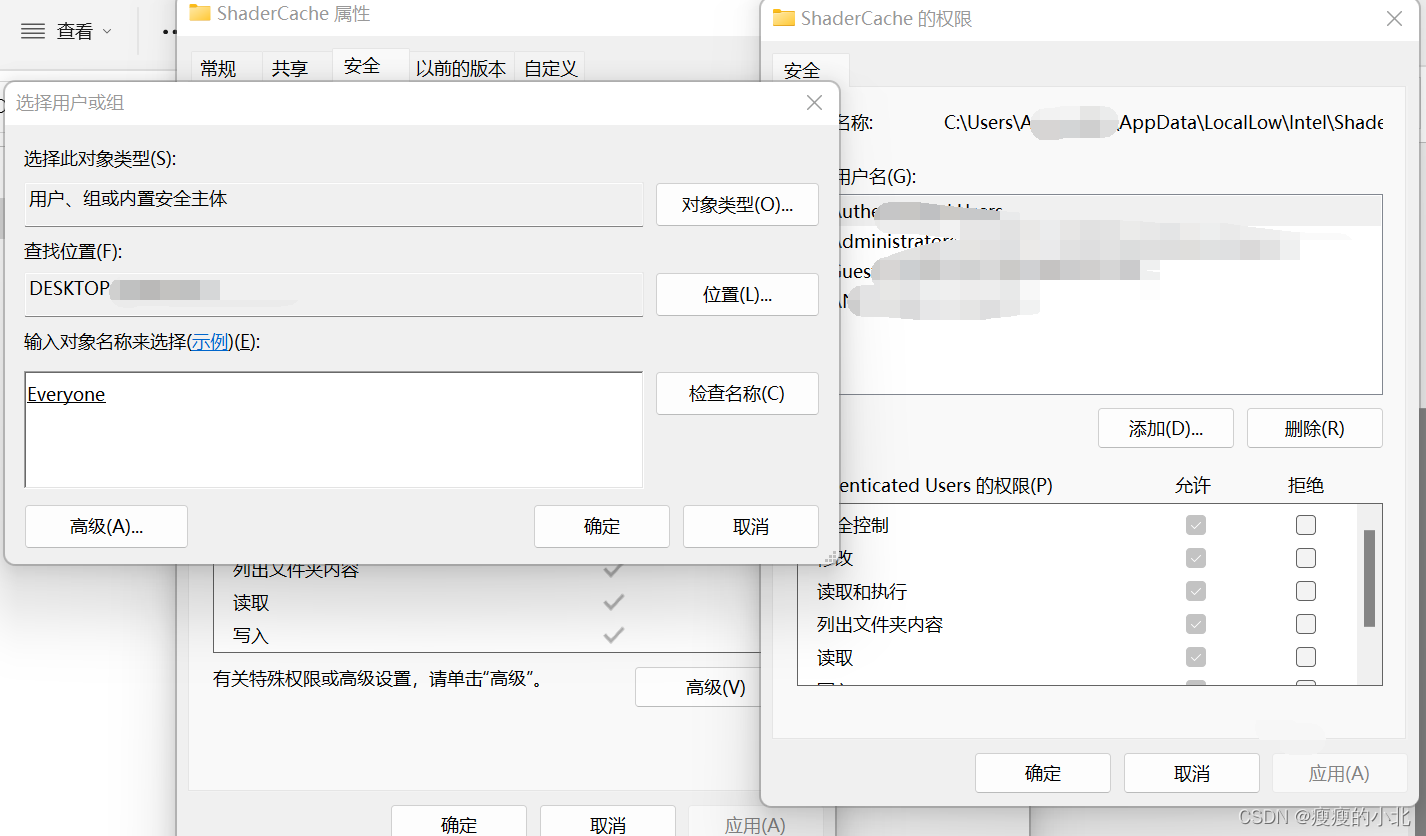
-
Give Everyone all permissions, then apply
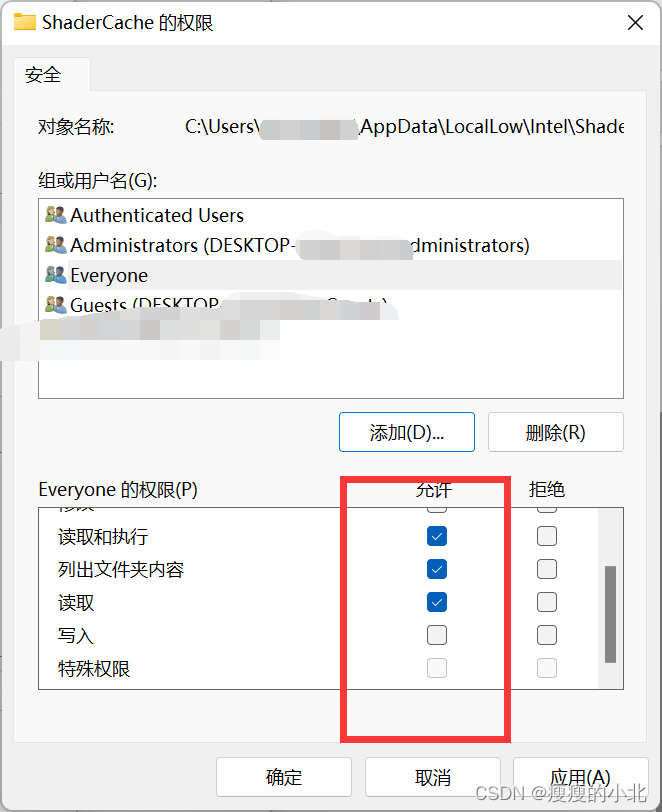
-
Click Advanced to check whether there is a permission to deny deletion

. If so, delete this permission.
If prompted to cancel permission inheritance, confirm it, and click the "Disable Inheritance" permission in the lower left corner. -
Try to delete the file.
If the prompt is occupied, it means that some software or service is using this file. It can be deleted immediately after restarting the system. If it still doesn't work, then you can only find this process and delete it after shutting it down.
Find which process the file is occupied by:
https://cloud.tencent.com/developer/article/1703311