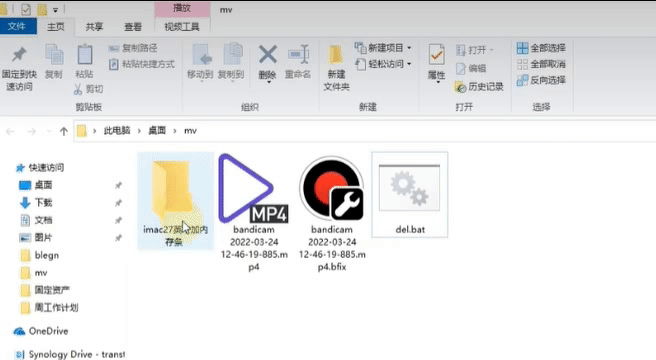There is an operation error in deleting some files or folders. When you want to delete files or folders later, the following status bar prompt will pop up↓↓↓

At this time, no matter how to restart the computer or the shortcut key, it cannot be deleted.
Then the following methods can be adopted:
① Create a new notepad in the file or folder, and enter the following code in the notepad:
DEL /F /A /Q \\?\%1
RD /S /Q \\?\%1as the picture shows:
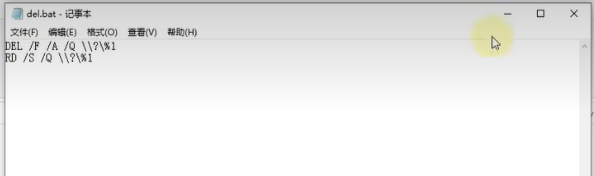
② Click File > Save > File Type and select "All Files (*.*)", the file name is *.bat (eg xiazaibadel.bat), * means casual, but it must be noted that the suffix must be bat .
③ Drag and drop the file directly into the bat file, and the file will be deleted.