Win7 x86 system intranet installation IE11
1. Demand analysis
The choice of browser is different for different web applications, because our web system has been developed for a long time and is based on IE8. Now it needs to be compatible with IE11, so IE11 needs to be installed on the machine, because the machine is win7 and is The intranet prevents us from downloading online.
2. Prerequisites
Since we cannot download online, we must download IE11 offline installation package 1 on the official website , and the installation will appear: After

we click 获取更新, if some patches are missing in win7, the update will fail. At this point some patch 1 needs to be installed .
3. Operation steps
After clicking the resource link in this article, wait until the offline installation package and patch download of IE11 is complete.
- First, install the patches in a certain order. If the installation prompts that the patches have been installed , proceed to the next patch installation until all the patches are installed.
KB2834140KB2670838KB2639308KB2533623KB2731771KB2729094KB2786081KB2888049KB2882822 - After installing all patches,shutdown restart. Run the IE11 offline installation package again, then it will appear:
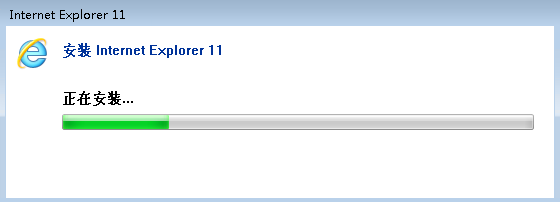
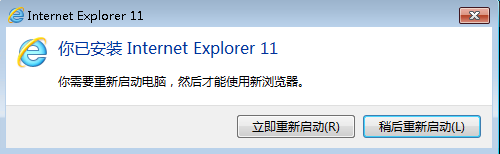
click 立即重新启动, shut down and restart again. - If it is a win7 x64 machine, you must download patch 1 for x64 .