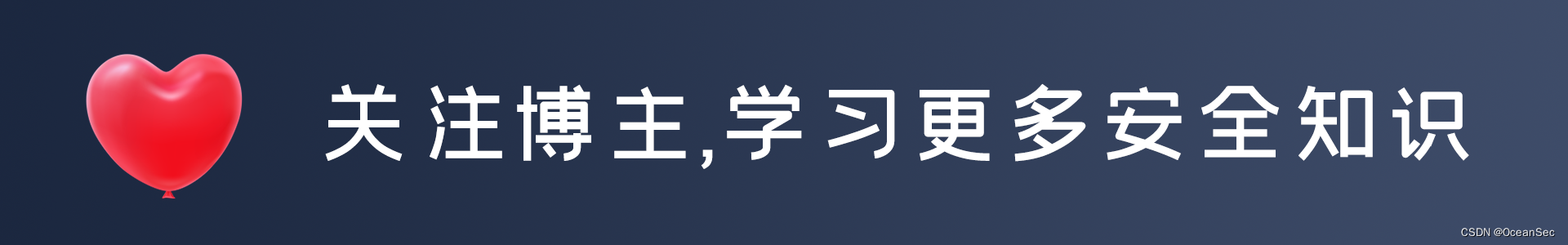question
1. Unable to connect external display
The biggest problem is that it is currently impossible to connect an external monitor, because the HDMI and DP interfaces of most models of mechanical revolution laptops are directly connected to the independent display, and the internal screen uses a core display to connect the external monitor to the independent display. Nvidia’s independent display is also a black apple. It cannot be driven, and it is found that the mechanical revolution tpyec interface has been reduced and there is no video function, which is really stretching the hips. This problem also needs to be treated differently. You can check whether your computer supports switching graphics card modes in the bios. Mixed mode (independent display computing core display output)
I found a lot of tutorials on the Internet, but only found a compromise solution, which is to use an external usb3.0 graphics card (or called a usb graphics card adapter) that supports display link technology

display link
DisplayLink is a connection technology that connects a monitor to a computer through a USB interface. It can be very simple and convenient to connect a computer and multiple display devices. This technology can extend the desktop of a virtual computer through a USB interface. DisplayLink technology can support up to 6 monitors to display images of any resolution in 32-bit color at the same time
DisplayLink can simulate multiple display devices in the system through a self-built driver, and output data to an external DisplayLink chip through the USB interface, and convert it into a DisplayPort or HDMI signal to drive multiple displays
Although it is possible to connect an external screen in this way, since DisplayLink uses software to compress video signals, it also depends on the CPU of the system, and when the video screen changes drastically, the required CPU resources will be compared to static screens. Higher, delays may occur
Furthermore, the usb external graphics card is also relatively expensive in price. Generally, those within 100 yuan are not display link chips, and can only support up to 1080p 60hz. The latest display link DL-6000 series chips can support 4k60hz resolution. You can find some docking stations using DL-6950 chips in the product list on the official website . Be sure to look for them when purchasing, and you can go to Xianyu to Taobao
Because the mac with the m1 chip can only support one external display, some people use the display link on the external screen, that is, they want 4K dual display, M1 MacBook Pro + DisplayLink performance experience test , and some black Apple bosses encountered the same problem, Link
2. The Windows time of the dual system is incorrect
After installing the system, I found that the system time is always incorrect and slow by 8 hours every time Windows is started. After searching, I found that Windows and macOS calculate the time differently. Windows will regard the hardware time as the local time, while Mac will Calculate UTC as the system time. For example, Beijing time is GMT+8, and the displayed time in the system is hardware time+8. In this way, when multiple systems coexist in the PC at the same time, problems arise.
Solution:
WIN+x select the administrator mode to enter CMD, copy the following code, click the right button of CDM to paste directly, and then press the Enter key.
Reg add HKLM\SYSTEM\CurrentControlSet\Control\TimeZoneInformation /v RealTimeIsUniversal /t REG_DWORD /d 1
After running, restart the computer