Use time query in Mysql
1. Use the equal sign to query
You can use the equal sign to query like a normal query, but the query time must be exactly equal to the corresponding time of the field. For example, I want to check the following value
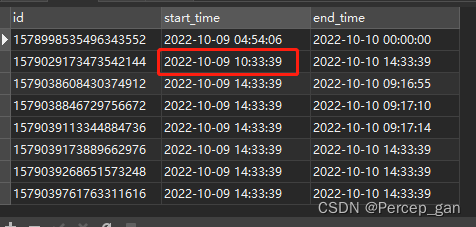
The sql is as follows:
SELECT id, start_time, end_time FROM pay_fee_rule WHERE start_time ='2022-10-9 10:33:39'
search result:
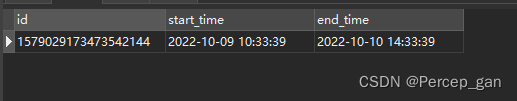
But as long as one of the values is changed, it will not be found out. For example, if the value is changed to "2022-10-9 10:33:38", the query results are as follows:
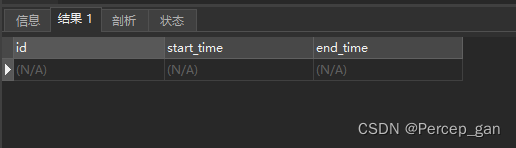
Time generally does not use "=" query.
2. Query a certain month, a certain day, a certain year
If I want to query all the data in October 2022, I can use DATE_FORMAT (field name, '%Y-%m') = DATE_FORMAT ('query time field', '%Y-%m'), the sql is as follows:
SELECT id, start_time, end_time FROM pay_fee_rule WHERE DATE_FORMAT(start_time, '%Y-%m') = DATE_FORMAT('2022-10-9 10:33:38', '%Y-%m')
The query results are as follows:
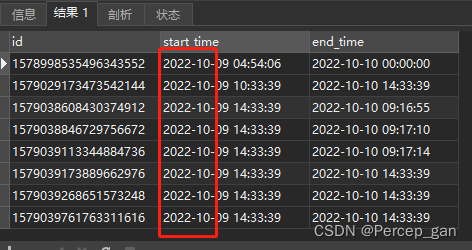
To query a certain day, such as querying the data on October 11, 2022, you can use DATE_FORMAT('query time field', '%Y-%m-%d'), the sql is as follows:
SELECT id, start_time, end_time FROM pay_fee_rule WHERE DATE_FORMAT(start_time, '%Y-%m-%d') = DATE_FORMAT('2022-10-11 10:33:38', '%Y-%m-%d')
The result is as follows:
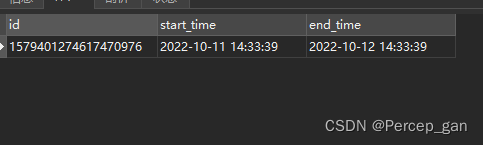
What about querying a certain year? For example, to query data in 2021, use DATE_FORMAT('query time field', '%Y'), the sql is as follows:
SELECT id, start_time, end_time FROM pay_fee_rule WHERE DATE_FORMAT(start_time, '%Y') = DATE_FORMAT('2021-10-9 10:33:38', '%Y')
The result is as follows:
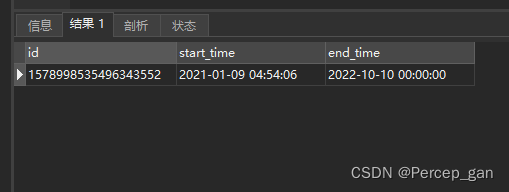
3. Query time range
For example, I want to query all the data from September to February 22, use DATE_FORMAT with ">=" and "<=", the sql is as follows:
SELECT id, start_time, end_time FROM pay_fee_rule WHERE DATE_FORMAT(start_time, '%Y-%m') >= DATE_FORMAT('2022-10-9 10:33:38', '%Y-%m') AND DATE_FORMAT(start_time, '%Y-%m') <= DATE_FORMAT('2022-12-9 10:33:38', '%Y-%m') ORDER BY start_time
The result is as follows:
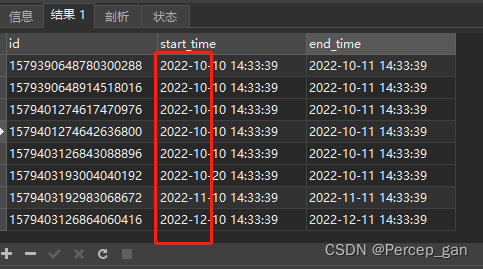
To query the data before October 11, 22, the sql is as follows:
SELECT id, start_time, end_time FROM pay_fee_rule WHERE DATE_FORMAT(start_time, '%Y-%m-%d') < DATE_FORMAT('2022-10-11 10:33:38', '%Y-%m-%d') ORDER BY start_time
The result is as follows:
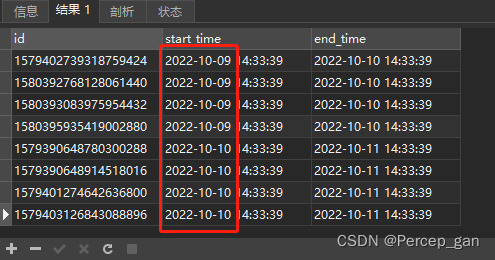
It is not difficult to query the time, as long as you know whether to use the year, month or day, and write the correct characters to format the time.