If a general x86 computer installs the android subsystem and runs the android subsystem, the efficiency is not necessarily high because the android arm code is translated into x86 code, but if the computer is an arm architecture, the execution efficiency of the android program is run through the android subsystem It will be much higher. The reference in this article is all under the win11 home version
The first step is to install hyperV and generate an intsall.bat
pushd "%~dp0"
dir /b %SystemRoot%\servicing\Packages\*Hyper-V*.mum >hyper-v.txt
for /f %%i in ('findstr /i . hyper-v.txt 2^>nul') do dism /online /norestart /add-package:"%SystemRoot%\servicing\Packages\%%i"
del hyper-v.txt
Dism /online /enable-feature /featurename:Microsoft-Hyper-V-All /LimitAccess /ALLThe second step, Control Panel\All Control Panel Items\Programs and Features->Start or close windows function, open Hyper-V and virtual machine platform function, or run directly and press optionalfeatures.exe Enter

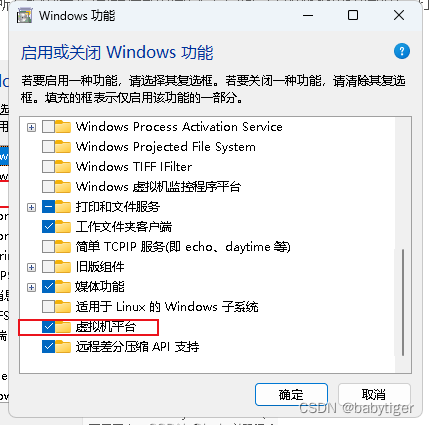
Since the Android subsystem is not open in China in the app store, change your own region to the United States

Search for "Amazon Appstore" in Microsoft's "App Store". Click "Install".

After restarting, you can see "Android subsystem" in the start menu.
After starting the subsystem, click on Settings in the upper left corner and enable "Developer Mode".

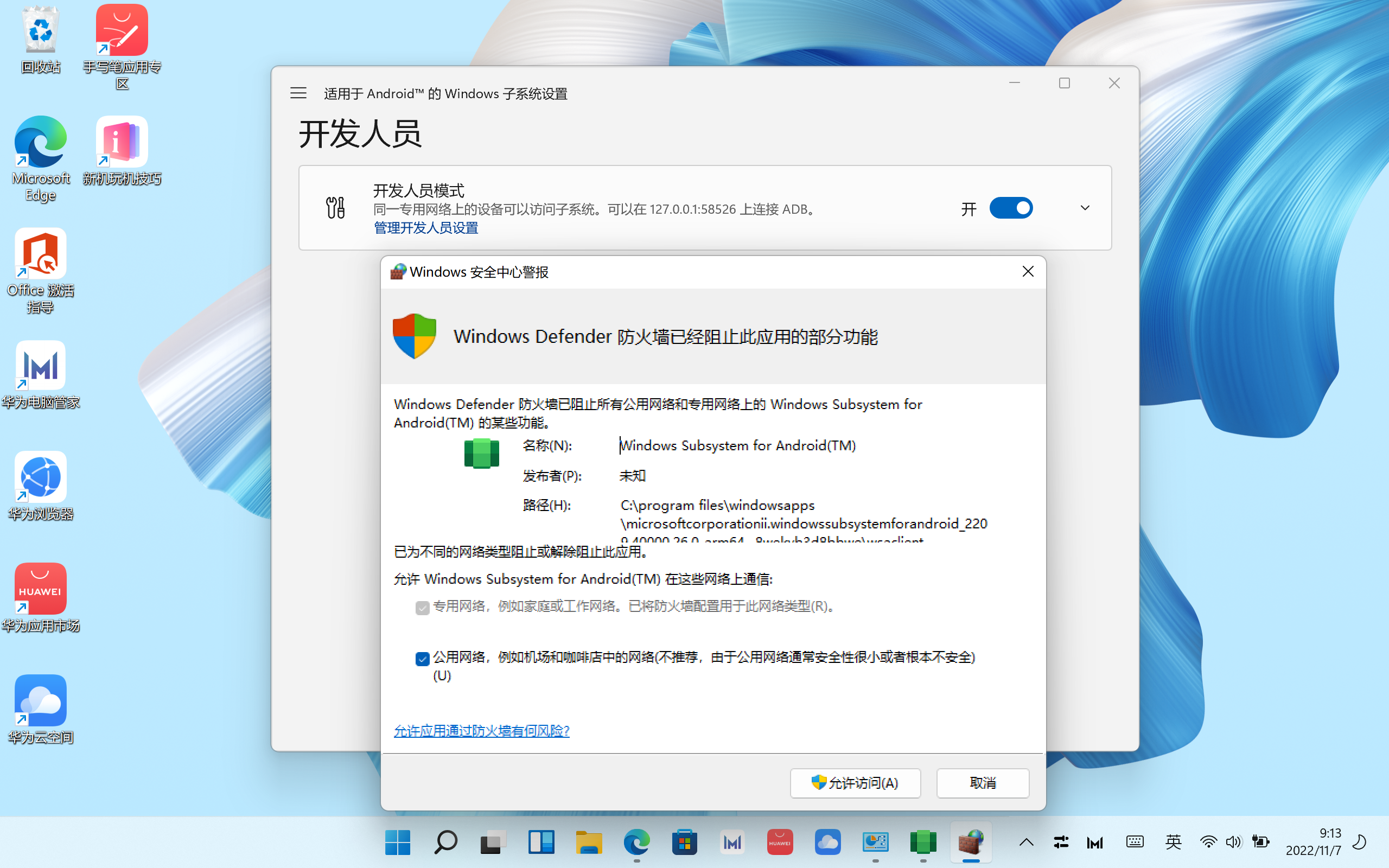
Return to the home page of the sub-environment, and click File. The subenvironment is started.
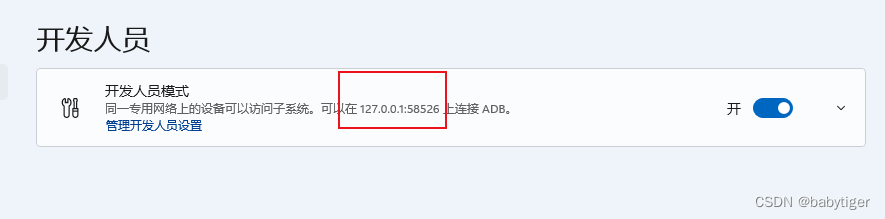
Then use the adb tool to connect to the port
adb.exe connect 127.0.0.1:58526Then download the Huawei app store
https://appgallery.huawei.com/Featured https://appgallery.huawei.com/Featured
https://appgallery.huawei.com/Featured
run
adb install 华为应用商店.apk(名字为你从网站上下载的)Then you can run the Huawei App Store to install other apps.
In addition, this subsystem is based on android12,
Two test pictures are attached, the one on the left is i9-12900h, and the one on the right is Huawei matebooke ARM64 (Snapdragon 8CX Gen 3)

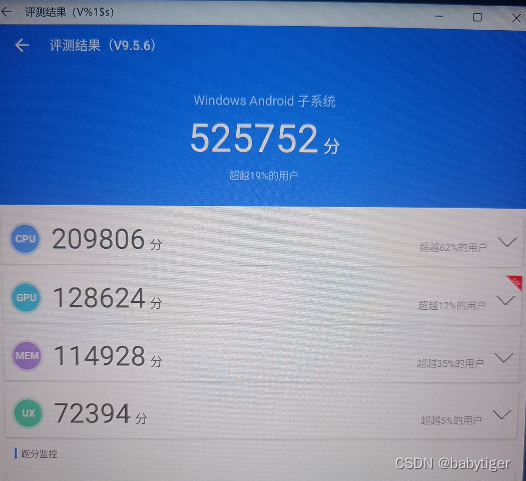
The running scores of the two are not much different on the CPU level, and a subsystem of this level has a certain degree of practicability. Playing ordinary games and swiping Douyin are very smooth. In addition, the cpu score of the emulator is quite high, which can basically reach the level of Snapdragon 8gen1+. Even beyond. The overall performance is at the level of Xiaolong 855
