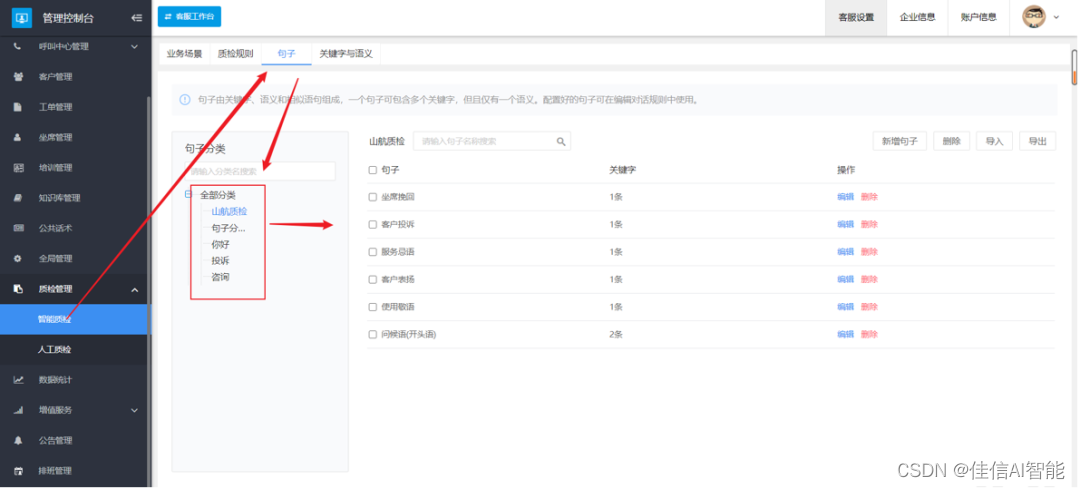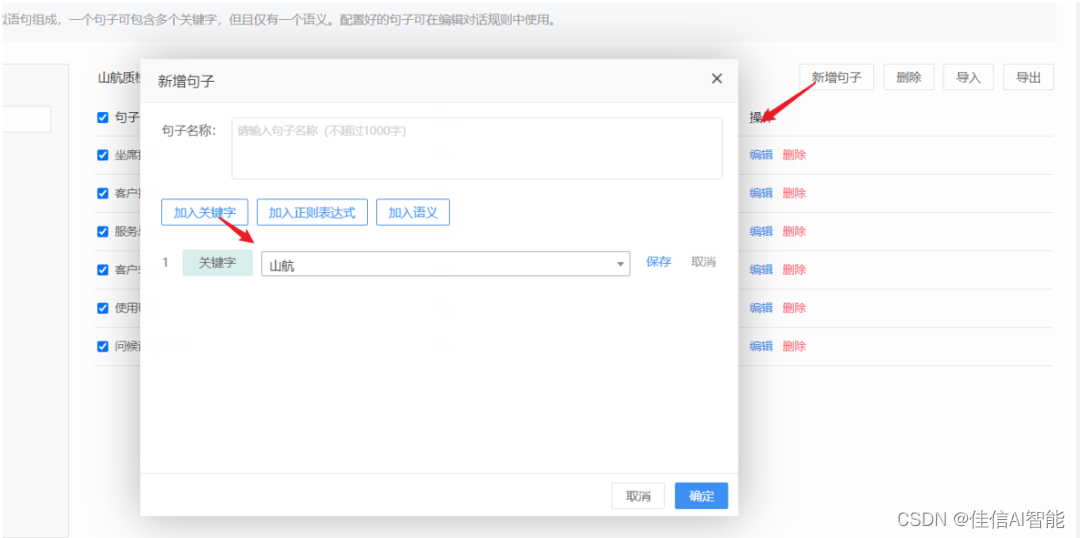How to set quality inspection rules and conditions in Jiaxin customer service system
How to customize quality inspection rules
Click [ Quality Inspection Management ] > click [ Smart Quality Inspection ] > click [ Quality Inspection Rules ]. You can enter the setting interface of quality inspection rules. There are 6 major rules in the quality inspection rules: dialogue rules, mute rules, speech rate rules, interjection rules, fatal items, and sensitive word rules. Administrators can add additional sub-rules based on the 6 major rules. After adding sub-rules, they can explain the rules and set the point deduction through editing.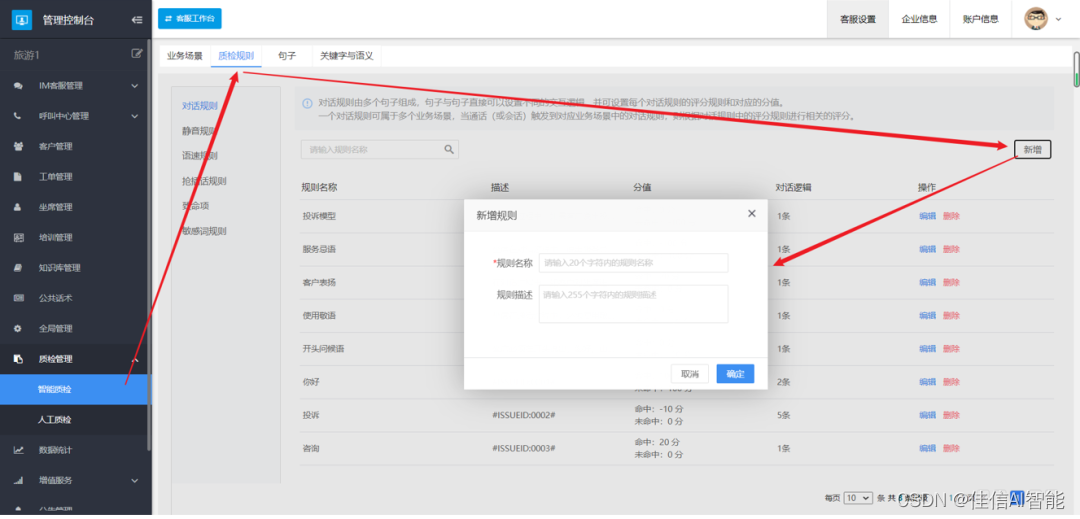

How to set quality inspection conditions for different business scenarios
Click [ Quality Inspection Management ] > click [ Smart Quality Inspection ] > click [ Business Scenario ]. A business scenario is a collection of multiple quality inspection rules. A business scenario can set a quality inspection condition. Calls (or sessions) that meet the quality inspection conditions will be quality inspected. A quality inspection rule can belong to multiple business scenarios. Administrators can set different rules for business scenarios according to different scenarios in the enterprise
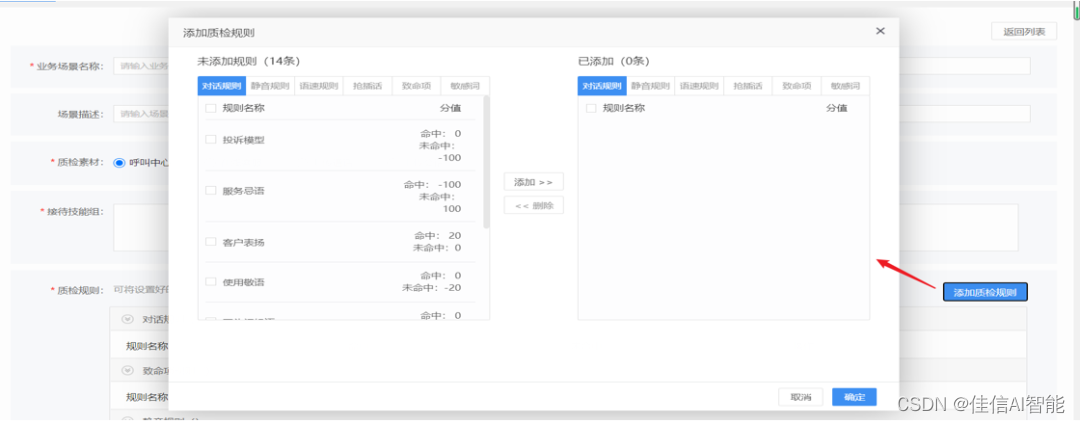
How to QA keywords and semantics
Click [ Quality Inspection Management ] > click [ Smart Quality Inspection ] > click [ Keywords and Semantics ]. Set different keywords and semantics for sentence usage. A subject keyword or subject semantics can consist of multiple keywords and multiple semantic corpora. Semantics and keywords, including training data of two types of tags, semantics and keywords, supports filtering by type, and also supports searching by inputting tag names. You can add, edit, and delete keywords and semantics. It is also possible to import or export keywords and semantics from the local.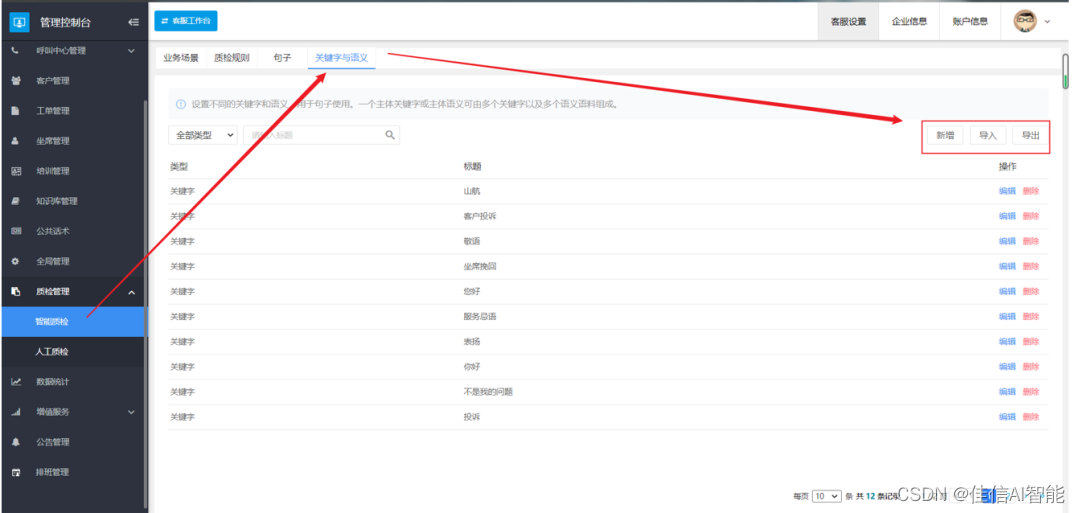
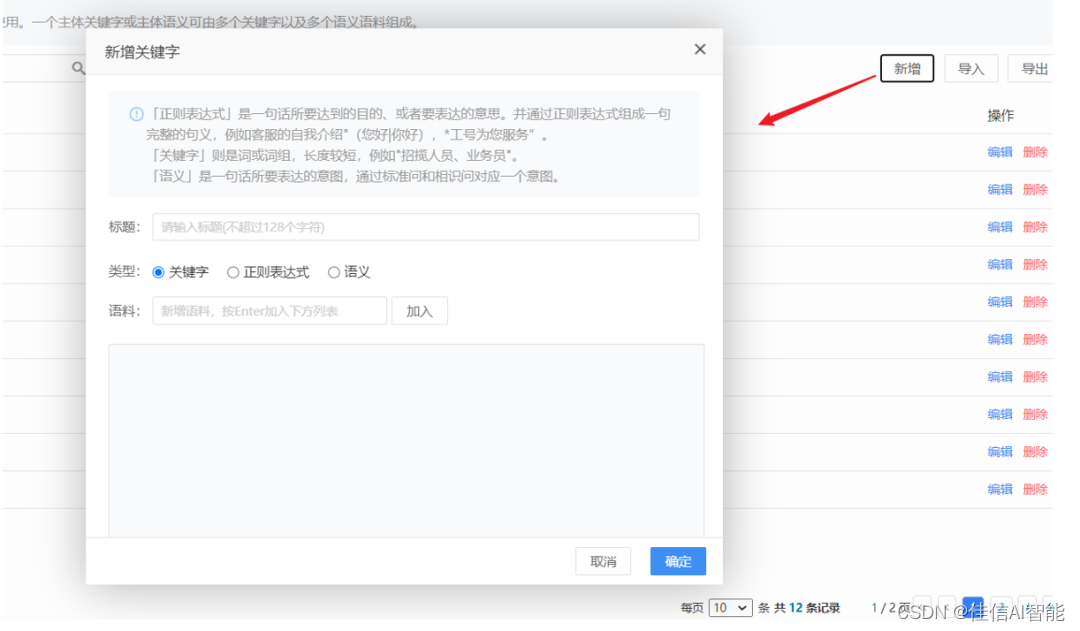
How to QC sentences
Click [ Quality Inspection Management ] > click [ Smart Quality Inspection ] > click [ Sentence ]. A sentence is composed of keywords, semantics and similar sentences. A sentence can contain multiple keywords, but only one semantic. Configured sentences can be used in editing dialog rules. You can choose to classify and add sentences according to your needs. Added sentences can be edited and deleted.