
brief description
After installing the linux system, I began to install and deploy various tools continuously. Many of the tool versions are too old to use wget to download , but can only be installed in the linux system uploaded from the local hard disk with the put command . When I write the system clone In the mongodb database , I learned about the get command again . It turns out that put and get are a pair of brothers hahahaha.
pwd command
When you use the put or get command, I hope you enter the command pwd to display the current path location before that . For get , you can determine the path of the file , and for put , it is to determine whether the current linux path is is the location you want to upload to . It can be seen that it is very necessary to enter the pwd command first.
get command
get xxx//The path of the file you want to download in the xxxxxxlinux system
get -r xxxis different from get xxx in that -r can download the folder
Special Note : When you finish using this command, where is the file downloaded to the local hard disk? You need to be clear about this! The general default download location is:C:\Users\电脑主机名\Documents\
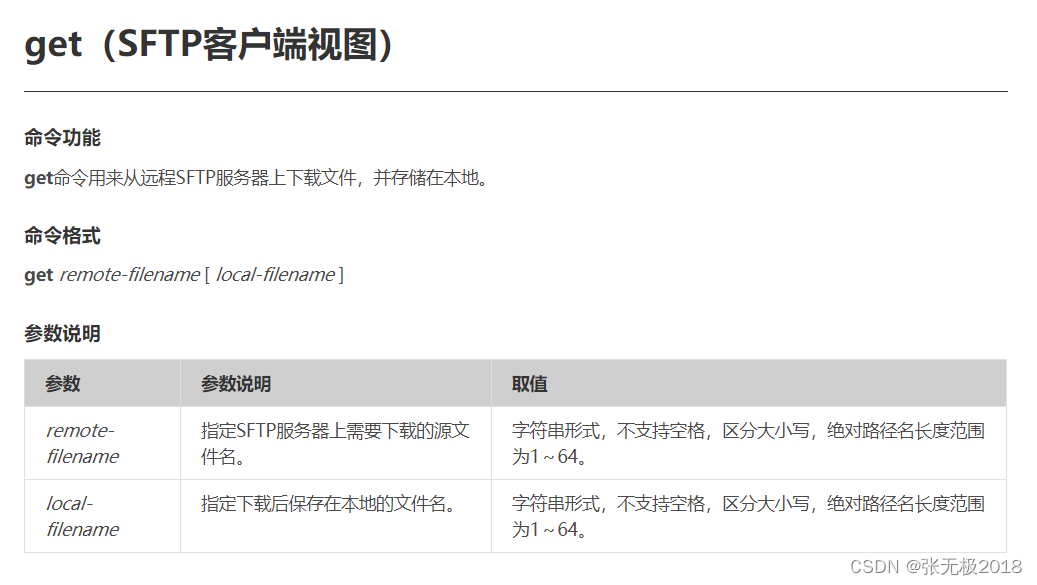
put command
It is recommended to use put -r xxxit regardless of whether it is a folder or not. It is easy to use , and xxx is the location of the local hard disk where the file is located.
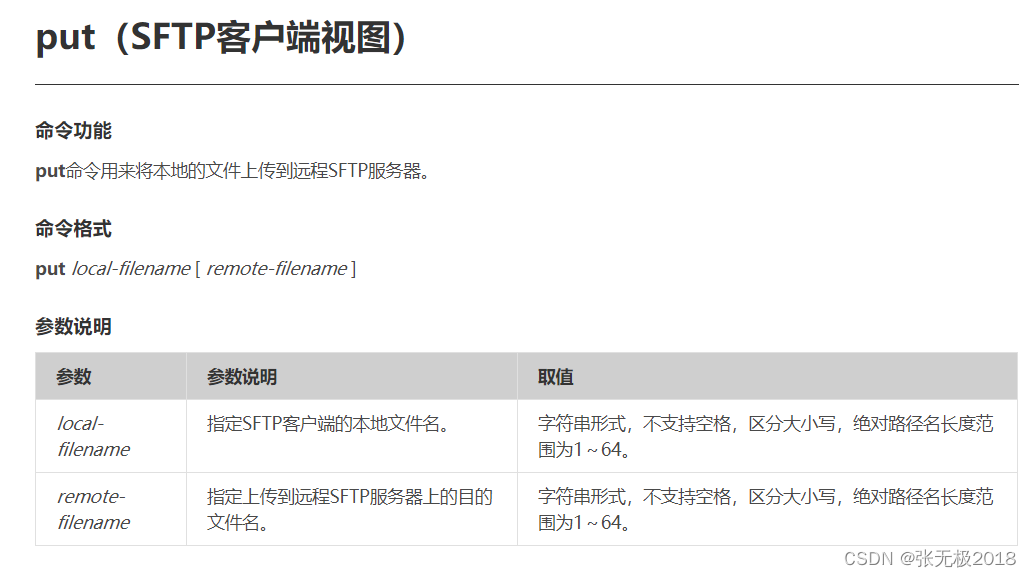
~~ ~~ ~~
~~ ~~ ~~
~~ ~~ ~~
It seems that this blog is not too difficult, but when I found the get command, I was very very excited hahahahaha