1. Basic command line operations
1. Command line connection
mysql -u username -p password
mysql -uroot -proot 连接数据库
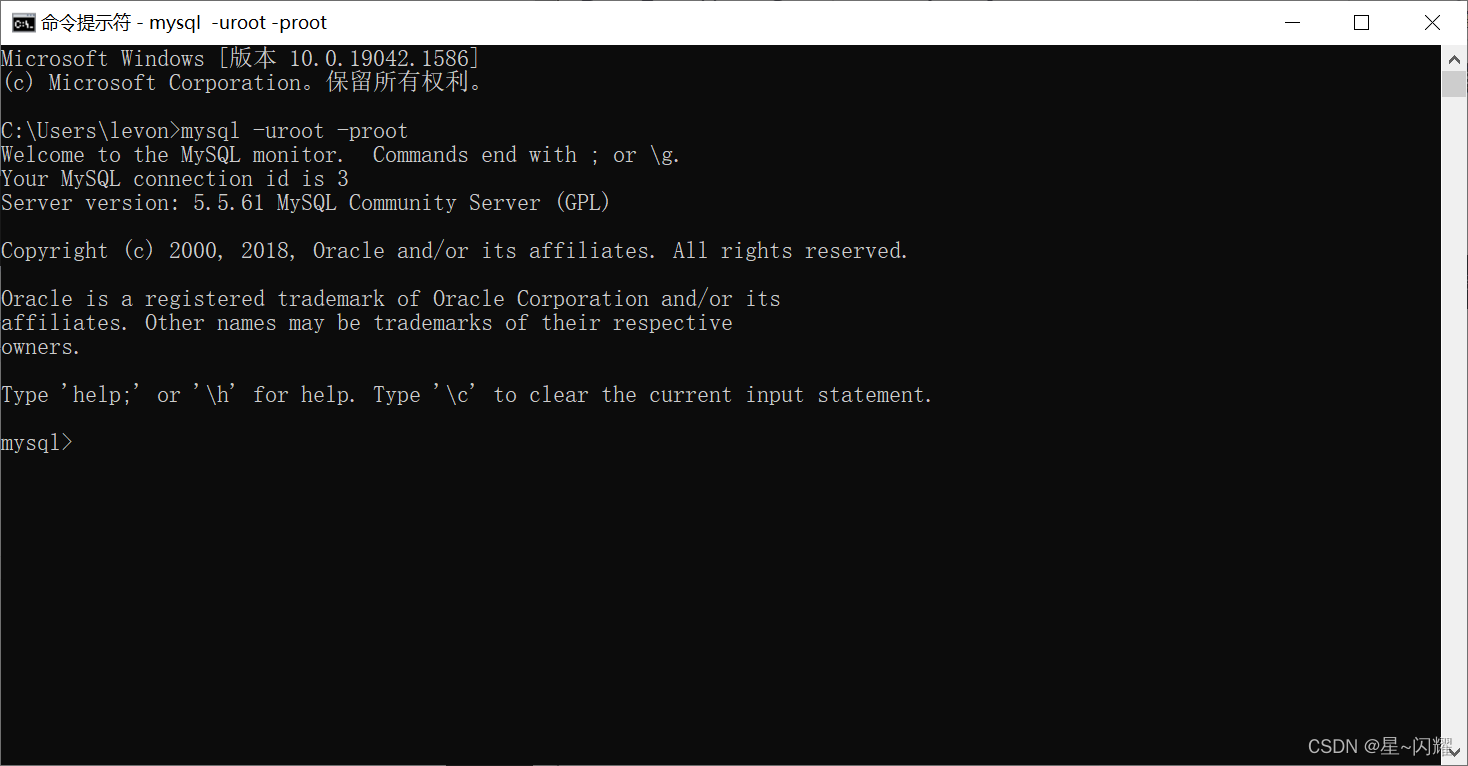
2. Modify the mysql password
update mysql.dor set authentication_string=password('root') where user='root'and Host='localhost'; //修改用户密码
3. Refresh permissions
flush privileges; --刷新权限
4. View all databases
show databases; --查看所有数据库
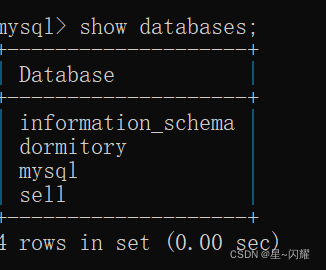
5. Use a database (use database name)
use dormitory; -- 切换数据库
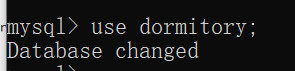
6. View the tables in the database
show tables;
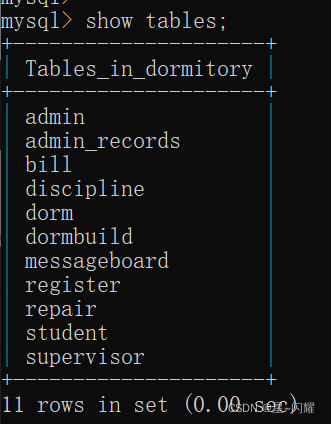
7. View information in a table (describe table name;)
describe admin;
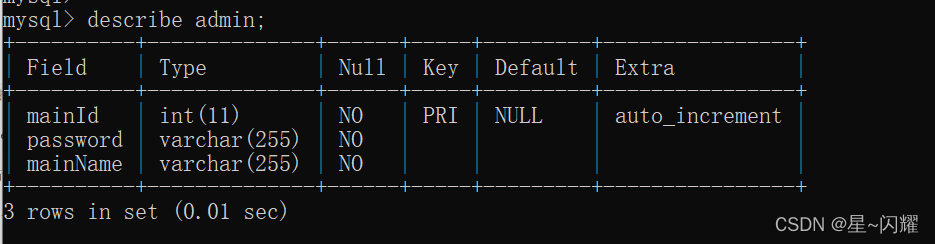
8. Create database
create database database name;
create database dor;
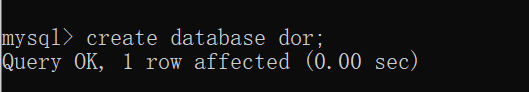
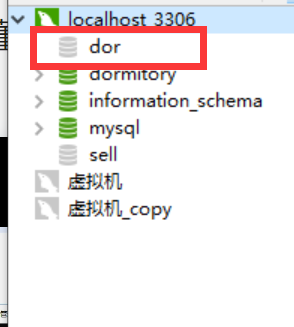
9. Exit the connection
exit --退出连接
10. Notes
--空格 注释内容 代表单行注释(sql本身的注释)
# 注释内容
/*注释内容*/ sql的多行注释
Second, the four languages of the
database DDL database definition language
DML database operation language
DQL database query language
DCL database control language
3. Operate the database (understand)
Operate the database > Operate the table in the database > Operate the fields of the table in the database
mysql关键字不区分大小写
3.1 Operating the database
(Note:
①The content in [] can be written or not, if it is written, the [] should be removed
②The code written in the view can not be written;)
1. Create a database
create database [if not exists] dor1;

2. Delete the database
drop database 【if exists】 hellp
3. Use a database
-- 如果表名或字段名是一个特殊字符,就需要带tab键上面的字符`
如:
use `school`;
4. View all databases
show databases